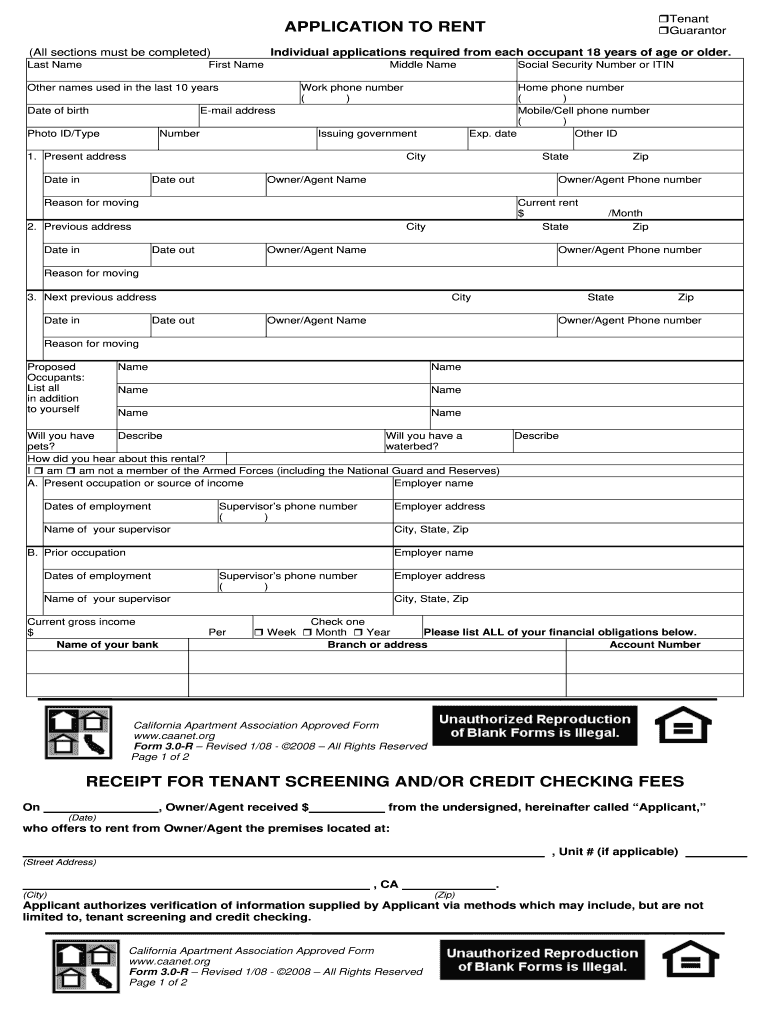
Application to Rent Form


What is the application to rent?
The application to rent is a formal document that potential tenants complete to request rental housing. This form typically collects essential information about the applicant, including personal details, employment history, and references. It serves as a tool for landlords to assess the suitability of applicants for their rental properties. In many cases, the application to rent also includes a consent section for background checks, which is a standard practice in the rental process.
How to use the application to rent
Using the application to rent involves several straightforward steps. First, gather all necessary information, such as your identification, proof of income, and rental history. Next, fill out the application accurately, ensuring that all details are complete and truthful. After completing the form, review it for any errors before submitting it to the landlord or property management company. Many landlords now accept digital submissions, making it easier to send your application electronically.
Steps to complete the application to rent
Completing the application to rent requires careful attention to detail. Follow these steps to ensure a smooth process:
- Begin by reading the entire application to understand what information is required.
- Gather necessary documents, such as your Social Security number, pay stubs, and previous landlord contact information.
- Fill out the application completely, providing accurate and honest information.
- Sign and date the application, indicating your consent for background checks if required.
- Submit the application according to the landlord's preferred method, whether online or in person.
Key elements of the application to rent
Several key elements are typically included in the application to rent. These may consist of:
- Personal Information: Name, address, phone number, and email.
- Employment Details: Current employer, job title, and income.
- Rental History: Previous addresses, landlord contact information, and duration of stay.
- References: Personal or professional references who can vouch for your character.
- Background Check Consent: A section allowing landlords to conduct background checks.
Legal use of the application to rent
The legal use of the application to rent is governed by various federal and state regulations. Landlords must ensure that the application process complies with fair housing laws, which prohibit discrimination based on race, color, religion, sex, national origin, familial status, or disability. Additionally, landlords must handle personal information in accordance with privacy laws, ensuring that applicants' data is protected and used appropriately.
State-specific rules for the application to rent
Each state may have specific rules governing the application to rent, including the information that must be collected and how it should be handled. For instance, some states require landlords to provide a copy of the application to the applicant upon request. It's essential for both landlords and tenants to be aware of their state's regulations to ensure compliance and protect their rights during the rental process.
Quick guide on how to complete application to rent form 30 r california
Effortlessly Prepare Application To Rent on Any Device
Managing documents online has become increasingly favored by businesses and individuals. It offers an ideal eco-friendly substitute for traditional printed and signed documents, enabling you to locate the appropriate form and securely store it online. airSlate SignNow provides you with all the tools necessary to create, edit, and eSign your documents quickly without delays. Organize Application To Rent on any platform using airSlate SignNow's Android or iOS applications and enhance any document-centric process today.
How to Adjust and eSign Application To Rent with Ease
- Locate Application To Rent and click Get Form to begin.
- Utilize the tools we provide to populate your document.
- Emphasize pertinent sections of the documents or obscure sensitive information using tools specifically designed by airSlate SignNow for this purpose.
- Generate your eSignature with the Sign tool, which takes mere seconds and carries the same legal validity as a conventional wet ink signature.
- Review all the details and then click on the Done button to save your updates.
- Decide how you wish to distribute your form, whether by email, text message (SMS), or an invite link, or download it to your computer.
Eliminate issues with lost or misplaced files, exhaustive form searches, or mistakes that require printing new document copies. airSlate SignNow fulfills your document management requirements in just a few clicks from any device you prefer. Adjust and eSign Application To Rent and guarantee outstanding communication at every stage of your form preparation process with airSlate SignNow.
Create this form in 5 minutes or less
FAQs
-
How do I fill out an application form to open a bank account?
I want to believe that most banks nowadays have made the process of opening bank account, which used to be cumbersome, less cumbersome. All you need to do is to approach the bank, collect the form, and fill. However if you have any difficulty in filling it, you can always call on one of the banks rep to help you out.
-
What's the easiest survey form application to fill out on a mobile device?
I’d like to recommend you MySurveyLab - a professional survey tool.It enables users to create attractive surveys with responsive design. It means that they will look great at any type of devices: PCs, tablets or smartphones.The tool is really flexible: you can use it for creating short polls, quizzes, and advanced survey researches as well.Here is the list of main features, that you might be interested in:more than 20 types of questions.Many methods of sharing surveys:as a linkemail, email-embedded surveyweb widget or pop-up,QR code surveys,offline surveys with the mobile app.Survey branding. This feature will help you to create really attractive surveys. Moreover, you will be able to fit it to your company’s branding - add the logo, change colors, fonts, opacity and etc.Advanced survey logic. This function enables you to create different question paths for different respondents. It can be based on previous answers, contact information, type of the device.Multi-language surveys. Also right-to-left written languages.Real-time reports, which can be downloaded in PDF, PowerPoint, Excel, and SPSS.Report filtering. An innovative feature, which helps to compare reports, respondents and etc.Dashboards. Another one feature, that helps with data analysis. It provides you with information about your respondents in a really attractive and understandable way.The tool has a free trial! So don’t hesitate to sign in and check all the possibilities.Hope to be helpful! Good luck!
-
How many application forms does a person need to fill out in his/her lifetime?
As many as you want to !
-
Is it difficult to fill out the CMAT application form?
To be able to answer the examination, you will have to register first. AICTE will make the CMAT application form 2018 available from the second week of October 2017. This form will be available solely in digital format and you will have to visit the official website of AICTE to fill it out.While the registration and application require you to input specific details, you needn’t get stressed out. The process is simple and straightforward. You need to fill in all the fields in one sitting and that is why you should ensure you have access to high-speed internet connectivity while registering and filling out the application. Also, make sure you scan your educational documents, photograph, and signature to upload them. In addition, keep a debit or credit card on hand to pay the required application fee. It is only after making the payment that you will be able to proceed with the actual application.Be sure to apply before the last week of December 2017 as the registration link will be deactivated after that.
-
What is the process to fill out the CISF recruitment 2018 application form?
Central Industrial Security Force (CISF) Job Notification:Central Industrial Security Force (CISF) invited applications for the 519 posts of Assistant Sub-Inspector post. The eligible candidates can apply to the post through the prescribed format on or before 15 December 2018.Important Date:Last date of receipt of application by the Unit Commanders: 12 December 2018Last date of receipt of application by respective Zonal DIsG: 22 December 2018Written examination: 24 February 2019
-
What percent is required in class 11 to fill out the NEET application form?
For eligibility in neet the criteria for marks:The candidate must have passed in the subjects of Physics, Chemistry, Biology/Bio-technology and English individually and must have obtained a minimum of 50% marks taken together in Physics, Chemistry and Biology/ Bio-technology at the qualifying examination.In respect of candidates belonging to Scheduled Caste/Scheduled Tribes or Other Backward Classes, the marks obtained in Physics, Chemistry and Biology/Bio-technology taken together in qualifying examination be 40% instead of 50% for General Candidates.Further, for persons for locomotory disability of lower limbs, the minimum of 45% marks for General-PH and 40% marks for SC-PH/ST-PH/OBC-PH are requiredThis is regarding your 12th boards. So the 11th marks do not count for neet application form or eligibility.Coming to your question the minimum marks would be the passing marks set by your school/college to be promoted to 12thGood luck!
Create this form in 5 minutes!
How to create an eSignature for the application to rent form 30 r california
How to generate an electronic signature for your Application To Rent Form 30 R California in the online mode
How to make an electronic signature for your Application To Rent Form 30 R California in Google Chrome
How to make an electronic signature for putting it on the Application To Rent Form 30 R California in Gmail
How to generate an eSignature for the Application To Rent Form 30 R California from your smart phone
How to generate an electronic signature for the Application To Rent Form 30 R California on iOS devices
How to generate an electronic signature for the Application To Rent Form 30 R California on Android devices
People also ask
-
What is an application for rent, and how does airSlate SignNow facilitate it?
An application for rent is a form used by potential tenants to apply for rental properties. AirSlate SignNow streamlines the application for rent process by allowing landlords and tenants to create, send, and sign documents electronically, making the rental process efficient and hassle-free.
-
How much does airSlate SignNow cost for managing applications for rent?
airSlate SignNow offers various pricing plans tailored to different business needs. Each plan provides a cost-effective solution for handling your application for rent, ensuring you can choose an option that fits your budget while accessing all essential features.
-
What features does airSlate SignNow offer for applications for rent?
AirSlate SignNow provides features such as customizable templates, real-time notifications, and secure eSigning capabilities that enhance the application for rent experience. Additionally, users can integrate the platform with other tools to manage the complete rental process seamlessly.
-
Can airSlate SignNow integrate with other property management systems for applications for rent?
Yes, airSlate SignNow supports integrations with various property management systems. This allows you to manage your applications for rent alongside other operational tasks efficiently, ensuring a smooth workflow and better overall efficiency.
-
Is airSlate SignNow secure for processing applications for rent?
Absolutely, airSlate SignNow prioritizes security with industry-standard encryption and compliance protocols. Your applications for rent are protected, ensuring that sensitive information remains confidential during the signing process.
-
How does airSlate SignNow improve the tenant screening process alongside applications for rent?
AirSlate SignNow enhances the tenant screening process by simplifying the collection and processing of applications for rent. With features like automated workflows, landlords can easily gather information, review applications, and make informed decisions faster.
-
Can I customize my application for rent template with airSlate SignNow?
Yes, airSlate SignNow allows you to fully customize your application for rent template. You can add your branding, specific questions, and any legal disclosures necessary, creating a tailored experience that meets your needs.
Get more for Application To Rent
- The bucks county childrens museum field trip registration form
- 1609 sll form
- Facility use request form 2016 2017 central bucks school district cbsd
- Facility use form central bucks school district
- 2020 2021 health forms
- Fillable online print entire health form fax email print pdffiller
- Inclement weather hotline 267 893 4020 option 5 form
- Return to main office of requested building form
Find out other Application To Rent
- Can I eSign Hawaii Car Dealer Word
- How To eSign Hawaii Car Dealer PPT
- How To eSign Hawaii Car Dealer PPT
- How Do I eSign Hawaii Car Dealer PPT
- Help Me With eSign Hawaii Car Dealer PPT
- How Can I eSign Hawaii Car Dealer Presentation
- How Do I eSign Hawaii Business Operations PDF
- How Can I eSign Hawaii Business Operations PDF
- How To eSign Hawaii Business Operations Form
- How Do I eSign Hawaii Business Operations Form
- Help Me With eSign Hawaii Business Operations Presentation
- How Do I eSign Idaho Car Dealer Document
- How Do I eSign Indiana Car Dealer Document
- How To eSign Michigan Car Dealer Document
- Can I eSign Michigan Car Dealer PPT
- How Can I eSign Michigan Car Dealer Form
- Help Me With eSign Kansas Business Operations PPT
- How Can I eSign Mississippi Car Dealer Form
- Can I eSign Nebraska Car Dealer Document
- Help Me With eSign Ohio Car Dealer Document