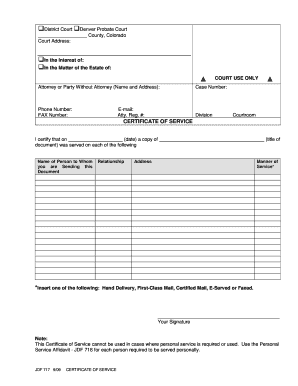
Colorado Ffor Jdf 717 Form


What is the Colorado JDF 717?
The Colorado JDF 717, commonly referred to as the Colorado short form, is a legal document used in the probate process. This form serves to provide a certificate of service, confirming that all necessary parties have been notified regarding the probate proceedings. It is essential for ensuring that the legal requirements for notifying interested parties are met, thereby facilitating a smoother probate process.
How to Use the Colorado JDF 717
To effectively use the Colorado JDF 717, individuals must first ensure they have the correct version of the form. Once obtained, the form should be filled out with accurate information regarding the parties involved in the probate case. After completing the form, it must be filed with the appropriate court, along with any other required documents. This ensures compliance with Colorado probate laws and helps avoid potential delays in the probate process.
Steps to Complete the Colorado JDF 717
Completing the Colorado JDF 717 involves several key steps:
- Gather necessary information about the probate case and involved parties.
- Download the Colorado JDF 717 form from a reliable source.
- Fill in the required fields, ensuring all information is accurate and complete.
- Review the form for any errors or omissions.
- Submit the completed form to the appropriate court, either online or in person, as per local guidelines.
Legal Use of the Colorado JDF 717
The legal use of the Colorado JDF 717 is critical in the probate process. This form must be completed and filed to demonstrate compliance with the notification requirements set forth by Colorado law. Failure to properly use this form can result in delays or complications in the probate proceedings, potentially affecting the distribution of assets.
Key Elements of the Colorado JDF 717
Key elements of the Colorado JDF 717 include:
- Case Information: Details about the probate case, including case number and court name.
- Party Information: Names and addresses of all parties involved in the probate process.
- Service Details: Information on how and when the parties were notified.
- Signature: The signature of the person completing the form, affirming the accuracy of the information provided.
Who Issues the Colorado JDF 717?
The Colorado JDF 717 is issued by the Colorado Judicial Branch. This form is part of the official documentation required for probate cases and is designed to ensure that all legal notifications are properly documented. It is important for individuals to use the most current version of this form to maintain compliance with state regulations.
Quick guide on how to complete colorado ffor jdf 717
Effortlessly Complete Colorado Ffor Jdf 717 on Any Device
Digital document management has become increasingly popular among businesses and individuals. It serves as an ideal eco-friendly alternative to traditional printed and signed paperwork, allowing you to access the correct format and securely store it online. airSlate SignNow provides you with all the resources necessary to create, modify, and electronically sign your documents quickly and without delays. Handle Colorado Ffor Jdf 717 on any device using airSlate SignNow's Android or iOS applications and simplify any document-related task today.
The Easiest Way to Modify and Electronically Sign Colorado Ffor Jdf 717 with Ease
- Locate Colorado Ffor Jdf 717 and click Get Form to initiate the process.
- Use the provided tools to complete your document.
- Highlight important sections of your documents or redact sensitive information with tools specifically designed for that purpose by airSlate SignNow.
- Create your electronic signature using the Sign feature, which takes mere seconds and holds the same legal validity as a conventional wet ink signature.
- Review all the details and click the Done button to save your changes.
- Choose how you want to send your form, whether by email, text message (SMS), invitation link, or download it to your computer.
Say goodbye to lost or misfiled documents, laborious form searches, or mistakes that necessitate creating new document copies. airSlate SignNow meets your document management needs in just a few clicks from any device you prefer. Edit and electronically sign Colorado Ffor Jdf 717 while ensuring outstanding communication throughout the document preparation process with airSlate SignNow.
Create this form in 5 minutes or less
Create this form in 5 minutes!
How to create an eSignature for the colorado ffor jdf 717
How to make an eSignature for your PDF file online
How to make an eSignature for your PDF file in Google Chrome
The way to make an eSignature for signing PDFs in Gmail
The best way to create an electronic signature from your mobile device
The best way to make an electronic signature for a PDF file on iOS
The best way to create an electronic signature for a PDF file on Android devices
People also ask
-
What is the colorado short form and how does it work?
The colorado short form is a legally recognized document simplifying various administrative processes in Colorado. With airSlate SignNow, users can easily create, send, and eSign the colorado short form, ensuring compliance and efficiency in document management. Our platform streamlines the entire workflow, making it user-friendly for both senders and signers.
-
How much does it cost to use the colorado short form with airSlate SignNow?
airSlate SignNow offers various pricing plans that cater to different business needs when using the colorado short form. Our pricing is designed to be cost-effective, ensuring that every business, whether small or large, can afford to manage their documents efficiently. For detailed pricing information, visit our website or contact our sales team.
-
What features are included when using the colorado short form on airSlate SignNow?
When utilizing the colorado short form with airSlate SignNow, you gain access to features like customizable templates, automated workflows, and real-time tracking. These features enhance productivity and streamline the signing process, allowing businesses to manage their documents with ease. Additionally, our platform provides secure storage for all signed documents.
-
Are there any benefits to using the colorado short form for businesses?
Using the colorado short form can signNowly reduce paperwork and administrative overhead for businesses. airSlate SignNow allows for faster processing times, improved accuracy through automated data entry, and enhanced compliance, which are essential benefits for any organization looking to optimize their operations. This ultimately helps in saving time and reducing errors.
-
Can I integrate airSlate SignNow with other software while using the colorado short form?
Yes, airSlate SignNow provides seamless integrations with various software applications, allowing users to access the colorado short form effortlessly. Whether you use CRM platforms, cloud storage solutions, or project management tools, our integrations ensure a smooth workflow. This flexibility enhances your team's efficiency and productivity.
-
Is the colorado short form legally binding when signed through airSlate SignNow?
Absolutely, the colorado short form signed through airSlate SignNow is legally binding, as it meets the electronic signature requirements outlined in the U.S. legislation. Our platform uses advanced security features to ensure that the signed documents are valid and compliant with legal standards. This gives users peace of mind when conducting business.
-
How does airSlate SignNow ensure the security of the colorado short form?
airSlate SignNow employs robust security measures to protect the integrity and confidentiality of the colorado short form. With encryption, secure access protocols, and compliance with industry regulations, we ensure that your documents remain safe from unauthorized access. Our commitment to security allows users to focus on their business without worrying about data bsignNowes.
Get more for Colorado Ffor Jdf 717
- Instructor recommendation form santa clara university scu
- Kirklees parking permit form
- Seattle pug rescue form
- X ray report format pdf 14251089
- Go math grade 8 textbook pdf form
- Diversity statement sample pdf form
- Sources of revenue subject series transportation and warehousing census form
- Collective agreement template form
Find out other Colorado Ffor Jdf 717
- eSign North Dakota Charity Rental Lease Agreement Now
- eSign Arkansas Construction Permission Slip Easy
- eSign Rhode Island Charity Rental Lease Agreement Secure
- eSign California Construction Promissory Note Template Easy
- eSign Colorado Construction LLC Operating Agreement Simple
- Can I eSign Washington Charity LLC Operating Agreement
- eSign Wyoming Charity Living Will Simple
- eSign Florida Construction Memorandum Of Understanding Easy
- eSign Arkansas Doctors LLC Operating Agreement Free
- eSign Hawaii Construction Lease Agreement Mobile
- Help Me With eSign Hawaii Construction LLC Operating Agreement
- eSign Hawaii Construction Work Order Myself
- eSign Delaware Doctors Quitclaim Deed Free
- eSign Colorado Doctors Operating Agreement Computer
- Help Me With eSign Florida Doctors Lease Termination Letter
- eSign Florida Doctors Lease Termination Letter Myself
- eSign Hawaii Doctors Claim Later
- eSign Idaho Construction Arbitration Agreement Easy
- eSign Iowa Construction Quitclaim Deed Now
- How Do I eSign Iowa Construction Quitclaim Deed