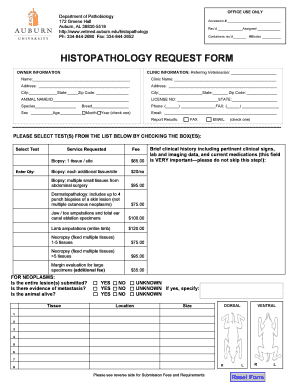
Histopath Request Form


What is the histopath request form
The histopath request form is a crucial document used in the medical field to request histopathological examinations. This form is typically filled out by healthcare providers, such as physicians or pathologists, to obtain tissue samples for diagnostic purposes. The information included in the form helps laboratories understand the context of the sample, ensuring accurate analysis and reporting. It serves as a formal request for testing, which is essential for patient diagnosis and treatment planning.
How to use the histopath request form
Using the histopath request form involves several key steps to ensure proper completion and submission. First, gather all necessary patient information, including demographics and medical history. Next, specify the type of specimen being submitted and the tests required. It is important to provide clear clinical information to assist the laboratory in understanding the purpose of the examination. Once the form is completed, it should be signed by the requesting physician before being submitted along with the specimen.
Key elements of the histopath request form
The histopath request form includes several essential elements that must be accurately filled out. Key components typically include:
- Patient Information: Name, age, gender, and identification number.
- Clinical Information: Details about the patient's condition and the reason for the request.
- Specimen Details: Type of specimen, collection date, and any specific handling instructions.
- Tests Requested: Specific histopathological tests or analyses needed.
- Physician Signature: Signature of the requesting physician to validate the request.
Steps to complete the histopath request form
Completing the histopath request form requires careful attention to detail. Follow these steps for accurate completion:
- Gather patient information and ensure all details are current and accurate.
- Provide a clear and concise clinical history related to the specimen.
- Indicate the type of specimen and any relevant collection information.
- Specify the tests required, ensuring they align with the clinical indication.
- Review the form for completeness and accuracy before signing.
- Submit the form along with the specimen to the appropriate laboratory.
Legal use of the histopath request form
The histopath request form must comply with legal and regulatory standards to ensure its validity. In the United States, it is essential that the form is completed accurately, as errors can lead to misdiagnosis or improper treatment. The form should also adhere to privacy regulations, such as HIPAA, to protect patient information. Proper documentation is critical for legal purposes, especially in cases where the results may be used in medical litigation or insurance claims.
Form submission methods
The histopath request form can be submitted through various methods, depending on the laboratory's requirements. Common submission methods include:
- Online Submission: Many laboratories offer electronic submission options, allowing for faster processing.
- Mail: The form can be printed and mailed along with the specimen, ensuring it arrives at the laboratory.
- In-Person Submission: Some facilities may allow for direct submission, providing an opportunity to clarify any questions with laboratory staff.
Quick guide on how to complete histopath request form
Effortlessly Prepare Histopath Request Form on Any Device
Digital document management has gained signNow traction among organizations and individuals. It serves as a perfect eco-friendly alternative to traditional printed and signed documents, allowing you to access the necessary forms and securely store them online. airSlate SignNow provides all the tools you need to create, modify, and electronically sign your documents quickly without any hold-ups. Manage Histopath Request Form on any device with the airSlate SignNow Android or iOS applications and enhance any document-related process today.
How to Modify and eSign Histopath Request Form with Ease
- Obtain Histopath Request Form and click on Get Form to begin.
- Utilize the tools we offer to complete your document.
- Highlight pertinent sections of the documents or obscure sensitive information with tools specifically provided by airSlate SignNow for that purpose.
- Create your eSignature using the Sign tool, which takes mere seconds and carries the same legal validity as a conventional handwritten signature.
- Review the information and click on the Done button to save your changes.
- Select your preferred method to share your form, whether by email, SMS, or an invitation link, or download it to your computer.
Say goodbye to lost or misfiled documents, tedious form hunting, or errors that necessitate printing new document copies. airSlate SignNow meets all your document management needs in just a few clicks from any device you prefer. Modify and eSign Histopath Request Form to ensure effective communication at every step of your form preparation journey with airSlate SignNow.
Create this form in 5 minutes or less
Create this form in 5 minutes!
How to create an eSignature for the histopath request form
How to create an electronic signature for a PDF online
How to create an electronic signature for a PDF in Google Chrome
How to create an e-signature for signing PDFs in Gmail
How to create an e-signature right from your smartphone
How to create an e-signature for a PDF on iOS
How to create an e-signature for a PDF on Android
People also ask
-
What is a histopath form and why is it important?
A histopath form is a specialized document used in the pathology field to record and communicate vital information about tissue samples. It is crucial for accurate diagnosis, ensuring that pathologists have all necessary details to interpret findings effectively. Utilizing a digital solution like airSlate SignNow for managing histopath forms enhances accuracy and streamlines the documentation process.
-
How can airSlate SignNow help with the management of histopath forms?
airSlate SignNow provides an intuitive platform for creating, signing, and sharing histopath forms electronically. This eliminates the need for paper-based forms, reducing errors and improving efficiency in handling sensitive medical data. The secure cloud storage ensures your histopath forms are accessible anytime, anywhere.
-
Is there a cost associated with using airSlate SignNow for histopath forms?
airSlate SignNow offers flexible pricing plans tailored to fit various organization sizes and needs, ensuring an affordable solution for handling histopath forms. You can choose a plan that suits your budget while gaining access to powerful document management features. A free trial is also available to explore the platform.
-
What features does airSlate SignNow offer for working with histopath forms?
With airSlate SignNow, you can easily create customizable histopath forms, utilize templates, and automate workflows. Features like real-time collaboration, advanced data fields, and electronic signatures streamline the entire process. This ensures that your histopath forms are not only compliant but also efficient.
-
Can I integrate airSlate SignNow with other software for my histopath forms?
Yes, airSlate SignNow offers seamless integration with various software applications commonly used in healthcare and management settings. This allows you to connect your existing systems with airSlate SignNow for a cohesive approach to managing histopath forms. Popular integrations include CRMs, cloud storage services, and practice management tools.
-
How secure is the data on my histopath forms in airSlate SignNow?
Security is a top priority at airSlate SignNow, especially when handling sensitive documents like histopath forms. The platform employs advanced encryption protocols and compliance with industry standards to ensure that your data is protected. Regular audits and security assessments help maintain this high level of security.
-
What are the benefits of using airSlate SignNow for histopath forms in a medical practice?
Using airSlate SignNow for histopath forms brings numerous benefits to medical practices, including increased efficiency, reduced paperwork, and faster patient care. The electronic signature feature speeds up approval processes, while easy document sharing enhances collaboration among staff. Overall, it transforms how you manage histopath forms.
Get more for Histopath Request Form
- Carolina being of legal age and of sound and disposing mind and memory and not acting form
- South carolina last will and testamentlegal will forms
- I further direct my personal representative to pay all of my just debts that form
- Name 10 date of birth 11 form
- May be probated registered and allowed against my estate form
- Name 11 date of birth 12 form
- Name 7 date of birth 8 form
- Com specifying the problem form
Find out other Histopath Request Form
- How Do I Electronic signature Illinois Courts Document
- How To Electronic signature Missouri Courts Word
- How Can I Electronic signature New Jersey Courts Document
- How Can I Electronic signature New Jersey Courts Document
- Can I Electronic signature Oregon Sports Form
- How To Electronic signature New York Courts Document
- How Can I Electronic signature Oklahoma Courts PDF
- How Do I Electronic signature South Dakota Courts Document
- Can I Electronic signature South Dakota Sports Presentation
- How To Electronic signature Utah Courts Document
- Can I Electronic signature West Virginia Courts PPT
- Send Sign PDF Free
- How To Send Sign PDF
- Send Sign Word Online
- Send Sign Word Now
- Send Sign Word Free
- Send Sign Word Android
- Send Sign Word iOS
- Send Sign Word iPad
- How To Send Sign Word