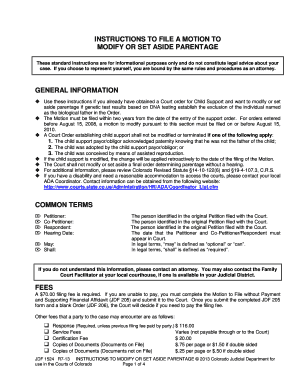
INSTRUCTIONS to FILE a MOTION TOMODIFY or SET ASIDE Form


Understanding the JDF 1524 Form
The JDF 1524 form, also known as the Instructions to File a Motion to Modify or Set Aside, is a crucial document used in the legal process. This form allows individuals to request changes to a previous court order, typically related to family law matters such as child custody or support. Understanding the purpose of this form is essential for anyone looking to navigate the legal system effectively.
How to Complete the JDF 1524 Form
Completing the JDF 1524 form requires careful attention to detail. Start by gathering all relevant information, including the original court order details and any supporting documentation. Fill out each section of the form accurately, ensuring that all required fields are completed. It's important to review the form thoroughly before submission to avoid any errors that could delay the process.
Legal Considerations for the JDF 1524 Form
The JDF 1524 form must comply with specific legal standards to be considered valid. This includes ensuring that the motion is filed within the appropriate timeframe and that it meets the jurisdictional requirements of the court. Familiarizing yourself with the applicable laws and regulations can help ensure that your filing is legally sound and stands a better chance of approval.
Filing Methods for the JDF 1524 Form
There are various methods available for submitting the JDF 1524 form. Individuals can file the form online through the court's electronic filing system, submit it by mail, or deliver it in person at the courthouse. Each method has its own guidelines and timelines, so it's important to choose the one that best fits your circumstances and to follow the specific instructions provided by the court.
Common Mistakes to Avoid with the JDF 1524 Form
When filing the JDF 1524 form, there are several common mistakes that individuals should be aware of. Failing to provide sufficient information, neglecting to sign the form, or missing deadlines can lead to complications in the legal process. Taking the time to double-check all entries and ensuring compliance with filing requirements can help mitigate these risks.
Supporting Documents for the JDF 1524 Form
Along with the JDF 1524 form, it may be necessary to include additional documents to support your motion. These can include copies of the original court order, financial statements, or any other relevant evidence that substantiates your request for modification. Ensuring that all supporting documents are organized and submitted with the form can strengthen your case.
Quick guide on how to complete instructions to file a motion tomodify or set aside
Complete INSTRUCTIONS TO FILE A MOTION TOMODIFY OR SET ASIDE effortlessly on any device
Online document management has become widely embraced by businesses and individuals alike. It offers an ideal environmentally friendly substitute for traditional printed and signed documents, allowing you to access the correct forms and securely store them online. airSlate SignNow equips you with all the necessary tools to create, modify, and electronically sign your documents swiftly without delays. Manage INSTRUCTIONS TO FILE A MOTION TOMODIFY OR SET ASIDE on any device using airSlate SignNow's Android or iOS applications and simplify any document-related procedure today.
The easiest way to alter and eSign INSTRUCTIONS TO FILE A MOTION TOMODIFY OR SET ASIDE without hassle
- Obtain INSTRUCTIONS TO FILE A MOTION TOMODIFY OR SET ASIDE and click on Get Form to begin.
- Utilize the tools provided to complete your form.
- Highlight pertinent sections of the documents or redact confidential information using tools specifically designed for that purpose by airSlate SignNow.
- Generate your signature with the Sign tool, which only takes a few seconds and carries the same legal validity as a conventional wet ink signature.
- Review all the details and click on the Done button to save your modifications.
- Select your preferred delivery method for your form—via email, SMS, or shared link, or download it to your PC.
No more lost or misplaced documents, tedious form searches, or errors that necessitate printing additional document copies. airSlate SignNow addresses all your document management needs in just a few clicks from any device you choose. Edit and eSign INSTRUCTIONS TO FILE A MOTION TOMODIFY OR SET ASIDE and guarantee seamless communication at every stage of your form preparation with airSlate SignNow.
Create this form in 5 minutes or less
Create this form in 5 minutes!
How to create an eSignature for the instructions to file a motion tomodify or set aside
How to make an eSignature for your PDF document online
How to make an eSignature for your PDF document in Google Chrome
The way to make an electronic signature for signing PDFs in Gmail
The best way to create an electronic signature straight from your smart phone
The best way to make an electronic signature for a PDF document on iOS
The best way to create an electronic signature for a PDF document on Android OS
People also ask
-
What is the jdf 1524 feature in airSlate SignNow?
The jdf 1524 feature in airSlate SignNow allows users to streamline their document workflows by enabling easy sending and electronic signing of essential documents. This feature enhances productivity and ensures that all signed documents are securely stored for future reference.
-
How does airSlate SignNow's jdf 1524 compare to other eSignature solutions?
airSlate SignNow's jdf 1524 stands out among eSignature solutions due to its intuitive user interface and robust features. Compared to other platforms, it offers cost-effective plans without compromising on security or functionality, making it an ideal choice for businesses of all sizes.
-
What pricing plans does airSlate SignNow offer for the jdf 1524 feature?
airSlate SignNow provides various pricing plans that include the jdf 1524 feature, catering to different business needs. You can choose from monthly or annual subscription options, with flexible pricing that scales with your usage and ensures maximum value.
-
What are the key benefits of using jdf 1524 in airSlate SignNow?
Using the jdf 1524 feature in airSlate SignNow can signNowly enhance your document management process. It enables quicker turnaround times for document approvals, reduces the need for paper, and improves compliance with a fully digital solution.
-
Can I integrate jdf 1524 with other software applications?
Yes, airSlate SignNow's jdf 1524 feature seamlessly integrates with various applications such as CRM systems, cloud storage, and project management tools. This flexibility allows you to create a more cohesive workflow while maintaining the efficiency of your signing process.
-
Is the jdf 1524 feature secure for sensitive documents?
Absolutely, the jdf 1524 feature in airSlate SignNow prioritizes security and compliance. It utilizes advanced encryption methods and complies with industry standards to ensure that your sensitive documents are protected during and after the eSigning process.
-
What types of documents can I send using the jdf 1524 feature?
With the jdf 1524 feature, you can send a wide variety of documents for electronic signatures, including contracts, agreements, and forms. This versatility makes airSlate SignNow a valuable tool for various industries, enhancing their document workflow.
Get more for INSTRUCTIONS TO FILE A MOTION TOMODIFY OR SET ASIDE
Find out other INSTRUCTIONS TO FILE A MOTION TOMODIFY OR SET ASIDE
- Sign Colorado Generic lease agreement Safe
- How Can I Sign Vermont Credit agreement
- Sign New York Generic lease agreement Myself
- How Can I Sign Utah House rent agreement format
- Sign Alabama House rental lease agreement Online
- Sign Arkansas House rental lease agreement Free
- Sign Alaska Land lease agreement Computer
- How Do I Sign Texas Land lease agreement
- Sign Vermont Land lease agreement Free
- Sign Texas House rental lease Now
- How Can I Sign Arizona Lease agreement contract
- Help Me With Sign New Hampshire lease agreement
- How To Sign Kentucky Lease agreement form
- Can I Sign Michigan Lease agreement sample
- How Do I Sign Oregon Lease agreement sample
- How Can I Sign Oregon Lease agreement sample
- Can I Sign Oregon Lease agreement sample
- How To Sign West Virginia Lease agreement contract
- How Do I Sign Colorado Lease agreement template
- Sign Iowa Lease agreement template Free