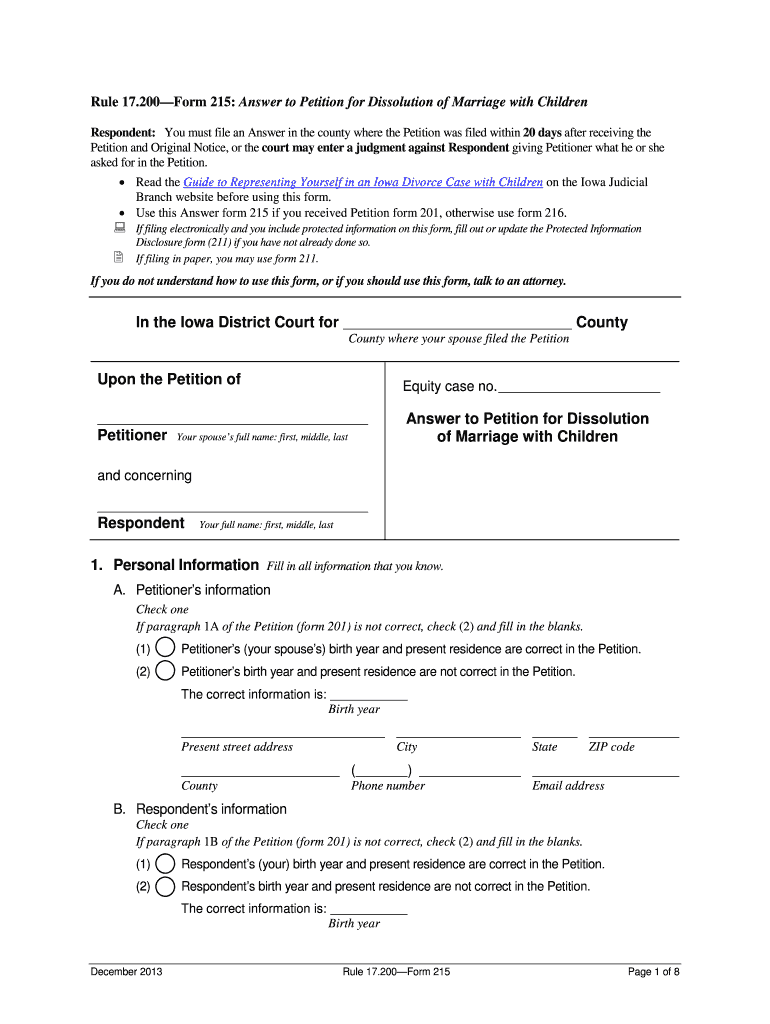
Iowa Form Answer


What is the Iowa Form Answer?
The Iowa Form Answer is a legal document used in the state of Iowa, specifically designed for individuals responding to a petition for dissolution of marriage. This form is essential for parties involved in divorce proceedings, particularly when children are involved. It outlines the respondent's position regarding the claims made in the petition and allows for the presentation of counterclaims or defenses. Understanding the purpose and requirements of this form is crucial for ensuring that the legal process is followed correctly.
Steps to Complete the Iowa Form Answer
Completing the Iowa Form Answer involves several important steps to ensure accuracy and compliance with legal standards. First, gather all necessary information, including details from the original petition and any relevant documentation regarding assets, debts, and child custody arrangements. Next, fill out the form clearly and accurately, addressing each point raised in the petition. It is important to provide complete responses to avoid delays or complications in the legal process. Finally, review the completed form for errors and ensure all required signatures are included before submission.
Legal Use of the Iowa Form Answer
The Iowa Form Answer serves a critical legal function in divorce proceedings. It is recognized by the court as a formal response to the dissolution petition, making it essential for the respondent to present their case effectively. The form must be filed within a specific timeframe, typically within twenty days of being served with the petition. Failure to file an answer can result in a default judgment, where the court may grant the petitioner's requests without considering the respondent's position. Therefore, understanding the legal implications of this form is vital for protecting one's rights during the divorce process.
Key Elements of the Iowa Form Answer
Understanding the key elements of the Iowa Form Answer is essential for effective completion. The form typically includes sections for personal information, a response to each allegation in the petition, and space for any counterclaims or defenses. Respondents should also include information regarding children, such as custody and support arrangements. It is important to ensure that all sections are filled out completely and accurately, as incomplete forms may lead to delays or complications in the proceedings. Additionally, the form must be signed and dated to be considered valid.
How to Obtain the Iowa Form Answer
The Iowa Form Answer can be obtained from various sources. It is available at local county courthouses, where legal forms are typically provided for public use. Additionally, the form can often be downloaded from the official Iowa Judicial Branch website, ensuring that respondents have access to the most current version. It is advisable to confirm that the form being used is the latest edition, as legal requirements may change over time.
Form Submission Methods
Once the Iowa Form Answer is completed, it must be submitted to the appropriate court. There are several methods for submission, including filing in person at the courthouse, mailing the completed form, or, in some jurisdictions, submitting electronically. Each method has its own requirements and timelines, so it is important to verify the preferred submission method for the specific court handling the case. Ensuring timely submission is crucial to avoid potential legal repercussions.
Quick guide on how to complete iowa form answer
Complete Iowa Form Answer effortlessly on any gadget
Online document management has become increasingly popular among businesses and individuals. It offers an excellent eco-friendly alternative to traditional printed and signed paperwork, as you can obtain the correct form and securely store it online. airSlate SignNow provides you with all the tools necessary to create, modify, and electronically sign your documents quickly and without delays. Manage Iowa Form Answer on any device using airSlate SignNow's Android or iOS applications and streamline any document-related task today.
The easiest way to alter and electronically sign Iowa Form Answer without stress
- Locate Iowa Form Answer and click on Get Form to begin.
- Utilize the tools we offer to complete your document.
- Highlight pertinent sections of the documents or redact sensitive information with tools specifically provided by airSlate SignNow for that purpose.
- Create your signature using the Sign feature, which takes only seconds and holds the same legal validity as a conventional wet ink signature.
- Review the information and click on the Done button to save your modifications.
- Select your preferred method to send your form, whether by email, SMS, or invitation link, or download it to your computer.
Eliminate the hassle of lost or misplaced files, tedious form searches, or mistakes that necessitate printing new document copies. airSlate SignNow addresses all your document management needs with just a few clicks from any device you choose. Modify and electronically sign Iowa Form Answer and ensure effective communication at every stage of the form preparation process with airSlate SignNow.
Create this form in 5 minutes or less
Create this form in 5 minutes!
How to create an eSignature for the iowa form answer
How to generate an electronic signature for your PDF in the online mode
How to generate an electronic signature for your PDF in Chrome
The way to generate an electronic signature for putting it on PDFs in Gmail
The best way to generate an electronic signature from your smart phone
How to make an electronic signature for a PDF on iOS devices
The best way to generate an electronic signature for a PDF file on Android OS
People also ask
-
What is the Iowa form dissolution process?
The Iowa form dissolution process involves submitting specific documents to the state to officially dissolve your business entity. By fulfilling the requirements outlined by the Iowa Secretary of State, you can ensure a smooth dissolution process. airSlate SignNow simplifies this by allowing you to eSign and send your dissolution documents quickly.
-
How much does it cost to file for Iowa form dissolution?
The costs associated with Iowa form dissolution can vary based on the type of business entity and any additional services you may require. Fees for processing the dissolution document typically start around $10. Utilizing airSlate SignNow can save you time and help keep costs low with our efficient eSigning services.
-
What are the main benefits of using airSlate SignNow for Iowa form dissolution?
Using airSlate SignNow for your Iowa form dissolution offers several benefits, including a user-friendly interface, quick eSigning capabilities, and secure document storage. Our platform helps you to streamline the dissolution process, allowing you to focus on your next business venture. Plus, our cost-effective solution reduces overall expenses.
-
Which documents do I need for Iowa form dissolution?
To complete the Iowa form dissolution, you typically need to prepare a Certificate of Dissolution along with any required tax forms. It's essential to follow the state guidelines to ensure all necessary paperwork is submitted. airSlate SignNow assists you in organizing and signing all essential documents seamlessly.
-
Can I integrate airSlate SignNow with other business applications?
Yes, airSlate SignNow offers various integrations with popular business applications to facilitate the Iowa form dissolution process and enhance your workflow. This compatibility allows you to streamline document management and improve collaboration. Explore our integration options to see how we can fit into your existing systems.
-
Is airSlate SignNow secure for handling confidential documents?
Absolutely! airSlate SignNow employs advanced security measures to protect your sensitive information during the Iowa form dissolution process. With encryption and secure cloud storage, your documents remain safe and accessible only to authorized users. Trust us to handle your eSigning needs securely.
-
What is the timeline for completing Iowa form dissolution with airSlate SignNow?
The timeline for completing your Iowa form dissolution can vary, but with airSlate SignNow, you can expedite the process signNowly. Once you've prepared and signed your documents electronically, they can be submitted to the state almost immediately. Typically, you can expect to finalize the dissolution within a few days, depending on state processing times.
Get more for Iowa Form Answer
- Cf 377 7c form
- Jack amp jill medical information amp liability release form regonline
- Tanning consent form 389689979
- Standard industrial commercial single tenant lease net form
- Claim form city of rialto rialtoca
- City of houston fire alarm permit form
- Confidentiality and invention assignment agreement template form
- Confidentiality and non compete agreement template form
Find out other Iowa Form Answer
- How To Electronic signature Alabama Business Operations Form
- Help Me With Electronic signature Alabama Car Dealer Presentation
- How Can I Electronic signature California Car Dealer PDF
- How Can I Electronic signature California Car Dealer Document
- How Can I Electronic signature Colorado Car Dealer Form
- How To Electronic signature Florida Car Dealer Word
- How Do I Electronic signature Florida Car Dealer Document
- Help Me With Electronic signature Florida Car Dealer Presentation
- Can I Electronic signature Georgia Car Dealer PDF
- How Do I Electronic signature Georgia Car Dealer Document
- Can I Electronic signature Georgia Car Dealer Form
- Can I Electronic signature Idaho Car Dealer Document
- How Can I Electronic signature Illinois Car Dealer Document
- How Can I Electronic signature North Carolina Banking PPT
- Can I Electronic signature Kentucky Car Dealer Document
- Can I Electronic signature Louisiana Car Dealer Form
- How Do I Electronic signature Oklahoma Banking Document
- How To Electronic signature Oklahoma Banking Word
- How Can I Electronic signature Massachusetts Car Dealer PDF
- How Can I Electronic signature Michigan Car Dealer Document