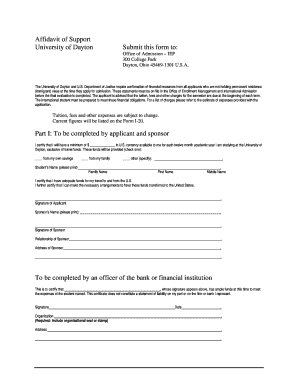
Letter of Financial Support University of Dayton 2006-2026


What is the letter of financial support for the University of Dayton?
The letter of financial support for the University of Dayton is a formal document that demonstrates a student's financial backing for their education. This letter is essential for international students applying for a visa, as it assures the U.S. government that they have sufficient funds to cover tuition and living expenses. The letter typically includes details about the sponsor, such as their name, relationship to the student, and the amount of financial support being provided. It serves as a crucial component in the application process for prospective students.
Key elements of the letter of financial support for the University of Dayton
A well-structured letter of financial support includes several important components:
- Sender Information: Full name, address, and contact details of the sponsor.
- Recipient Information: The full name and student ID (if applicable) of the student receiving support.
- Financial Commitment: A clear statement outlining the amount of financial support provided, including tuition and living expenses.
- Relationship to Student: A description of the sponsor's relationship to the student, such as parent, guardian, or relative.
- Signature: The sponsor must sign the letter to validate the commitment.
Steps to complete the letter of financial support for the University of Dayton
Completing the letter of financial support involves several steps to ensure it meets the university's requirements:
- Gather necessary information about the student and the sponsor.
- Draft the letter, including all key elements mentioned above.
- Review the letter for accuracy and completeness.
- Obtain the sponsor's signature to authenticate the document.
- Submit the letter as part of the application process to the University of Dayton.
Legal use of the letter of financial support for the University of Dayton
The letter of financial support is legally binding when it includes specific details and is signed by the sponsor. It must comply with U.S. immigration regulations, ensuring that the financial commitment is clear and verifiable. This document may be requested by the U.S. consulate during the visa application process, making it essential for students to provide accurate and truthful information. Failure to comply with these legal requirements could result in visa denial or other complications.
How to obtain the letter of financial support for the University of Dayton
To obtain the letter of financial support, the student should communicate with their sponsor to discuss the necessary financial details. The sponsor can then draft the letter based on the guidelines provided by the University of Dayton. It is advisable to refer to the university's official resources or contact the admissions office for any specific requirements or templates that may be available. Once the letter is drafted, it should be reviewed and signed by the sponsor before submission.
Examples of using the letter of financial support for the University of Dayton
Examples of scenarios where the letter of financial support is utilized include:
- International students applying for student visas to study at the University of Dayton.
- Students seeking financial aid or scholarships that require proof of financial backing.
- Documentation needed for university admissions to verify funding sources.
Quick guide on how to complete letter of financial support university of dayton
Easily Prepare Letter Of Financial Support University Of Dayton on Any Device
Managing documents online has become increasingly popular among businesses and individuals. It offers an ideal environmentally friendly alternative to traditional printed and signed documents, allowing you to find the necessary form and securely store it online. airSlate SignNow equips you with all the tools required to create, edit, and electronically sign your documents quickly without any holdups. Handle Letter Of Financial Support University Of Dayton on any device using airSlate SignNow's Android or iOS applications and enhance any document-based process today.
The Easiest Way to Edit and Electronically Sign Letter Of Financial Support University Of Dayton
- Obtain Letter Of Financial Support University Of Dayton and click Get Form to begin.
- Make use of the tools we provide to complete your form.
- Emphasize important sections of the documents or redact confidential information using tools that airSlate SignNow has specifically designed for this purpose.
- Create your signature with the Sign tool, which takes just seconds and has the same legal validity as a traditional ink signature.
- Review all the details and then click the Done button to save your changes.
- Choose how you'd like to share your form, via email, text message (SMS), invitation link, or download it to your computer.
Say goodbye to lost or misplaced files, tedious form searching, or mistakes that necessitate printing new document copies. airSlate SignNow meets all your document management needs in just a few clicks from your preferred device. Modify and electronically sign Letter Of Financial Support University Of Dayton and ensure exceptional communication at every step of the form preparation process with airSlate SignNow.
Create this form in 5 minutes or less
Create this form in 5 minutes!
How to create an eSignature for the letter of financial support university of dayton
How to create an electronic signature for a PDF online
How to create an electronic signature for a PDF in Google Chrome
How to create an e-signature for signing PDFs in Gmail
How to create an e-signature right from your smartphone
How to create an e-signature for a PDF on iOS
How to create an e-signature for a PDF on Android
People also ask
-
What is a financial support letter and its purpose?
A financial support letter is a document that provides evidence of financial assistance or backing for an individual or organization. It is often used in applications for visas, grants, or loans to demonstrate financial stability and support. By using airSlate SignNow, you can quickly create and eSign a financial support letter tailored to your specific needs.
-
How can airSlate SignNow help me prepare a financial support letter?
airSlate SignNow offers an intuitive platform that simplifies the process of drafting and signing a financial support letter. With customizable templates and easy collaboration features, you can create a professional letter in minutes. Our platform makes it easy to gather signatures, ensuring that your financial support letter is completed efficiently.
-
What are the pricing options for using airSlate SignNow?
airSlate SignNow offers various pricing plans to fit different business needs, including a free trial for new users. Our plans provide features that simplify the creation and signing of documents like financial support letters, all at a competitive price. You can choose a plan that allows you to send and eSign an unlimited number of documents, maximizing your investment.
-
Is airSlate SignNow secure for handling financial documents?
Yes, airSlate SignNow employs advanced security measures to protect your documents, including financial support letters. We use encryption for data in transit and at rest, ensuring your sensitive information is secure. Additionally, our platform complies with industry standards to safeguard your financial information.
-
Can airSlate SignNow integrate with other tools I use?
Absolutely! airSlate SignNow offers seamless integrations with popular applications like Google Drive, Dropbox, and Salesforce. This makes it easy to manage your financial support letters and other documents within your existing workflows. You can automate processes and save time by connecting your favorite tools to our platform.
-
What features does airSlate SignNow provide for creating a financial support letter?
airSlate SignNow provides various features to simplify the creation of a financial support letter, including customizable templates, a user-friendly editor, and real-time collaboration. You can also add fields for signatures, dates, and other necessary information. Our platform ensures that the entire process of creating and signing your letter is straightforward and efficient.
-
How does electronic signing work for a financial support letter?
With airSlate SignNow, electronic signing for your financial support letter is simple and secure. Recipients will receive a link to review and sign the document electronically, which ensures quick turnaround times. The process is legally compliant and provides a clear audit trail, giving you confidence in the validity of your signed financial support letters.
Get more for Letter Of Financial Support University Of Dayton
- Partnership 497313544 form
- Mississippi estate affidavit form
- Agreed order regarding additional time to respond to complaint mississippi form
- No fault uncontested agreed divorce package for dissolution of marriage with adult children and with or without property and 497313547 form
- Motion in municipal court for continuance of a trial regarding a misdemeanor mississippi form
- Motion drug testing form
- Mississippi guardian form
- Bill of sale of automobile and odometer statement mississippi form
Find out other Letter Of Financial Support University Of Dayton
- How Do I eSignature Michigan Charity Presentation
- How Do I eSignature Pennsylvania Car Dealer Document
- How To eSignature Pennsylvania Charity Presentation
- Can I eSignature Utah Charity Document
- How Do I eSignature Utah Car Dealer Presentation
- Help Me With eSignature Wyoming Charity Presentation
- How To eSignature Wyoming Car Dealer PPT
- How To eSignature Colorado Construction PPT
- How To eSignature New Jersey Construction PDF
- How To eSignature New York Construction Presentation
- How To eSignature Wisconsin Construction Document
- Help Me With eSignature Arkansas Education Form
- Can I eSignature Louisiana Education Document
- Can I eSignature Massachusetts Education Document
- Help Me With eSignature Montana Education Word
- How To eSignature Maryland Doctors Word
- Help Me With eSignature South Dakota Education Form
- How Can I eSignature Virginia Education PDF
- How To eSignature Massachusetts Government Form
- How Can I eSignature Oregon Government PDF