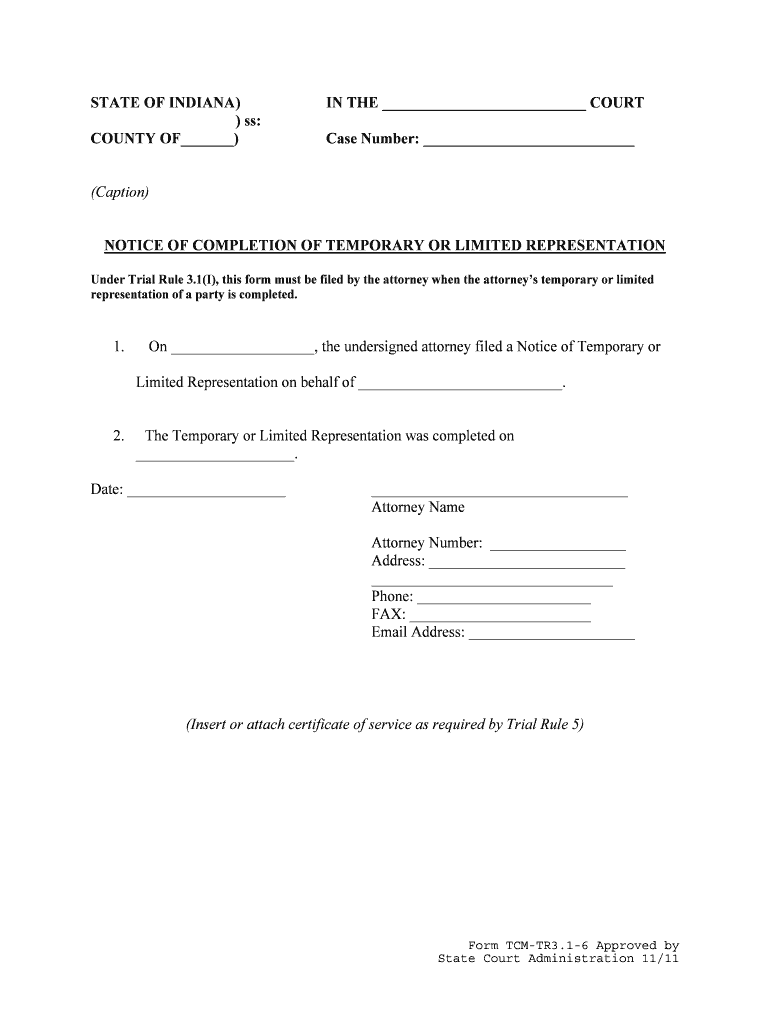
of Completion Representation 2011-2026


What is the Of Completion Representation
The completion representation is a legal document that outlines the terms under which an individual or entity can represent another party in a specific matter. This form is often used in various contexts, such as legal, financial, or administrative situations, where one party needs to act on behalf of another. It serves to clarify the scope of authority granted to the representative, ensuring that all parties understand their rights and obligations.
How to use the Of Completion Representation
Using the completion representation involves several key steps. First, the individual seeking representation must clearly define the purpose and scope of the representation. Next, they should complete the form accurately, providing all necessary information about both the representative and the party being represented. Once the form is completed, it should be signed by both parties to validate the agreement. Finally, the completed document may need to be submitted to relevant authorities or organizations, depending on the specific requirements of the situation.
Steps to complete the Of Completion Representation
Completing the of completion representation requires careful attention to detail. Here are the essential steps:
- Identify the parties involved: Clearly state the names and contact information of both the representative and the person being represented.
- Define the scope: Specify the exact areas in which the representative is authorized to act.
- Gather necessary information: Collect any additional documentation or information required to support the representation.
- Review legal requirements: Ensure compliance with any relevant laws or regulations that may apply to the representation.
- Sign the document: Both parties must sign the form to make it legally binding.
Legal use of the Of Completion Representation
The legal use of the completion representation is governed by various laws and regulations. It is essential to ensure that the document adheres to the legal standards set forth by relevant authorities. This includes compliance with the Electronic Signatures in Global and National Commerce Act (ESIGN) and the Uniform Electronic Transactions Act (UETA), which provide guidelines for electronic signatures and the validity of electronic documents. Proper use of the form can help prevent disputes and ensure that the representative's actions are legally recognized.
Key elements of the Of Completion Representation
Several key elements must be included in the completion representation to ensure its effectiveness:
- Identification of parties: Full names and contact details of both the representative and the individual being represented.
- Scope of authority: A clear description of the powers granted to the representative.
- Duration: Specify the time frame during which the representation is valid.
- Signatures: Signatures of both parties to confirm agreement and understanding.
- Date: The date on which the form is executed.
Examples of using the Of Completion Representation
The completion representation can be applied in various scenarios. For instance, a parent may use this form to authorize a relative to make medical decisions for their child in their absence. Similarly, a business owner might grant a trusted employee the authority to sign contracts on behalf of the company. Each example highlights the importance of clearly defining the scope and authority granted to the representative to avoid misunderstandings.
Quick guide on how to complete of completion representation
Complete Of Completion Representation seamlessly on any device
Digital document management has gained popularity among businesses and individuals alike. It offers an ideal environmentally friendly option compared to traditional printed and signed documents, allowing you to obtain the right form and securely store it online. airSlate SignNow provides all the necessary tools to create, modify, and eSign your documents swiftly without inconveniences. Manage Of Completion Representation on any platform using the airSlate SignNow Android or iOS applications and streamline any document-related task today.
The simplest way to modify and eSign Of Completion Representation effortlessly
- Find Of Completion Representation and then click Get Form to begin.
- Make use of the tools we provide to complete your form.
- Emphasize important sections of your documents or redact confidential information with tools offered by airSlate SignNow specifically for this purpose.
- Create your signature with the Sign tool, which takes just seconds and holds the same legal validity as a conventional wet ink signature.
- Verify the details and then click on the Done button to save your changes.
- Choose your preferred method of sending your form, whether by email, SMS, invite link, or download it to your computer.
Say goodbye to lost or misfiled documents, tedious form searching, or mistakes that necessitate reprinting new document copies. airSlate SignNow meets your document management needs with just a few clicks from any device of your choice. Edit and eSign Of Completion Representation while ensuring effective communication at every stage of the form preparation process with airSlate SignNow.
Create this form in 5 minutes or less
Find and fill out the correct of completion representation
Create this form in 5 minutes!
How to create an eSignature for the of completion representation
How to make an eSignature for your PDF document in the online mode
How to make an eSignature for your PDF document in Chrome
The way to make an electronic signature for putting it on PDFs in Gmail
The way to create an electronic signature straight from your mobile device
The best way to make an electronic signature for a PDF document on iOS devices
The way to create an electronic signature for a PDF document on Android devices
People also ask
-
What is completion representation in the context of airSlate SignNow?
Completion representation refers to the features offered by airSlate SignNow that streamline the process of sending, signing, and managing documents. This functionality allows users to easily track and manage the lifecycle of documents, ensuring a smooth and efficient workflow.
-
How does airSlate SignNow ensure cost-effective completion representation?
airSlate SignNow offers a range of pricing plans tailored to fit various business needs, making completion representation accessible to all. By minimizing paperwork and reducing administrative overhead, businesses can save signNow time and money while enhancing productivity.
-
What features of airSlate SignNow facilitate effective completion representation?
Key features such as template creation, automated workflows, and real-time tracking contribute to effective completion representation. These tools help businesses manage document processes efficiently, ensuring that every step is accounted for and easily accessible.
-
Can airSlate SignNow integrate with other software for better completion representation?
Yes, airSlate SignNow integrates seamlessly with numerous software applications to improve completion representation. This includes CRM platforms, project management tools, and other business applications, ensuring that your document workflows are synchronized and efficient.
-
What benefits does airSlate SignNow offer for small businesses regarding completion representation?
For small businesses, airSlate SignNow provides a user-friendly interface and affordable pricing, making completion representation straightforward and manageable. By streamlining document processes, small businesses can focus on growth while minimizing administrative burdens.
-
Is there a mobile app for airSlate SignNow to help with completion representation?
Absolutely! airSlate SignNow has a mobile app that allows users to manage their documents on the go, facilitating completion representation from anywhere. This flexibility helps ensure that document signing and management can be done anytime, thus enhancing efficiency.
-
How can completion representation enhance compliance with legal standards?
Completion representation through airSlate SignNow ensures that all electronic signatures are legally binding and adhere to industry standards. The platform's comprehensive audit trails and secure storage further bolster compliance, making it easier for businesses to meet regulatory requirements.
Get more for Of Completion Representation
- Avian history form pets animal hospital
- Poctw 009f urine hcg qc log sheet form
- Name approval request california department of insurance insurance ca form
- General science grade 7 pdf form
- Editable 92900 a form
- Michigan homestead property tax credit claim for veterans and blind people mi 1040cr 2 form
- Hr non disclosure agreement template form
- Hr outsourcing agreement template form
Find out other Of Completion Representation
- How To eSignature Massachusetts Government Form
- How Can I eSignature Oregon Government PDF
- How Can I eSignature Oklahoma Government Document
- How To eSignature Texas Government Document
- Can I eSignature Vermont Government Form
- How Do I eSignature West Virginia Government PPT
- How Do I eSignature Maryland Healthcare / Medical PDF
- Help Me With eSignature New Mexico Healthcare / Medical Form
- How Do I eSignature New York Healthcare / Medical Presentation
- How To eSignature Oklahoma Finance & Tax Accounting PPT
- Help Me With eSignature Connecticut High Tech Presentation
- How To eSignature Georgia High Tech Document
- How Can I eSignature Rhode Island Finance & Tax Accounting Word
- How Can I eSignature Colorado Insurance Presentation
- Help Me With eSignature Georgia Insurance Form
- How Do I eSignature Kansas Insurance Word
- How Do I eSignature Washington Insurance Form
- How Do I eSignature Alaska Life Sciences Presentation
- Help Me With eSignature Iowa Life Sciences Presentation
- How Can I eSignature Michigan Life Sciences Word