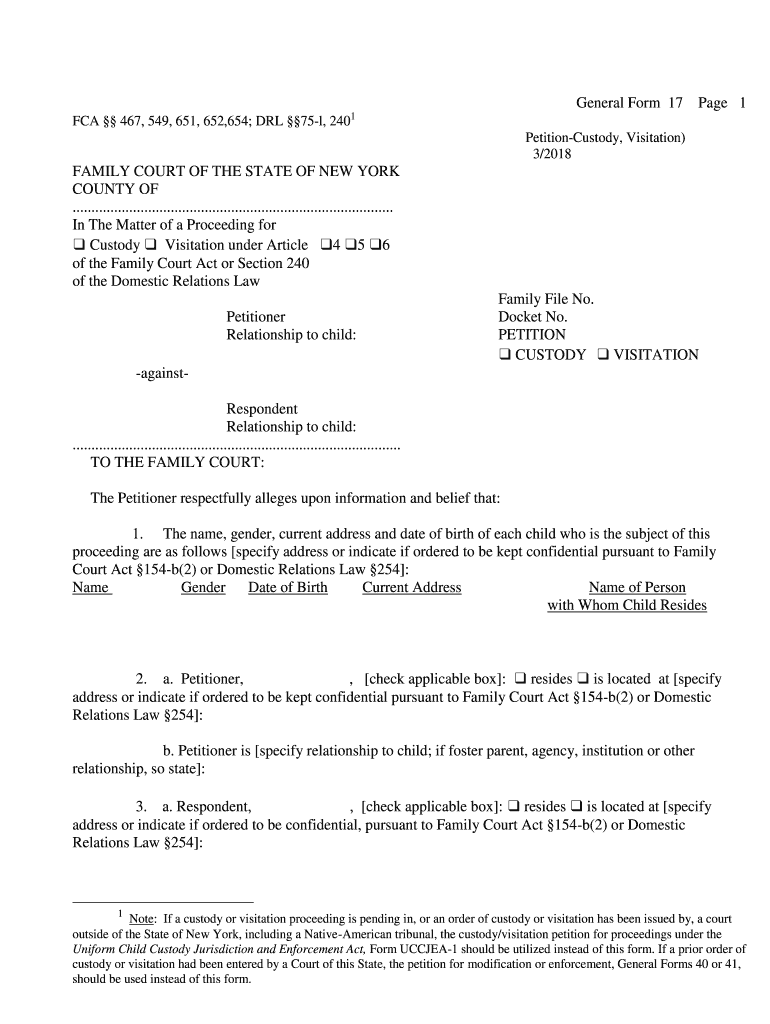
Printable Visitation Agreement Form 2012


What is the Printable Visitation Agreement Form
The Printable Visitation Agreement Form is a legal document designed to outline the terms of visitation between parents or guardians regarding their children. This form serves as a formal agreement that specifies the schedule, duration, and conditions of visitations, ensuring that both parties have a clear understanding of their rights and responsibilities. It is particularly useful in situations where parents are separated or divorced, as it helps to prevent misunderstandings and conflicts regarding child visitation.
How to use the Printable Visitation Agreement Form
Using the Printable Visitation Agreement Form involves several straightforward steps. First, both parties should review the form together to ensure that all necessary details are included. This includes specifying the visitation schedule, locations, and any special conditions that may apply. Once both parties agree on the terms, they can fill out the form, ensuring that all information is accurate and complete. After filling it out, both parents should sign the document to make it legally binding. It is advisable to keep copies of the signed agreement for future reference.
Steps to complete the Printable Visitation Agreement Form
Completing the Printable Visitation Agreement Form requires careful attention to detail. Here are the steps to follow:
- Discuss visitation terms with the other parent to reach a mutual agreement.
- Fill in the names and contact information of both parents.
- Outline the visitation schedule, including specific days and times.
- Include any conditions related to the visits, such as supervision requirements.
- Both parents should sign and date the form to validate the agreement.
- Make copies of the signed document for both parties.
Legal use of the Printable Visitation Agreement Form
The Printable Visitation Agreement Form is legally binding when completed correctly. To ensure its legal standing, it must be signed by both parties, and the terms should comply with state laws regarding child custody and visitation. In many jurisdictions, having a written agreement can help enforce visitation rights in court if disputes arise. It is recommended to consult with a legal professional to ensure that the form meets all necessary legal requirements.
Key elements of the Printable Visitation Agreement Form
Several key elements should be included in the Printable Visitation Agreement Form to make it comprehensive and effective. These elements typically include:
- Full names and addresses of both parents.
- Details of the child or children involved.
- A clear visitation schedule, including dates and times.
- Conditions for visitation, such as pick-up and drop-off locations.
- Provisions for holidays, vacations, and special occasions.
- Any necessary clauses regarding communication between parents.
State-specific rules for the Printable Visitation Agreement Form
Each state in the U.S. has its own laws regarding child custody and visitation agreements. It is essential to understand these state-specific rules when using the Printable Visitation Agreement Form. Some states may require additional documentation or specific language to be included in the agreement. Additionally, certain states may have guidelines for how visitation should be structured, especially in cases involving safety concerns. Consulting with a family law attorney familiar with local regulations can help ensure compliance.
Quick guide on how to complete printable visitation agreement 2009 form
Complete Printable Visitation Agreement Form effortlessly on any device
Digital document management has gained traction among businesses and individuals. It offers an ideal eco-friendly alternative to traditional printed and signed papers, allowing you to locate the appropriate form and securely store it online. airSlate SignNow provides you with all the tools necessary to create, alter, and eSign your documents quickly without delays. Manage Printable Visitation Agreement Form on any device with airSlate SignNow's Android or iOS applications and enhance any document-based workflow today.
The simplest way to alter and eSign Printable Visitation Agreement Form without any hassle
- Locate Printable Visitation Agreement Form and then click Get Form to begin.
- Utilize the tools we offer to fill out your document.
- Emphasize pertinent sections of your documents or obscure sensitive information with tools that airSlate SignNow offers specifically for that purpose.
- Generate your eSignature using the Sign feature, which takes mere moments and carries the same legal authority as a conventional wet ink signature.
- Review the details and then click the Done button to save your changes.
- Choose how you want to send your form, via email, text message (SMS), or invite link, or download it to your PC.
Eliminate the worries of lost or misplaced documents, tedious form searching, or errors that require printing new copies. airSlate SignNow fulfills your document management needs in just a few clicks from any device you prefer. Modify and eSign Printable Visitation Agreement Form and ensure outstanding communication at every stage of your form preparation process with airSlate SignNow.
Create this form in 5 minutes or less
Create this form in 5 minutes!
How to create an eSignature for the printable visitation agreement 2009 form
The best way to generate an eSignature for a PDF document online
The best way to generate an eSignature for a PDF document in Google Chrome
How to generate an eSignature for signing PDFs in Gmail
How to create an eSignature from your smart phone
How to create an eSignature for a PDF document on iOS
How to create an eSignature for a PDF file on Android OS
People also ask
-
What is a Printable Visitation Agreement Form?
A Printable Visitation Agreement Form is a legal document that outlines the visitation rights of a non-custodial parent. This form helps ensure a clear agreement between parents regarding child visitation schedules, making it essential for families navigating custody situations.
-
How can I create a Printable Visitation Agreement Form with airSlate SignNow?
Creating a Printable Visitation Agreement Form with airSlate SignNow is easy. Simply access our template library, select the visitation agreement template, and customize it according to your needs. Once completed, you can print it or electronically sign it for fast processing.
-
Is the Printable Visitation Agreement Form legally binding?
Yes, a Printable Visitation Agreement Form created using airSlate SignNow is legally binding as long as both parents sign it. It is advisable to consult with a legal professional to ensure that all local laws and custody requirements are met.
-
What features does airSlate SignNow offer for the Printable Visitation Agreement Form?
airSlate SignNow provides features like easy document editing, electronic signatures, and secure cloud storage for your Printable Visitation Agreement Form. Additionally, you can track the document status, making it convenient to manage your agreements.
-
Can I integrate airSlate SignNow with other applications for my Printable Visitation Agreement Form?
Absolutely! airSlate SignNow integrates seamlessly with various applications such as Google Drive, Dropbox, and other document management systems. This integration allows you to streamline your workflow and easily manage your Printable Visitation Agreement Form alongside other documents.
-
What are the benefits of using airSlate SignNow for my Printable Visitation Agreement Form?
Using airSlate SignNow for your Printable Visitation Agreement Form saves you time and reduces paperwork. The platform's user-friendly interface and secure electronic signing ensure that both parties can easily agree to the terms, ultimately fostering a healthier co-parenting relationship.
-
How much does it cost to use airSlate SignNow for a Printable Visitation Agreement Form?
airSlate SignNow offers competitive pricing plans that cater to individual and business needs, starting with a free trial. The pricing includes unlimited document signing and access to all templates, including the Printable Visitation Agreement Form, making it a cost-effective solution for all users.
Get more for Printable Visitation Agreement Form
Find out other Printable Visitation Agreement Form
- How Do I eSignature Maryland Healthcare / Medical PDF
- Help Me With eSignature New Mexico Healthcare / Medical Form
- How Do I eSignature New York Healthcare / Medical Presentation
- How To eSignature Oklahoma Finance & Tax Accounting PPT
- Help Me With eSignature Connecticut High Tech Presentation
- How To eSignature Georgia High Tech Document
- How Can I eSignature Rhode Island Finance & Tax Accounting Word
- How Can I eSignature Colorado Insurance Presentation
- Help Me With eSignature Georgia Insurance Form
- How Do I eSignature Kansas Insurance Word
- How Do I eSignature Washington Insurance Form
- How Do I eSignature Alaska Life Sciences Presentation
- Help Me With eSignature Iowa Life Sciences Presentation
- How Can I eSignature Michigan Life Sciences Word
- Can I eSignature New Jersey Life Sciences Presentation
- How Can I eSignature Louisiana Non-Profit PDF
- Can I eSignature Alaska Orthodontists PDF
- How Do I eSignature New York Non-Profit Form
- How To eSignature Iowa Orthodontists Presentation
- Can I eSignature South Dakota Lawers Document