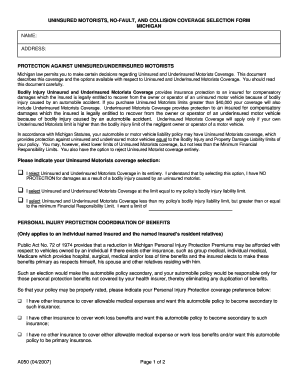
Michigan Pip Form


What is the Michigan PIP Form
The Michigan PIP application, also known as the Personal Injury Protection application, is a crucial document for individuals seeking benefits under Michigan's no-fault auto insurance system. This form allows claimants to request coverage for medical expenses, lost wages, and other related costs resulting from automobile accidents. Understanding the purpose and scope of the Michigan PIP form is essential for ensuring that applicants receive the benefits they are entitled to under state law.
How to Obtain the Michigan PIP Form
Obtaining the Michigan PIP application is a straightforward process. Individuals can acquire the form by visiting the official Michigan Department of Insurance and Financial Services website or by contacting their auto insurance provider directly. Many insurance companies provide the form online, allowing for easy access and download. It is important to ensure that the latest version of the form is used to avoid any issues during the claims process.
Steps to Complete the Michigan PIP Form
Completing the Michigan PIP application requires careful attention to detail. Here are the essential steps to follow:
- Gather necessary information, including personal identification details, insurance policy numbers, and accident specifics.
- Fill out the application form accurately, ensuring that all required fields are completed.
- Provide supporting documentation, such as medical records and proof of lost wages, to substantiate your claim.
- Review the completed form for any errors or omissions before submission.
- Submit the application to your insurance provider via the preferred method, whether online, by mail, or in person.
Legal Use of the Michigan PIP Form
The legal use of the Michigan PIP application is governed by state laws that outline the rights and responsibilities of both the claimant and the insurance provider. To ensure that the form is legally valid, it must be completed accurately and submitted within the specified timeframes. Compliance with the relevant statutes is critical, as failure to adhere to these guidelines may result in delays or denials of benefits.
Key Elements of the Michigan PIP Form
The Michigan PIP application includes several key elements that are vital for processing claims. These elements typically consist of:
- Personal information of the claimant, including name, address, and contact details.
- Details about the automobile accident, such as date, location, and circumstances.
- Information regarding the insurance policy, including policy number and coverage details.
- A section for listing medical providers and expenses incurred as a result of the accident.
Eligibility Criteria
Eligibility for benefits through the Michigan PIP application is determined by specific criteria set forth in state law. Generally, individuals must have been involved in an automobile accident that resulted in injury or damages. Additionally, the claimant must be covered by a no-fault insurance policy in Michigan. It is essential to review the eligibility requirements carefully to ensure that all conditions are met before submitting the application.
Quick guide on how to complete michigan pip form
Complete Michigan Pip Form effortlessly on any device
Digital document management has become increasingly favored by organizations and individuals. It offers a perfect eco-friendly substitute for traditional printed and signed papers, as you can obtain the necessary form and securely store it online. airSlate SignNow equips you with all the tools required to create, modify, and eSign your documents promptly without delays. Manage Michigan Pip Form on any platform with the airSlate SignNow Android or iOS applications and enhance any document-oriented process today.
How to modify and eSign Michigan Pip Form with ease
- Locate Michigan Pip Form and then click Get Form to begin.
- Utilize the tools we offer to finish your document.
- Highlight pertinent sections of your documents or redact confidential information using tools provided by airSlate SignNow specifically for that purpose.
- Create your signature with the Sign feature, which takes seconds and holds the same legal validity as a traditional written signature.
- Review all the information and then click on the Done button to save your changes.
- Choose how you wish to send your form, via email, text message (SMS), or invitation link, or download it to your computer.
Eliminate concerns about lost or misplaced files, tedious form searches, or errors that require the printing of new document copies. airSlate SignNow meets your document management needs within just a few clicks from any device you prefer. Modify and eSign Michigan Pip Form and ensure excellent communication at every stage of the form preparation process with airSlate SignNow.
Create this form in 5 minutes or less
Create this form in 5 minutes!
How to create an eSignature for the michigan pip form
How to create an electronic signature for a PDF online
How to create an electronic signature for a PDF in Google Chrome
How to create an e-signature for signing PDFs in Gmail
How to create an e-signature right from your smartphone
How to create an e-signature for a PDF on iOS
How to create an e-signature for a PDF on Android
People also ask
-
What is a pip application and how does it benefit my business?
A pip application is a software solution designed to streamline document signing processes. By using airSlate SignNow's pip application, businesses can enhance efficiency, reduce turnaround time, and minimize paperwork, resulting in faster transactions and improved customer experiences.
-
How much does the pip application cost?
The pricing of the pip application provided by airSlate SignNow is competitive and tailored to fit various business needs. We offer different subscription plans, allowing you to choose one that aligns with your budget while maximizing the benefits of our eSigning features.
-
What features does the pip application offer?
The pip application includes features such as customizable templates, real-time status tracking, and advanced security options. These tools ensure that your document signing process is not only efficient but also secure and compliant with various regulations.
-
Can the pip application integrate with other software?
Yes, the pip application seamlessly integrates with popular software platforms like Salesforce, Google Drive, and Microsoft Office. This integration enables you to work within your existing systems, streamlining the signing process and enhancing productivity across your organization.
-
Is the pip application easy to use?
Absolutely! The pip application is designed with user-friendliness in mind. With an intuitive interface and straightforward navigation, even those with minimal technical experience can easily manage document signing and eSigning tasks.
-
What types of documents can I sign using the pip application?
You can sign various types of documents using the pip application, including contracts, agreements, forms, and more. airSlate SignNow allows for versatile document handling, catering to a wide range of business needs and industries.
-
Is there a free trial available for the pip application?
Yes, airSlate SignNow offers a free trial for the pip application. This allows prospective users to explore the features and functionalities without any commitment, helping you determine if it’s the right fit for your business.
Get more for Michigan Pip Form
- Warranty deed from individual to individual arkansas form
- Quitclaim deed husband and wife to trust arkansas form
- Warranty deed life form
- Warranty deed to child reserving a life estate in the parents arkansas form
- Oil gas and mineral deed corporation to husband and wife arkansas form
- Discovery interrogatories from plaintiff to defendant with production requests arkansas form
- Ar discovery form
- Interrogatories divorce form
Find out other Michigan Pip Form
- How To Integrate Sign in Banking
- How To Use Sign in Banking
- Help Me With Use Sign in Banking
- Can I Use Sign in Banking
- How Do I Install Sign in Banking
- How To Add Sign in Banking
- How Do I Add Sign in Banking
- How Can I Add Sign in Banking
- Can I Add Sign in Banking
- Help Me With Set Up Sign in Government
- How To Integrate eSign in Banking
- How To Use eSign in Banking
- How To Install eSign in Banking
- How To Add eSign in Banking
- How To Set Up eSign in Banking
- How To Save eSign in Banking
- How To Implement eSign in Banking
- How To Set Up eSign in Construction
- How To Integrate eSign in Doctors
- How To Use eSign in Doctors