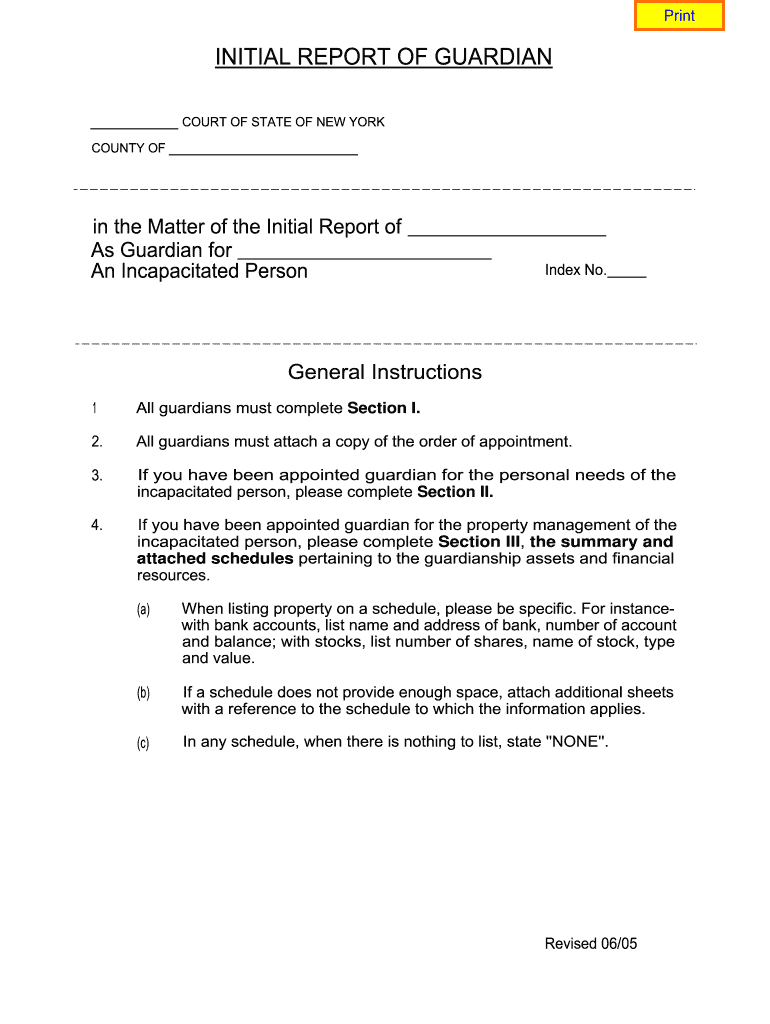
Initial Report of Guardian New York Form 2005


What is the Initial Report Of Guardian New York Form
The Initial Report of Guardian New York Form is a legal document filed with the court to establish a guardian for an individual who is unable to care for themselves due to incapacity. This form serves as a formal notification to the court regarding the appointment of a guardian, outlining the guardian's responsibilities and the individual's needs. It is essential for ensuring that the rights and well-being of the individual are protected under New York law.
Steps to complete the Initial Report Of Guardian New York Form
Completing the Initial Report of Guardian New York Form involves several important steps:
- Gather necessary information about the individual needing a guardian, including personal details and medical history.
- Identify and provide details about the proposed guardian, including their relationship to the individual and their qualifications.
- Fill out the form accurately, ensuring all required fields are completed to avoid delays.
- Review the form for completeness and accuracy before submission.
- Submit the form to the appropriate court, either electronically or via mail, depending on local regulations.
Legal use of the Initial Report Of Guardian New York Form
The Initial Report of Guardian New York Form is legally binding once filed with the court. It must comply with New York state laws regarding guardianship. This form is used to initiate the legal process of appointing a guardian, and it establishes the framework for the guardian's authority and responsibilities. Proper completion and submission of this form are crucial for the legal recognition of the guardian's role.
Key elements of the Initial Report Of Guardian New York Form
Several key elements are included in the Initial Report of Guardian New York Form:
- Personal Information: Details about the individual requiring guardianship, including name, address, and date of birth.
- Guardian Information: Information about the proposed guardian, including their qualifications and relationship to the individual.
- Reason for Guardianship: A clear explanation of why guardianship is necessary, including any medical or psychological evaluations.
- Consent: Signatures from the proposed guardian and any relevant parties indicating their consent to the guardianship arrangement.
Form Submission Methods (Online / Mail / In-Person)
The Initial Report of Guardian New York Form can be submitted through various methods:
- Online: Many courts offer electronic filing options, allowing for a quicker and more efficient submission process.
- Mail: The form can be printed and mailed to the appropriate court. Ensure sufficient postage and tracking for confirmation of receipt.
- In-Person: Individuals can also submit the form directly at the court clerk's office, which allows for immediate confirmation of submission.
Who Issues the Form
The Initial Report of Guardian New York Form is typically issued by the New York State Unified Court System. It is essential to obtain the most current version of the form from the official court website or directly from the court to ensure compliance with any updates or changes in the law.
Quick guide on how to complete initial report of guardian new york 2005 form
Effortlessly Prepare Initial Report Of Guardian New York Form on Any Device
Digital document management has become increasingly favored by businesses and individuals alike. It offers an ideal eco-friendly alternative to conventional printed and signed documents, allowing for easy access to the necessary forms and secure storage online. airSlate SignNow equips you with all the tools you require to create, modify, and eSign your documents quickly without delays. Manage Initial Report Of Guardian New York Form on any device with the airSlate SignNow apps available for Android or iOS and enhance your document-driven processes today.
The Easiest Way to Modify and eSign Initial Report Of Guardian New York Form Effortlessly
- Obtain Initial Report Of Guardian New York Form and click Get Form to begin.
- Utilize the tools we provide to complete your form.
- Emphasize pertinent sections of the documents or conceal sensitive information using the tools specifically provided by airSlate SignNow for this purpose.
- Create your signature with the Sign tool, which only takes seconds and has the same legal validity as a traditional wet ink signature.
- Review the details and click the Done button to save your modifications.
- Select how you would like to deliver your form, whether through email, text message (SMS), an invitation link, or download it to your computer.
Eliminate worries about lost or misplaced documents, tedious form navigation, or mistakes that necessitate printing new document copies. airSlate SignNow meets your document management needs in just a few clicks from the device of your choice. Modify and eSign Initial Report Of Guardian New York Form while ensuring effective communication at every step of the form preparation process with airSlate SignNow.
Create this form in 5 minutes or less
Find and fill out the correct initial report of guardian new york 2005 form
Create this form in 5 minutes!
How to create an eSignature for the initial report of guardian new york 2005 form
The best way to generate an eSignature for your PDF online
The best way to generate an eSignature for your PDF in Google Chrome
How to generate an electronic signature for signing PDFs in Gmail
How to create an eSignature straight from your smartphone
How to create an electronic signature for a PDF on iOS
How to create an eSignature for a PDF document on Android
People also ask
-
What is the Initial Report Of Guardian New York Form?
The Initial Report Of Guardian New York Form is a legal document required by the state of New York for guardians to report their financial activities on behalf of the dependent. This form ensures transparency and accountability in the management of the dependent's affairs.
-
How can I complete the Initial Report Of Guardian New York Form using airSlate SignNow?
You can easily complete the Initial Report Of Guardian New York Form using airSlate SignNow's intuitive interface. Simply upload the form, fill in the required fields, and electronically sign it, all within a few minutes.
-
Is airSlate SignNow a cost-effective solution for submitting the Initial Report Of Guardian New York Form?
Yes, airSlate SignNow offers a cost-effective solution for handling the Initial Report Of Guardian New York Form and other documents. Our pricing plans are designed to accommodate businesses of all sizes without compromising on features or ease of use.
-
What features does airSlate SignNow offer for the Initial Report Of Guardian New York Form?
airSlate SignNow provides a range of features for the Initial Report Of Guardian New York Form, including customizable templates, secure electronic signatures, and document tracking. These tools streamline the process and ensure compliance with New York state requirements.
-
Are there any integrations available for managing the Initial Report Of Guardian New York Form?
Absolutely! airSlate SignNow integrates seamlessly with various applications such as Google Drive, Dropbox, and Microsoft Office. This allows you to manage the Initial Report Of Guardian New York Form alongside other important documents effortlessly.
-
What are the benefits of using airSlate SignNow for the Initial Report Of Guardian New York Form?
Using airSlate SignNow for the Initial Report Of Guardian New York Form simplifies the signing and submission process. It enhances efficiency, increases security with encrypted signatures, and ensures that you're always compliant with New York state regulations.
-
Can I track the status of my Initial Report Of Guardian New York Form with airSlate SignNow?
Yes, airSlate SignNow provides real-time tracking for your Initial Report Of Guardian New York Form. You can monitor when the form is viewed, signed, and finalized, giving you peace of mind throughout the process.
Get more for Initial Report Of Guardian New York Form
- D0563 department of veterans affairs dva gov form
- Provisional custody by mandate state of louisiana parish form
- Acceptable behaviour contract template form
- Dd form 2957 vietnam war commemoration after action report 20160408 draft
- Church certificate of election as a pdf file church of the nazarene form
- Download form 101499 colonial life
- Authorized representative form
- Notice of removal template 5766816 form
Find out other Initial Report Of Guardian New York Form
- How To Integrate Sign in Banking
- How To Use Sign in Banking
- Help Me With Use Sign in Banking
- Can I Use Sign in Banking
- How Do I Install Sign in Banking
- How To Add Sign in Banking
- How Do I Add Sign in Banking
- How Can I Add Sign in Banking
- Can I Add Sign in Banking
- Help Me With Set Up Sign in Government
- How To Integrate eSign in Banking
- How To Use eSign in Banking
- How To Install eSign in Banking
- How To Add eSign in Banking
- How To Set Up eSign in Banking
- How To Save eSign in Banking
- How To Implement eSign in Banking
- How To Set Up eSign in Construction
- How To Integrate eSign in Doctors
- How To Use eSign in Doctors