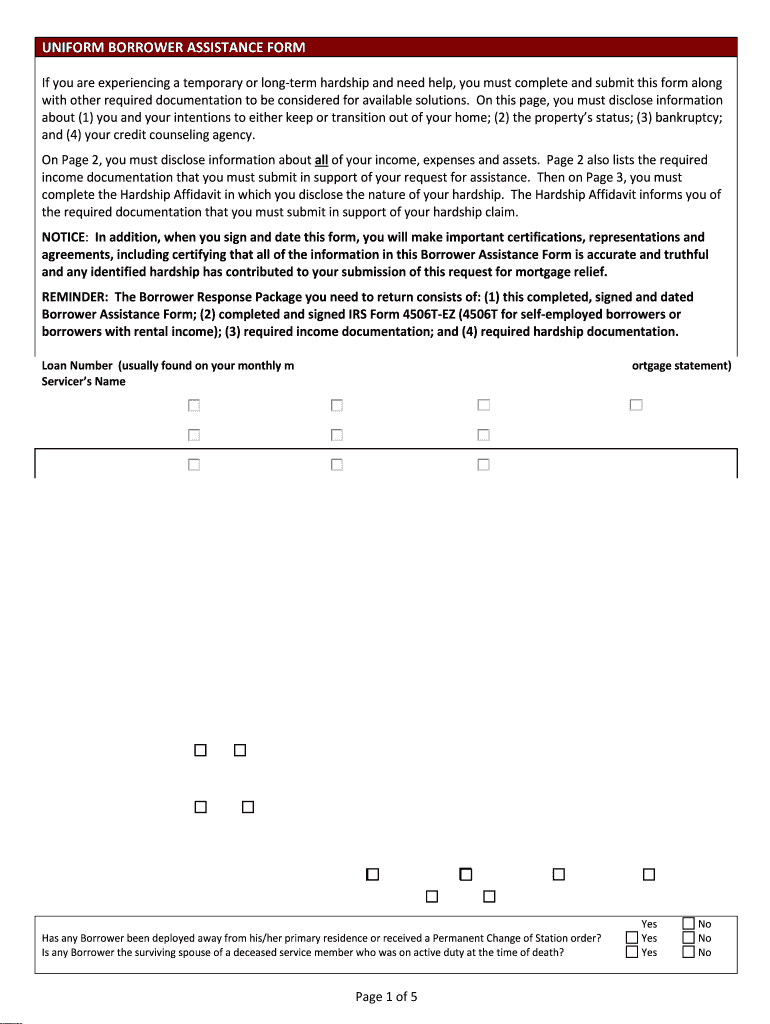
Form Borrower


What is the Form Borrower?
The Form Borrower, commonly referred to as the 710 uniform borrower form, is a standardized document used primarily in the context of loan applications and borrower assistance programs. This form collects essential information about the borrower, including personal details, financial status, and property information. It serves as a crucial tool for lenders to assess the eligibility of applicants seeking financial assistance or loans.
Steps to Complete the Form Borrower
Completing the Form Borrower involves several key steps to ensure that all necessary information is accurately provided. Follow these steps for successful completion:
- Gather personal information, including your full name, address, and Social Security number.
- Collect financial documents such as income statements, tax returns, and bank statements.
- Fill out the form with accurate information regarding your employment, income, and debts.
- Review the form for completeness and accuracy, ensuring all required fields are filled.
- Sign and date the form to validate your application.
Legal Use of the Form Borrower
The Form Borrower is legally binding when completed and signed in accordance with applicable laws. To ensure its legal validity, the form must comply with the Electronic Signatures in Global and National Commerce Act (ESIGN) and the Uniform Electronic Transactions Act (UETA). These laws establish that electronic signatures and documents hold the same legal weight as their paper counterparts, provided certain criteria are met.
Key Elements of the Form Borrower
Understanding the key elements of the Form Borrower is essential for accurate completion. The primary components typically include:
- Borrower Information: Personal details such as name, address, and Social Security number.
- Financial Information: Income, employment history, and existing debts.
- Property Information: Details about the property being financed or refinanced.
- Signature Section: A designated area for the borrower’s signature, confirming the accuracy of the provided information.
How to Obtain the Form Borrower
The Form Borrower can be obtained from various sources, including financial institutions, government websites, and legal assistance organizations. Many lenders provide the form directly on their websites, allowing applicants to download or fill it out electronically. Additionally, local housing authorities or community organizations may offer assistance in obtaining the form and guidance on its completion.
Form Submission Methods
Once the Form Borrower is completed, it can be submitted through various methods, depending on the lender's requirements. Common submission methods include:
- Online Submission: Many lenders allow electronic submission through their secure online portals.
- Mail: Completed forms can be mailed directly to the lender’s designated address.
- In-Person: Applicants may also choose to submit the form in person at the lender's office.
Quick guide on how to complete form borrower
Complete Form Borrower effortlessly on any device
Managing documents online has become increasingly popular among businesses and individuals. It offers an excellent eco-friendly alternative to traditional printed and signed documents, allowing you to find the right form and securely store it online. airSlate SignNow provides you with all the tools necessary to create, modify, and eSign your documents quickly without delays. Handle Form Borrower on any platform with airSlate SignNow Android or iOS applications and streamline any document-centric process today.
The simplest way to edit and eSign Form Borrower with ease
- Find Form Borrower and click on Get Form to begin.
- Utilize the tools we offer to complete your document.
- Highlight important sections of your documents or redact sensitive information with tools that airSlate SignNow provides specifically for that purpose.
- Create your eSignature using the Sign tool, which takes just seconds and holds the same legal validity as a conventional wet ink signature.
- Review the information and click on the Done button to save your modifications.
- Select how you wish to share your form, via email, text message (SMS), or invitation link, or download it to your computer.
Say goodbye to missing or lost files, tedious form searches, or mistakes that necessitate printing new document copies. airSlate SignNow meets all your document management needs in just a few clicks from any device of your choice. Modify and eSign Form Borrower and ensure excellent communication at any phase of your form preparation process with airSlate SignNow.
Create this form in 5 minutes or less
Create this form in 5 minutes!
How to create an eSignature for the form borrower
The way to make an electronic signature for your PDF file in the online mode
The way to make an electronic signature for your PDF file in Chrome
The best way to make an eSignature for putting it on PDFs in Gmail
The best way to make an eSignature from your smartphone
The way to generate an electronic signature for a PDF file on iOS devices
The best way to make an eSignature for a PDF file on Android
People also ask
-
What is the form borrower form in airSlate SignNow?
The form borrower form in airSlate SignNow is a customizable document template that allows businesses to collect information efficiently. This form enables users to easily fill out and sign documents online, streamlining the process for both borrowers and lenders.
-
How does airSlate SignNow ensure the security of the form borrower form?
airSlate SignNow prioritizes the security of your form borrower form by implementing advanced encryption protocols. We ensure that all documents are transmitted securely, and user data is protected, providing peace of mind for both parties during the signing process.
-
Is there a free trial available for the form borrower form?
Yes, airSlate SignNow offers a free trial for users interested in the form borrower form. This trial allows you to explore the features and functionalities before committing to a subscription, helping you determine if it's the right solution for your business needs.
-
Can I customize the form borrower form to suit my business needs?
Absolutely! The form borrower form in airSlate SignNow is fully customizable. You can add or remove fields, change layouts, and incorporate branding elements, ensuring that the final document aligns with your organization's standards.
-
What integrations are available for the form borrower form?
airSlate SignNow seamlessly integrates with popular applications such as Google Workspace, Salesforce, and Microsoft Office. These integrations enhance the functionality of your form borrower form, allowing for improved workflow and data management.
-
How does using the form borrower form improve the signing process?
Using the form borrower form in airSlate SignNow signNowly speeds up the signing process by eliminating paperwork and delays. Borrowers can fill out and sign documents online from any device, making it easier and faster to finalize transactions.
-
What are the pricing options for the form borrower form?
airSlate SignNow offers affordable pricing plans for the form borrower form, catering to businesses of all sizes. You can choose from monthly or annual subscriptions that best fit your budget and usage needs, ensuring that you receive great value.
Get more for Form Borrower
Find out other Form Borrower
- How To eSign Hawaii Franchise Contract
- eSignature Missouri End User License Agreement (EULA) Free
- eSign Delaware Consulting Agreement Template Now
- eSignature Missouri Hold Harmless (Indemnity) Agreement Later
- eSignature Ohio Hold Harmless (Indemnity) Agreement Mobile
- eSignature California Letter of Intent Free
- Can I eSign Louisiana General Power of Attorney Template
- eSign Mississippi General Power of Attorney Template Free
- How Can I eSignature New Mexico Letter of Intent
- Can I eSign Colorado Startup Business Plan Template
- eSign Massachusetts Startup Business Plan Template Online
- eSign New Hampshire Startup Business Plan Template Online
- How To eSign New Jersey Startup Business Plan Template
- eSign New York Startup Business Plan Template Online
- eSign Colorado Income Statement Quarterly Mobile
- eSignature Nebraska Photo Licensing Agreement Online
- How To eSign Arizona Profit and Loss Statement
- How To eSign Hawaii Profit and Loss Statement
- How To eSign Illinois Profit and Loss Statement
- How To eSign New York Profit and Loss Statement