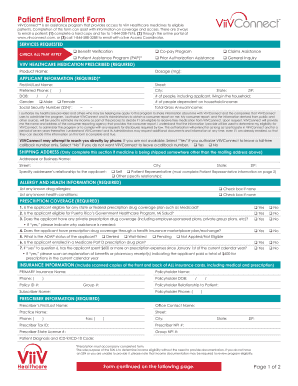
Viivconnect Enrollment Form 2016-2026


What is the Viivconnect Enrollment Form
The Viivconnect Enrollment Form is a critical document designed for individuals seeking to access specific healthcare services related to Cabenuva, a treatment for HIV. This form collects essential personal and medical information to ensure that patients receive the appropriate care and support. It is typically used by healthcare providers and organizations to facilitate patient enrollment in programs that offer Cabenuva treatment.
Steps to Complete the Viivconnect Enrollment Form
Completing the Viivconnect Enrollment Form involves several key steps to ensure accuracy and compliance. Begin by gathering all necessary personal information, including your full name, contact details, and medical history. Next, accurately fill out the sections related to your healthcare provider and any current medications. Review the form for completeness and correctness before submitting it. Ensuring that all required fields are filled will help expedite the enrollment process.
Legal Use of the Viivconnect Enrollment Form
The legal use of the Viivconnect Enrollment Form is governed by regulations that ensure patient confidentiality and data protection. When completed electronically, the form must comply with the ESIGN Act and UETA, which validate electronic signatures and documents. This compliance guarantees that the form is legally binding and can be used in healthcare settings without legal complications. It is essential to use a secure platform for submission to maintain the integrity of your personal information.
Required Documents
To successfully complete the Viivconnect Enrollment Form, certain documents may be required. These typically include proof of identity, such as a government-issued ID, and any relevant medical records that support your treatment needs. Additionally, insurance information may be necessary to verify coverage for the Cabenuva treatment. Having these documents ready will facilitate a smoother enrollment experience.
How to Obtain the Viivconnect Enrollment Form
The Viivconnect Enrollment Form can be obtained through various channels. Patients may request the form directly from their healthcare provider or access it through the official Viivconnect website. Additionally, healthcare facilities that offer Cabenuva treatment may have physical copies available for patients. It is advisable to ensure that you are using the most current version of the form to avoid any processing delays.
Eligibility Criteria
Eligibility for completing the Viivconnect Enrollment Form typically includes being a patient diagnosed with HIV and seeking treatment options like Cabenuva. Patients may need to meet specific medical criteria set forth by healthcare providers or insurance plans. Understanding these criteria is essential to ensure that you qualify for the services and support offered through the enrollment process.
Quick guide on how to complete viivconnect enrollment form
Effortlessly Prepare Viivconnect Enrollment Form on Any Device
Managing documents online has gained traction among businesses and individuals alike. It offers a great environmentally friendly option compared to conventional printed and signed paperwork, allowing you to find the correct form and securely store it online. airSlate SignNow provides all the tools necessary to create, modify, and electronically sign your documents quickly and without delays. Handle Viivconnect Enrollment Form on any device using airSlate SignNow’s Android or iOS applications and streamline any document-related task today.
How to Modify and Electronically Sign Viivconnect Enrollment Form with Ease
- Obtain Viivconnect Enrollment Form and click Get Form to begin.
- Utilize the tools we offer to fill out your form.
- Highlight important sections of the documents or obscure sensitive details with tools specifically designed by airSlate SignNow for that purpose.
- Create your signature using the Sign tool, which takes seconds and holds the same legal standing as a traditional handwritten signature.
- Review all the details and click the Done button to save your changes.
- Select how you want to send your form, via email, text (SMS), or invitation link, or download it to your computer.
Say goodbye to lost or misplaced files, tedious form searching, or errors that necessitate printing new copies of documents. airSlate SignNow caters to all your document management needs in just a few clicks from any device you choose. Modify and electronically sign Viivconnect Enrollment Form and ensure effective communication at every stage of the form preparation process with airSlate SignNow.
Create this form in 5 minutes or less
Create this form in 5 minutes!
How to create an eSignature for the viivconnect enrollment form
How to create an electronic signature for a PDF online
How to create an electronic signature for a PDF in Google Chrome
How to create an e-signature for signing PDFs in Gmail
How to create an e-signature right from your smartphone
How to create an e-signature for a PDF on iOS
How to create an e-signature for a PDF on Android
People also ask
-
What is the cabenuva enrollment form pdf and how do I obtain it?
The cabenuva enrollment form pdf is a crucial document for patients seeking to enroll in the Cabenuva treatment program. You can obtain this form directly from healthcare providers or download it from authorized medical websites.
-
How does the cabenuva enrollment form pdf benefit patients?
By filling out the cabenuva enrollment form pdf, patients can access essential information about treatment options and support services. This ensures that they receive the proper medication and follow-up care tailored to their needs.
-
Can I fill out the cabenuva enrollment form pdf online?
While the cabenuva enrollment form pdf can be printed out for manual completion, many users benefit from digital solutions. Platforms like airSlate SignNow offer tools to upload, fill out, and eSign documents securely online.
-
What features does airSlate SignNow offer for managing cabenuva enrollment form pdf?
AirSlate SignNow simplifies the process of handling the cabenuva enrollment form pdf with features like eSignature, document templates, and cloud storage. This ensures quick access and secure management of your essential documents.
-
Is the cabenuva enrollment form pdf secure when using airSlate SignNow?
Yes, the cabenuva enrollment form pdf is secured with airSlate SignNow's advanced encryption and compliance measures. This protection ensures that patient information remains confidential and safe from unauthorized access.
-
Are there costs associated with using airSlate SignNow for the cabenuva enrollment form pdf?
While airSlate SignNow offers various pricing plans, many users find the benefits outweigh the costs, especially for managing important documents like the cabenuva enrollment form pdf. Free trials are often available for new users.
-
Does airSlate SignNow integrate with other platforms for the cabenuva enrollment form pdf?
Yes, airSlate SignNow integrates seamlessly with various software solutions to streamline processes related to the cabenuva enrollment form pdf. This includes CRMs, cloud storage systems, and more, enhancing workflow efficiency.
Get more for Viivconnect Enrollment Form
Find out other Viivconnect Enrollment Form
- How Can I Electronic signature Arizona Car Dealer Agreement
- Electronic signature California Business Operations Promissory Note Template Fast
- How Do I Electronic signature Arkansas Car Dealer Claim
- Electronic signature Colorado Car Dealer Arbitration Agreement Mobile
- Electronic signature California Car Dealer Rental Lease Agreement Fast
- Electronic signature Connecticut Car Dealer Lease Agreement Now
- Electronic signature Connecticut Car Dealer Warranty Deed Computer
- Electronic signature New Mexico Banking Job Offer Online
- How Can I Electronic signature Delaware Car Dealer Purchase Order Template
- How To Electronic signature Delaware Car Dealer Lease Template
- Electronic signature North Carolina Banking Claim Secure
- Electronic signature North Carolina Banking Separation Agreement Online
- How Can I Electronic signature Iowa Car Dealer Promissory Note Template
- Electronic signature Iowa Car Dealer Limited Power Of Attorney Myself
- Electronic signature Iowa Car Dealer Limited Power Of Attorney Fast
- How Do I Electronic signature Iowa Car Dealer Limited Power Of Attorney
- Electronic signature Kentucky Car Dealer LLC Operating Agreement Safe
- Electronic signature Louisiana Car Dealer Lease Template Now
- Electronic signature Maine Car Dealer Promissory Note Template Later
- Electronic signature Maryland Car Dealer POA Now