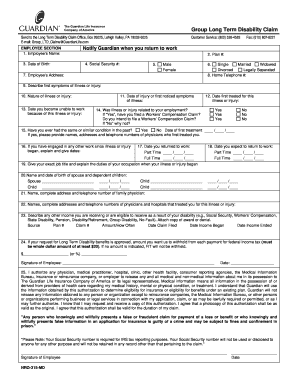
The Guardian Long Term Disability Claims Form


What is the Guardian STD Claim Form
The Guardian STD Claim Form is a document used to initiate a claim for short-term disability benefits provided by The Guardian Life Insurance Company. This form is essential for individuals who are unable to work due to a medical condition that is expected to last for a limited period. Completing this form accurately ensures that the claim is processed efficiently, allowing the claimant to receive the necessary financial support during their recovery.
How to Obtain the Guardian STD Claim Form
The Guardian STD Claim Form can be obtained through several convenient methods. Claimants can visit The Guardian's official website to download the form directly. Additionally, individuals may request a physical copy by contacting The Guardian's customer service. It is important to ensure that you have the most recent version of the form to avoid any processing delays.
Steps to Complete the Guardian STD Claim Form
Completing the Guardian STD Claim Form involves several important steps:
- Begin by providing your personal information, including your name, address, and contact details.
- Clearly state the nature of your disability and the expected duration of your absence from work.
- Include details about your employer, such as the company name and your job title.
- Gather any required medical documentation that supports your claim and attach it to the form.
- Review the form for accuracy before submitting it to ensure all information is complete.
Legal Use of the Guardian STD Claim Form
The Guardian STD Claim Form is legally binding once completed and submitted. It is crucial to provide truthful and accurate information, as any discrepancies could lead to delays or denial of benefits. The form must be signed and dated by the claimant, and in some cases, a healthcare provider may also need to provide their signature to validate the claim.
Required Documents for the Guardian STD Claim Form
To successfully file a claim using the Guardian STD Claim Form, several documents are typically required:
- A completed Guardian STD Claim Form.
- Medical records or documentation from a healthcare provider detailing the condition.
- Proof of employment, such as a pay stub or employment verification letter.
- Any additional forms or information requested by The Guardian during the claims process.
Form Submission Methods
The Guardian STD Claim Form can be submitted through various methods to accommodate different preferences:
- Online submission via The Guardian's secure portal, ensuring quick processing.
- Mailing the completed form and supporting documents to the designated claims address.
- In-person submission at a local Guardian office, if available, for immediate assistance.
Quick guide on how to complete the guardian long term disability claims form
Complete The Guardian Long Term Disability Claims Form effortlessly on any device
Digital document management has become favored by businesses and individuals alike. It offers an excellent eco-conscious alternative to traditional printed and signed paperwork, as you can easily locate the necessary form and securely store it online. airSlate SignNow provides all the tools you require to create, modify, and eSign your documents swiftly without delays. Manage The Guardian Long Term Disability Claims Form on any device using the airSlate SignNow Android or iOS applications and enhance any document-based process today.
How to modify and eSign The Guardian Long Term Disability Claims Form with ease
- Obtain The Guardian Long Term Disability Claims Form and click Get Form to begin.
- Utilize the tools we provide to fill out your document.
- Highlight signNow parts of the documents or redact sensitive information using the tools that airSlate SignNow offers specifically for that purpose.
- Create your eSignature with the Sign tool, which takes mere seconds and holds the same legal validity as a conventional wet ink signature.
- Review the information and click on the Done button to save your updates.
- Select how you wish to send your form, whether by email, SMS, or invitation link, or download it to your computer.
Eliminate concerns about lost or misplaced documents, tedious form searching, or errors that necessitate printing new document copies. airSlate SignNow meets all your document management needs in just a few clicks from any device you prefer. Edit and eSign The Guardian Long Term Disability Claims Form and ensure excellent communication at every stage of the document preparation process with airSlate SignNow.
Create this form in 5 minutes or less
Create this form in 5 minutes!
How to create an eSignature for the the guardian long term disability claims form
How to create an electronic signature for a PDF online
How to create an electronic signature for a PDF in Google Chrome
How to create an e-signature for signing PDFs in Gmail
How to create an e-signature right from your smartphone
How to create an e-signature for a PDF on iOS
How to create an e-signature for a PDF on Android
People also ask
-
What is the Guardian STD claim form, and how does it work?
The Guardian STD claim form is a document required for submitting short-term disability claims to Guardian. This form enables employees to report their claim details accurately. Using airSlate SignNow, you can easily fill out and eSign the Guardian STD claim form online, streamlining the submission process.
-
How can I access the Guardian STD claim form?
You can access the Guardian STD claim form through your employer or the Guardian website. Additionally, airSlate SignNow provides easy access to fill and sign the form digitally. This ensures you have a hassle-free experience submitting your claims.
-
How much does it cost to use airSlate SignNow for the Guardian STD claim form?
airSlate SignNow offers various pricing plans, making it a cost-effective solution for submitting the Guardian STD claim form. Pricing typically depends on your business needs and selected features. You can explore our plans on the website to find the most suitable option.
-
What are the key features of airSlate SignNow for handling the Guardian STD claim form?
Key features include an intuitive interface for filling out the Guardian STD claim form, document templates, and the ability to eSign securely. airSlate SignNow also offers real-time tracking of your document status, ensuring you stay updated throughout the claims process.
-
Can I integrate airSlate SignNow with other tools for better management of the Guardian STD claim form?
Yes, airSlate SignNow integrates seamlessly with various tools such as CRM systems and cloud storage services. This integration facilitates the efficient management of the Guardian STD claim form and other documents. By leveraging integrations, you can streamline your workflow and improve productivity.
-
How secure is my information when using the Guardian STD claim form on airSlate SignNow?
Your information is highly secure with airSlate SignNow, as we employ advanced encryption technology to protect your data. The platform also adheres to stringent compliance regulations. This ensures that your personal details in the Guardian STD claim form remain safe and confidential during the submission process.
-
What are the benefits of using airSlate SignNow for the Guardian STD claim form?
Using airSlate SignNow for the Guardian STD claim form offers numerous benefits, including convenience, time savings, and enhanced accuracy. The digital platform allows for quick editing and signing without printing or mailing documents. This streamlined approach accelerates the claims process signNowly.
Get more for The Guardian Long Term Disability Claims Form
Find out other The Guardian Long Term Disability Claims Form
- Help Me With Electronic signature Indiana Direct Deposit Enrollment Form
- Electronic signature Iowa Overtime Authorization Form Online
- Electronic signature Illinois Employee Appraisal Form Simple
- Electronic signature West Virginia Business Ethics and Conduct Disclosure Statement Free
- Electronic signature Alabama Disclosure Notice Simple
- Electronic signature Massachusetts Disclosure Notice Free
- Electronic signature Delaware Drug Testing Consent Agreement Easy
- Electronic signature North Dakota Disclosure Notice Simple
- Electronic signature California Car Lease Agreement Template Free
- How Can I Electronic signature Florida Car Lease Agreement Template
- Electronic signature Kentucky Car Lease Agreement Template Myself
- Electronic signature Texas Car Lease Agreement Template Easy
- Electronic signature New Mexico Articles of Incorporation Template Free
- Electronic signature New Mexico Articles of Incorporation Template Easy
- Electronic signature Oregon Articles of Incorporation Template Simple
- eSignature Montana Direct Deposit Enrollment Form Easy
- How To Electronic signature Nevada Acknowledgement Letter
- Electronic signature New Jersey Acknowledgement Letter Free
- Can I eSignature Oregon Direct Deposit Enrollment Form
- Electronic signature Colorado Attorney Approval Later