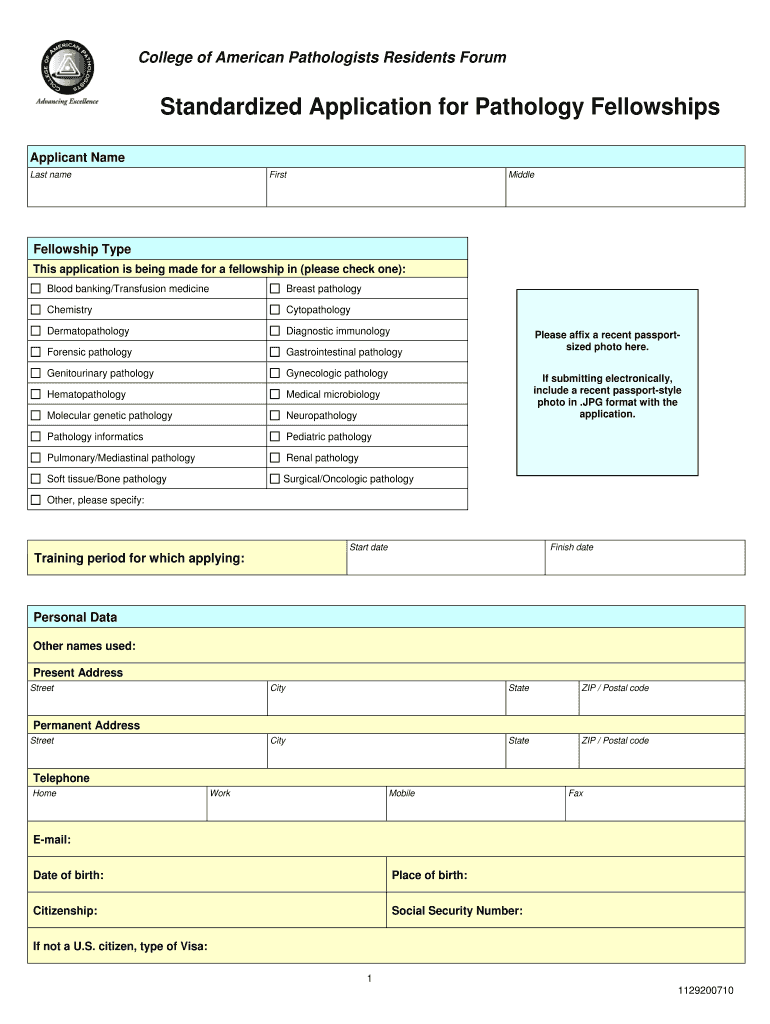
Cap Standardized Fellowship Application Form


What is the Cap Standardized Fellowship Application
The Cap Standardized Fellowship Application is a comprehensive form designed for applicants seeking pathology fellowships in the United States. This application serves as a unified platform for candidates to present their qualifications, experiences, and aspirations in a standardized format. By utilizing this application, institutions streamline the selection process, ensuring that all candidates are evaluated on a consistent basis. The Cap application form is essential for those aspiring to advance their medical careers in pathology, providing a clear and organized method to showcase their credentials.
Steps to Complete the Cap Standardized Fellowship Application
Completing the Cap Standardized Fellowship Application involves several key steps to ensure accuracy and completeness. Start by gathering all necessary documents, including transcripts, letters of recommendation, and a personal statement. Next, carefully fill out each section of the application form, paying close attention to the specific requirements outlined for pathology fellowships. It is crucial to review your application for any errors or omissions before submission. Finally, submit the application electronically through the designated platform, ensuring that you meet all deadlines set by the fellowship programs you are applying to.
Legal Use of the Cap Standardized Fellowship Application
The legal use of the Cap Standardized Fellowship Application is governed by various regulations that ensure the application process is fair and compliant with industry standards. When filling out the application electronically, it is important to use a platform that adheres to legal requirements for electronic signatures and document submissions. Compliance with the ESIGN Act and UETA is essential, as these laws establish the validity of electronic signatures in the United States. Utilizing a secure and compliant eSignature solution can help protect your personal information and ensure that your application is legally binding.
Key Elements of the Cap Standardized Fellowship Application
The Cap Standardized Fellowship Application includes several key elements that are critical for a successful submission. These elements typically consist of personal information, educational background, clinical experiences, research activities, and professional references. Additionally, applicants are often required to provide a personal statement that articulates their motivations and goals in pursuing a fellowship in pathology. Each section of the application is designed to give fellowship committees a comprehensive view of the candidate's qualifications and fit for the program.
Form Submission Methods
Applicants can submit the Cap Standardized Fellowship Application through various methods, primarily focusing on online submissions. Most programs encourage electronic submissions for efficiency and ease of processing. However, some institutions may still accept paper applications submitted via mail or in person. It is essential to check the specific submission guidelines for each fellowship program to ensure compliance with their preferred method. Adhering to these guidelines helps prevent delays in the application review process.
Eligibility Criteria
Eligibility criteria for the Cap Standardized Fellowship Application vary by program but generally include specific educational qualifications and prior training in pathology. Applicants typically need to have completed a residency in pathology or a related field. Additionally, some programs may require candidates to demonstrate relevant clinical experience or research involvement. Understanding the eligibility requirements for each fellowship is crucial for applicants to ensure they meet the necessary qualifications before submitting their application.
Quick guide on how to complete cap standardized application for pathology fellowships form
The optimal method to obtain and sign Cap Standardized Fellowship Application
Across the entirety of your organization, ineffective workflows related to document authorization can take up a signNow amount of working hours. Signing documents such as Cap Standardized Fellowship Application is a routine aspect of operations in every sector, which is the reason the effectiveness of each agreement’s lifecycle is crucial for the overall performance of the company. With airSlate SignNow, signing your Cap Standardized Fellowship Application is as straightforward and swift as it can be. This platform provides you with the most recent version of nearly any document. Even better, you can sign it instantly without the need to install third-party applications on your device or print any physical copies.
Steps to acquire and sign your Cap Standardized Fellowship Application
- Browse our library by category or utilize the search bar to locate the document you require.
- View the document preview by clicking on Learn more to confirm it’s the correct one.
- Select Get form to start editing immediately.
- Fill out your document and include any essential information using the toolbar.
- Once completed, click the Sign tool to sign your Cap Standardized Fellowship Application.
- Pick the signature method that suits you best: Draw, Create initials, or upload an image of your handwritten signature.
- Press Done to conclude editing and proceed to document-sharing options as required.
With airSlate SignNow, you possess everything necessary to manage your documents efficiently. You can search for, complete, modify, and even distribute your Cap Standardized Fellowship Application within a single tab without any complications. Simplify your workflows with a unified, intelligent eSignature solution.
Create this form in 5 minutes or less
FAQs
-
How do I write qualification details in order to fill out the AIIMS application form if a student is appearing in 12th standard?
There must be provision in the form for those who are taking 12 th board exam this year , so go through the form properly before filling it .
-
How do I fill out an application form to open a bank account?
I want to believe that most banks nowadays have made the process of opening bank account, which used to be cumbersome, less cumbersome. All you need to do is to approach the bank, collect the form, and fill. However if you have any difficulty in filling it, you can always call on one of the banks rep to help you out.
-
How can I fill out the application form for the JMI (Jamia Millia Islamia) 2019?
Form for jamia school have been releaseYou can fill it from jamia siteJamia Millia Islamia And for collegeMost probably the form will out end of this month or next monthBut visit the jamia site regularly.Jamia Millia Islamiacheck whether the form is out or not for the course you want to apply.when notification is out then you have to create the account for entrance and for 2 entrance same account will be used you have to check in the account that the course you want to apply is there in listed or not ….if not then you have to create the different account for that course .If you have any doubts you can freely ask me .
-
How many application forms does a person need to fill out in his/her lifetime?
As many as you want to !
-
How do I fill out an application form for a job at Aersopostale?
Here's a website for you that has information about working at Aeropostale: AéropostaleOne of the answers in the FAQ says that you should visit the store that you'd like to work at so that you can meet the manager and fill out an application. They don't have online applications or printable ones, so going to the store seems like the only option.Good luck! :)
-
How do I fill out the NEET application form for 2018?
For the academic session of 2018-2019, NEET 2018 will be conducted on 6th May 2018.The application form for the same had been released on 8th February 2018.Steps to Fill NEET 2018 Application Form:Registration: Register yourself on the official website before filling the application form.Filling Up The Form: Fill up the application form by providing personal information (like name, father’s name, address, etc.), academic details.Uploading The Images: Upload the scanned images of their photograph, signature and right-hand index finger impression.Payment of The Application Fees: Pay the application fees for NEET 2018 in both online and offline mode. You can pay through credit/debit card/net banking or through e-challan.For details, visit this site: NEET 2018 Application Form Released - Apply Now!
Create this form in 5 minutes!
How to create an eSignature for the cap standardized application for pathology fellowships form
How to make an eSignature for your Cap Standardized Application For Pathology Fellowships Form in the online mode
How to make an eSignature for your Cap Standardized Application For Pathology Fellowships Form in Chrome
How to make an electronic signature for signing the Cap Standardized Application For Pathology Fellowships Form in Gmail
How to make an eSignature for the Cap Standardized Application For Pathology Fellowships Form right from your smartphone
How to create an electronic signature for the Cap Standardized Application For Pathology Fellowships Form on iOS
How to make an electronic signature for the Cap Standardized Application For Pathology Fellowships Form on Android OS
People also ask
-
What is the cap fellowship application process?
The cap fellowship application process is designed to streamline your submission of necessary documents. Utilizing airSlate SignNow, you can easily upload, edit, and eSign all required documents efficiently. Our platform ensures that your application meets all necessary compliance standards while saving you valuable time.
-
How much does it cost to use airSlate SignNow for my cap fellowship application?
airSlate SignNow offers a variety of pricing plans tailored to different needs and budgets. You can choose from monthly or annual subscriptions, with options that provide essential features for managing your cap fellowship application. Check our pricing page for specific details and find the plan that works best for your application process.
-
What features does airSlate SignNow provide for the cap fellowship application?
airSlate SignNow provides robust features, including document templates, eSignature capabilities, and secure storage, to ensure your cap fellowship application is well-prepared. You can easily track the status of your documents and get notifications when they are signed. These features help streamline the application process and enhance your submission efficiency.
-
Can I integrate airSlate SignNow with other tools for my cap fellowship application?
Yes, airSlate SignNow can be integrated with various third-party applications to support your cap fellowship application. Popular integrations include Google Drive, Dropbox, and CRM systems. These integrations facilitate easy document management and enhance collaboration with your team throughout the application process.
-
How secure is my information when using airSlate SignNow for the cap fellowship application?
Security is a top priority at airSlate SignNow, especially when handling sensitive information such as cap fellowship applications. Our platform complies with industry-standard security protocols, including encryption and multi-factor authentication, to protect your data. You can confidently submit your application knowing that your information is secure.
-
Is there a mobile app for managing my cap fellowship application with airSlate SignNow?
Yes, airSlate SignNow offers a mobile app that allows you to manage your cap fellowship application on the go. With the app, you can easily send documents, eSign, and track your application status from your smartphone or tablet. This flexibility ensures you can stay on top of your application without being tied to your desk.
-
What support options are available when using airSlate SignNow for my cap fellowship application?
airSlate SignNow offers various support options to assist you during the cap fellowship application process. Our extensive knowledge base, live chat, and email support ensure that you have access to the help you need at any time. Whether you have questions about features or troubleshooting, our team is here to support you.
Get more for Cap Standardized Fellowship Application
Find out other Cap Standardized Fellowship Application
- Can I eSignature Oregon Orthodontists LLC Operating Agreement
- How To eSignature Rhode Island Orthodontists LLC Operating Agreement
- Can I eSignature West Virginia Lawers Cease And Desist Letter
- eSignature Alabama Plumbing Confidentiality Agreement Later
- How Can I eSignature Wyoming Lawers Quitclaim Deed
- eSignature California Plumbing Profit And Loss Statement Easy
- How To eSignature California Plumbing Business Letter Template
- eSignature Kansas Plumbing Lease Agreement Template Myself
- eSignature Louisiana Plumbing Rental Application Secure
- eSignature Maine Plumbing Business Plan Template Simple
- Can I eSignature Massachusetts Plumbing Business Plan Template
- eSignature Mississippi Plumbing Emergency Contact Form Later
- eSignature Plumbing Form Nebraska Free
- How Do I eSignature Alaska Real Estate Last Will And Testament
- Can I eSignature Alaska Real Estate Rental Lease Agreement
- eSignature New Jersey Plumbing Business Plan Template Fast
- Can I eSignature California Real Estate Contract
- eSignature Oklahoma Plumbing Rental Application Secure
- How Can I eSignature Connecticut Real Estate Quitclaim Deed
- eSignature Pennsylvania Plumbing Business Plan Template Safe