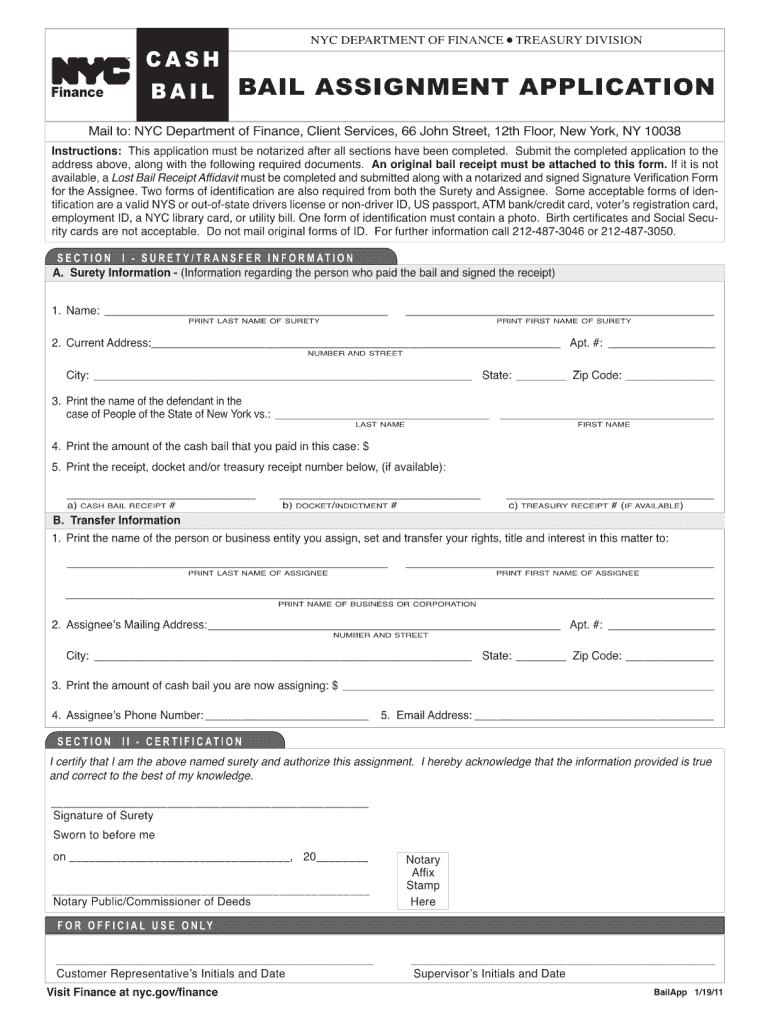
Bail Assignment Form 2015


What is the Bail Assignment Form
The Bail Assignment Form is a legal document used to transfer the responsibility of bail from one party to another. This form is commonly utilized in the criminal justice system when a defendant seeks to assign their bail to a third party, typically a family member or friend, who will then be responsible for ensuring the defendant appears in court. The form outlines the terms of the assignment and serves as a record of the agreement between the involved parties.
How to use the Bail Assignment Form
Using the Bail Assignment Form involves several key steps. First, the individual seeking to assign their bail must fill out the form with accurate information, including their details and those of the assignee. Next, both parties must sign the document to indicate their agreement. Once completed, the form should be submitted to the appropriate court or bail agency for processing. It is essential to ensure that all information is correct to avoid any delays or complications.
Steps to complete the Bail Assignment Form
Completing the Bail Assignment Form requires careful attention to detail. Follow these steps for accurate completion:
- Gather necessary information, including personal details of both the assignor and assignee.
- Fill out the form, ensuring all fields are completed accurately.
- Review the form for any errors or omissions.
- Both parties should sign and date the form to validate the assignment.
- Submit the completed form to the relevant court or bail agency.
Legal use of the Bail Assignment Form
The Bail Assignment Form is legally binding when completed correctly and submitted to the appropriate authority. To ensure its legal standing, it must comply with state laws and regulations governing bail assignments. This includes proper signatures and adherence to any specific requirements set forth by the court. Failure to follow these legal guidelines may result in the form being deemed invalid.
Key elements of the Bail Assignment Form
Several key elements are essential for the Bail Assignment Form to be effective. These include:
- Identifying Information: Names, addresses, and contact details of both the assignor and assignee.
- Bail Amount: The total amount of bail being assigned.
- Terms of Assignment: Specific conditions under which the bail is being assigned.
- Signatures: Signatures of both parties, indicating mutual agreement.
- Date: The date when the form is signed.
State-specific rules for the Bail Assignment Form
Each state may have specific rules and regulations regarding the use of the Bail Assignment Form. It is important to familiarize oneself with the local laws governing bail assignments, as these can vary significantly. Some states may require additional documentation or have unique procedures for submitting the form. Checking with local court officials or legal resources can provide guidance on state-specific requirements.
Quick guide on how to complete bail assignment 2011 form
Execute Bail Assignment Form seamlessly on any device
Digital document management has gained traction among businesses and individuals. It offers an excellent eco-friendly alternative to traditional printed and signed materials, as you can obtain the necessary form and securely archive it online. airSlate SignNow equips you with all the tools necessary to create, modify, and eSign your documents swiftly and without interruptions. Manage Bail Assignment Form on any platform using airSlate SignNow's Android or iOS applications and streamline any document-related process today.
The easiest way to modify and eSign Bail Assignment Form effortlessly
- Locate Bail Assignment Form and click on Get Form to begin.
- Use the tools we provide to fill out your document.
- Highlight important sections of your documents or redact sensitive information with tools that airSlate SignNow offers specifically for that use.
- Create your eSignature with the Sign tool, which takes mere seconds and carries the same legal validity as a conventional wet ink signature.
- Review the details and click on the Done button to save your modifications.
- Select your preferred method to send your form, whether by email, text message (SMS), or invitation link, or download it to your computer.
Eliminate concerns about lost or misplaced documents, tedious form-finding, or errors that necessitate printing new copies. airSlate SignNow meets all your document management needs in just a few clicks from any device of your choosing. Modify and eSign Bail Assignment Form and ensure outstanding communication throughout the document preparation process with airSlate SignNow.
Create this form in 5 minutes or less
Create this form in 5 minutes!
How to create an eSignature for the bail assignment 2011 form
The way to create an eSignature for your PDF in the online mode
The way to create an eSignature for your PDF in Chrome
The best way to generate an electronic signature for putting it on PDFs in Gmail
The way to create an eSignature right from your smart phone
The best way to generate an electronic signature for a PDF on iOS devices
The way to create an eSignature for a PDF on Android OS
People also ask
-
What is a Bail Assignment Form and how is it used?
A Bail Assignment Form is a legal document that ensures a defendant's bail is assigned to a specific purpose, often related to securing their release from custody. This form is crucial in legal proceedings and is utilized by attorneys to manage clients' bail arrangements efficiently.
-
How can airSlate SignNow streamline the Bail Assignment Form process?
airSlate SignNow streamlines the Bail Assignment Form process by allowing users to create, send, and eSign documents quickly and securely. Our platform enhances collaboration and ensures that all parties have access to real-time updates, making it easier to manage bail assignments.
-
What are the pricing options for using airSlate SignNow to manage Bail Assignment Forms?
airSlate SignNow offers various pricing plans to fit different business needs, starting with a free trial to help users explore our features. Paid plans provide added functionalities perfect for managing multiple Bail Assignment Forms efficiently, allowing businesses to choose the best option for their requirements.
-
Is airSlate SignNow secure for handling Bail Assignment Forms?
Yes, airSlate SignNow prioritizes security, ensuring that your Bail Assignment Forms are protected with advanced encryption and compliance measures. Our platform adheres to industry standards, giving you peace of mind when managing sensitive legal documents.
-
Can I integrate airSlate SignNow with other tools for managing Bail Assignment Forms?
Absolutely! airSlate SignNow boasts seamless integrations with various applications such as Google Workspace, Dropbox, and Salesforce. This functionality allows users to manage their Bail Assignment Forms and other documents within a unified ecosystem.
-
What are the benefits of using airSlate SignNow for Bail Assignment Forms?
Using airSlate SignNow for Bail Assignment Forms offers numerous benefits including improved efficiency, reduced paperwork, and faster turnaround times. Our user-friendly interface simplifies the eSigning process, making it easier for you and your clients to complete necessary legal documentation.
-
Is it easy to create a Bail Assignment Form using airSlate SignNow?
Yes, creating a Bail Assignment Form with airSlate SignNow is incredibly easy. With our customizable templates and user-friendly design, you can quickly generate and modify forms to suit your specific legal needs without any technical expertise.
Get more for Bail Assignment Form
Find out other Bail Assignment Form
- Electronic signature South Dakota Car Dealer Affidavit Of Heirship Free
- Electronic signature Texas Car Dealer Purchase Order Template Online
- Electronic signature Texas Car Dealer Purchase Order Template Fast
- Electronic signature Maryland Business Operations NDA Myself
- Electronic signature Washington Car Dealer Letter Of Intent Computer
- Electronic signature Virginia Car Dealer IOU Fast
- How To Electronic signature Virginia Car Dealer Medical History
- Electronic signature Virginia Car Dealer Separation Agreement Simple
- Electronic signature Wisconsin Car Dealer Contract Simple
- Electronic signature Wyoming Car Dealer Lease Agreement Template Computer
- How Do I Electronic signature Mississippi Business Operations Rental Application
- Electronic signature Missouri Business Operations Business Plan Template Easy
- Electronic signature Missouri Business Operations Stock Certificate Now
- Electronic signature Alabama Charity Promissory Note Template Computer
- Electronic signature Colorado Charity Promissory Note Template Simple
- Electronic signature Alabama Construction Quitclaim Deed Free
- Electronic signature Alaska Construction Lease Agreement Template Simple
- Electronic signature Construction Form Arizona Safe
- Electronic signature Kentucky Charity Living Will Safe
- Electronic signature Construction Form California Fast