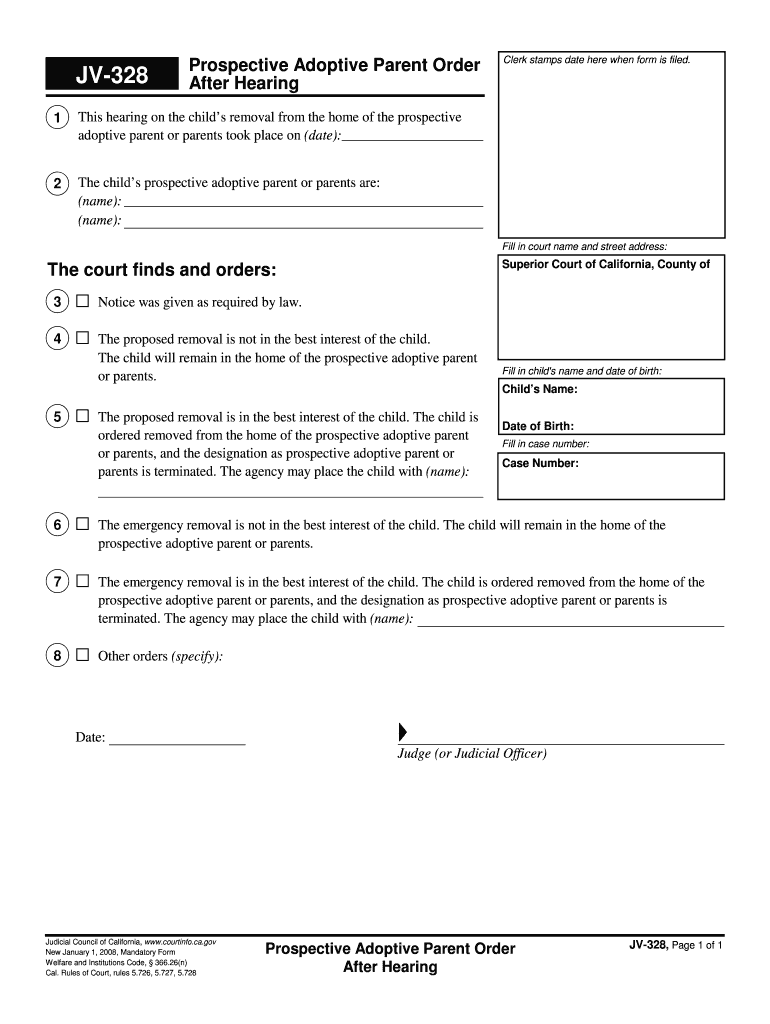
Jv328 Form


What is the JV328?
The JV328 form is a crucial document used in California for prospective adoptive parents. This form is part of the legal process that allows individuals or couples to formally express their intent to adopt a child. It serves as a declaration of the applicant's eligibility and readiness to provide a stable and nurturing environment for the child. Understanding the purpose and requirements of the JV328 is essential for anyone considering adoption in California.
How to Use the JV328
Using the JV328 form involves several steps to ensure that all necessary information is accurately provided. First, prospective adoptive parents must fill out the form with personal details, including names, addresses, and relevant background information. It is important to review the form thoroughly to avoid any errors that could delay the adoption process. After completing the form, it should be submitted to the appropriate court or agency overseeing the adoption process in California.
Steps to Complete the JV328
Completing the JV328 form requires careful attention to detail. Here are the steps to follow:
- Gather necessary personal information, including identification and background details.
- Accurately fill out the form, ensuring all sections are completed.
- Review the form for any errors or omissions.
- Sign and date the form where required.
- Submit the completed form to the designated court or agency.
Legal Use of the JV328
The JV328 form must be completed in accordance with California law to be considered legally binding. This includes adhering to specific requirements related to signatures and the submission process. Utilizing a reliable electronic signature platform, such as signNow, can help ensure that the form is executed correctly and in compliance with relevant legal standards, including ESIGN and UETA. This compliance is vital for the form to be accepted by courts and agencies involved in the adoption process.
Key Elements of the JV328
Understanding the key elements of the JV328 is essential for prospective adoptive parents. The form typically includes sections that require:
- Personal information of the applicants.
- Details about the child being adopted.
- Background checks and references.
- Consent from all parties involved in the adoption process.
Each section must be filled out accurately to ensure the form's validity and facilitate a smooth adoption process.
Examples of Using the JV328
Examples of situations where the JV328 form is used include cases where individuals or couples are seeking to adopt a child from foster care or through private adoption agencies. In each scenario, the form serves as a formal declaration of intent and readiness to provide a loving home. Proper completion and submission of the JV328 can significantly impact the adoption timeline and the overall success of the process.
Quick guide on how to complete jv328
Effortlessly Complete Jv328 on Any Device
Managing documents online has gained traction among both businesses and individuals. It offers an ideal eco-friendly alternative to conventional printed and signed documents, allowing you to obtain the correct form and securely store it online. airSlate SignNow equips you with all the necessary tools to create, alter, and electronically sign your documents rapidly without delays. Handle Jv328 on any system with the airSlate SignNow Android or iOS applications and simplify any document-related operation today.
How to Modify and Electronically Sign Jv328 with Ease
- Acquire Jv328 and click Get Form to begin.
- Utilize the tools we offer to fill out your form.
- Emphasize relevant sections of the documents or conceal sensitive information using tools specifically designed by airSlate SignNow for that purpose.
- Create your signature using the Sign tool, which only takes moments and carries the same legal validity as a traditional wet ink signature.
- Review all the details and click on the Done button to record your modifications.
- Choose how you wish to deliver your form, whether by email, SMS, invitation link, or download it to your computer.
Forget about lost or misplaced documents, the hassle of searching for forms, or errors requiring printing new document copies. airSlate SignNow fulfills all your document management needs with just a few clicks from your preferred device. Edit and electronically sign Jv328 to ensure excellent communication at every step of your form preparation process with airSlate SignNow.
Create this form in 5 minutes or less
Create this form in 5 minutes!
How to create an eSignature for the jv328
How to generate an electronic signature for a PDF document online
How to generate an electronic signature for a PDF document in Google Chrome
The way to generate an eSignature for signing PDFs in Gmail
How to generate an electronic signature right from your smart phone
How to make an eSignature for a PDF document on iOS
How to generate an electronic signature for a PDF on Android OS
People also ask
-
What is jv328 and how does it relate to airSlate SignNow?
jv328 refers to the specific functionality within airSlate SignNow that enhances document management and eSigning processes. With jv328, businesses can effortlessly send and sign documents, improving efficiency and reducing turnaround times. It's designed to cater to the needs of modern businesses looking for streamlined solutions.
-
What pricing plans does airSlate SignNow offer for jv328 users?
airSlate SignNow provides several pricing plans that incorporate jv328 features, making it adaptable for businesses of all sizes. Whether you are a small startup or a large corporation, you can find a plan that fits your budget. Each plan offers access to essential eSigning functionalities and additional features for a cost-effective solution.
-
What are the key features of jv328 in airSlate SignNow?
jv328 includes intuitive document workflow automation, templates for quick sending, and secure eSigning capabilities. These features not only streamline the process but also enhance collaboration among team members. Businesses leveraging jv328 can expect greater efficiency and reduced manual errors.
-
How does jv328 benefit businesses using airSlate SignNow?
The jv328 functionality empowers businesses by providing a user-friendly experience that simplifies the signing process. It also ensures compliance with legal standards through encrypted signatures. As a result, businesses can focus on growth and customer satisfaction while reducing operational overhead.
-
Can jv328 integrate with other applications?
Yes, jv328 supports seamless integration with various applications, including CRM and cloud storage systems. This compatibility helps businesses streamline their workflow and ensures that documents can be accessed and signed from multiple sources. Utilizing these integrations enhances productivity within teams.
-
What types of documents can be managed using jv328?
With jv328 in airSlate SignNow, users can manage a wide range of documents, including contracts, agreements, and forms. The platform's versatile capabilities ensure that any document requiring signatures can be efficiently processed. This flexibility improves the electronic document lifecycle for businesses.
-
Is airSlate SignNow with jv328 secure for sensitive information?
Absolutely, airSlate SignNow prioritizes security with jv328 by incorporating advanced encryption protocols and compliance with regulations like GDPR and HIPAA. This ensures that sensitive information remains protected throughout the signing process. Businesses can trust that their data is safe while using jv328.
Get more for Jv328
Find out other Jv328
- Sign Rhode Island Construction Business Plan Template Myself
- Sign Vermont Construction Rental Lease Agreement Safe
- Sign Utah Construction Cease And Desist Letter Computer
- Help Me With Sign Utah Construction Cease And Desist Letter
- Sign Wisconsin Construction Purchase Order Template Simple
- Sign Arkansas Doctors LLC Operating Agreement Free
- Sign California Doctors Lease Termination Letter Online
- Sign Iowa Doctors LLC Operating Agreement Online
- Sign Illinois Doctors Affidavit Of Heirship Secure
- Sign Maryland Doctors Quitclaim Deed Later
- How Can I Sign Maryland Doctors Quitclaim Deed
- Can I Sign Missouri Doctors Last Will And Testament
- Sign New Mexico Doctors Living Will Free
- Sign New York Doctors Executive Summary Template Mobile
- Sign New York Doctors Residential Lease Agreement Safe
- Sign New York Doctors Executive Summary Template Fast
- How Can I Sign New York Doctors Residential Lease Agreement
- Sign New York Doctors Purchase Order Template Online
- Can I Sign Oklahoma Doctors LLC Operating Agreement
- Sign South Dakota Doctors LLC Operating Agreement Safe