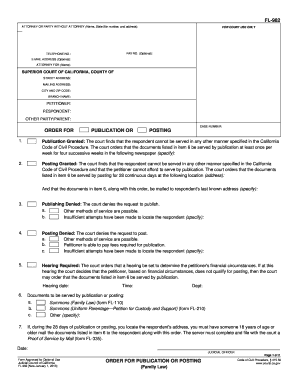
Fl 982 Form


What is the FL 982?
The FL 982 form is a legal document used in California, primarily for the purpose of publication posting in family law cases. This form is essential for individuals seeking to serve legal documents when the location of the other party is unknown. It facilitates the process of notifying the involved parties through publication in a designated newspaper, ensuring compliance with California family law requirements.
How to use the FL 982
Using the FL 982 form involves several steps to ensure proper completion and submission. First, gather all necessary information related to your case, including details about the parties involved. Next, fill out the form accurately, ensuring that all required fields are completed. After completing the form, it must be filed with the court, along with any associated documents. The court will then review the submission and, if approved, will provide instructions on how to proceed with the publication process.
Steps to complete the FL 982
Completing the FL 982 form requires careful attention to detail. Follow these steps:
- Obtain the FL 982 form from the court or a reliable source.
- Fill in your name, address, and contact information in the appropriate sections.
- Provide details about the other party, including their last known address, if available.
- Indicate the type of publication you intend to use and ensure it meets legal requirements.
- Sign and date the form to certify the information is accurate.
- Submit the completed form to the court for approval.
Legal use of the FL 982
The FL 982 form is legally binding when used according to California law. It must be filed in the appropriate court to initiate the publication process. Compliance with legal requirements, such as ensuring the publication occurs in a qualified newspaper, is crucial for the validity of the service. The completed form serves as proof that the other party has been notified, which is essential for the court’s jurisdiction over the case.
Key elements of the FL 982
Understanding the key elements of the FL 982 form is important for its effective use. The main components include:
- Case Information: Details about the case, including the case number and type of action.
- Party Information: Names and addresses of the parties involved, including the petitioner and respondent.
- Publication Details: Information about the newspaper where the notice will be published.
- Signature: The signature of the person completing the form, certifying the accuracy of the information provided.
Form Submission Methods
The FL 982 form can be submitted to the court through various methods, including:
- Online: Many courts offer electronic filing options for family law forms.
- By Mail: You can send the completed form to the court via postal service.
- In-Person: Visit the court clerk's office to submit the form directly.
Quick guide on how to complete fl 982
Prepare Fl 982 effortlessly on any device
Online document management has become increasingly popular among businesses and individuals. It offers an ideal eco-friendly alternative to traditional printed and signed paperwork, as you can easily find the required form and securely store it online. airSlate SignNow equips you with all the necessary tools to create, modify, and electronically sign your documents swiftly without delays. Manage Fl 982 on any device using airSlate SignNow's Android or iOS applications and enhance any document-based workflow today.
The easiest way to modify and eSign Fl 982 seamlessly
- Obtain Fl 982 and click Get Form to begin.
- Utilize the tools we provide to complete your form.
- Highlight important sections of your documents or obscure sensitive information with tools that airSlate SignNow offers specifically for that purpose.
- Generate your signature using the Sign feature, which takes mere seconds and holds the same legal validity as a conventional wet ink signature.
- Review the information and click on the Done button to save your updates.
- Choose how you would like to send your form, whether by email, SMS, or invite link, or download it to your computer.
Eliminate the worry of lost or misplaced documents, tedious form searches, or mistakes that necessitate printing new copies. airSlate SignNow addresses your document management needs in just a few clicks from any device you prefer. Alter and eSign Fl 982 and ensure excellent communication at any point of the form preparation process with airSlate SignNow.
Create this form in 5 minutes or less
Create this form in 5 minutes!
How to create an eSignature for the fl 982
How to make an eSignature for a PDF in the online mode
How to make an eSignature for a PDF in Chrome
The way to create an eSignature for putting it on PDFs in Gmail
The best way to create an eSignature straight from your smart phone
The best way to make an eSignature for a PDF on iOS devices
The best way to create an eSignature for a PDF document on Android OS
People also ask
-
What is airSlate SignNow and how does it relate to fl982?
airSlate SignNow is a comprehensive eSignature solution designed to simplify document management. The fl982 feature integrates seamlessly with our platform, enhancing the signing process for users by providing an intuitive interface and ensuring security.
-
How does airSlate SignNow's fl982 feature improve business productivity?
The fl982 feature of airSlate SignNow streamlines document workflows, allowing businesses to send and sign documents quickly. This efficiency reduces turnaround times, enabling teams to focus on more critical tasks and increasing overall productivity.
-
What are the pricing options for airSlate SignNow and the fl982 feature?
airSlate SignNow offers various pricing plans to suit businesses of all sizes, with the fl982 feature included in all packages. Our transparent pricing structure ensures that users get great value, making eSigning accessible and cost-effective.
-
What integrations does airSlate SignNow offer alongside fl982?
airSlate SignNow supports multiple integrations, enhancing the utility of the fl982 feature. Businesses can connect with popular tools like Google Drive, Dropbox, and CRM systems, allowing seamless document management and eSigning.
-
Is airSlate SignNow compliant with industry standards with the fl982 feature?
Yes, airSlate SignNow is compliant with major industry standards and regulations, making the fl982 feature a secure choice for eSigning documents. We prioritize user security and data protection, ensuring your information is safe.
-
What benefits can businesses expect from using airSlate SignNow and fl982?
Businesses using airSlate SignNow and the fl982 feature can expect faster document turnaround times and reduced paper usage. Moreover, the enhanced user experience fosters better collaboration among teams and clients alike.
-
Can I customize the fl982 feature in airSlate SignNow to match my branding?
Absolutely! The fl982 feature in airSlate SignNow allows for customization to reflect your brand's identity. Users can adjust the appearance of documents, including logos and colors, ensuring consistency with their branding.
Get more for Fl 982
- Tneb net metering application form 1
- Michigan pip form
- Chapter 4 test arrangement of electrons in atoms answer key form
- Order to produce prisoner for court appearance form
- Ausbildungsnachweis nr bihkb bfuldab form
- Net force and acceleration practice worksheet doc form
- Application for license to conduct and operate a food facility form
- Intra family loan agreement template form
Find out other Fl 982
- Can I Sign Washington Lawers Quitclaim Deed
- Sign West Virginia Lawers Arbitration Agreement Secure
- Sign Wyoming Lawers Lease Agreement Now
- How To Sign Alabama Legal LLC Operating Agreement
- Sign Alabama Legal Cease And Desist Letter Now
- Sign Alabama Legal Cease And Desist Letter Later
- Sign California Legal Living Will Online
- How Do I Sign Colorado Legal LLC Operating Agreement
- How Can I Sign California Legal Promissory Note Template
- How Do I Sign North Dakota Insurance Quitclaim Deed
- How To Sign Connecticut Legal Quitclaim Deed
- How Do I Sign Delaware Legal Warranty Deed
- Sign Delaware Legal LLC Operating Agreement Mobile
- Sign Florida Legal Job Offer Now
- Sign Insurance Word Ohio Safe
- How Do I Sign Hawaii Legal Business Letter Template
- How To Sign Georgia Legal Cease And Desist Letter
- Sign Georgia Legal Residential Lease Agreement Now
- Sign Idaho Legal Living Will Online
- Sign Oklahoma Insurance Limited Power Of Attorney Now