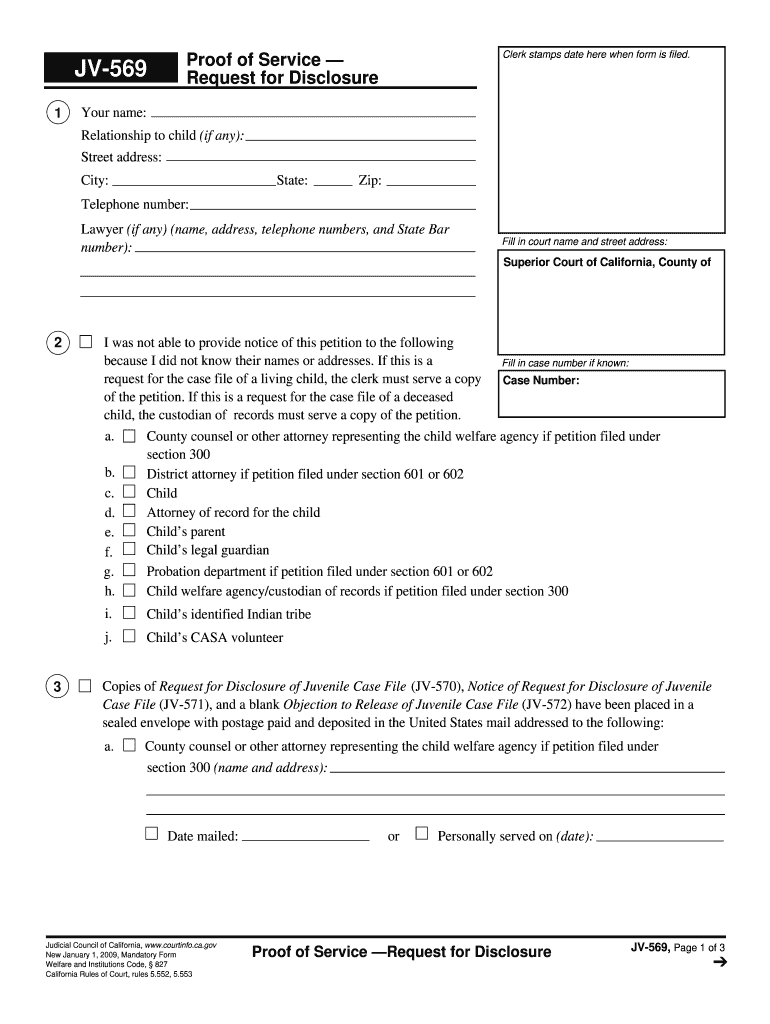
Jv 569 2009


What is the JV 569?
The JV 569, also known as the California Proof Service Disclosure form, is a legal document used in the state of California. This form is essential for individuals involved in legal proceedings, particularly in family law cases, where the service of documents must be properly disclosed. It serves to provide a record of how and when legal documents were served to the involved parties, ensuring transparency and accountability in the legal process.
Steps to Complete the JV 569
Completing the JV 569 requires careful attention to detail to ensure that all necessary information is accurately provided. Here are the steps to follow:
- Begin by entering your personal information, including your name, address, and contact details.
- Specify the type of documents that were served, such as court orders or notices.
- Indicate the method of service used, whether it was personal service, mail, or another method.
- Provide the date and time when the documents were served.
- Sign and date the form to validate the information provided.
Legal Use of the JV 569
The JV 569 is legally significant as it helps establish that the required documents were served in accordance with California law. Proper completion and submission of this form can protect parties from potential legal disputes regarding service of process. It is crucial that the form is filled out accurately and submitted on time to maintain compliance with legal requirements.
How to Obtain the JV 569
The JV 569 can be obtained through various channels. It is available at local courthouses, legal aid offices, and online through the California Judicial Branch website. Additionally, many legal service providers offer downloadable versions of the form, making it accessible for individuals who need to complete it for their cases.
Key Elements of the JV 569
Understanding the key elements of the JV 569 is essential for effective completion. The form typically includes:
- Personal information of the person serving the documents.
- Details about the recipient of the documents.
- Type of documents served.
- Method of service.
- Date and time of service.
- Signature of the person who served the documents.
Form Submission Methods
The JV 569 can be submitted through various methods, depending on the requirements of the court. Common submission methods include:
- Online submission through the court’s electronic filing system.
- Mailing the completed form to the appropriate court address.
- In-person submission at the courthouse.
Examples of Using the JV 569
Examples of when the JV 569 may be required include family law cases where custody or visitation orders are served, or in civil cases where a party needs to demonstrate that legal documents were properly delivered. These examples highlight the form's role in ensuring that all parties are informed and that legal proceedings can move forward without unnecessary delays.
Quick guide on how to complete jv 569
Effortlessly prepare Jv 569 on any device
Digital document management has become increasingly popular among businesses and individuals. It serves as an ideal green alternative to traditional printed and signed papers, allowing you to obtain the correct form and securely store it online. airSlate SignNow equips you with all the necessary tools to create, modify, and electronically sign your documents quickly without delays. Manage Jv 569 on any platform using airSlate SignNow's Android or iOS applications and simplify any document-related process today.
How to modify and electronically sign Jv 569 with ease
- Find Jv 569 and click on Get Form to begin.
- Utilize the tools we offer to fill out your form.
- Emphasize important sections of your documents or redact sensitive information using the tools specifically designed by airSlate SignNow for that purpose.
- Create your electronic signature with the Sign tool, which takes moments and holds the same legal validity as a conventional wet ink signature.
- Review all the information and click on the Done button to save your modifications.
- Select your preferred method for sending your form, whether by email, SMS, invite link, or download it to your computer.
Eliminate concerns about lost or misplaced documents, tedious form searching, or mistakes that necessitate printing new copies. airSlate SignNow fulfills all your document management requirements with just a few clicks from any device you choose. Alter and electronically sign Jv 569 and ensure seamless communication at any stage of the form preparation process with airSlate SignNow.
Create this form in 5 minutes or less
Find and fill out the correct jv 569
Create this form in 5 minutes!
How to create an eSignature for the jv 569
The best way to generate an electronic signature for a PDF file online
The best way to generate an electronic signature for a PDF file in Google Chrome
The way to create an electronic signature for signing PDFs in Gmail
The best way to make an eSignature straight from your mobile device
The way to make an eSignature for a PDF file on iOS
The best way to make an eSignature for a PDF document on Android devices
People also ask
-
What is a JV 569 fillable form?
A JV 569 fillable form is a specific legal document used primarily for juvenile record expungement in various jurisdictions. airSlate SignNow allows users to easily fill out, sign, and send this form electronically. Utilizing our platform simplifies the process, ensuring you have a completed and properly formatted JV 569 fillable form ready for submission.
-
How can I create a JV 569 fillable form using airSlate SignNow?
Creating a JV 569 fillable form with airSlate SignNow is straightforward. You can upload your existing document and utilize our drag-and-drop editor to add fields for signatures and data entry. This way, you can customize the JV 569 fillable form to fit your specific needs seamlessly.
-
Is the JV 569 fillable form free to use with airSlate SignNow?
While airSlate SignNow offers a range of functionalities, the JV 569 fillable form is available under our pricing plans. We provide various subscription options, allowing users to choose a package that suits their budget and document needs, ensuring that eSigning and document management remain cost-effective.
-
What features does airSlate SignNow offer for the JV 569 fillable form?
When using airSlate SignNow for a JV 569 fillable form, users benefit from features like secure eSigning, customizable templates, and automated workflows. These features streamline the management of your documents, making it easier to handle multiple submissions of the JV 569 fillable form in a timely manner.
-
Can the JV 569 fillable form be integrated with other software?
Yes, airSlate SignNow offers integrations with various applications, including CRM systems and cloud storage services. This capability allows users to link their JV 569 fillable form with other tools, enhancing productivity and ensuring all documents are readily accessible in one place.
-
What are the benefits of using airSlate SignNow for JV 569 fillable forms?
Using airSlate SignNow for your JV 569 fillable forms provides efficiency, accuracy, and security. The platform ensures that all submissions are legally binding, streamlined, and accessible from any device. These benefits facilitate quicker processing times and enhance your overall experience when dealing with legal documents.
-
Is it easy to share a completed JV 569 fillable form?
Absolutely! airSlate SignNow makes it easy to share your completed JV 569 fillable form via email or direct link. This function ensures that recipients can access the document quickly and securely, promoting faster communication and resolution.
Get more for Jv 569
- Ct form pc 400 pdf
- Iva 1c 398958225 form
- Certificat de gage sans deplacement pdf form
- Ohio gift deed for individual to individual form
- Pension fund adjudicators complaint form abacus devee co
- Laws affecting the federal employees health form
- Guide usc cots tool v2 0 doc form
- Invoice discounting agreement template form
Find out other Jv 569
- Electronic signature Texas Time Off Policy Later
- Electronic signature Texas Time Off Policy Free
- eSignature Delaware Time Off Policy Online
- Help Me With Electronic signature Indiana Direct Deposit Enrollment Form
- Electronic signature Iowa Overtime Authorization Form Online
- Electronic signature Illinois Employee Appraisal Form Simple
- Electronic signature West Virginia Business Ethics and Conduct Disclosure Statement Free
- Electronic signature Alabama Disclosure Notice Simple
- Electronic signature Massachusetts Disclosure Notice Free
- Electronic signature Delaware Drug Testing Consent Agreement Easy
- Electronic signature North Dakota Disclosure Notice Simple
- Electronic signature California Car Lease Agreement Template Free
- How Can I Electronic signature Florida Car Lease Agreement Template
- Electronic signature Kentucky Car Lease Agreement Template Myself
- Electronic signature Texas Car Lease Agreement Template Easy
- Electronic signature New Mexico Articles of Incorporation Template Free
- Electronic signature New Mexico Articles of Incorporation Template Easy
- Electronic signature Oregon Articles of Incorporation Template Simple
- eSignature Montana Direct Deposit Enrollment Form Easy
- How To Electronic signature Nevada Acknowledgement Letter