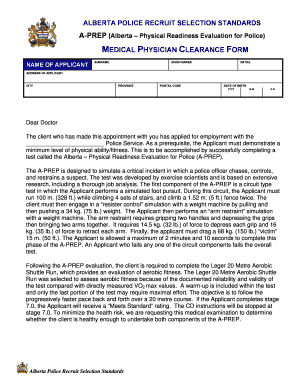
Medical Clearance Form DOC Calgary


What is the medical clearance form?
The medical clearance form is a document used to verify an individual's health status, typically required by employers, schools, or sports organizations. This form ensures that the individual is fit to participate in specific activities, such as sports, work, or educational programs. It usually includes sections for personal information, medical history, and a healthcare provider's assessment. The completion of this form is essential for compliance with safety regulations and health standards.
Key elements of the medical clearance form
A medical clearance form generally consists of several important components:
- Personal Information: This section collects the individual's name, date of birth, and contact details.
- Medical History: This part requires information about past illnesses, surgeries, allergies, and medications.
- Physical Examination: A healthcare provider assesses the individual's current health status, noting any limitations or concerns.
- Provider's Signature: The form must be signed by a licensed healthcare professional, confirming the evaluation.
- Date of Examination: This indicates when the assessment was conducted, which is crucial for validity.
Steps to complete the medical clearance form
Completing a medical clearance form involves a systematic approach:
- Gather Personal Information: Collect necessary details such as your full name, address, and contact information.
- Fill Out Medical History: Provide accurate information about your health history, including any chronic conditions or previous surgeries.
- Schedule a Physical Examination: Visit a healthcare provider for a thorough evaluation. Ensure you discuss any health concerns during the visit.
- Obtain the Provider's Signature: After the examination, ensure the healthcare provider signs and dates the form.
- Submit the Form: Follow the specific submission guidelines provided by the requesting organization, whether online, by mail, or in person.
Legal use of the medical clearance form
The medical clearance form is legally significant as it serves as a formal record of an individual's health status. It is essential for protecting both the individual and the organization requesting the form. Compliance with relevant laws, such as the Health Insurance Portability and Accountability Act (HIPAA), ensures that personal health information is handled confidentially. Additionally, the form may be used in legal contexts to demonstrate that an individual was deemed fit or unfit for specific activities, providing a layer of protection against liability issues.
How to obtain the medical clearance form
Obtaining a medical clearance form is straightforward. Typically, organizations that require the form will provide it directly. This may be available on their website or through their administrative office. If not, individuals can request the form from their healthcare provider, who may have a standard template. It is important to ensure that the version used meets the specific requirements of the requesting organization.
Digital vs. paper version of the medical clearance form
Both digital and paper versions of the medical clearance form have their advantages. The digital format allows for easier completion and submission, often enabling electronic signatures, which can expedite the process. Additionally, digital forms can be stored securely and accessed easily. On the other hand, paper forms may be preferred in certain settings where physical signatures are required or where technology access is limited. Regardless of the format, it is crucial to ensure that the form is filled out accurately and submitted according to the organization's guidelines.
Quick guide on how to complete medical clearance form doc calgary
Effortlessly prepare Medical Clearance Form doc Calgary on any device
Digital document management has become increasingly favored by companies and individuals alike. It serves as an ideal environmentally friendly alternative to conventional printed and signed documents, allowing you to access the necessary form and securely store it online. airSlate SignNow provides all the tools needed to create, modify, and electronically sign your documents quickly and without delays. Manage Medical Clearance Form doc Calgary on any device with airSlate SignNow's Android or iOS applications and enhance any document-related task today.
The easiest way to edit and electronically sign Medical Clearance Form doc Calgary with ease
- Find Medical Clearance Form doc Calgary and click Get Form to begin.
- Use the tools we offer to fill in your document.
- Emphasize relevant sections of the documents or obscure sensitive information with tools that airSlate SignNow offers specifically for that purpose.
- Generate your electronic signature using the Sign tool, which takes moments and has the same legal validity as a traditional handwritten signature.
- Review all the details and click on the Done button to save your changes.
- Choose how you want to share your document, whether by email, text message (SMS), or invitation link, or download it to your computer.
Say goodbye to lost or misfiled documents, time-consuming form searches, or errors that necessitate printing new document copies. airSlate SignNow manages all your document administration needs in just a few clicks from any device you prefer. Edit and electronically sign Medical Clearance Form doc Calgary and ensure excellent communication throughout the document preparation process with airSlate SignNow.
Create this form in 5 minutes or less
Create this form in 5 minutes!
How to create an eSignature for the medical clearance form doc calgary
How to create an electronic signature for a PDF online
How to create an electronic signature for a PDF in Google Chrome
How to create an e-signature for signing PDFs in Gmail
How to create an e-signature right from your smartphone
How to create an e-signature for a PDF on iOS
How to create an e-signature for a PDF on Android
People also ask
-
What is a medical clearance form and why is it important?
A medical clearance form is a document used to verify a patient's health status before they undergo certain activities or procedures. It is essential as it ensures that the individual is fit to participate, helping prevent health risks associated with medical issues. Utilizing airSlate SignNow to manage your medical clearance forms streamlines the approval process and enhances patient safety.
-
How can airSlate SignNow help me with medical clearance forms?
airSlate SignNow offers an intuitive platform for creating, sending, and eSigning medical clearance forms efficiently. With customizable templates, you can easily tailor the forms to meet specific requirements, reducing administrative burdens. This ensures a faster turnaround and improves your workflow when it comes to document management in healthcare.
-
Is there a cost associated with using airSlate SignNow for medical clearance forms?
Yes, airSlate SignNow offers affordable pricing plans designed to cater to various business needs. Pricing is based on the features you choose, ensuring that you only pay for what suits your usage of medical clearance forms. Explore our flexible packages for cost-effective solutions in managing your forms.
-
Are there any integrations available with airSlate SignNow for medical clearance forms?
Absolutely! airSlate SignNow seamlessly integrates with various applications, allowing you to link your medical clearance forms with other tools you use, such as CRM and EMR systems. This integration facilitates a more cohesive workflow, ensuring that all your documents are accessible and synchronized for better efficiency.
-
What benefits does airSlate SignNow offer for managing medical clearance forms?
airSlate SignNow provides numerous benefits for managing medical clearance forms, including enhanced security, compliance, and ease of use. The platform's digital signature capabilities ensure that your forms are legally binding, while features like real-time tracking and notifications keep you informed throughout the process. This ultimately leads to improved patient management and administrative efficiency.
-
Can I customize my medical clearance forms with airSlate SignNow?
Yes, you can easily customize your medical clearance forms using airSlate SignNow's user-friendly editing tools. This allows you to add specific fields, logos, and formatting to tailor the form to your organization's branding and requirements. Customization ensures that your forms are professional and aligned with your operational standards.
-
How secure are the medical clearance forms created with airSlate SignNow?
Security is a top priority for airSlate SignNow, especially when managing sensitive documents like medical clearance forms. The platform employs advanced encryption, secure data storage, and compliance with industry standards to protect your information. You can have peace of mind knowing your patient data is safe and stored securely.
Get more for Medical Clearance Form doc Calgary
Find out other Medical Clearance Form doc Calgary
- How To Integrate Sign in Banking
- How To Use Sign in Banking
- Help Me With Use Sign in Banking
- Can I Use Sign in Banking
- How Do I Install Sign in Banking
- How To Add Sign in Banking
- How Do I Add Sign in Banking
- How Can I Add Sign in Banking
- Can I Add Sign in Banking
- Help Me With Set Up Sign in Government
- How To Integrate eSign in Banking
- How To Use eSign in Banking
- How To Install eSign in Banking
- How To Add eSign in Banking
- How To Set Up eSign in Banking
- How To Save eSign in Banking
- How To Implement eSign in Banking
- How To Set Up eSign in Construction
- How To Integrate eSign in Doctors
- How To Use eSign in Doctors