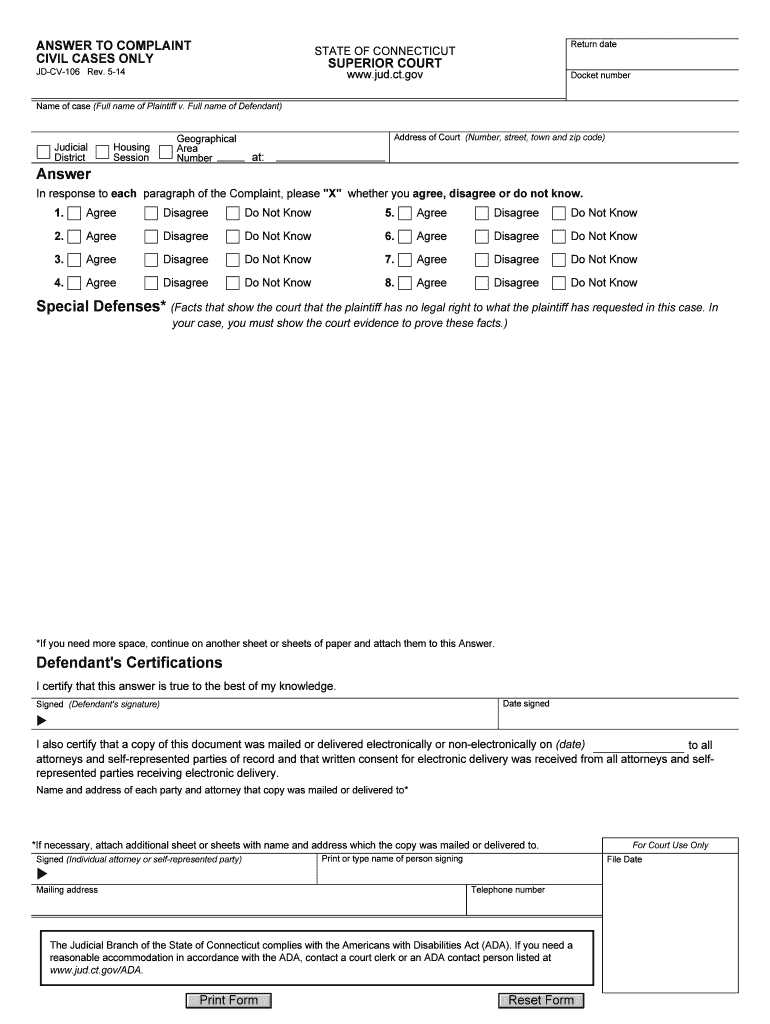
Jd Cv 106 2014-2026


What is the JD CV 106?
The JD CV 106 is a legal form used in Connecticut for civil cases. It serves as a complaint form that initiates a lawsuit by outlining the plaintiff's claims against the defendant. This form is essential for individuals seeking to resolve disputes through the court system, as it provides the necessary information to the court regarding the nature of the complaint and the relief sought. The JD CV 106 is designed to ensure that all relevant details are captured, facilitating a clear understanding of the case for all parties involved.
How to use the JD CV 106
Using the JD CV 106 involves several steps to ensure that the form is filled out correctly and submitted properly. First, gather all necessary information related to your case, including details about the parties involved and the specific claims being made. Next, complete the form by providing accurate and concise information in the designated sections. Once the form is filled out, review it for any errors or omissions. After verifying that all information is correct, you can submit the JD CV 106 to the appropriate court, either in person or through electronic filing methods, depending on local court rules.
Steps to complete the JD CV 106
Completing the JD CV 106 requires careful attention to detail. Follow these steps to ensure accuracy:
- Begin by entering the court's name and address at the top of the form.
- Fill in the case caption, including the names of the plaintiff and defendant.
- Clearly state the basis of the court's jurisdiction and the specific claims being made.
- Outline the facts of the case, providing a chronological account of events relevant to the complaint.
- Specify the relief sought, detailing what you are asking the court to do.
- Sign and date the form, ensuring that all required signatures are included.
Legal use of the JD CV 106
The JD CV 106 must be used in accordance with Connecticut law to be considered valid. This means that the form must be filled out accurately and submitted to the appropriate court. Additionally, it is important to comply with any local rules governing civil procedure, including deadlines for filing and requirements for serving the complaint to the defendant. Failure to adhere to these legal standards could result in delays or dismissal of the case.
Key elements of the JD CV 106
Several key elements must be included in the JD CV 106 to ensure its effectiveness:
- Parties Involved: Clearly identify the plaintiff and defendant.
- Jurisdiction: State the legal basis for the court's jurisdiction.
- Claims: Detail the specific claims being made against the defendant.
- Facts: Provide a factual background that supports the claims.
- Relief Sought: Specify the outcome you are seeking from the court.
Form Submission Methods
The JD CV 106 can be submitted through various methods, depending on the local court's regulations. Common submission methods include:
- In-Person: Deliver the completed form directly to the court clerk.
- Mail: Send the form via postal service to the court's address.
- Online: Utilize electronic filing systems, if available, to submit the form digitally.
Quick guide on how to complete jd cv 106
Complete Jd Cv 106 effortlessly on any gadget
Online document management has gained popularity among businesses and individuals alike. It offers an ideal eco-friendly substitute for traditional printed and signed documents, allowing you to access the required form and securely store it online. airSlate SignNow supplies you with all the resources you need to create, edit, and eSign your documents rapidly without interruptions. Handle Jd Cv 106 on any platform using airSlate SignNow Android or iOS applications and enhance any document-oriented workflow today.
How to modify and eSign Jd Cv 106 with ease
- Obtain Jd Cv 106 and click on Obtain Form to begin.
- Utilize the tools we provide to complete your form.
- Emphasize crucial sections of the documents or redact sensitive information with tools that airSlate SignNow offers specifically for that purpose.
- Generate your signature using the Sign feature, which takes mere seconds and holds the same legal validity as a conventional wet ink signature.
- Review the information and click on the Done button to save your modifications.
- Select how you would like to submit your form, via email, text message (SMS), or invitation link, or download it to your computer.
Eliminate concerns about lost or mislaid documents, tedious form searching, or mistakes that necessitate printing new document copies. airSlate SignNow addresses all your document management needs in just a few clicks from any device of your choosing. Modify and eSign Jd Cv 106 and guarantee excellent communication throughout every phase of the form preparation process with airSlate SignNow.
Create this form in 5 minutes or less
Find and fill out the correct jd cv 106
Create this form in 5 minutes!
How to create an eSignature for the jd cv 106
The best way to make an eSignature for a PDF online
The best way to make an eSignature for a PDF in Google Chrome
The way to create an eSignature for signing PDFs in Gmail
The way to generate an eSignature straight from your smartphone
How to make an eSignature for a PDF on iOS
The way to generate an eSignature for a PDF document on Android
People also ask
-
What is a ct complaint civil form?
The ct complaint civil form is a legal document used to initiate a civil lawsuit in Connecticut. It outlines the claims made by the plaintiff against the defendant and is a critical part of the litigation process. Understanding how to properly fill out this form is essential to ensuring your case is filed correctly.
-
How can airSlate SignNow assist with the ct complaint civil form?
airSlate SignNow provides an efficient way to prepare, sign, and send your ct complaint civil form electronically. Our platform ensures that you can easily fill out the required fields and add necessary signatures securely. This streamlines the process, helping you focus on your case rather than paperwork.
-
Is there a cost associated with using airSlate SignNow for the ct complaint civil form?
Yes, airSlate SignNow offers various pricing plans to cater to different needs when preparing your ct complaint civil form. Our cost-effective solutions provide great value by combining user-friendly features with advanced security for your documents. You can choose a plan that fits your budget and requirements.
-
What features does airSlate SignNow offer for the ct complaint civil form?
airSlate SignNow includes features such as template creation, electronic signatures, and document management specifically for the ct complaint civil form. Users can leverage custom workflows to automate the process and ensure compliance with legal standards. These features help simplify and expedite your filing process.
-
Can I integrate airSlate SignNow with other applications for the ct complaint civil form?
Absolutely! airSlate SignNow offers seamless integrations with various applications, allowing you to connect with your favorite tools when managing your ct complaint civil form. This integration capability enhances your workflow and boosts productivity by centralizing your document management in one platform.
-
How secure is the airSlate SignNow platform when dealing with the ct complaint civil form?
The airSlate SignNow platform prioritizes security, implementing industry-leading measures to protect your ct complaint civil form. Features like end-to-end encryption and secure cloud storage ensure that your sensitive legal documents remain confidential. You can trust us to safeguard your information as you navigate the legal process.
-
What benefits can I expect from using airSlate SignNow for legal documents like the ct complaint civil form?
Using airSlate SignNow for your ct complaint civil form provides benefits such as increased efficiency, reduced turnaround times, and improved accuracy in document handling. Our user-friendly interface allows for fast document preparation and signature collection while ensuring compliance with legal requirements. This ultimately saves you time and resources.
Get more for Jd Cv 106
- Royal sundaram proposal form
- Florida mortgage brokerage fee agreement form
- Cyber security liability application form
- Ssa 3288 fillable form
- Taxable social security worksheet 100006207 form
- Bucks county department of health application form
- Homeowners insurance quote sheet template form
- Notice of intent to use third party inspection agency form
Find out other Jd Cv 106
- Electronic signature Washington Plumbing Business Plan Template Safe
- Can I Electronic signature Vermont Plumbing Affidavit Of Heirship
- Electronic signature Michigan Real Estate LLC Operating Agreement Easy
- Electronic signature West Virginia Plumbing Memorandum Of Understanding Simple
- Electronic signature Sports PDF Alaska Fast
- Electronic signature Mississippi Real Estate Contract Online
- Can I Electronic signature Missouri Real Estate Quitclaim Deed
- Electronic signature Arkansas Sports LLC Operating Agreement Myself
- How Do I Electronic signature Nevada Real Estate Quitclaim Deed
- How Can I Electronic signature New Jersey Real Estate Stock Certificate
- Electronic signature Colorado Sports RFP Safe
- Can I Electronic signature Connecticut Sports LLC Operating Agreement
- How Can I Electronic signature New York Real Estate Warranty Deed
- How To Electronic signature Idaho Police Last Will And Testament
- How Do I Electronic signature North Dakota Real Estate Quitclaim Deed
- Can I Electronic signature Ohio Real Estate Agreement
- Electronic signature Ohio Real Estate Quitclaim Deed Later
- How To Electronic signature Oklahoma Real Estate Business Plan Template
- How Can I Electronic signature Georgia Sports Medical History
- Electronic signature Oregon Real Estate Quitclaim Deed Free