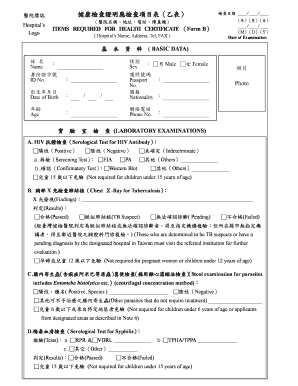
Health Certificate Form


What is the Health Certificate Form
The health certificate form is a crucial document that verifies an individual's health status, often required for employment, travel, or participation in certain activities. This form typically includes information such as the individual's health history, vaccination records, and any relevant medical evaluations. The health certificate number, which is often assigned to each form, helps track and authenticate the document, ensuring its validity and reliability.
Steps to Complete the Health Certificate Form
Completing the health certificate form involves several important steps to ensure accuracy and compliance. First, gather all necessary personal health information, including vaccination records and medical history. Next, fill out the form clearly and legibly, ensuring that all required fields are completed. After filling out the form, it is essential to review the information for any errors or omissions. Finally, sign and date the form, and if required, have it notarized or signed by a healthcare professional to validate its authenticity.
Legal Use of the Health Certificate Form
The health certificate form serves as a legally recognized document in many contexts, provided it meets specific requirements. In the United States, compliance with eSignature laws, such as the ESIGN Act and UETA, ensures that digital signatures are legally binding. Additionally, the form must be filled out accurately and submitted to the appropriate authorities or institutions to be considered valid. Institutions may require a health certificate for various purposes, including employment verification and travel documentation.
Key Elements of the Health Certificate Form
Several key elements must be included in a health certificate form to ensure its acceptance. These elements typically include:
- Personal Information: Full name, date of birth, and contact details.
- Health History: A summary of past medical conditions and treatments.
- Vaccination Records: Documentation of vaccinations received, including dates.
- Healthcare Provider Information: Name and contact details of the issuing medical professional.
- Signature: Signature of the individual and, if applicable, the healthcare provider.
How to Obtain the Health Certificate Form
Obtaining a health certificate form can vary depending on the specific requirements of the institution or purpose. Generally, individuals can acquire the form through healthcare providers, employers, or online resources. Many healthcare facilities provide templates for the health certificate form, which can be filled out during a medical examination. Additionally, some organizations may have their own specific forms that need to be completed, so it is advisable to check with the relevant authority for the correct version.
Form Submission Methods
The health certificate form can typically be submitted through various methods, depending on the requirements of the requesting institution. Common submission methods include:
- Online Submission: Many institutions allow for electronic submission of the health certificate form through secure portals.
- Mail: The form can be printed and mailed to the appropriate address, ensuring that it is sent securely.
- In-Person: Some organizations may require the form to be submitted in person, especially if additional documentation is needed.
Quick guide on how to complete health certificate form
Complete Health Certificate Form effortlessly on any device
Web-based document management has become increasingly favored by businesses and individuals alike. It serves as an ideal eco-friendly alternative to traditional printed and signed documents, allowing you to access the correct form and securely store it online. airSlate SignNow equips you with all the necessary tools to create, modify, and electronically sign your documents quickly and without delays. Manage Health Certificate Form on any device with airSlate SignNow's Android or iOS applications and streamline any document-related process today.
How to modify and electronically sign Health Certificate Form with ease
- Find Health Certificate Form and click on Get Form to initiate the process.
- Utilize the tools we offer to complete your document.
- Emphasize relevant sections of your documents or black out sensitive information with tools that airSlate SignNow offers specifically for that purpose.
- Create your signature using the Sign tool, which takes mere seconds and carries the same legal validity as a traditional ink signature.
- Review all the information and click on the Done button to save your changes.
- Select how you wish to deliver your form, via email, SMS, or invitation link, or download it to your computer.
Eliminate the worries of lost or misplaced documents, tedious form searches, or errors that require printing new copies. airSlate SignNow meets your document management needs in just a few clicks from any device you prefer. Edit and electronically sign Health Certificate Form to ensure excellent communication at any stage of your form preparation process with airSlate SignNow.
Create this form in 5 minutes or less
Create this form in 5 minutes!
How to create an eSignature for the health certificate form
How to create an electronic signature for a PDF online
How to create an electronic signature for a PDF in Google Chrome
How to create an e-signature for signing PDFs in Gmail
How to create an e-signature right from your smartphone
How to create an e-signature for a PDF on iOS
How to create an e-signature for a PDF on Android
People also ask
-
What is a health certificate number?
A health certificate number is a unique identifier assigned to official health documents. It helps track and verify health-related certifications needed for various purposes, such as travel or employment. With airSlate SignNow, you can easily manage and eSign documents that require a health certificate number.
-
How can I obtain a health certificate number using airSlate SignNow?
To obtain a health certificate number through airSlate SignNow, you can create and fill out your health certificate form online. Once completed, you can eSign the document securely. This process simplifies obtaining a health certificate number, making it efficient and hassle-free.
-
What features does airSlate SignNow offer for managing health certificate numbers?
airSlate SignNow provides features like document templates, customizable workflows, and secure eSigning specifically for health certificates. This allows businesses to maintain organization and compliance when handling health certificate numbers. The platform is designed to streamline your document management process.
-
Is there a cost associated with using airSlate SignNow for health certificates?
Yes, airSlate SignNow offers various pricing plans to suit different business needs. Each plan provides access to features for managing health certificate numbers, ensuring a cost-effective solution for eSigning and document management. You can choose a plan that fits your budget and requirements.
-
Can I integrate airSlate SignNow with other applications for health certificate management?
Absolutely! airSlate SignNow offers integrations with various applications, allowing you to manage health certificate numbers seamlessly. This connectivity ensures that your workflows are efficient and that all necessary health documentation is accessible across platforms.
-
What benefits does airSlate SignNow provide for businesses needing health certificate numbers?
Using airSlate SignNow for obtaining and managing health certificate numbers improves efficiency and reduces paperwork. The platform's user-friendly interface simplifies the eSigning process, and automated workflows help ensure compliance and tracking. This ultimately saves time and enhances productivity.
-
How secure is my health certificate number data with airSlate SignNow?
airSlate SignNow prioritizes security for all types of data, including health certificate numbers. The platform implements robust encryption and compliance measures to protect sensitive information. You can trust that your health certificate data is safe and securely managed.
Get more for Health Certificate Form
Find out other Health Certificate Form
- Sign Indiana Healthcare / Medical Moving Checklist Safe
- Sign Wisconsin Government Cease And Desist Letter Online
- Sign Louisiana Healthcare / Medical Limited Power Of Attorney Mobile
- Sign Healthcare / Medical PPT Michigan Now
- Sign Massachusetts Healthcare / Medical Permission Slip Now
- Sign Wyoming Government LLC Operating Agreement Mobile
- Sign Wyoming Government Quitclaim Deed Free
- How To Sign Nebraska Healthcare / Medical Living Will
- Sign Nevada Healthcare / Medical Business Plan Template Free
- Sign Nebraska Healthcare / Medical Permission Slip Now
- Help Me With Sign New Mexico Healthcare / Medical Medical History
- Can I Sign Ohio Healthcare / Medical Residential Lease Agreement
- How To Sign Oregon Healthcare / Medical Living Will
- How Can I Sign South Carolina Healthcare / Medical Profit And Loss Statement
- Sign Tennessee Healthcare / Medical Business Plan Template Free
- Help Me With Sign Tennessee Healthcare / Medical Living Will
- Sign Texas Healthcare / Medical Contract Mobile
- Sign Washington Healthcare / Medical LLC Operating Agreement Now
- Sign Wisconsin Healthcare / Medical Contract Safe
- Sign Alabama High Tech Last Will And Testament Online