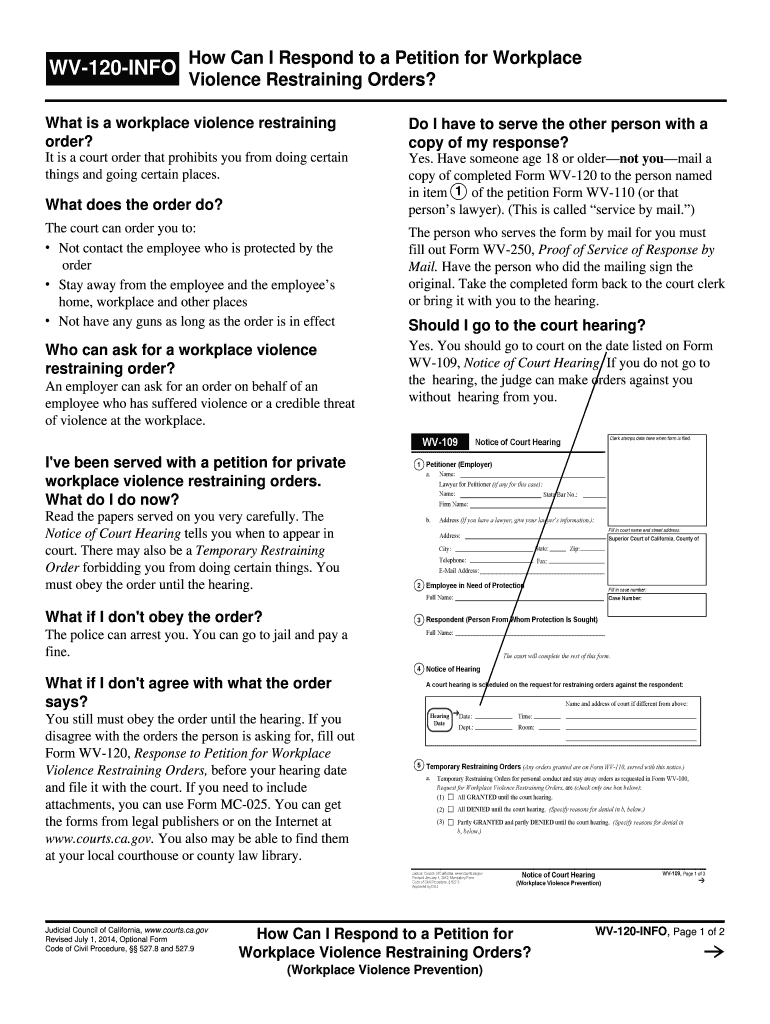
Wv 120 Info Form


What is the WV 120 Info?
The WV 120 Info form is a document used in the state of West Virginia, primarily for reporting workplace injuries and illnesses. This form is essential for employees who have experienced an incident that requires documentation for workers' compensation claims. It serves to inform the appropriate authorities about the nature of the injury, the circumstances surrounding it, and the impact on the employee's ability to work. Proper completion of the WV 120 Info form is crucial for ensuring that employees receive the benefits they are entitled to under state law.
How to Use the WV 120 Info
Using the WV 120 Info form involves several key steps to ensure accurate reporting of workplace incidents. First, the employee must fill out the form with detailed information about the injury, including the date, time, and location of the incident. It is also important to describe the injury and any medical treatment received. Once completed, the form should be submitted to the employer and, if necessary, to the state workers' compensation board. This process ensures that all relevant parties are informed and can take appropriate action regarding the claim.
Steps to Complete the WV 120 Info
Completing the WV 120 Info form requires careful attention to detail. Here are the steps to follow:
- Begin by entering your personal information, including your name, address, and contact details.
- Provide the date and time of the incident, along with the specific location where it occurred.
- Describe the injury in detail, including how it happened and any immediate medical attention received.
- Sign and date the form to certify that the information provided is accurate and complete.
- Submit the completed form to your employer and keep a copy for your records.
Legal Use of the WV 120 Info
The legal use of the WV 120 Info form is governed by state workers' compensation laws. This form is a vital document in the claims process, as it serves as official notice of the injury to the employer and the state. Properly filing the form can help ensure that the injured employee receives necessary benefits, such as medical care and wage loss compensation. Failure to submit the form in a timely manner may result in delays or denials of benefits, making it essential to adhere to all legal requirements when using the WV 120 Info.
Key Elements of the WV 120 Info
Several key elements must be included in the WV 120 Info form to ensure its effectiveness:
- Employee Information: Full name, address, and contact information.
- Incident Details: Date, time, and location of the injury.
- Description of Injury: A detailed account of how the injury occurred and its nature.
- Medical Treatment: Information about any medical care received following the incident.
- Signature: The employee's signature to validate the information provided.
Form Submission Methods
The WV 120 Info form can be submitted through various methods to ensure compliance with reporting requirements. Employees may choose to submit the form online, via mail, or in person at their employer's office. Each method has its advantages, such as immediate processing for online submissions or the ability to provide physical documentation in person. It is advisable to confirm which submission method is preferred by the employer to ensure proper handling of the form.
Quick guide on how to complete wv 120 info
Complete Wv 120 Info effortlessly on any device
Digital document management has gained traction among businesses and individuals. It offers an ideal eco-friendly alternative to traditional printed and signed paperwork, as you can access the correct form and securely store it online. airSlate SignNow equips you with all the tools necessary to create, modify, and electronically sign your documents promptly without hesitation. Manage Wv 120 Info on any platform using airSlate SignNow's Android or iOS applications and enhance any document-centric task today.
The simplest way to modify and electronically sign Wv 120 Info with ease
- Locate Wv 120 Info and click Obtain Form to begin.
- Utilize the tools available to complete your form.
- Emphasize essential sections of the documents or redact sensitive information with tools that airSlate SignNow provides specifically for this purpose.
- Generate your signature using the Sign tool, which takes moments and carries the same legal validity as a conventional wet ink signature.
- Verify the information and click on the Finish button to save your modifications.
- Select your preferred method to send your form, whether by email, text message (SMS), or invite link, or download it to your computer.
Eliminate the worry of lost or misplaced files, tedious form searching, or mistakes that necessitate printing new document copies. airSlate SignNow addresses all your document management needs in just a few clicks from the device of your choosing. Alter and electronically sign Wv 120 Info and guarantee outstanding communication at every step of the document preparation process with airSlate SignNow.
Create this form in 5 minutes or less
Create this form in 5 minutes!
How to create an eSignature for the wv 120 info
The best way to create an eSignature for your PDF in the online mode
The best way to create an eSignature for your PDF in Chrome
The best way to generate an electronic signature for putting it on PDFs in Gmail
The way to make an eSignature right from your smart phone
The way to generate an electronic signature for a PDF on iOS devices
The way to make an eSignature for a PDF on Android OS
People also ask
-
What is the wv 120 and how does it work?
The wv 120 is an innovative electronic signature solution offered by airSlate SignNow. It enables users to easily send and sign documents electronically, facilitating a seamless workflow. With its user-friendly interface, businesses can efficiently manage their documents without the hassle of printing and scanning.
-
What are the pricing options for the wv 120?
The wv 120 is available at affordable pricing tiers to suit different business needs. airSlate SignNow offers several subscription plans that cater to various usage levels, ensuring you find the right fit for your budget. By choosing the wv 120, businesses can enjoy substantial savings compared to traditional document signing methods.
-
What features does the wv 120 offer?
The wv 120 includes a wide array of features designed for maximum efficiency in document management. Key features include customizable templates, real-time tracking of document status, and multi-party signing capabilities. These features allow users to streamline their signing processes and improve overall productivity.
-
How can the wv 120 benefit my business?
Adopting the wv 120 will signNowly enhance your business's efficiency by reducing turnaround times on critical documents. It provides a secure and legally binding way to handle contracts and agreements, which can improve client trust and satisfaction. Additionally, the wv 120 offers a hassle-free experience that promotes a paperless environment, contributing to sustainability goals.
-
Which integrations are available with the wv 120?
The wv 120 seamlessly integrates with popular services such as Google Drive, Salesforce, and Microsoft Office. These integrations allow for easy import and export of documents, making it simpler to incorporate eSigning into your existing workflows. By leveraging these integrations, businesses can enhance collaboration and ensure a smooth user experience.
-
Is the wv 120 secure for sensitive documents?
Yes, the wv 120 prioritizes security with industry-leading encryption and compliance standards. airSlate SignNow employs multiple layers of security, ensuring that all documents are protected and accessible only to authorized users. This makes the wv 120 a reliable choice for handling sensitive and confidential information.
-
How can I get started with the wv 120?
Getting started with the wv 120 is simple and quick. You can sign up for a free trial on the airSlate SignNow website, allowing you to explore its features before committing to a subscription. The intuitive setup process means you can begin sending and signing documents within minutes.
Get more for Wv 120 Info
- Letter of intent to home educate hillsborough county schools form
- Ramseybend com member application form
- Low vision history form d3adjw0o5v66jd cloudfront net
- Major childrens rights pdf form
- Physiciansorderfor personalcareform
- Florida energy efficiency form 506
- Child support change of address form
- Abhyudaya bank account opening form kaise bhare
Find out other Wv 120 Info
- Electronic signature Mississippi CV Form Template Easy
- Electronic signature Ohio CV Form Template Safe
- Electronic signature Nevada Employee Reference Request Mobile
- How To Electronic signature Washington Employee Reference Request
- Electronic signature New York Working Time Control Form Easy
- How To Electronic signature Kansas Software Development Proposal Template
- Electronic signature Utah Mobile App Design Proposal Template Fast
- Electronic signature Nevada Software Development Agreement Template Free
- Electronic signature New York Operating Agreement Safe
- How To eSignature Indiana Reseller Agreement
- Electronic signature Delaware Joint Venture Agreement Template Free
- Electronic signature Hawaii Joint Venture Agreement Template Simple
- Electronic signature Idaho Web Hosting Agreement Easy
- Electronic signature Illinois Web Hosting Agreement Secure
- Electronic signature Texas Joint Venture Agreement Template Easy
- How To Electronic signature Maryland Web Hosting Agreement
- Can I Electronic signature Maryland Web Hosting Agreement
- Electronic signature Michigan Web Hosting Agreement Simple
- Electronic signature Missouri Web Hosting Agreement Simple
- Can I eSignature New York Bulk Sale Agreement