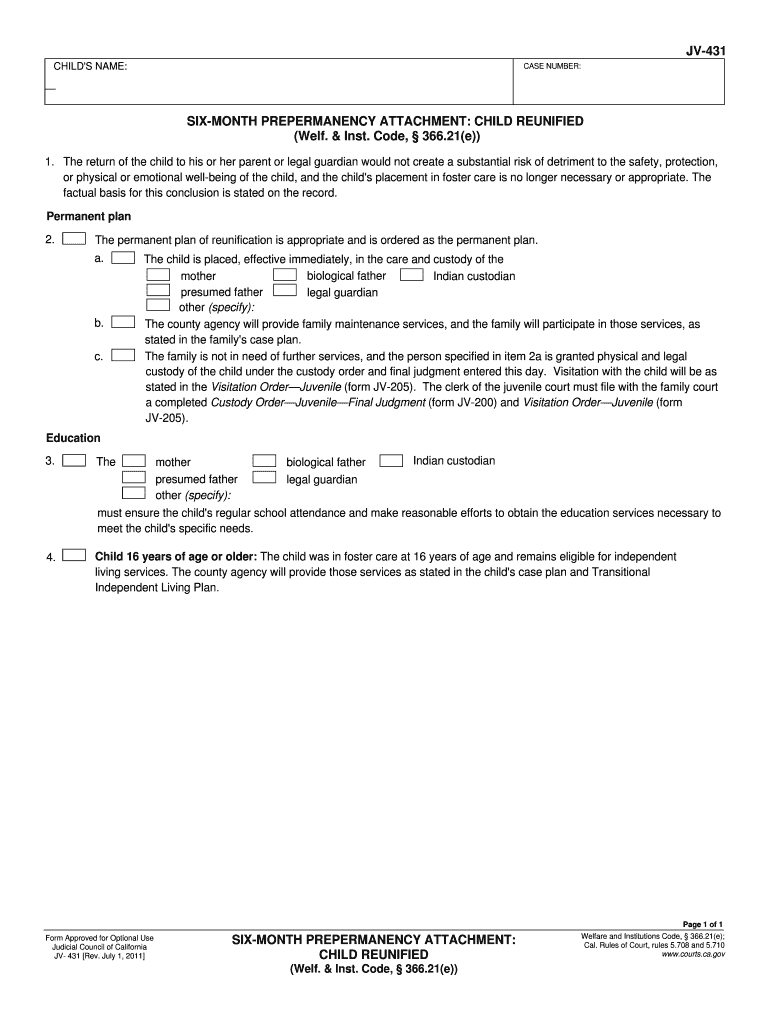
Jv431 Form


What is the JV431?
The California JV431 form, often referred to as the "California JV431 Child," is a legal document used primarily in juvenile dependency cases. This form is essential for documenting the details of a child who is under the jurisdiction of the court due to issues related to abuse, neglect, or other family law matters. It serves to provide a comprehensive overview of the child's situation, including their current living arrangements, educational needs, and any special considerations that may affect their welfare.
How to Obtain the JV431
To obtain the California JV431 form, individuals can typically access it through the California Courts website or directly from local county court offices. It is important to ensure that you have the most recent version of the form, as updates may occur. Additionally, legal aid organizations and child welfare agencies may provide assistance in obtaining the form and understanding its requirements.
Steps to Complete the JV431
Completing the California JV431 requires careful attention to detail. Here are the general steps to follow:
- Gather necessary information about the child, including their full name, date of birth, and current living situation.
- Include details regarding the child's educational status and any special needs they may have.
- Ensure all sections of the form are filled out accurately to reflect the child's circumstances.
- Review the completed form for any errors or omissions before submission.
Legal Use of the JV431
The JV431 form is legally binding and must be completed in accordance with California law. It is used in court proceedings to ensure that the child's best interests are represented. The information provided in this form can influence court decisions regarding custody, guardianship, and other critical matters affecting the child's welfare.
Key Elements of the JV431
Several key elements are crucial when filling out the California JV431. These include:
- Child's Information: Accurate personal details about the child, including their name and birth date.
- Living Arrangements: Information about where the child currently resides and with whom.
- Educational Needs: Details regarding the child's schooling and any special educational requirements.
- Health Considerations: Any medical or psychological needs that should be addressed.
Examples of Using the JV431
The California JV431 form is commonly used in various scenarios, such as:
- When a child is removed from their home due to safety concerns.
- In cases where a child is placed in foster care and needs a legal record of their status.
- During court hearings to assess the child's needs and determine appropriate interventions.
Quick guide on how to complete jv431
Complete Jv431 effortlessly on any device
Online document management has become increasingly popular among businesses and individuals. It offers an ideal eco-friendly substitute for traditional printed and signed documents, as you can obtain the correct form and securely store it online. airSlate SignNow provides you with all the tools necessary to create, modify, and eSign your documents swiftly without holdups. Manage Jv431 on any device using airSlate SignNow's Android or iOS applications and simplify any document-related task today.
How to modify and eSign Jv431 with ease
- Obtain Jv431 and click Get Form to begin.
- Utilize the tools we offer to complete your form.
- Emphasize important parts of the documents or redact sensitive information using tools that airSlate SignNow provides for that purpose.
- Create your eSignature with the Sign feature, which takes mere seconds and holds the same legal validity as a conventional wet ink signature.
- Review the details and click on the Done button to save your changes.
- Choose your preferred method to deliver your form, whether by email, SMS, invitation link, or download it to your computer.
Eliminate concerns about missing or lost documents, tedious form searching, or errors that require new document copies to be printed. airSlate SignNow addresses all your document management needs in just a few clicks from any device you choose. Alter and eSign Jv431 and guarantee seamless communication at every stage of the form creation process with airSlate SignNow.
Create this form in 5 minutes or less
Create this form in 5 minutes!
How to create an eSignature for the jv431
The best way to make an electronic signature for your PDF file in the online mode
The best way to make an electronic signature for your PDF file in Chrome
The best way to make an eSignature for putting it on PDFs in Gmail
How to generate an eSignature from your smartphone
How to generate an electronic signature for a PDF file on iOS devices
How to generate an eSignature for a PDF file on Android
People also ask
-
What is the jv431 reunified get solution offered by airSlate SignNow?
The jv431 reunified get solution by airSlate SignNow is designed to help businesses streamline their document signing process. It provides an intuitive interface that allows users to easily send and eSign documents, ensuring a more efficient workflow. By utilizing this solution, users can enhance their productivity while reducing turnaround times for document approvals.
-
How does pricing work for the jv431 reunified get service?
Pricing for the jv431 reunified get service is tailored to the needs of different businesses. airSlate SignNow offers flexible subscription plans that accommodate various budgets, ensuring that users get access to essential features without overspending. By choosing the right plan, businesses can leverage the benefits of streamlined document processes.
-
What key features are included in the jv431 reunified get package?
The jv431 reunified get package includes essential features such as document templates, in-person signing, and detailed audit trails. Additionally, users can enjoy customizable workflows and secure storage for their signed documents. With these robust features, businesses can signNowly improve their operational efficiency.
-
What benefits can I expect from using jv431 reunified get?
Using jv431 reunified get from airSlate SignNow delivers numerous benefits, including faster turnaround times for document signing and reduced paper usage. Businesses can also enhance their customer experience through quicker processes. Overall, it helps streamline operations and improve compliance with a secure signing solution.
-
Can I integrate jv431 reunified get with other software?
Yes, jv431 reunified get can be seamlessly integrated with various third-party applications, such as CRM systems and productivity tools. This ensures businesses can incorporate eSigning into their existing workflows without hassle. The integration capability promotes a more cohesive and efficient operational environment.
-
Is jv431 reunified get suitable for small businesses?
Absolutely, jv431 reunified get is designed to be cost-effective and user-friendly, making it ideal for small businesses. It offers features that can help small teams manage their document signing processes without needing extensive IT support. This empowers small businesses to operate more efficiently and grow.
-
How secure is the jv431 reunified get solution?
The jv431 reunified get solution prioritizes security, providing advanced encryption and secure access controls. airSlate SignNow ensures that all documents signed through their platform are protected, complying with industry standards and regulations. Users can feel confident that their sensitive information is safe.
Get more for Jv431
- Schwab inherited ira application form
- Ambassade de la republique du cameroun a washington dc form
- Lesson 6 skills practice solve inequalities by addition or subtraction form
- Muscogee county school district field trip permission form
- Kit rental form
- Spicy riddles worksheet form
- Michigan department of treasury 5076 rev 11 23 form
- City and county addendum form 700 060
Find out other Jv431
- How Can I eSignature Wyoming Lawers Quitclaim Deed
- eSignature California Plumbing Profit And Loss Statement Easy
- How To eSignature California Plumbing Business Letter Template
- eSignature Kansas Plumbing Lease Agreement Template Myself
- eSignature Louisiana Plumbing Rental Application Secure
- eSignature Maine Plumbing Business Plan Template Simple
- Can I eSignature Massachusetts Plumbing Business Plan Template
- eSignature Mississippi Plumbing Emergency Contact Form Later
- eSignature Plumbing Form Nebraska Free
- How Do I eSignature Alaska Real Estate Last Will And Testament
- Can I eSignature Alaska Real Estate Rental Lease Agreement
- eSignature New Jersey Plumbing Business Plan Template Fast
- Can I eSignature California Real Estate Contract
- eSignature Oklahoma Plumbing Rental Application Secure
- How Can I eSignature Connecticut Real Estate Quitclaim Deed
- eSignature Pennsylvania Plumbing Business Plan Template Safe
- eSignature Florida Real Estate Quitclaim Deed Online
- eSignature Arizona Sports Moving Checklist Now
- eSignature South Dakota Plumbing Emergency Contact Form Mobile
- eSignature South Dakota Plumbing Emergency Contact Form Safe