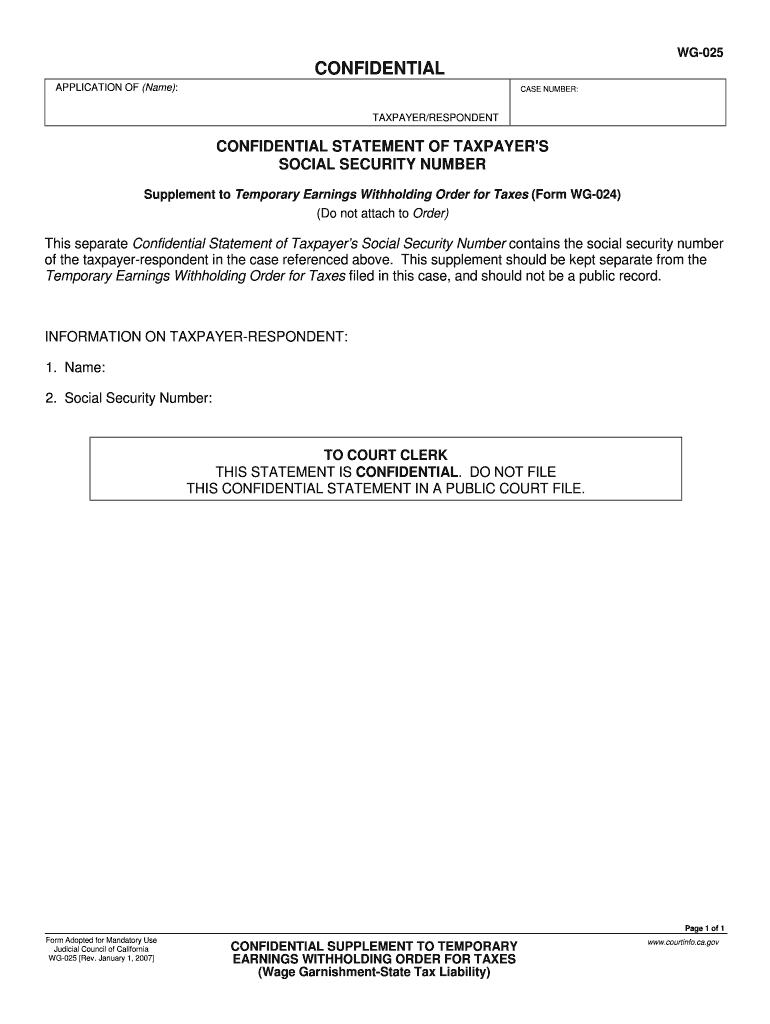
Supplement Earnings Withholding Form


What is the Supplement Earnings Withholding
The supplement earnings withholding refers to the specific tax withholding applied to supplemental wages, such as bonuses, commissions, or overtime pay. These earnings are distinct from regular wages and often require different tax treatment. Employers are responsible for calculating the appropriate withholding amount based on IRS guidelines, ensuring that the correct taxes are deducted before employees receive their supplemental payments.
How to use the Supplement Earnings Withholding
To effectively use the supplement earnings withholding, employers need to identify any supplemental wages paid to employees. This includes bonuses, commissions, or other additional compensation. Once identified, employers can apply the appropriate withholding rate, which can vary based on the total amount of supplemental earnings and the employee's tax situation. It is essential to communicate with employees regarding their withholding preferences and ensure accurate reporting on tax documents.
Steps to complete the Supplement Earnings Withholding
Completing the supplement earnings withholding involves several key steps:
- Identify the type of supplemental wages being paid.
- Determine the appropriate withholding rate based on IRS guidelines.
- Calculate the withholding amount for each payment.
- Deduct the calculated withholding from the employee's supplemental earnings.
- Report the withholding on the employee's W-2 form at the end of the tax year.
Legal use of the Supplement Earnings Withholding
The legal use of the supplement earnings withholding is governed by federal and state tax regulations. Employers must adhere to IRS guidelines regarding the classification of supplemental wages and the corresponding withholding rates. Failure to comply with these regulations can result in penalties for both the employer and the employee. It is crucial for businesses to stay informed about any changes in tax laws that may affect withholding practices.
IRS Guidelines
The IRS provides specific guidelines for the supplement earnings withholding, including the rates and methods for calculating withholding amounts. Employers can choose between a percentage method, which applies a flat rate to the supplemental earnings, or an aggregate method, which combines the supplemental wages with regular wages to determine the withholding amount. Understanding these guidelines ensures compliance and accurate tax reporting.
Filing Deadlines / Important Dates
Filing deadlines for the supplement earnings withholding are critical for employers to observe. Employers must ensure that all withholding amounts are reported accurately on payroll tax filings, typically due quarterly or annually. Additionally, employees should be aware of important tax dates, such as the deadline for filing their annual tax returns, which may impact their overall tax liability related to supplemental earnings.
Penalties for Non-Compliance
Non-compliance with supplement earnings withholding regulations can lead to significant penalties for employers. These may include fines for failing to withhold the correct amount, as well as potential liability for unpaid taxes. Employees may also face tax liabilities if their withholding is insufficient. It is essential for employers to maintain accurate records and ensure compliance to avoid these penalties.
Quick guide on how to complete supplement earnings withholding
Complete Supplement Earnings Withholding effortlessly on any device
Digital document management has gained popularity among businesses and individuals. It offers an ideal eco-friendly alternative to conventional printed and signed documents, allowing you to access the correct version and securely store it online. airSlate SignNow equips you with all the tools necessary to create, modify, and eSign your documents rapidly without delays. Handle Supplement Earnings Withholding on any platform with airSlate SignNow’s Android or iOS applications and streamline any document-related process today.
How to modify and eSign Supplement Earnings Withholding with ease
- Locate Supplement Earnings Withholding and click Get Form to begin.
- Utilize the tools we provide to fill out your document.
- Highlight important sections of the documents or redact sensitive information using the tools that airSlate SignNow offers specifically for this purpose.
- Create your eSignature using the Sign tool, which takes mere seconds and holds the same legal validity as a traditional wet ink signature.
- Review all the details and click the Done button to save your changes.
- Select how you want to send your form, via email, SMS, or an invitation link, or download it to your computer.
Say goodbye to lost or misplaced documents, tedious form searches, or mistakes that require printing new document copies. airSlate SignNow meets your document management needs in just a few clicks from any device you choose. Modify and eSign Supplement Earnings Withholding to ensure excellent communication at every stage of the document preparation process with airSlate SignNow.
Create this form in 5 minutes or less
Create this form in 5 minutes!
How to create an eSignature for the supplement earnings withholding
The way to create an eSignature for your PDF online
The way to create an eSignature for your PDF in Google Chrome
The best way to generate an electronic signature for signing PDFs in Gmail
The best way to create an eSignature right from your smartphone
The best way to generate an electronic signature for a PDF on iOS
The best way to create an eSignature for a PDF on Android
People also ask
-
What is supplement earnings withholding and how does it work?
Supplement earnings withholding refers to the practice of deducting taxes from supplemental wages, such as bonuses or overtime pay. By utilizing airSlate SignNow, you can easily manage and eSign documents related to your payroll processes, ensuring compliance with tax regulations concerning supplement earnings withholding. This streamlined approach can save time and reduce errors.
-
How can airSlate SignNow help with supplement earnings withholding documentation?
AirSlate SignNow allows businesses to create, edit, and eSign documents essential for managing supplement earnings withholding. With our platform, you can automate the documentation process, making it easier to track and manage all necessary withholding-related paperwork. This simplification ensures accuracy and efficiency in your payroll system.
-
Is there a cost associated with using airSlate SignNow for supplement earnings withholding?
Yes, airSlate SignNow offers various pricing plans tailored to different business needs. Our cost-effective solutions provide great value while ensuring all your supplement earnings withholding documentation is handled efficiently. You can find a plan that fits your budget and helps streamline your payroll processes.
-
What features does airSlate SignNow offer to assist with supplement earnings withholding?
AirSlate SignNow offers features such as customizable templates, automated workflows, and secure eSignature capabilities to assist with supplement earnings withholding. These features enable businesses to create accurate documents quickly and ensure they comply with withholding regulations. Centralized storage also keeps your documents organized and easily accessible.
-
Can airSlate SignNow integrate with other payroll systems for supplement earnings withholding?
Absolutely! airSlate SignNow seamlessly integrates with a variety of payroll systems, enhancing your ability to manage supplement earnings withholding. This integration allows for automatic syncing of data, ensuring that all your documentation is up-to-date and compliant with tax regulations. Streamlining your processes can signNowly reduce administrative burdens.
-
What are the benefits of using airSlate SignNow for supplement earnings withholding?
Using airSlate SignNow for supplement earnings withholding offers numerous benefits, including improved accuracy and reduced processing time. Our eSignature functionality allows for quicker approvals and document turnaround, facilitating timely payroll management. Additionally, enhanced security measures ensure that sensitive information is well-protected.
-
How does airSlate SignNow enhance the eSignature process for supplement earnings withholding?
AirSlate SignNow enhances the eSignature process for supplement earnings withholding by providing a user-friendly interface that simplifies document signing. The platform ensures that all parties can eSign documents securely and efficiently, reducing the time spent on manual signatures. This effectiveness allows businesses to focus on their core operations while ensuring compliance.
Get more for Supplement Earnings Withholding
Find out other Supplement Earnings Withholding
- Sign Wisconsin Government Cease And Desist Letter Online
- Sign Louisiana Healthcare / Medical Limited Power Of Attorney Mobile
- Sign Healthcare / Medical PPT Michigan Now
- Sign Massachusetts Healthcare / Medical Permission Slip Now
- Sign Wyoming Government LLC Operating Agreement Mobile
- Sign Wyoming Government Quitclaim Deed Free
- How To Sign Nebraska Healthcare / Medical Living Will
- Sign Nevada Healthcare / Medical Business Plan Template Free
- Sign Nebraska Healthcare / Medical Permission Slip Now
- Help Me With Sign New Mexico Healthcare / Medical Medical History
- Can I Sign Ohio Healthcare / Medical Residential Lease Agreement
- How To Sign Oregon Healthcare / Medical Living Will
- How Can I Sign South Carolina Healthcare / Medical Profit And Loss Statement
- Sign Tennessee Healthcare / Medical Business Plan Template Free
- Help Me With Sign Tennessee Healthcare / Medical Living Will
- Sign Texas Healthcare / Medical Contract Mobile
- Sign Washington Healthcare / Medical LLC Operating Agreement Now
- Sign Wisconsin Healthcare / Medical Contract Safe
- Sign Alabama High Tech Last Will And Testament Online
- Sign Delaware High Tech Rental Lease Agreement Online