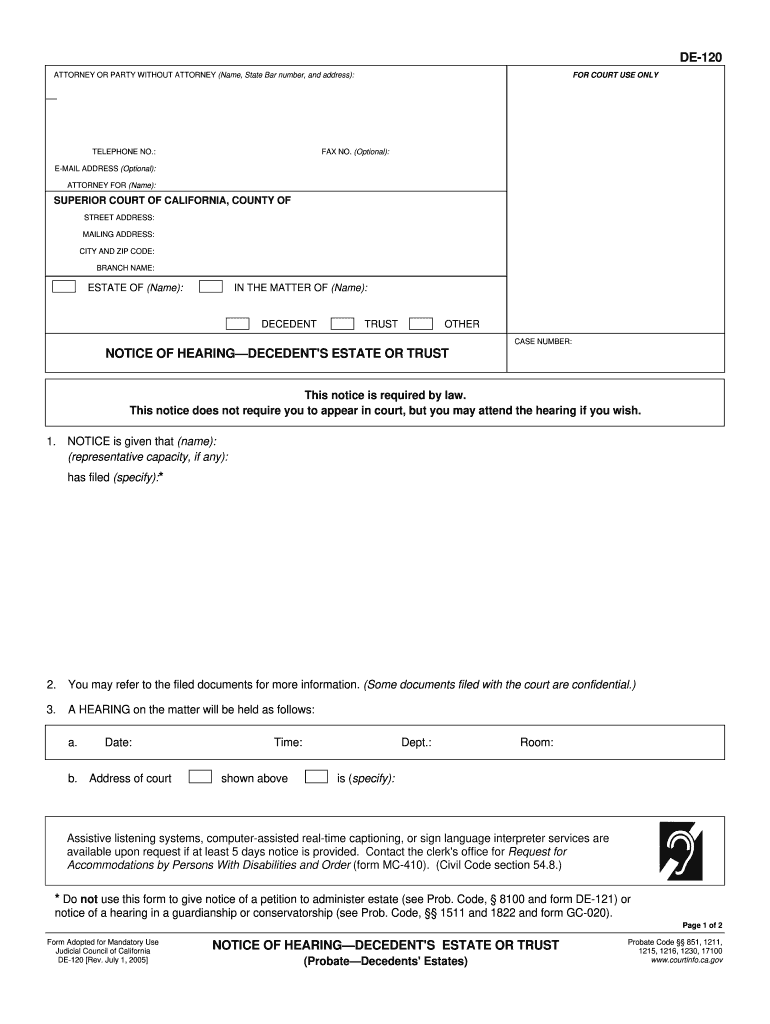
De 120 2005


What is the DE 120?
The DE 120 is a California civil notice of hearing form used primarily in probate cases. This form serves to inform interested parties about upcoming hearings related to the administration of an estate. It is essential for ensuring that all relevant individuals are aware of the proceedings and can participate if necessary. The DE 120 is a crucial component in maintaining transparency and fairness in the probate process.
How to Use the DE 120
Using the DE 120 involves several key steps to ensure that the form is filled out correctly and submitted in a timely manner. First, gather all necessary information regarding the hearing, including the date, time, and location. Next, complete the form by providing details about the case and the parties involved. It is important to ensure that all required fields are filled out accurately to avoid delays. Once completed, the form must be served to all interested parties, which can be done through personal service or mail.
Steps to Complete the DE 120
Completing the DE 120 requires careful attention to detail. Begin by entering the case number at the top of the form. Next, fill in the names and addresses of all interested parties who need to be notified of the hearing. Specify the date, time, and location of the hearing clearly. Additionally, include any relevant details about the nature of the hearing. After filling out all sections, review the form for accuracy before signing it. Finally, make copies for your records and for distribution to the interested parties.
Legal Use of the DE 120
The DE 120 must be used in accordance with California probate laws to ensure its legal validity. It is essential that the form is filed correctly and served to all interested parties to comply with legal requirements. Failure to do so may result in delays or complications in the probate process. The form is legally binding once it has been properly completed and served, making it a critical document in probate proceedings.
Key Elements of the DE 120
Several key elements must be included in the DE 120 to ensure its effectiveness. These elements include the case number, names and addresses of interested parties, the date and time of the hearing, and a clear description of the purpose of the hearing. Additionally, the form should include a statement regarding the rights of the parties involved, ensuring they are aware of their ability to participate in the proceedings. Properly including these elements helps maintain the integrity of the probate process.
Filing Deadlines / Important Dates
Filing deadlines for the DE 120 are crucial to the probate process. Typically, the notice must be served to interested parties at least 15 days before the scheduled hearing date. It is important to account for mailing times if the notice is sent via mail. Adhering to these deadlines ensures that all parties have sufficient time to prepare for the hearing and comply with California probate regulations.
Form Submission Methods (Online / Mail / In-Person)
The DE 120 can be submitted through various methods, depending on the requirements of the court. It can be filed in person at the local probate court, submitted by mail, or in some cases, filed electronically if the court allows. Each submission method has its own guidelines, so it is important to check with the specific court for their preferred procedures. Ensuring the form is submitted correctly helps avoid delays in the probate process.
Quick guide on how to complete de 120
Complete De 120 effortlessly on any device
Web-based document management has become increasingly popular among companies and individuals. It offers an ideal eco-friendly alternative to conventional printed and signed paperwork, allowing you to locate the appropriate form and securely store it online. airSlate SignNow provides all the necessary tools to create, modify, and electronically sign your documents swiftly without delays. Manage De 120 on any platform using airSlate SignNow's Android or iOS applications and streamline any document-centric process today.
The easiest way to edit and electronically sign De 120 without hassle
- Locate De 120 and click on Get Form to begin.
- Utilize the tools provided to complete your form.
- Emphasize pertinent sections of the documents or obscure sensitive information with features that airSlate SignNow offers for this purpose.
- Create your electronic signature with the Sign tool, which takes only seconds and carries the same legal validity as a handwritten signature.
- Review the information and click on the Done button to save your modifications.
- Choose your preferred method for sending your form, whether by email, text message (SMS), an invitation link, or download it to your computer.
Eliminate the issues of lost or misfiled documents, tedious form searching, or errors that require reprinting new copies. airSlate SignNow meets your document management needs in just a few clicks from any device you choose. Edit and electronically sign De 120 to ensure outstanding communication throughout your form preparation process with airSlate SignNow.
Create this form in 5 minutes or less
Find and fill out the correct de 120
Create this form in 5 minutes!
How to create an eSignature for the de 120
The way to generate an electronic signature for your PDF document in the online mode
The way to generate an electronic signature for your PDF document in Chrome
The way to make an electronic signature for putting it on PDFs in Gmail
The best way to create an electronic signature straight from your mobile device
The best way to make an electronic signature for a PDF document on iOS devices
The best way to create an electronic signature for a PDF document on Android devices
People also ask
-
What is airSlate SignNow's de120 feature?
The de120 feature in airSlate SignNow enables users to streamline their document signing processes. This tool allows for the easy creation, sending, and tracking of documents, making it ideal for businesses looking to enhance efficiency.
-
How does pricing for airSlate SignNow's de120 feature work?
Pricing for the de120 feature is designed to be cost-effective while meeting various business needs. Users can choose from different subscription plans, allowing them to select a package that best fits their budget and requirements.
-
What are the key benefits of using airSlate SignNow's de120?
Utilizing the de120 feature provides businesses with faster document turnaround times and improved workflow efficiency. Additionally, it enhances collaboration among team members and clients, ensuring a smoother signing experience.
-
Can airSlate SignNow's de120 be integrated with other applications?
Yes, the de120 feature offers integration capabilities with various third-party applications such as cloud storage services and productivity tools. This allows businesses to seamlessly incorporate airSlate SignNow into their existing workflows.
-
Is airSlate SignNow's de120 suitable for small businesses?
Absolutely! The de120 feature is tailored to cater to businesses of all sizes, including small enterprises. It provides a user-friendly interface and cost-effective solutions that help boost productivity without complex setups.
-
What types of documents can I send using airSlate SignNow's de120?
With the de120 feature, you can send a wide variety of documents, including contracts, agreements, and forms. This versatility makes it an essential tool for businesses in any industry needing secure eSigning options.
-
How secure is the airSlate SignNow de120 feature?
Security is a top priority for airSlate SignNow. The de120 feature complies with industry standards, employing encryption and authentication measures to ensure that your documents remain safe and secure during the signing process.
Get more for De 120
Find out other De 120
- Electronic signature Idaho Insurance Letter Of Intent Free
- How To Electronic signature Idaho Insurance POA
- Can I Electronic signature Illinois Insurance Last Will And Testament
- Electronic signature High Tech PPT Connecticut Computer
- Electronic signature Indiana Insurance LLC Operating Agreement Computer
- Electronic signature Iowa Insurance LLC Operating Agreement Secure
- Help Me With Electronic signature Kansas Insurance Living Will
- Electronic signature Insurance Document Kentucky Myself
- Electronic signature Delaware High Tech Quitclaim Deed Online
- Electronic signature Maine Insurance Quitclaim Deed Later
- Electronic signature Louisiana Insurance LLC Operating Agreement Easy
- Electronic signature West Virginia Education Contract Safe
- Help Me With Electronic signature West Virginia Education Business Letter Template
- Electronic signature West Virginia Education Cease And Desist Letter Easy
- Electronic signature Missouri Insurance Stock Certificate Free
- Electronic signature Idaho High Tech Profit And Loss Statement Computer
- How Do I Electronic signature Nevada Insurance Executive Summary Template
- Electronic signature Wisconsin Education POA Free
- Electronic signature Wyoming Education Moving Checklist Secure
- Electronic signature North Carolina Insurance Profit And Loss Statement Secure