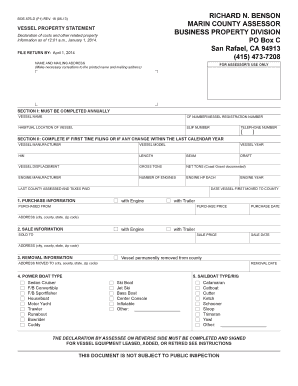
Vessel Property Statement Form


What is the Vessel Property Statement
The vessel property statement is a legal document used to declare the ownership and value of a vessel for various purposes, including taxation and registration. This form is essential for individuals and businesses that own boats, ships, or other maritime vessels. It provides a clear record of the vessel's details, such as its make, model, year, and hull identification number, along with the owner's information. Understanding this document is crucial for compliance with state and federal regulations.
How to Use the Vessel Property Statement
Using the vessel property statement involves accurately filling out the required information and submitting it to the appropriate authorities. Owners must ensure that all details are correct, as inaccuracies can lead to legal issues or penalties. The form typically requires information about the vessel's specifications, ownership history, and current value. Once completed, it should be submitted to the state’s Department of Motor Vehicles or equivalent agency, depending on local regulations.
Steps to Complete the Vessel Property Statement
Completing the vessel property statement involves several key steps:
- Gather necessary information about the vessel, including its identification number, make, model, and year of manufacture.
- Collect ownership documentation, such as previous registration or purchase receipts.
- Accurately fill out the form, ensuring all fields are completed without errors.
- Review the completed form for accuracy and completeness.
- Submit the form to the appropriate state agency, either online or by mail, as specified by local regulations.
Legal Use of the Vessel Property Statement
The vessel property statement serves multiple legal purposes, primarily related to taxation and registration. It is recognized by various governmental entities as a valid declaration of ownership and value. Proper completion and submission of this form can help avoid penalties and ensure compliance with state laws. Additionally, it may be required for insurance purposes or when transferring ownership of the vessel.
Key Elements of the Vessel Property Statement
Several key elements must be included in the vessel property statement to ensure its validity:
- Owner Information: Name, address, and contact details of the vessel owner.
- Vessel Details: Make, model, year, hull identification number, and any previous registration numbers.
- Value Assessment: Current estimated value of the vessel, which may require appraisal documentation.
- Signature: The owner’s signature certifying the accuracy of the information provided.
State-Specific Rules for the Vessel Property Statement
Each state in the U.S. may have specific rules and requirements regarding the vessel property statement. These can include different forms, submission methods, and deadlines. It is important for vessel owners to familiarize themselves with their state's regulations to ensure compliance. Some states may require additional documentation or have unique processes for submitting the vessel property statement.
Quick guide on how to complete vessel property statement
Prepare Vessel Property Statement easily on any device
Digital document management has become increasingly favored by enterprises and individuals. It offers an ideal eco-conscious substitute for conventional printed and signed documents, enabling you to obtain the correct form and store it safely online. airSlate SignNow equips you with all the tools necessary to create, modify, and eSign your documents quickly and without delays. Handle Vessel Property Statement on any device using airSlate SignNow's Android or iOS applications and simplify your document-related tasks today.
The simplest way to modify and eSign Vessel Property Statement effortlessly
- Obtain Vessel Property Statement and select Get Form to initiate the process.
- Utilize the tools we offer to complete your document.
- Highlight important sections of your documents or obscure sensitive information with the tools that airSlate SignNow provides specifically for that purpose.
- Create your signature using the Sign tool, which takes mere seconds and holds the same legal validity as a conventional handwritten signature.
- Review all the information and click on the Done button to save your modifications.
- Select how you wish to send your form, via email, text message (SMS), invitation link, or download it to your computer.
Say goodbye to missing or lost documents, tedious form searches, or mistakes that necessitate printing new document copies. airSlate SignNow manages your document administration needs in just a few clicks from any device you prefer. Edit and eSign Vessel Property Statement and ensure excellent communication at every step of your form preparation journey with airSlate SignNow.
Create this form in 5 minutes or less
Create this form in 5 minutes!
How to create an eSignature for the vessel property statement
How to create an electronic signature for a PDF online
How to create an electronic signature for a PDF in Google Chrome
How to create an e-signature for signing PDFs in Gmail
How to create an e-signature right from your smartphone
How to create an e-signature for a PDF on iOS
How to create an e-signature for a PDF on Android
People also ask
-
What is a vessel property statement?
A vessel property statement is a detailed document that outlines the specifications, ownership, and valuation of a vessel. This statement typically includes crucial information such as the vessel's registration, dimensions, and any notable features. Understanding how to create a vessel property statement is essential for asset management and compliance.
-
How can airSlate SignNow help with my vessel property statement?
airSlate SignNow simplifies the process of creating and signing your vessel property statement by providing an easy-to-use platform for e-signatures. With our solution, you can quickly prepare, send, and track your vessel property statement, ensuring all parties have access and that documentation is processed swiftly. This efficiency helps you manage your vessel information more effectively.
-
Is airSlate SignNow affordable for small businesses needing vessel property statements?
Yes, airSlate SignNow offers a cost-effective solution for small businesses looking to manage their vessel property statements. Our pricing plans are designed to accommodate businesses of all sizes, ensuring you can access essential features without breaking the bank. Choose a plan that fits your needs and budget to start streamlining your document management today.
-
What features does airSlate SignNow offer for managing vessel property statements?
airSlate SignNow offers several key features to enhance your management of vessel property statements, including customizable templates, secure e-signatures, and tracking tools. You can easily create templates tailored for vessel documentation, which saves time in the long run. Additionally, our platform ensures that your data is encrypted and stored securely.
-
Can I integrate airSlate SignNow with other software for my vessel property statement?
Absolutely! airSlate SignNow seamlessly integrates with various third-party applications to enhance the management of your vessel property statement. By connecting with tools like CRMs, accounting software, and cloud storage, you can streamline workflows and ensure your documents are accessible where you need them most.
-
What are the benefits of using airSlate SignNow for my vessel property statement?
Using airSlate SignNow for your vessel property statement offers several benefits, including time savings and improved accuracy. Our e-signature solution eliminates paper processes, reduces the risk of errors, and speeds up transaction times. You can easily collaborate with stakeholders and maintain compliance with electronic record-keeping standards.
-
Is the process of creating a vessel property statement complicated?
No, creating a vessel property statement with airSlate SignNow is straightforward and user-friendly. We provide guided templates that walk you through each necessary field, making it simple for anyone to generate compliant statements. Plus, our support resources are available to assist you whenever needed.
Get more for Vessel Property Statement
Find out other Vessel Property Statement
- eSignature Montana Home Loan Application Online
- eSignature New Hampshire Home Loan Application Online
- eSignature Minnesota Mortgage Quote Request Simple
- eSignature New Jersey Mortgage Quote Request Online
- Can I eSignature Kentucky Temporary Employment Contract Template
- eSignature Minnesota Email Cover Letter Template Fast
- How To eSignature New York Job Applicant Rejection Letter
- How Do I eSignature Kentucky Executive Summary Template
- eSignature Hawaii CV Form Template Mobile
- eSignature Nevada CV Form Template Online
- eSignature Delaware Software Development Proposal Template Now
- eSignature Kentucky Product Development Agreement Simple
- eSignature Georgia Mobile App Design Proposal Template Myself
- eSignature Indiana Mobile App Design Proposal Template Now
- eSignature Utah Mobile App Design Proposal Template Now
- eSignature Kentucky Intellectual Property Sale Agreement Online
- How Do I eSignature Arkansas IT Consulting Agreement
- eSignature Arkansas IT Consulting Agreement Safe
- eSignature Delaware IT Consulting Agreement Online
- eSignature New Jersey IT Consulting Agreement Online