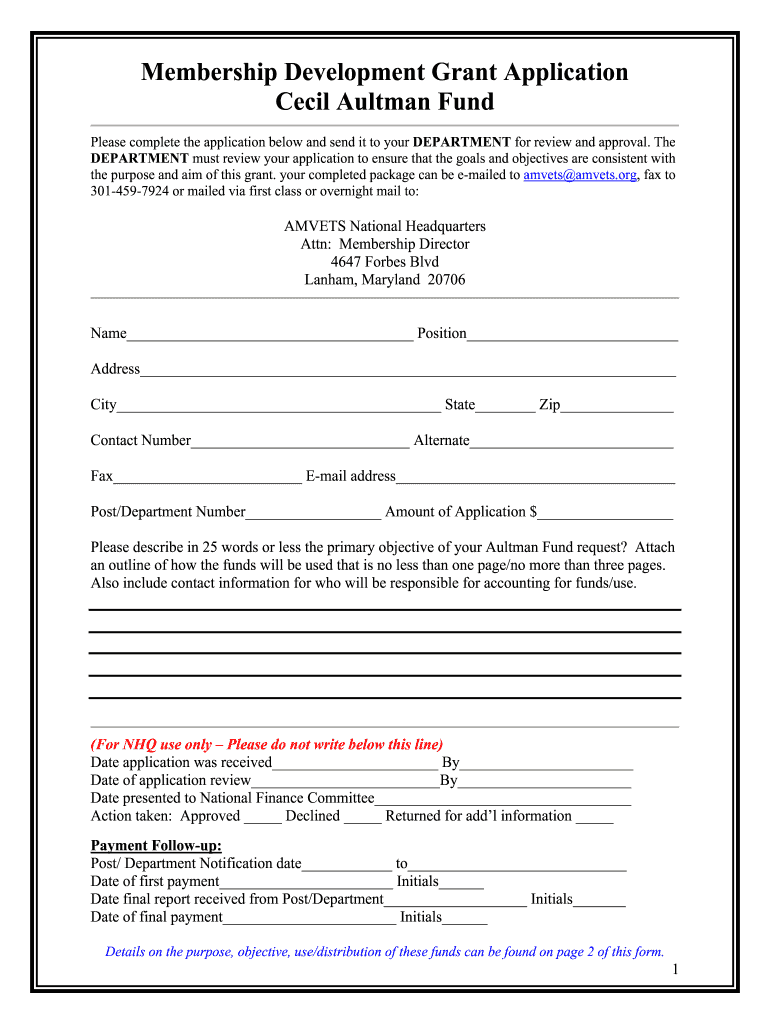
Fund Membership Development Form


What is the Fund Membership Development
The Fund Membership Development refers to a structured initiative aimed at supporting organizations in enhancing their membership capabilities. This program typically provides financial assistance to eligible entities, allowing them to develop and implement strategies that foster membership growth and engagement. Through the Fund Membership Development, organizations can access resources that help them better serve their communities and achieve their mission-driven goals.
How to use the Fund Membership Development
Using the Fund Membership Development involves several key steps. First, organizations must determine their eligibility based on the specific criteria set forth by the fund. Once eligibility is established, the next step is to gather the necessary documentation to support the application. This may include organizational budgets, project proposals, and evidence of community impact. After compiling the required materials, applicants can proceed to fill out the cecil grant application, ensuring that all sections are completed accurately and thoroughly.
Steps to complete the Fund Membership Development
Completing the Fund Membership Development application involves a systematic approach:
- Review the eligibility criteria to ensure your organization qualifies.
- Gather all required documents, including financial statements and project descriptions.
- Carefully fill out the cecil grant application, paying attention to detail.
- Submit the application through the designated method, whether online or by mail.
- Follow up with the fund administrators to confirm receipt and inquire about the review process.
Eligibility Criteria
Eligibility for the Fund Membership Development is typically based on several factors, including the type of organization applying, its mission, and the specific project proposed. Generally, nonprofit organizations, community groups, and educational institutions are encouraged to apply. Applicants may need to demonstrate how their project aligns with the goals of the fund and how it will positively impact their membership base.
Required Documents
When applying for the Fund Membership Development, certain documents are essential to support your application. These may include:
- Organizational budget and financial statements.
- Project proposal detailing the intended use of funds.
- Evidence of community engagement or impact.
- Letters of support from community partners or stakeholders.
Form Submission Methods (Online / Mail / In-Person)
Applicants can submit the cecil grant application through various methods, depending on the guidelines provided by the fund. Common submission methods include:
- Online submission via the fund's designated portal.
- Mailing a physical copy of the application to the specified address.
- In-person submission at designated locations, if applicable.
Application Process & Approval Time
The application process for the Fund Membership Development typically involves several stages. After submission, applications are reviewed for completeness and eligibility. This review period may take several weeks, during which applicants may be contacted for additional information. Once the review is complete, applicants will receive notification of approval or denial. If approved, organizations can expect to receive funding within a specified timeframe, allowing them to begin their membership development initiatives promptly.
Quick guide on how to complete membership development grant application cecil aultman fund amvets
The simplest method to locate and complete Fund Membership Development
On the scale of your entire organization, ineffective workflows pertaining to paper approvals can consume signNow amounts of productive time. Signing documents such as Fund Membership Development is an inherent aspect of operations across any sector, which is why the effectiveness of each agreement’s lifecycle signNowly impacts the overall performance of the enterprise. With airSlate SignNow, executing your Fund Membership Development is as straightforward and swift as possible. You will discover on this platform the latest version of virtually any template. Even better, you can sign it instantly without needing to install additional software on your device or printing any physical copies.
How to obtain and sign your Fund Membership Development
- Browse through our catalog by category or utilize the search bar to find the document you require.
- View the document preview by clicking Learn more to confirm it’s the correct one.
- Hit Get form to begin editing immediately.
- Fill out the document and include any necessary information using the toolbar.
- When finished, click the Sign option to authorize your Fund Membership Development.
- Choose the signing method that suits you best: Draw, Create initials, or upload an image of your handwritten signature.
- Click Done to complete editing and proceed to sharing options if needed.
With airSlate SignNow, you possess everything necessary to effectively manage your documents. You can search for, fill out, modify, and even distribute your Fund Membership Development within a single window effortlessly. Optimize your workflows by employing one intelligent eSignature solution.
Create this form in 5 minutes or less
Create this form in 5 minutes!
How to create an eSignature for the membership development grant application cecil aultman fund amvets
How to make an electronic signature for your Membership Development Grant Application Cecil Aultman Fund Amvets in the online mode
How to create an eSignature for your Membership Development Grant Application Cecil Aultman Fund Amvets in Chrome
How to create an electronic signature for signing the Membership Development Grant Application Cecil Aultman Fund Amvets in Gmail
How to create an electronic signature for the Membership Development Grant Application Cecil Aultman Fund Amvets right from your smart phone
How to generate an electronic signature for the Membership Development Grant Application Cecil Aultman Fund Amvets on iOS devices
How to generate an electronic signature for the Membership Development Grant Application Cecil Aultman Fund Amvets on Android devices
People also ask
-
What is a cecil grant application and how can it be eSigned using airSlate SignNow?
A cecil grant application is a specific type of application designed for grant funding. With airSlate SignNow, you can easily eSign your cecil grant application, ensuring that your documents are legally binding and securely delivered. Our platform simplifies the signing process, allowing for quick and efficient completion of your application.
-
What features does airSlate SignNow offer for managing cecil grant applications?
airSlate SignNow provides a range of features to effectively manage your cecil grant application, including custom templates, real-time collaboration, and status tracking. These tools help streamline the submission process and enhance communication with funders. Additionally, you can easily store and retrieve completed applications for future reference.
-
Is airSlate SignNow a cost-effective solution for submitting cecil grant applications?
Yes, airSlate SignNow is a cost-effective solution for submitting your cecil grant application, offering competitive pricing plans for businesses of all sizes. With various subscription options, you can choose the plan that best fits your budget while still benefiting from robust eSigning features. Our platform enables you to save time and resources during the application process.
-
Can I integrate airSlate SignNow with other tools for cecil grant applications?
Absolutely! airSlate SignNow offers seamless integrations with numerous productivity and document management tools, which can help streamline your cecil grant application process. This includes integrations with platforms like Google Drive, Dropbox, and Salesforce. These integrations facilitate better document handling and ensure all your application data is centralized.
-
How does airSlate SignNow ensure the security of my cecil grant application?
airSlate SignNow prioritizes the security of your documents, including your cecil grant application. Our platform uses advanced encryption standards, secure cloud storage, and two-factor authentication to safeguard your information. You can rest assured that your sensitive data is protected throughout the eSigning process.
-
What are the key benefits of using airSlate SignNow for my cecil grant application?
The key benefits of using airSlate SignNow for your cecil grant application include faster processing times, enhanced efficiency, and reduced paperwork. With our intuitive interface, you can quickly create, send, and sign documents, ensuring that you meet application deadlines. Moreover, our tracking features help you stay organized and informed about your application status.
-
Is there customer support available for assistance with cecil grant applications?
Yes, airSlate SignNow offers comprehensive customer support to assist you with any questions regarding your cecil grant application. Our dedicated support team is available via chat, email, or phone to provide guidance and troubleshooting as needed. We are committed to ensuring that your experience is as smooth as possible.
Get more for Fund Membership Development
- Citizen complaint form university of houston downtown
- Assumption of risk release and indemnification agreement field tripsdoc form
- Verification form for students with disabilities the university
- Wcu id form
- 410 706 8212 fax form
- Employee tuition assistance application human resources form
- The university of trinidad and tobago office of the utt form
- Augustaedu form
Find out other Fund Membership Development
- How Can I Sign California Lawers Lease Agreement
- Sign Colorado Lawers Operating Agreement Later
- Sign Connecticut Lawers Limited Power Of Attorney Online
- Sign Hawaii Lawers Cease And Desist Letter Easy
- Sign Kansas Insurance Rental Lease Agreement Mobile
- Sign Kansas Insurance Rental Lease Agreement Free
- Sign Kansas Insurance Rental Lease Agreement Fast
- Sign Kansas Insurance Rental Lease Agreement Safe
- How To Sign Kansas Insurance Rental Lease Agreement
- How Can I Sign Kansas Lawers Promissory Note Template
- Sign Kentucky Lawers Living Will Free
- Sign Kentucky Lawers LLC Operating Agreement Mobile
- Sign Louisiana Lawers Quitclaim Deed Now
- Sign Massachusetts Lawers Quitclaim Deed Later
- Sign Michigan Lawers Rental Application Easy
- Sign Maine Insurance Quitclaim Deed Free
- Sign Montana Lawers LLC Operating Agreement Free
- Sign Montana Lawers LLC Operating Agreement Fast
- Can I Sign Nevada Lawers Letter Of Intent
- Sign Minnesota Insurance Residential Lease Agreement Fast