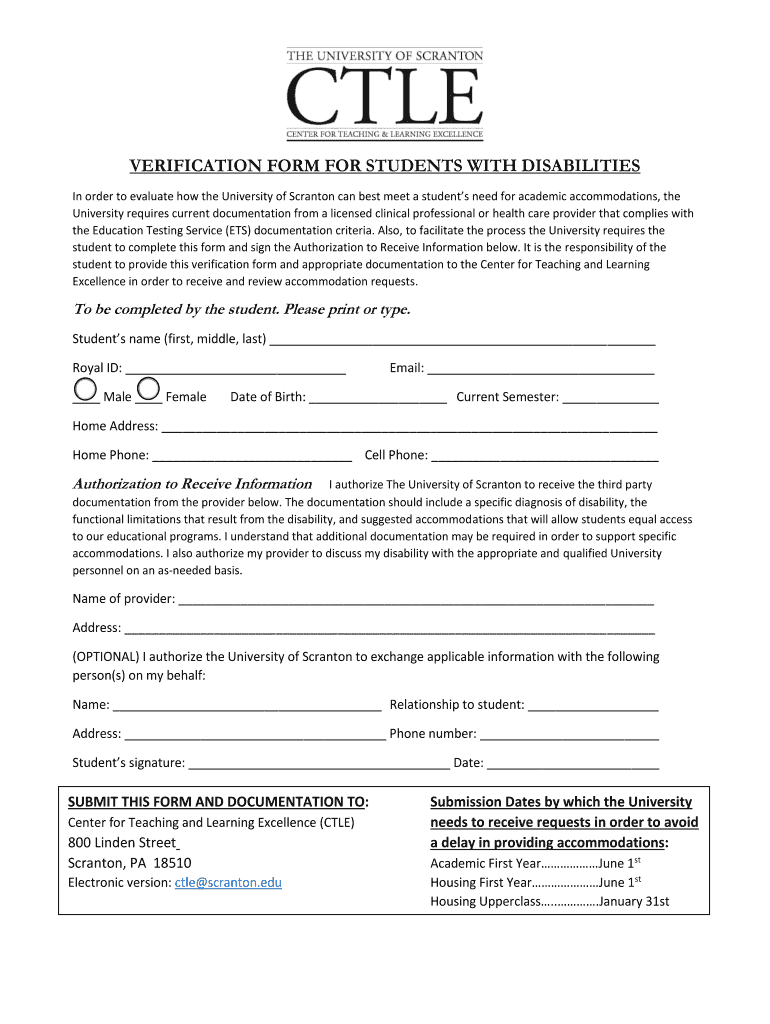
Verification Form for Students with Disabilities the University


What is the Verification Form For Students With Disabilities The University
The Verification Form For Students With Disabilities The University is a crucial document designed to ensure that students with disabilities receive the appropriate accommodations and support throughout their academic journey. This form serves as an official request for verification of a student's disability status, allowing universities to provide necessary resources and adjustments to facilitate an inclusive educational environment. It is essential for students to understand the purpose and importance of this form in accessing their rights and support services.
How to obtain the Verification Form For Students With Disabilities The University
Students can typically obtain the Verification Form For Students With Disabilities The University through the university's disability services office or its official website. It is advisable to check the specific university's guidelines, as the process may vary. In some cases, students may need to provide documentation from a qualified professional to accompany the form, ensuring that their request for accommodations is well-supported.
Steps to complete the Verification Form For Students With Disabilities The University
Completing the Verification Form For Students With Disabilities The University involves several key steps:
- Gather necessary documentation regarding your disability, including medical records or assessments.
- Access the form from the university's disability services office or website.
- Fill out the form accurately, ensuring all required information is included.
- Attach any supporting documents that validate your disability claim.
- Submit the completed form through the designated method, whether online, via mail, or in person.
Legal use of the Verification Form For Students With Disabilities The University
The Verification Form For Students With Disabilities The University is legally recognized under various federal and state laws that protect the rights of individuals with disabilities. Compliance with the Americans with Disabilities Act (ADA) and Section 504 of the Rehabilitation Act ensures that educational institutions provide necessary accommodations. Properly completing and submitting this form is essential for students to secure their legal rights to equal access in educational settings.
Key elements of the Verification Form For Students With Disabilities The University
Several key elements are typically included in the Verification Form For Students With Disabilities The University:
- Student's personal information, including name, contact details, and student ID.
- Detailed description of the disability and its impact on academic performance.
- Documentation of the disability from a qualified professional.
- Specific accommodations requested by the student.
- Signature and date to affirm the accuracy of the information provided.
Eligibility Criteria
To be eligible for accommodations through the Verification Form For Students With Disabilities The University, students must meet specific criteria. This typically includes having a documented disability that substantially limits one or more major life activities. Students are encouraged to consult with their university's disability services office to understand the precise eligibility requirements and to ensure that they provide the necessary documentation to support their request.
Quick guide on how to complete verification form for students with disabilities the university
Easily Prepare Verification Form For Students With Disabilities The University on Any Device
Managing documents online has become increasingly popular among businesses and individuals. It offers a fantastic eco-friendly substitute for conventional printed and signed paperwork, as you can locate the right form and securely store it online. airSlate SignNow provides all the tools necessary to create, modify, and eSign your documents quickly without any delays. Manage Verification Form For Students With Disabilities The University on any device using airSlate SignNow's Android or iOS applications and simplify any document-related process today.
Effortlessly Modify and eSign Verification Form For Students With Disabilities The University
- Locate Verification Form For Students With Disabilities The University and click Get Form to begin.
- Utilize the tools we provide to fill out your document.
- Select relevant sections of the documents or redact sensitive information using the tools specifically designed for that purpose by airSlate SignNow.
- Create your eSignature with the Sign tool, which takes seconds and carries the same legal force as a traditional handwritten signature.
- Review all your information and click the Done button to save your changes.
- Decide how you want to send your form, via email, SMS, or invitation link, or download it to your computer.
Forget about lost or misplaced documents, tedious form searches, or errors that require new copies to be printed. airSlate SignNow meets your document management needs with just a few clicks from any device you choose. Modify and eSign Verification Form For Students With Disabilities The University and ensure excellent communication throughout the form preparation process with airSlate SignNow.
Create this form in 5 minutes or less
Create this form in 5 minutes!
How to create an eSignature for the verification form for students with disabilities the university
The best way to create an electronic signature for your PDF file online
The best way to create an electronic signature for your PDF file in Google Chrome
How to make an eSignature for signing PDFs in Gmail
How to generate an eSignature straight from your mobile device
The way to create an electronic signature for a PDF file on iOS
How to generate an eSignature for a PDF document on Android devices
People also ask
-
What is the Verification Form For Students With Disabilities The University?
The Verification Form For Students With Disabilities The University is a document required to ensure that students with disabilities receive the accommodations they need. This form verifies students' eligibility and helps streamline their access to necessary resources throughout their academic journey.
-
How can I complete the Verification Form For Students With Disabilities The University?
To complete the Verification Form For Students With Disabilities The University, students can utilize airSlate SignNow's electronic signing capabilities. Simply download the form, fill it out, and send it for eSignatures, making the process efficient and paperless.
-
Is there a cost associated with using the Verification Form For Students With Disabilities The University?
Using airSlate SignNow for the Verification Form For Students With Disabilities The University is a cost-effective solution. Pricing plans are flexible, allowing institutions to choose an option that best fits their budget while enabling students to manage the verification process affordably.
-
What features does airSlate SignNow offer for the Verification Form For Students With Disabilities The University?
airSlate SignNow provides numerous features for the Verification Form For Students With Disabilities The University, including customizable templates, real-time tracking, and easy eSignature options. These features ensure a smooth workflow and enhance document management efficiency for both students and administrators.
-
Can the Verification Form For Students With Disabilities The University be integrated with other systems?
Yes, the Verification Form For Students With Disabilities The University can seamlessly integrate with various learning management systems and student services platforms. This integration streamlines the overall process, allowing for efficient data management and enhanced accessibility for students.
-
What are the benefits of using airSlate SignNow for the Verification Form For Students With Disabilities The University?
Using airSlate SignNow for the Verification Form For Students With Disabilities The University simplifies the entire documentation process. Benefits include quick turnaround times, reduced administrative burden, and increased accuracy, allowing educational institutions to focus more on supporting students.
-
How will airSlate SignNow protect my information on the Verification Form For Students With Disabilities The University?
airSlate SignNow prioritizes data security, employing encryption and secure storage measures to protect user information related to the Verification Form For Students With Disabilities The University. This ensures that sensitive data remains confidential and compliant with privacy regulations.
Get more for Verification Form For Students With Disabilities The University
Find out other Verification Form For Students With Disabilities The University
- How Can I Sign Utah House rent agreement format
- Sign Alabama House rental lease agreement Online
- Sign Arkansas House rental lease agreement Free
- Sign Alaska Land lease agreement Computer
- How Do I Sign Texas Land lease agreement
- Sign Vermont Land lease agreement Free
- Sign Texas House rental lease Now
- How Can I Sign Arizona Lease agreement contract
- Help Me With Sign New Hampshire lease agreement
- How To Sign Kentucky Lease agreement form
- Can I Sign Michigan Lease agreement sample
- How Do I Sign Oregon Lease agreement sample
- How Can I Sign Oregon Lease agreement sample
- Can I Sign Oregon Lease agreement sample
- How To Sign West Virginia Lease agreement contract
- How Do I Sign Colorado Lease agreement template
- Sign Iowa Lease agreement template Free
- Sign Missouri Lease agreement template Later
- Sign West Virginia Lease agreement template Computer
- Sign Nevada Lease template Myself