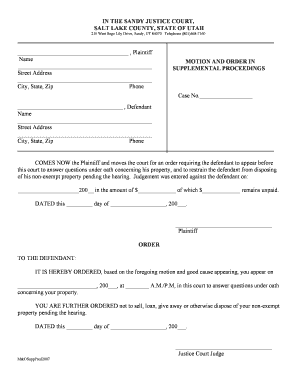
Motion and Order in Supplemental Proceedings Motion Form


What is the Motion And Order In Supplemental Proceedings Motion Form
The Motion And Order In Supplemental Proceedings Motion Form is a legal document used in the United States to facilitate the enforcement of judgments. This form is typically filed after a court has issued a judgment, allowing the creditor to seek additional information about the debtor's assets. It is an essential tool for creditors to ensure they can collect what is owed to them, as it helps uncover the debtor's financial situation, including bank accounts and property ownership.
How to use the Motion And Order In Supplemental Proceedings Motion Form
To effectively use the Motion And Order In Supplemental Proceedings Motion Form, a creditor must complete the form with accurate information regarding the judgment and the debtor. The form should detail the nature of the debt, the amount owed, and any relevant case numbers. Once filled out, the form must be submitted to the appropriate court where the original judgment was issued. It is crucial to follow local court rules regarding filing procedures and any required accompanying documents.
Steps to complete the Motion And Order In Supplemental Proceedings Motion Form
Completing the Motion And Order In Supplemental Proceedings Motion Form involves several key steps:
- Gather necessary information about the judgment, including the case number and the amount owed.
- Fill out the form accurately, ensuring all sections are completed, including details about the debtor.
- Review the form for any errors or omissions, as inaccuracies can lead to delays.
- File the completed form with the court, adhering to any specific local rules regarding submission.
- Serve the debtor with a copy of the motion, following legal requirements for notification.
Key elements of the Motion And Order In Supplemental Proceedings Motion Form
Several key elements must be included in the Motion And Order In Supplemental Proceedings Motion Form to ensure its validity:
- Case Information: This includes the court name, case number, and names of the parties involved.
- Debtor's Information: Accurate details about the debtor, including their address and any known financial accounts.
- Amount Owed: A clear statement of the total amount due, including any interest or additional fees.
- Relief Requested: A description of what the creditor seeks from the court, such as an order for the debtor to disclose assets.
Legal use of the Motion And Order In Supplemental Proceedings Motion Form
The legal use of the Motion And Order In Supplemental Proceedings Motion Form is governed by state laws and court rules. This form is typically utilized in civil cases where a creditor seeks to enforce a judgment. It is essential for creditors to understand the legal framework surrounding supplemental proceedings, as improper use of the form can lead to legal challenges or dismissal of the motion. Consulting with a legal professional can provide clarity on the appropriate use of this form in specific circumstances.
Filing Deadlines / Important Dates
Filing deadlines for the Motion And Order In Supplemental Proceedings Motion Form can vary by jurisdiction. Typically, creditors should file the motion as soon as possible after obtaining a judgment to expedite the collection process. It is important to check local court rules for any specific deadlines related to supplemental proceedings, as missing a deadline can hinder a creditor's ability to enforce the judgment effectively.
Quick guide on how to complete motion and order in supplemental proceedings motion form
Effortlessly prepare Motion And Order In Supplemental Proceedings Motion Form on any device
Managing documents online has become increasingly popular among businesses and individuals. It serves as an excellent eco-friendly alternative to traditional printed and signed paperwork, allowing you to find the appropriate form and securely store it online. airSlate SignNow equips you with all the tools needed to create, modify, and electronically sign your documents quickly and without holdups. Handle Motion And Order In Supplemental Proceedings Motion Form on any device with the airSlate SignNow Android or iOS applications, and enhance any document-driven procedure today.
The simplest way to modify and eSign Motion And Order In Supplemental Proceedings Motion Form with ease
- Locate Motion And Order In Supplemental Proceedings Motion Form and click Get Form to initiate.
- Utilize the tools we offer to complete your form.
- Emphasize pertinent sections of your documents or redact sensitive information using tools that airSlate SignNow provides specifically for this purpose.
- Generate your electronic signature with the Sign option, which takes mere seconds and carries the same legal validity as a traditional handwritten signature.
- Review all the details and click the Done button to save your changes.
- Select your preferred method to submit your form, whether by email, text message (SMS), invite link, or download it to your computer.
Eliminate concerns about lost or misfiled documents, tedious form searches, or mistakes that necessitate printing new copies. airSlate SignNow fulfills all your document management needs in just a few clicks from your chosen device. Modify and eSign Motion And Order In Supplemental Proceedings Motion Form to ensure effective communication at every stage of your form preparation process with airSlate SignNow.
Create this form in 5 minutes or less
Create this form in 5 minutes!
How to create an eSignature for the motion and order in supplemental proceedings motion form
How to create an electronic signature for a PDF online
How to create an electronic signature for a PDF in Google Chrome
How to create an e-signature for signing PDFs in Gmail
How to create an e-signature right from your smartphone
How to create an e-signature for a PDF on iOS
How to create an e-signature for a PDF on Android
People also ask
-
What is the Motion And Order In Supplemental Proceedings Motion Form?
The Motion And Order In Supplemental Proceedings Motion Form is a legal document used to request a court order for supplemental proceedings. This form helps in enforcing judgments and collecting debts effectively. By utilizing airSlate SignNow, you can easily create, send, and eSign this form, streamlining your legal processes.
-
How can airSlate SignNow help with the Motion And Order In Supplemental Proceedings Motion Form?
airSlate SignNow provides a user-friendly platform to create and manage the Motion And Order In Supplemental Proceedings Motion Form. With our eSigning capabilities, you can ensure that all parties can sign the document quickly and securely. This not only saves time but also enhances the efficiency of your legal workflows.
-
Is there a cost associated with using the Motion And Order In Supplemental Proceedings Motion Form on airSlate SignNow?
Yes, there is a cost associated with using airSlate SignNow, but it is designed to be cost-effective for businesses of all sizes. Our pricing plans offer various features, including the ability to create and manage the Motion And Order In Supplemental Proceedings Motion Form. You can choose a plan that best fits your needs and budget.
-
What features does airSlate SignNow offer for the Motion And Order In Supplemental Proceedings Motion Form?
airSlate SignNow offers a range of features for the Motion And Order In Supplemental Proceedings Motion Form, including customizable templates, secure eSigning, and document tracking. These features ensure that your documents are handled efficiently and securely, making the legal process smoother for all parties involved.
-
Can I integrate airSlate SignNow with other applications for the Motion And Order In Supplemental Proceedings Motion Form?
Absolutely! airSlate SignNow offers integrations with various applications, allowing you to streamline your workflow when handling the Motion And Order In Supplemental Proceedings Motion Form. Whether you use CRM systems or document management tools, our platform can easily connect with them to enhance your productivity.
-
What are the benefits of using airSlate SignNow for legal documents like the Motion And Order In Supplemental Proceedings Motion Form?
Using airSlate SignNow for legal documents like the Motion And Order In Supplemental Proceedings Motion Form provides numerous benefits, including increased efficiency, reduced paperwork, and enhanced security. Our platform ensures that your documents are signed and stored securely, allowing you to focus on your legal matters without the hassle of traditional paperwork.
-
How secure is the Motion And Order In Supplemental Proceedings Motion Form when using airSlate SignNow?
Security is a top priority at airSlate SignNow. The Motion And Order In Supplemental Proceedings Motion Form is protected with advanced encryption and secure storage solutions. This ensures that your sensitive legal documents are safe from unauthorized access and comply with industry standards.
Get more for Motion And Order In Supplemental Proceedings Motion Form
- Health triangle self assessment form
- Acr performa for clerk haryana education department
- Psmas online registration form
- Songwriter split sheets form
- Publication 6744 answer key form
- How to fill outward remittance application form bank of baroda
- Mainstreet organization of realtors cook county residential lease form
- Texas standard residential lease agreement template form
Find out other Motion And Order In Supplemental Proceedings Motion Form
- Sign Iowa Plumbing Quitclaim Deed Computer
- Sign Maine Plumbing LLC Operating Agreement Secure
- How To Sign Maine Plumbing POA
- Sign Maryland Plumbing Letter Of Intent Myself
- Sign Hawaii Orthodontists Claim Free
- Sign Nevada Plumbing Job Offer Easy
- Sign Nevada Plumbing Job Offer Safe
- Sign New Jersey Plumbing Resignation Letter Online
- Sign New York Plumbing Cease And Desist Letter Free
- Sign Alabama Real Estate Quitclaim Deed Free
- How Can I Sign Alabama Real Estate Affidavit Of Heirship
- Can I Sign Arizona Real Estate Confidentiality Agreement
- How Do I Sign Arizona Real Estate Memorandum Of Understanding
- Sign South Dakota Plumbing Job Offer Later
- Sign Tennessee Plumbing Business Letter Template Secure
- Sign South Dakota Plumbing Emergency Contact Form Later
- Sign South Dakota Plumbing Emergency Contact Form Myself
- Help Me With Sign South Dakota Plumbing Emergency Contact Form
- How To Sign Arkansas Real Estate Confidentiality Agreement
- Sign Arkansas Real Estate Promissory Note Template Free