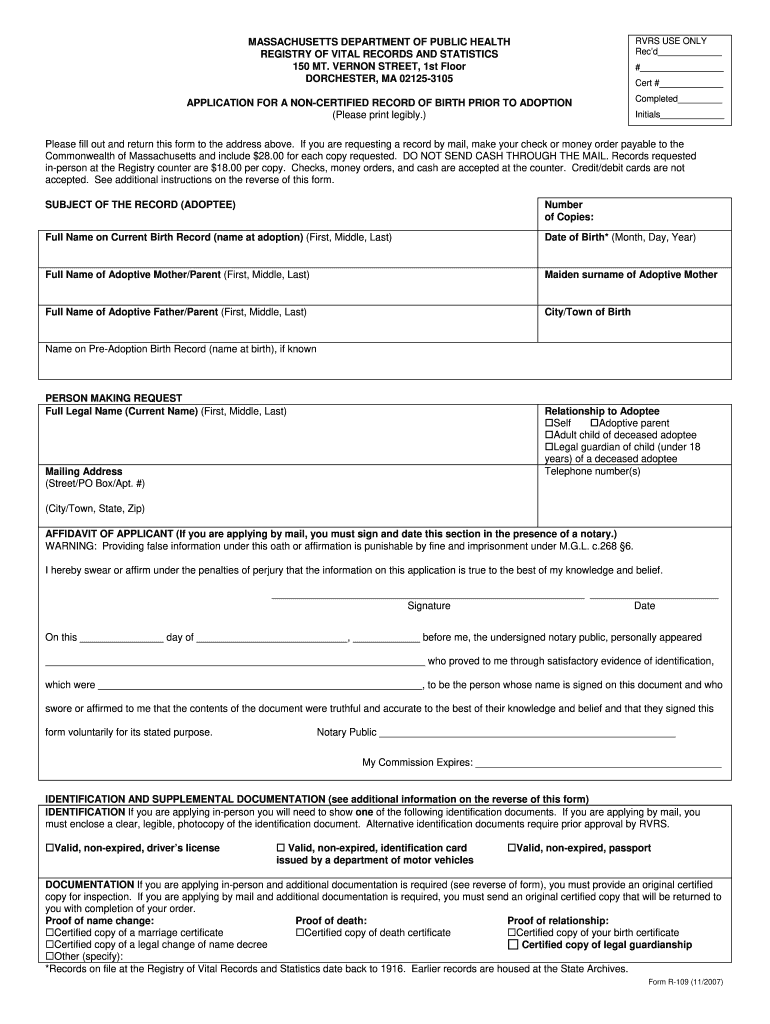
Adoption Paperwork for Mass Printable Form 2007


What is the Adoption Paperwork For Mass Printable Form
The Adoption Paperwork For Mass Printable Form is a crucial document used in the adoption process. This form serves as a formal request for the legal adoption of a child, ensuring that all necessary information is collected and submitted to the appropriate authorities. It typically includes details about the adoptive parents, the child being adopted, and any relevant background information required by state laws. This paperwork is essential for initiating the legal proceedings involved in adoption, making it a vital step for prospective parents.
How to use the Adoption Paperwork For Mass Printable Form
Using the Adoption Paperwork For Mass Printable Form involves several steps to ensure proper completion and submission. First, gather all required information, including personal details of the adoptive parents and the child. Next, fill out the form accurately, paying close attention to any specific instructions provided. Once completed, review the form for any errors or omissions. Finally, submit the form according to your state’s guidelines, which may include online submission, mailing, or in-person delivery at designated offices.
Steps to complete the Adoption Paperwork For Mass Printable Form
Completing the Adoption Paperwork For Mass Printable Form requires careful attention to detail. Follow these steps for a smooth process:
- Gather necessary documentation, such as identification and background checks.
- Fill in personal information, including names, addresses, and contact details.
- Provide details about the child, including their current living situation and any medical history.
- Review the form thoroughly to ensure all sections are completed accurately.
- Sign and date the form where required.
- Submit the form according to your state’s specific submission guidelines.
Legal use of the Adoption Paperwork For Mass Printable Form
The Adoption Paperwork For Mass Printable Form must be completed in accordance with state laws to be considered legally valid. Each state has its own regulations regarding adoption, including required information and submission processes. It is essential to ensure that the form complies with these legal standards to prevent delays or rejections in the adoption process. Additionally, the form must be signed by all relevant parties to affirm its authenticity and commitment to the adoption.
Key elements of the Adoption Paperwork For Mass Printable Form
Several key elements are essential for the Adoption Paperwork For Mass Printable Form to be effective:
- Adoptive Parent Information: Names, addresses, and background details of the adoptive parents.
- Child Information: Details about the child, including age, current guardianship, and medical history.
- Consent Statements: Signatures from biological parents or guardians, if applicable, indicating consent for the adoption.
- Legal Declarations: Statements affirming the accuracy of the information provided and the intent to adopt.
State-specific rules for the Adoption Paperwork For Mass Printable Form
State-specific rules play a significant role in the completion and submission of the Adoption Paperwork For Mass Printable Form. Each state may have unique requirements regarding the information needed, the format of the form, and the submission process. It is important for prospective adoptive parents to familiarize themselves with their state’s regulations to ensure compliance. This may include additional documentation, background checks, or specific legal language that must be included in the form.
Quick guide on how to complete adoption paperwork for mass printable 2007 form
Explore the simplified approach to manage your Adoption Paperwork For Mass Printable Form
The traditional methods of filling out and endorsing paperwork consume an excessive amount of time compared to contemporary document management tools. Previously, you would search for suitable forms, print them, fill in all the information, and mail them. Now, you can acquire, complete, and sign your Adoption Paperwork For Mass Printable Form in a single browser tab using airSlate SignNow. Preparing your Adoption Paperwork For Mass Printable Form has never been easier.
Steps to fill out your Adoption Paperwork For Mass Printable Form with airSlate SignNow
- Visit the category page you require and locate your state-specific Adoption Paperwork For Mass Printable Form. Alternatively, use the search box.
- Verify that the version of the form is accurate by previewing it.
- Click Obtain form and enter editing mode.
- Fill out your document with the necessary information using the editing tools.
- Review the completed information and click the Sign feature to authenticate your form.
- Choose the most suitable method to create your signature: generate it, sketch your signature, or upload an image of it.
- Click FINISHED to save your modifications.
- Download the file to your device or go to Sharing options to send it digitally.
Robust online tools like airSlate SignNow facilitate the process of completing and submitting your forms. Experiment with it to discover how quickly document management and approval should actually be. You’ll save a signNow amount of time.
Create this form in 5 minutes or less
Find and fill out the correct adoption paperwork for mass printable 2007 form
FAQs
-
The company I work for is taking taxes out of my paycheck but has not asked me to complete any paperwork or fill out any forms since day one. How are they paying taxes without my SSN?
WHOA! You may have a BIG problem. When you started, are you certain you did not fill in a W-4 form? Are you certain that your employer doesn’t have your SS#? If that’s the case, I would be alarmed. Do you have paycheck stubs showing how they calculated your withholding? ( BTW you are entitled to those under the law, and if you are not receiving them, I would demand them….)If your employer is just giving you random checks with no calculation of your wages and withholdings, you have a rogue employer. They probably aren’t payin in what they purport to withhold from you.
-
How much time and money does it take for a new startup (<50 employees) to fill out the paperwork to become a group for the purpose of negotiating for health insurance for their founders and employees?
I'm not sure if this is a purely exploratory question or if you're inferring that you're planning on navigating the group health insurance market without the assistance of a broker. If the latter, I'd caution against it for several reasons (which I'll omit for now for the sake of brevity).To get a group quote, generally all that's needed is an employee census. Some states apply a modifier to the rate depending on the overall health of the group members (for a very accurate quote, employees may need to fill out general health statements).Obtaining rates themselves can take a few minutes (for states like CA which don't have a signNow health modifier) to several days.I suspect your cor question is the time/effort required once you've determined the most appropriate plan design for your company. This is variable depending on how cohesive your employee base is.Best case scenario - if all employees are in one location and available at the same time, I could bring an enrollment team and get all the paperwork done in the course of 1-3 hours depending on the size of your group. In the vast majority of cases, the employer's paperwork is typically around 6 pages of information, and the employee applications about 4-8 pages. Individually none of them take more than several minutes to complete.Feel free to contact me directly if you have specific questions or concerns.
-
How can I make it easier for users to fill out a form on mobile apps?
I’ll tell you a secret - you can thank me later for this.If you want to make the form-filling experience easy for a user - make sure that you have a great UI to offer.Everything boils down to UI at the end.Axonator is one of the best mobile apps to collect data since it offers powerful features bundled with a simple UI.The problem with most of the mobile form apps is that they are overloaded with features that aren’t really necessary.The same doesn’t hold true for Axonator. It has useful features but it is very unlikely that the user will feel overwhelmed in using them.So, if you are inclined towards having greater form completion rates for your survey or any data collection projects, then Axonator is the way to go.Apart from that, there are other features that make the data collection process faster like offline data collection, rich data capture - audio, video, images, QR code & barcode data capture, live location & time capture, and more!Check all the features here!You will be able to complete more surveys - because productivity will certainly shoot up.Since you aren’t using paper forms, errors will drop signNowly.The cost of the paper & print will be saved - your office expenses will drop dramatically.No repeat work. No data entry. Time & money saved yet again.Analytics will empower you to make strategic decisions and explore new revenue opportunities.The app is dirt-cheap & you don’t any training to use the app. They come in with a smooth UI. Forget using, even creating forms for your apps is easy on the platform. Just drag & drop - and it’s ready for use. Anyone can build an app under hours.
-
How can I deduct on my Federal income taxes massage therapy for my chronic migraines? Is there some form to fill out to the IRS for permission?
As long as your doctor prescribed this, it is tax deductible under the category for medical expenses. There is no IRS form for permission.
-
How do I fill out the SS-4 form for a new Delaware C-Corp to get an EIN?
You indicate this is a Delaware C Corp so check corporation and you will file Form 1120.Check that you are starting a new corporation.Date business started is the date you actually started the business. Typically you would look on the paperwork from Delaware and put the date of incorporation.December is the standard closing month for most corporations. Unless you have a signNow business reason to pick a different month use Dec.If you plan to pay yourself wages put one. If you don't know put zero.Unless you are fairly sure you will owe payroll taxes the first year check that you will not have payroll or check that your liability will be less than $1,000. Anything else and the IRS will expect you to file quarterly payroll tax returns.Indicate the type of SaaS services you will offer.
-
How do I respond to a request for a restraining order? Do I need to fill out a form?
As asked of me specifically;The others are right, you will likely need a lawyer. But to answer your question, there is a response form to respond to a restraining order or order of protection. Worst case the form is available at the courthouse where your hearing is set to be heard in, typically at the appropriate clerk's window, which may vary, so ask any of the clerk's when you get there.You only have so many days to respond, and it will specify in the paperwork.You will also have to appear in court on the date your hearing is scheduled.Most courts have a department that will help you respond to forms at no cost. I figure you are asking because you can't afford an attorney which is completely understandable.The problem is that if you aren't represented and the other person is successful in getting a temporary restraining order made permanent in the hearing you will not be allowed at any of the places the petitioner goes, without risking arrest.I hope this helps.Not given as legal advice-
Create this form in 5 minutes!
How to create an eSignature for the adoption paperwork for mass printable 2007 form
How to generate an electronic signature for the Adoption Paperwork For Mass Printable 2007 Form online
How to generate an eSignature for your Adoption Paperwork For Mass Printable 2007 Form in Google Chrome
How to make an eSignature for putting it on the Adoption Paperwork For Mass Printable 2007 Form in Gmail
How to create an electronic signature for the Adoption Paperwork For Mass Printable 2007 Form right from your mobile device
How to generate an electronic signature for the Adoption Paperwork For Mass Printable 2007 Form on iOS
How to make an eSignature for the Adoption Paperwork For Mass Printable 2007 Form on Android devices
People also ask
-
What is the purpose of Adoption Paperwork For Mass Printable Form?
The Adoption Paperwork For Mass Printable Form is designed to streamline the adoption process by providing a comprehensive set of documents that can be easily printed and filled out. This helps ensure that all necessary information is collected and organized, simplifying the experience for both adoptive parents and agencies.
-
How can I obtain the Adoption Paperwork For Mass Printable Form?
You can easily obtain the Adoption Paperwork For Mass Printable Form through our airSlate SignNow platform. By signing up for an account, you can access, customize, and print the necessary forms needed for your adoption process.
-
Are there any associated costs for using the Adoption Paperwork For Mass Printable Form?
Our Adoption Paperwork For Mass Printable Form is part of our services, which are offered at competitive pricing. You can choose from various subscription plans that best suit your needs, making it a cost-effective solution for managing your adoption paperwork.
-
What features does the Adoption Paperwork For Mass Printable Form offer?
The Adoption Paperwork For Mass Printable Form includes features such as customizable templates, easy-to-fill digital formats, and the ability to sign electronically. This makes the process quicker and more efficient for all parties involved.
-
Can I integrate the Adoption Paperwork For Mass Printable Form with other software?
Yes, the Adoption Paperwork For Mass Printable Form can easily be integrated with various software applications that you may already be using. Our platform supports API integrations, allowing you to keep your workflow seamless and organized.
-
What are the benefits of using the airSlate SignNow platform for Adoption Paperwork For Mass Printable Form?
Using the airSlate SignNow platform for Adoption Paperwork For Mass Printable Form offers numerous benefits, including time savings, enhanced organization, and user-friendly interfaces. Our platform is designed to simplify the document management process, making it easier for you to focus on what matters most.
-
Is the Adoption Paperwork For Mass Printable Form secure?
Absolutely! The Adoption Paperwork For Mass Printable Form is secured through our leading security measures, ensuring that all your documents are kept safe and confidential. Our platform complies with industry standards, providing peace of mind for users managing sensitive information.
Get more for Adoption Paperwork For Mass Printable Form
- Time amp effort report instructions towson university towson form
- Uco ohlap request form
- How to schedule enrollment 101 for umes form
- Clemson underground form
- Herzing university official transcript request form
- Participants name rohp uc berkeley form
- Msjc care workshopessay verification form
- Application fee waiver request form application fee waiver request form
Find out other Adoption Paperwork For Mass Printable Form
- How To Sign Pennsylvania Notice to Quit
- Sign Connecticut Pet Addendum to Lease Agreement Now
- Sign Florida Pet Addendum to Lease Agreement Simple
- Can I Sign Hawaii Pet Addendum to Lease Agreement
- Sign Louisiana Pet Addendum to Lease Agreement Free
- Sign Pennsylvania Pet Addendum to Lease Agreement Computer
- Sign Rhode Island Vacation Rental Short Term Lease Agreement Safe
- Sign South Carolina Vacation Rental Short Term Lease Agreement Now
- How Do I Sign Georgia Escrow Agreement
- Can I Sign Georgia Assignment of Mortgage
- Sign Kentucky Escrow Agreement Simple
- How To Sign New Jersey Non-Disturbance Agreement
- How To Sign Illinois Sales Invoice Template
- How Do I Sign Indiana Sales Invoice Template
- Sign North Carolina Equipment Sales Agreement Online
- Sign South Dakota Sales Invoice Template Free
- How Can I Sign Nevada Sales Proposal Template
- Can I Sign Texas Confirmation Of Reservation Or Order
- How To Sign Illinois Product Defect Notice
- Sign New Mexico Refund Request Form Mobile