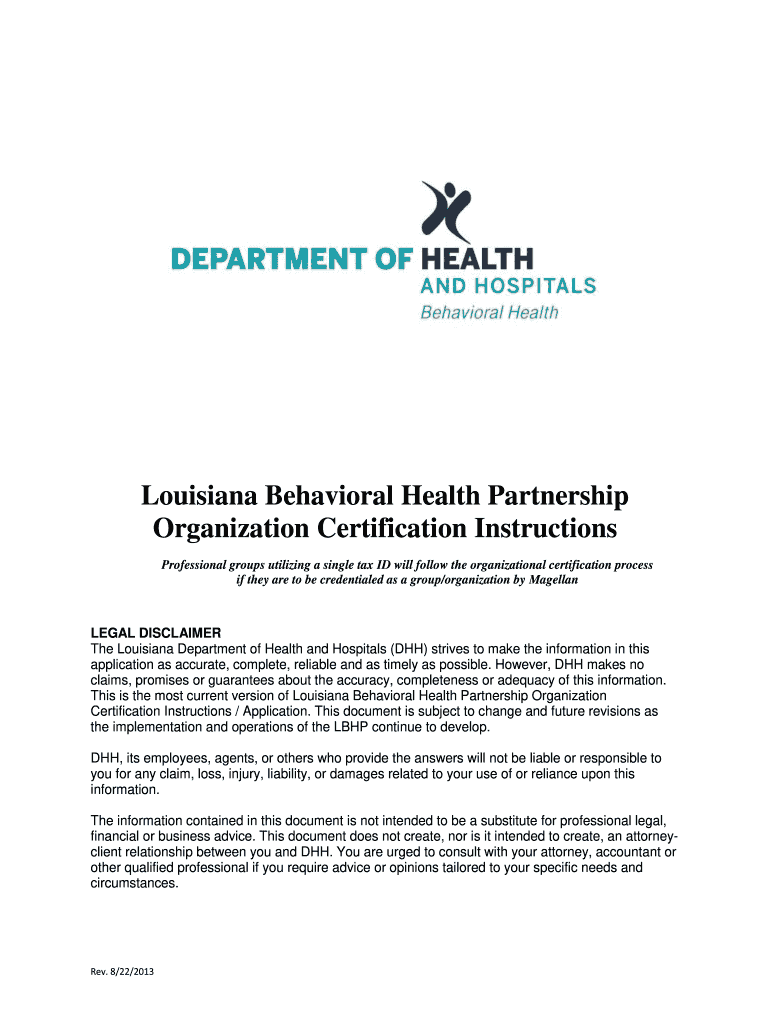
Dhh Louisiana Pec Form 2013-2026


What is the DHH Louisiana PEC Form
The DHH Louisiana PEC form, or Physician Emergency Certificate, is a legal document used in Louisiana to authorize the emergency detention of individuals who are experiencing a mental health crisis. This form is essential for healthcare providers and mental health professionals as it allows for immediate intervention to ensure the safety and well-being of the individual in crisis. The PEC form is governed by state regulations and is a critical tool for managing acute psychiatric emergencies.
How to Use the DHH Louisiana PEC Form
Using the DHH Louisiana PEC form involves several key steps. First, a qualified physician or mental health professional must assess the individual to determine if they meet the criteria for emergency detention. If the criteria are met, the professional completes the PEC form, detailing the individual's condition and the necessity for immediate care. The completed form must then be submitted to the appropriate authorities to initiate the emergency detention process, ensuring that the individual receives the necessary treatment promptly.
Steps to Complete the DHH Louisiana PEC Form
Completing the DHH Louisiana PEC form requires careful attention to detail. Follow these steps:
- Gather necessary information about the individual, including personal details and medical history.
- Assess the individual to confirm the presence of a mental health crisis.
- Fill out the PEC form, ensuring all sections are completed accurately.
- Sign and date the form to validate it.
- Submit the form to the appropriate mental health facility or authority.
Legal Use of the DHH Louisiana PEC Form
The legal use of the DHH Louisiana PEC form is defined by state law. It is crucial that the form is used only in situations where a person poses a risk to themselves or others due to a mental health condition. Misuse of the form can lead to legal consequences for the healthcare provider. Therefore, it is essential to understand the legal implications and ensure compliance with all relevant regulations when utilizing the PEC form.
Key Elements of the DHH Louisiana PEC Form
The DHH Louisiana PEC form includes several key elements that must be addressed for it to be valid. These elements typically include:
- The name and contact information of the individual being assessed.
- A detailed description of the individual's mental health condition.
- The rationale for emergency detention, including specific behaviors or statements that indicate danger.
- The signature of the assessing physician or mental health professional.
- The date and time of the assessment.
Who Issues the DHH Louisiana PEC Form
The DHH Louisiana PEC form is typically issued by licensed physicians or qualified mental health professionals authorized to perform psychiatric evaluations. These professionals are responsible for assessing individuals in crisis and determining the necessity of emergency detention. The form must be completed accurately and submitted to the appropriate mental health authorities to facilitate the necessary interventions.
Quick guide on how to complete louisiana behavioral health partnership dhh louisiana new dhh louisiana
Utilize the simpler method for managing your Dhh Louisiana Pec Form
The traditional methods for finishing and authorizing papers consume an excessively long duration in contrast to contemporary document management systems. Previously, you needed to search for suitable social documents, print them out, fill in all the information, and mail them. Nowadays, you can locate, fill out, and sign your Dhh Louisiana Pec Form in a single browser tab with airSlate SignNow. Preparing your Dhh Louisiana Pec Form has never been easier.
Instructions for completing your Dhh Louisiana Pec Form with airSlate SignNow
- Access the relevant category page and locate your state-specific Dhh Louisiana Pec Form. Alternatively, utilize the search option.
- Ensure the version of the document is accurate by previewing it.
- Click Obtain form and enter editing mode.
- Fill in your document with the required information using the editing tools.
- Examine the added information and click the Sign feature to confirm your document.
- Choose the most suitable method to create your signature: generate it, sketch your signature, or upload an image of it.
- Click FINISHED to preserve changes.
- Download the document to your device or proceed to Sharing options to send it electronically.
Efficient online solutions like airSlate SignNow streamline the process of completing and submitting your documents. Use it to discover how brief document management and approval procedures are meant to be. You will save a signNow amount of time.
Create this form in 5 minutes or less
FAQs
-
If you were to go out 10 feet into the Bayou Swamp area of New Orleans, Louisiana, how deep down does it get?
This depends. How much are you drinking or smoking before you do that? Seriously it could be 5 feet or 50 feet, depending on the location of the swamp.http://relocatenola.com
Create this form in 5 minutes!
How to create an eSignature for the louisiana behavioral health partnership dhh louisiana new dhh louisiana
How to generate an electronic signature for your Louisiana Behavioral Health Partnership Dhh Louisiana New Dhh Louisiana in the online mode
How to generate an electronic signature for your Louisiana Behavioral Health Partnership Dhh Louisiana New Dhh Louisiana in Chrome
How to make an eSignature for putting it on the Louisiana Behavioral Health Partnership Dhh Louisiana New Dhh Louisiana in Gmail
How to create an eSignature for the Louisiana Behavioral Health Partnership Dhh Louisiana New Dhh Louisiana from your smart phone
How to create an electronic signature for the Louisiana Behavioral Health Partnership Dhh Louisiana New Dhh Louisiana on iOS devices
How to generate an electronic signature for the Louisiana Behavioral Health Partnership Dhh Louisiana New Dhh Louisiana on Android
People also ask
-
What is the Dhh Louisiana Pec Form?
The Dhh Louisiana Pec Form is a specific document used for various administrative processes within the Louisiana Department of Health. This form facilitates the submission of essential information needed for health-related approvals and programs. Utilizing airSlate SignNow, you can easily eSign and submit the Dhh Louisiana Pec Form securely and efficiently.
-
How can airSlate SignNow help with the Dhh Louisiana Pec Form?
airSlate SignNow provides a user-friendly platform that simplifies the process of completing and eSigning the Dhh Louisiana Pec Form. With its intuitive interface, you can quickly fill out the form, gather necessary signatures, and ensure timely submission, all while maintaining compliance with Louisiana health regulations.
-
Is there a cost associated with using airSlate SignNow for the Dhh Louisiana Pec Form?
Yes, airSlate SignNow offers various pricing plans to accommodate different business needs. Whether you are a small business or a large organization, you can choose a plan that fits your budget while efficiently handling the Dhh Louisiana Pec Form and other documents.
-
What features does airSlate SignNow offer for the Dhh Louisiana Pec Form?
airSlate SignNow includes features such as customizable templates, real-time tracking, and secure cloud storage, making it ideal for managing the Dhh Louisiana Pec Form. These features ensure that you can efficiently handle document workflows and maintain a clear audit trail for compliance.
-
Can I integrate airSlate SignNow with other software for handling the Dhh Louisiana Pec Form?
Absolutely! airSlate SignNow seamlessly integrates with various applications such as Google Drive, Salesforce, and more. This allows you to streamline your workflow and enhance productivity when handling the Dhh Louisiana Pec Form alongside your other business tools.
-
How secure is the eSigning process for the Dhh Louisiana Pec Form with airSlate SignNow?
Security is a top priority at airSlate SignNow. When you eSign the Dhh Louisiana Pec Form, your data is protected with end-to-end encryption and complies with industry standards. This ensures that your sensitive information remains confidential and secure throughout the signing process.
-
Can multiple users collaborate on the Dhh Louisiana Pec Form using airSlate SignNow?
Yes, airSlate SignNow allows multiple users to collaborate effectively on the Dhh Louisiana Pec Form. You can invite team members to review, edit, and eSign the document, making it easier to complete necessary approvals and streamline the workflow.
Get more for Dhh Louisiana Pec Form
- Rn to bsn track lamar university form
- Lpn to rn applicatinon forms packet
- Empcenter osu form
- Letter of absentia sample form
- Academic success plan intake formbh082119
- Position request and staff justification form worcester
- Application for admission to the comprehensive examination for the masters degree in reading form
- Pediatric case history formaudiology 318 years
Find out other Dhh Louisiana Pec Form
- eSign Louisiana Doctors Letter Of Intent Fast
- eSign Maine Doctors Promissory Note Template Easy
- eSign Kentucky Construction Claim Online
- How Can I eSign Maine Construction Quitclaim Deed
- eSign Colorado Education Promissory Note Template Easy
- eSign North Dakota Doctors Affidavit Of Heirship Now
- eSign Oklahoma Doctors Arbitration Agreement Online
- eSign Oklahoma Doctors Forbearance Agreement Online
- eSign Oregon Doctors LLC Operating Agreement Mobile
- eSign Hawaii Education Claim Myself
- eSign Hawaii Education Claim Simple
- eSign Hawaii Education Contract Simple
- eSign Hawaii Education NDA Later
- How To eSign Hawaii Education NDA
- How Do I eSign Hawaii Education NDA
- eSign Hawaii Education Arbitration Agreement Fast
- eSign Minnesota Construction Purchase Order Template Safe
- Can I eSign South Dakota Doctors Contract
- eSign Mississippi Construction Rental Application Mobile
- How To eSign Missouri Construction Contract