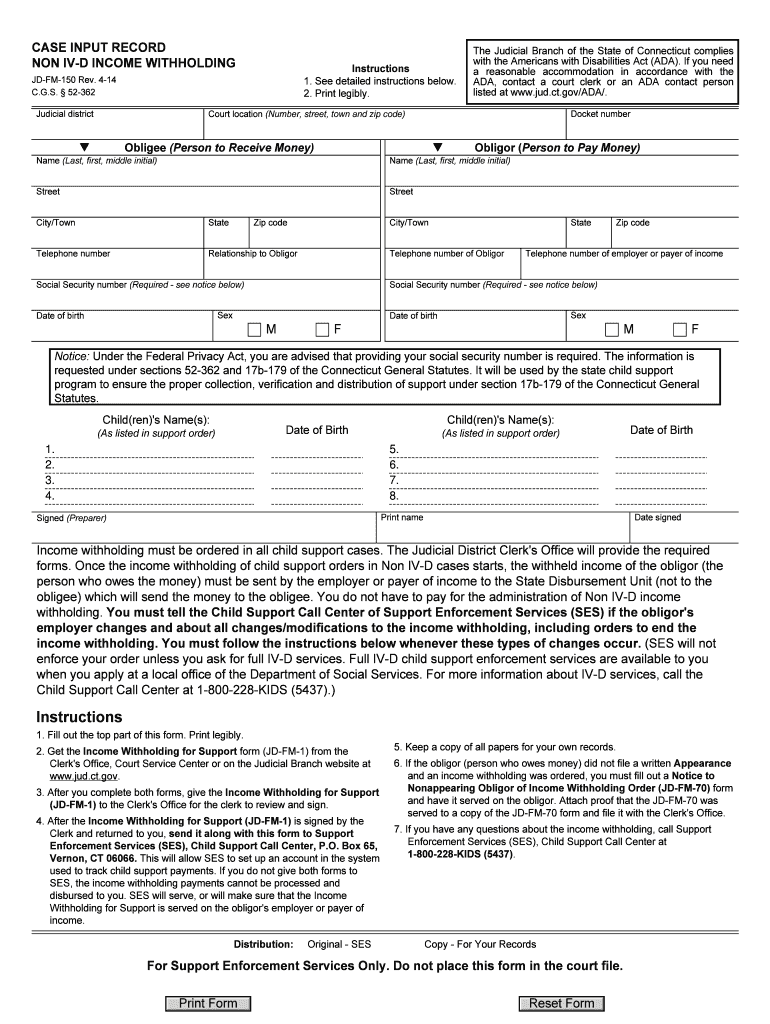
Jd Fm 150 Form


What is the JD FM 150?
The JD FM 150 is a specific form used in Connecticut for documenting certain legal and financial matters. This form is often required in cases involving child support, custody arrangements, or other family law issues. It serves as a crucial tool for ensuring that all necessary information is accurately recorded and submitted to the appropriate authorities. Understanding the purpose and requirements of the JD FM 150 is essential for individuals navigating these legal processes.
How to Use the JD FM 150
Using the JD FM 150 involves several steps to ensure that the form is completed correctly. First, gather all relevant information, including personal details and specifics related to the case. Next, fill out the form with accurate data, ensuring that all sections are completed as required. Once filled, the form must be submitted to the appropriate court or agency, either electronically or via mail, depending on local regulations. It's important to keep a copy of the completed form for personal records.
Steps to Complete the JD FM 150
Completing the JD FM 150 requires careful attention to detail. Follow these steps for successful completion:
- Gather necessary documentation, such as identification and any prior court orders.
- Fill in personal information, including names, addresses, and case numbers.
- Provide detailed information regarding the legal matter, ensuring clarity and accuracy.
- Review the completed form for any errors or omissions.
- Submit the form according to local guidelines, either online or by mail.
Legal Use of the JD FM 150
The JD FM 150 is legally recognized in Connecticut and must be used in compliance with state laws. It is important to understand the legal implications of the information provided on the form. Misrepresentation or failure to provide required information can lead to legal consequences. Therefore, individuals should ensure that they fully understand the legal context in which the JD FM 150 is used and seek legal advice if necessary.
State-Specific Rules for the JD FM 150
Connecticut has specific rules governing the use of the JD FM 150. These rules dictate how the form should be filled out, submitted, and maintained. For instance, certain sections may require notarization, while others may need to be filed within specific timeframes. Familiarizing oneself with these state-specific regulations is crucial for ensuring compliance and avoiding potential issues.
Examples of Using the JD FM 150
There are various scenarios in which the JD FM 150 may be utilized. For example, it can be used in child support cases to document income and expenses, or in custody disputes to outline parental responsibilities. Each situation may require different information to be included on the form, highlighting the need for careful consideration of the specific context in which it is being used.
Quick guide on how to complete jd fm 150
Complete Jd Fm 150 effortlessly on any device
Virtual document management has gained traction among organizations and individuals. It serves as an excellent eco-friendly alternative to conventional printed and signed documents, allowing you to obtain the appropriate form and securely store it online. airSlate SignNow provides you with all the tools you require to create, modify, and eSign your documents quickly without delays. Manage Jd Fm 150 on any device using airSlate SignNow Android or iOS applications and enhance any document-focused operation today.
How to modify and eSign Jd Fm 150 seamlessly
- Locate Jd Fm 150 and select Get Form to begin.
- Utilize the tools we offer to complete your document.
- Emphasize pertinent sections of the documents or redact sensitive information with tools specifically designed for that purpose by airSlate SignNow.
- Create your eSignature using the Sign feature, which takes mere seconds and holds the same legal validity as a conventional wet ink signature.
- Review the information and click on the Done button to save your modifications.
- Select your preferred method to submit your form, via email, SMS, or invitation link, or download it to your computer.
Eliminate concerns about lost or misplaced documents, tiresome form navigation, or mistakes that require printing new document copies. airSlate SignNow meets your document management needs in just a few clicks from a device of your choice. Edit and eSign Jd Fm 150 and ensure exceptional communication at every phase of your form preparation process with airSlate SignNow.
Create this form in 5 minutes or less
Create this form in 5 minutes!
How to create an eSignature for the jd fm 150
The best way to generate an eSignature for a PDF file online
The best way to generate an eSignature for a PDF file in Google Chrome
How to create an electronic signature for signing PDFs in Gmail
The best way to create an eSignature right from your mobile device
How to create an eSignature for a PDF file on iOS
The best way to create an eSignature for a PDF on Android devices
People also ask
-
What is CT non IV D?
CT non IV D refers to a type of document eSigning service that simplifies the process of sending and signing documents without the need for intravenous setups. This method is ideal for businesses looking to streamline their operations while reducing costs. With airSlate SignNow, you can easily implement CT non IV D in your workflow.
-
How does airSlate SignNow support CT non IV D transactions?
AirSlate SignNow facilitates CT non IV D transactions by providing an intuitive platform that allows users to send documents for eSignature efficiently. The service is designed to support various document types and ensures secure signature collection. This flexibility helps businesses enhance productivity and ease of use.
-
What are the pricing options for airSlate SignNow?
AirSlate SignNow offers competitive pricing plans that cater to all business sizes, including options for CT non IV D transactions. Users can choose from monthly or annual subscriptions, depending on their needs. The pricing is transparent, with no hidden fees, making it a cost-effective solution for eSigning documents.
-
What features does airSlate SignNow offer for CT non IV D?
Key features of airSlate SignNow for CT non IV D include customizable templates, real-time tracking of document status, and secure cloud storage. The platform also integrates with various applications to enhance functionality and streamline workflows. These features collectively make managing CT non IV D transactions more efficient.
-
Can airSlate SignNow integrate with other tools for CT non IV D processes?
Yes, airSlate SignNow seamlessly integrates with various tools and platforms to enhance your CT non IV D processes. Popular integrations include CRM systems, cloud storage services, and productivity suites. This capability ensures that your document workflows remain streamlined and efficient.
-
What are the benefits of using airSlate SignNow for CT non IV D?
Using airSlate SignNow for CT non IV D provides numerous benefits, including improved efficiency, reduced operational costs, and enhanced document security. The platform’s user-friendly interface allows for quick onboarding and easy adoption by team members. Furthermore, digital signatures are legally binding, ensuring compliance and validity.
-
Is there customer support available for airSlate SignNow users?
Absolutely! AirSlate SignNow offers comprehensive customer support for all users, including those handling CT non IV D transactions. Support is available via multiple channels, including live chat, email, and phone. The knowledgeable support team is dedicated to helping users resolve any issues quickly.
Get more for Jd Fm 150
- Backflow prevention assembly test report petersburg petersburg va form
- Letter to secretary of state form
- Cost plus a fee basis form
- Adult preventive care flow sheet medicaid managed care services form
- Download the fpgec application national association of boards of form
- Ics 309 fillable 341618 form
- Employee name cpl healthcare form
- Marital property agreement template 787744332 form
Find out other Jd Fm 150
- Sign Montana Finance & Tax Accounting LLC Operating Agreement Computer
- How Can I Sign Montana Finance & Tax Accounting Residential Lease Agreement
- Sign Montana Finance & Tax Accounting Residential Lease Agreement Safe
- How To Sign Nebraska Finance & Tax Accounting Letter Of Intent
- Help Me With Sign Nebraska Finance & Tax Accounting Letter Of Intent
- Sign Nebraska Finance & Tax Accounting Business Letter Template Online
- Sign Rhode Island Finance & Tax Accounting Cease And Desist Letter Computer
- Sign Vermont Finance & Tax Accounting RFP Later
- Can I Sign Wyoming Finance & Tax Accounting Cease And Desist Letter
- Sign California Government Job Offer Now
- How Do I Sign Colorado Government Cease And Desist Letter
- How To Sign Connecticut Government LLC Operating Agreement
- How Can I Sign Delaware Government Residential Lease Agreement
- Sign Florida Government Cease And Desist Letter Online
- Sign Georgia Government Separation Agreement Simple
- Sign Kansas Government LLC Operating Agreement Secure
- How Can I Sign Indiana Government POA
- Sign Maryland Government Quitclaim Deed Safe
- Sign Louisiana Government Warranty Deed Easy
- Sign Government Presentation Massachusetts Secure