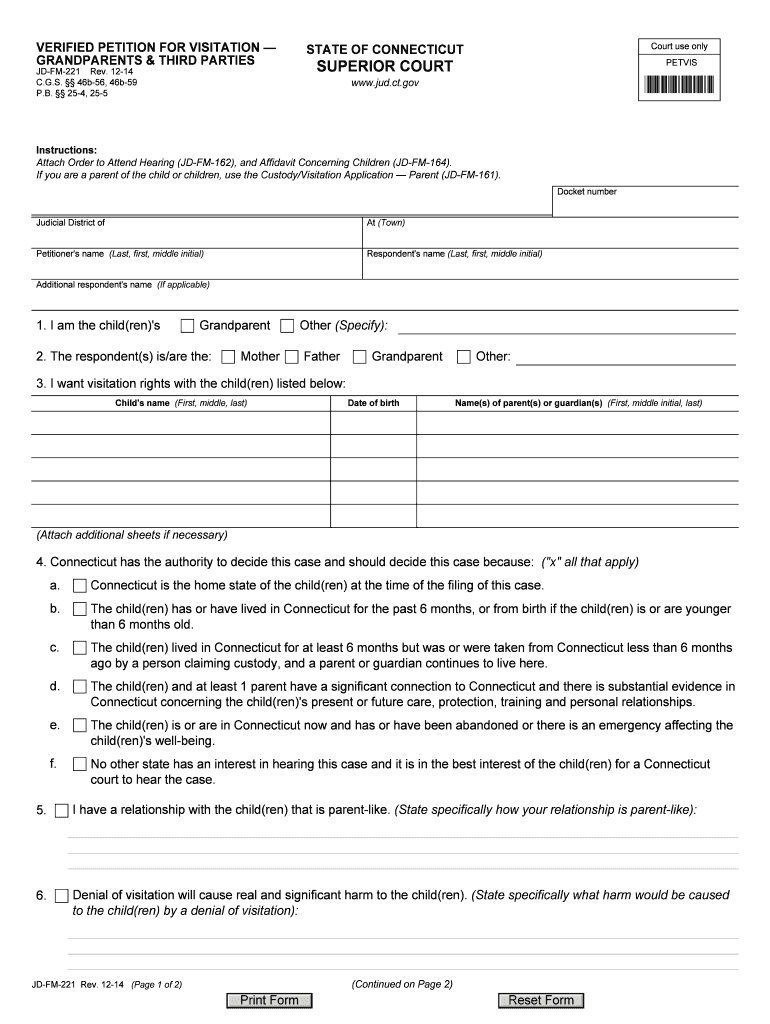
Connecticut Visitation Form


What is the Connecticut Visitation
The Connecticut visitation form is a legal document used to establish and modify visitation rights for parents or guardians seeking to maintain a relationship with a child. This form is essential in cases of divorce, separation, or when a child resides with a third party. It outlines the terms of visitation, ensuring that the child's best interests are prioritized while providing a clear framework for parental access.
Steps to Complete the Connecticut Visitation
Completing the Connecticut visitation form involves several key steps to ensure accuracy and compliance with legal requirements:
- Gather necessary information, including the child's details, parents' information, and the proposed visitation schedule.
- Clearly outline the visitation terms, such as dates, times, and locations for visits.
- Ensure that both parents or guardians review and agree to the terms before signing.
- Sign the form in the presence of a notary public to validate the document.
- Submit the completed form to the appropriate court or agency for approval.
Legal Use of the Connecticut Visitation
The Connecticut visitation form is legally binding once it is filed with the court and approved. It serves as an official record of visitation rights, which can be enforced by law. To ensure its legal standing, it is crucial to comply with state laws regarding custody and visitation. This includes adhering to any stipulations set forth by the court regarding the child's welfare and parental responsibilities.
Key Elements of the Connecticut Visitation
Several key elements must be included in the Connecticut visitation form to ensure its effectiveness:
- Identification of all parties involved, including parents and the child.
- A detailed visitation schedule outlining specific days and times.
- Provisions for holidays, vacations, and special occasions.
- Transportation arrangements for the child during visits.
- Any additional agreements or conditions that may apply.
How to Obtain the Connecticut Visitation
The Connecticut visitation form can be obtained through various channels:
- Visit the official Connecticut state court website to download the form.
- Contact your local family court for a physical copy.
- Consult with a family law attorney for assistance in obtaining and completing the form.
Eligibility Criteria
To file for visitation using the Connecticut visitation form, certain eligibility criteria must be met:
- The individual requesting visitation must be a parent, guardian, or a third party with a legitimate interest in the child's welfare.
- There must be a demonstrated need for visitation rights, typically arising from divorce, separation, or other custody arrangements.
- The proposed visitation must align with the child's best interests, ensuring their safety and well-being.
Quick guide on how to complete connecticut visitation
Effortlessly Prepare Connecticut Visitation on Any Device
Managing documents online has gained signNow traction among companies and individuals alike. It serves as an ideal eco-friendly alternative to conventional printed and signed paperwork, allowing you to access the required form and securely save it online. airSlate SignNow provides all the necessary tools for swiftly creating, editing, and eSigning your documents without any hold-ups. Manage Connecticut Visitation on any device using the airSlate SignNow applications for Android or iOS and enhance your document-related processes today.
The Most Efficient Way to Edit and eSign Connecticut Visitation with Ease
- Obtain Connecticut Visitation and click on Get Form to begin.
- Employ the tools we provide to submit your document.
- Emphasize pertinent sections of the documents or obscure sensitive details with the tools specifically designed for that purpose by airSlate SignNow.
- Craft your signature using the Sign tool, which only takes seconds and has the same legal validity as a traditional handwritten signature.
- Review all the information and click on the Done button to save your modifications.
- Select your preferred method for providing your form, whether by email, SMS, invite link, or download it to your computer.
Eliminate concerns about lost or misplaced files, tedious form searches, or errors that necessitate printing additional document copies. airSlate SignNow meets all your document management needs in just a few clicks from any device you choose. Edit and eSign Connecticut Visitation to ensure superior communication throughout the form preparation process with airSlate SignNow.
Create this form in 5 minutes or less
Create this form in 5 minutes!
How to create an eSignature for the connecticut visitation
The best way to generate an eSignature for your PDF online
The best way to generate an eSignature for your PDF in Google Chrome
How to generate an electronic signature for signing PDFs in Gmail
The best way to create an eSignature straight from your smartphone
How to create an electronic signature for a PDF on iOS
The best way to create an eSignature for a PDF document on Android
People also ask
-
What is a ct visitation form and why is it important?
A ct visitation form is a legal document used in Connecticut to request visitation rights for non-custodial parents. It serves to formalize the visitation schedule and ensures that all parties are aware of their rights and responsibilities. This form is crucial for maintaining a structured relationship between the parent and child.
-
How can airSlate SignNow help with filling out a ct visitation form?
airSlate SignNow provides an intuitive platform for completing and eSigning your ct visitation form. Users can easily fill out required fields, add signatures, and send the form securely to other parties. This streamlines the process, making it more efficient and less prone to errors.
-
Is there a cost associated with using airSlate SignNow for a ct visitation form?
Yes, airSlate SignNow offers various pricing plans that cater to different needs, including options for individuals and businesses. The cost is competitive and provides access to features such as document storage, eSignature capabilities, and customer support, making it a cost-effective solution for managing your ct visitation form.
-
Can I integrate airSlate SignNow with other applications to manage my ct visitation form?
Absolutely! airSlate SignNow offers various integrations with popular applications like Google Drive, Dropbox, and more. This allows you to manage your ct visitation form seamlessly alongside other documents, improving collaboration and workflow efficiency.
-
What features does airSlate SignNow offer for managing a ct visitation form?
airSlate SignNow includes features like customizable templates, eSignatures, document tracking, and the ability to add multiple signers to your ct visitation form. These features enhance not only the ease of use but also the security and legal compliance of your documents.
-
How secure is the airSlate SignNow platform when handling a ct visitation form?
Security is a top priority for airSlate SignNow. The platform uses advanced encryption protocols to protect personal data when handling your ct visitation form. Additionally, features like audit trails and secure access ensure that all documents are managed securely.
-
Can I save my ct visitation form and return to it later?
Yes, airSlate SignNow allows you to save your progress on the ct visitation form and return to it at your convenience. This feature is particularly useful for gathering necessary information or consulting with legal advisors before finalizing the document.
Get more for Connecticut Visitation
- Arabic research consent formdoc multicare
- Request for reimbursement from fsa pacific source form
- Mvr 46f form
- Modified document cabr residential lease agreement dec cabr form
- Wufoo pdf form
- Medical claim appeal form radiology one call care management
- Want to be a real super lawyer atlanta divorce lawyer form
- Map pricing agreement template form
Find out other Connecticut Visitation
- How To Sign Arkansas Doctors Document
- How Do I Sign Florida Doctors Word
- Can I Sign Florida Doctors Word
- How Can I Sign Illinois Doctors PPT
- How To Sign Texas Doctors PDF
- Help Me With Sign Arizona Education PDF
- How To Sign Georgia Education Form
- How To Sign Iowa Education PDF
- Help Me With Sign Michigan Education Document
- How Can I Sign Michigan Education Document
- How Do I Sign South Carolina Education Form
- Can I Sign South Carolina Education Presentation
- How Do I Sign Texas Education Form
- How Do I Sign Utah Education Presentation
- How Can I Sign New York Finance & Tax Accounting Document
- How Can I Sign Ohio Finance & Tax Accounting Word
- Can I Sign Oklahoma Finance & Tax Accounting PPT
- How To Sign Ohio Government Form
- Help Me With Sign Washington Government Presentation
- How To Sign Maine Healthcare / Medical PPT