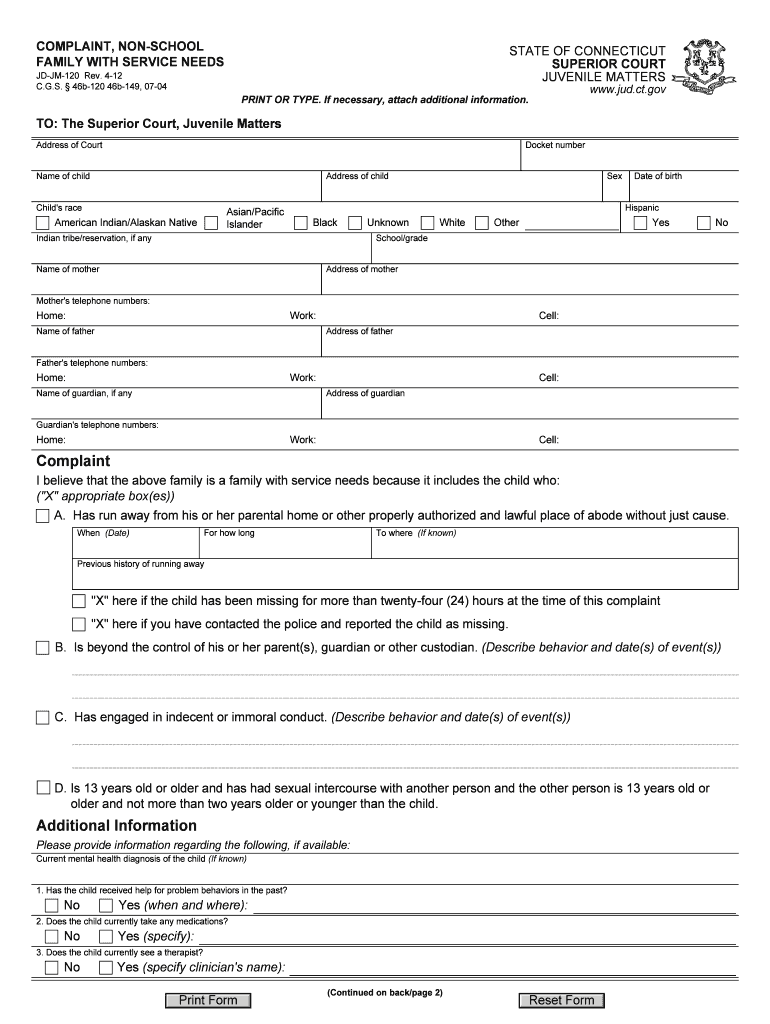
Ct Family Form


What is the Ct Family Form
The Ct Family Form is a crucial document used in Connecticut to address various family-related needs and services. This form is typically utilized in situations where families seek assistance or support from state services, including educational, health, and welfare programs. It serves as a formal request for evaluation and resources tailored to the specific needs of a family, ensuring that they receive the appropriate services. Understanding the purpose and implications of this form is essential for families navigating the state's support systems.
How to use the Ct Family Form
Using the Ct Family Form involves several steps to ensure that all necessary information is accurately provided. Families should begin by gathering relevant personal and household information, including names, ages, and contact details of all family members. Next, they should clearly outline the specific needs or services being requested, such as educational support or health services. Once completed, the form can be submitted to the appropriate state department or agency responsible for family services. It is important to keep a copy of the submitted form for personal records.
Steps to complete the Ct Family Form
Completing the Ct Family Form requires careful attention to detail. Here are the steps to follow:
- Gather all necessary personal information for each family member.
- Clearly define the specific needs or services you are requesting.
- Fill out the form accurately, ensuring that all sections are completed.
- Review the form for any errors or omissions before submission.
- Submit the completed form to the designated agency, either online, by mail, or in person.
Key elements of the Ct Family Form
The Ct Family Form contains several key elements that are essential for its effectiveness. These include:
- Personal Information: Names, ages, and contact details of family members.
- Service Needs: A detailed description of the specific services being requested.
- Household Information: Information regarding household income and living conditions.
- Signatures: Required signatures from all adult family members to validate the request.
Legal use of the Ct Family Form
The legal use of the Ct Family Form is governed by state regulations that ensure the protection of family rights and the proper allocation of services. When filled out correctly, the form serves as a legal document that can be used to access various state-funded programs. It is important for families to understand that misrepresentation or incomplete information may lead to delays or denial of services. Therefore, accuracy and honesty in completing the form are paramount.
Form Submission Methods
The Ct Family Form can be submitted through various methods, providing flexibility for families. These methods include:
- Online Submission: Many state agencies offer online portals for easy and quick submission.
- Mail: Families can print the completed form and send it via postal service to the appropriate agency.
- In-Person: Submitting the form in person allows for immediate confirmation of receipt and the opportunity to ask questions.
Quick guide on how to complete ct family form
Easily Prepare Ct Family Form on Any Device
Managing documents online has gained popularity among businesses and individuals. It offers an ideal environmentally-friendly substitute to conventional printed and signed paperwork, as you can access the needed form and securely store it online. airSlate SignNow provides all the tools necessary to create, modify, and electronically sign your documents swiftly without delays. Handle Ct Family Form on any device with the airSlate SignNow applications for Android or iOS and simplify any document-related task today.
How to modify and electronically sign Ct Family Form effortlessly
- Locate Ct Family Form and then click Get Form to begin.
- Utilize the tools we offer to fill out your document.
- Emphasize pertinent sections of your documents or conceal sensitive information with the tools specifically provided by airSlate SignNow for that purpose.
- Create your signature using the Sign feature, which takes mere seconds and carries the same legal validity as a traditional ink signature.
- Review the information and then click on the Done button to save your changes.
- Choose how you want to share your form, whether by email, text message (SMS), or an invitation link, or download it to your computer.
Eliminate concerns about lost or misplaced documents, the hassle of searching for forms, or errors that require printing new copies. airSlate SignNow fulfills all your document management needs in just a few clicks from your chosen device. Modify and electronically sign Ct Family Form and ensure excellent communication throughout the document preparation process with airSlate SignNow.
Create this form in 5 minutes or less
Create this form in 5 minutes!
How to create an eSignature for the ct family form
The best way to make an electronic signature for your PDF in the online mode
The best way to make an electronic signature for your PDF in Chrome
The best way to generate an electronic signature for putting it on PDFs in Gmail
The best way to generate an eSignature right from your smart phone
How to generate an electronic signature for a PDF on iOS devices
The best way to generate an eSignature for a PDF on Android OS
People also ask
-
What is the ct family form, and why is it important?
The ct family form is a required document in Connecticut for various family law matters, including adoptions and custody arrangements. It serves as an essential tool to ensure that all family members' rights and responsibilities are clearly outlined, making it crucial for legal processes.
-
How can airSlate SignNow help with completing the ct family form?
airSlate SignNow streamlines the process of completing the ct family form by providing an intuitive platform for easily filling out and signing documents online. Our user-friendly interface ensures that you can manage your family documents efficiently, saving time and reducing stress.
-
What features does airSlate SignNow offer for the ct family form?
airSlate SignNow offers features such as electronic signatures, document templates, and real-time collaboration specifically tailored for the ct family form. These features ensure that your documents are completed accurately and securely, allowing you to focus on what matters most.
-
Is there a cost associated with using airSlate SignNow for the ct family form?
Yes, airSlate SignNow offers various pricing plans that cater to different needs when it comes to the ct family form. We provide a cost-effective solution that delivers value through essential features while ensuring your family's legal documents are handled professionally.
-
Can I integrate airSlate SignNow with other applications for managing the ct family form?
Absolutely! airSlate SignNow allows seamless integration with popular applications like Google Drive and Dropbox, making document management for the ct family form simpler than ever. This means you can easily store, access, and share your family documents within your preferred software.
-
How secure is airSlate SignNow when handling the ct family form?
Security is a top priority at airSlate SignNow, especially regarding sensitive documents like the ct family form. We employ advanced encryption and security measures to protect your data, ensuring that both your personal information and signed documents remain confidential.
-
Can I use airSlate SignNow on mobile devices for the ct family form?
Yes, airSlate SignNow is fully functional on mobile devices, allowing you to complete the ct family form from anywhere. Our mobile app provides all the same features as the desktop version, making it convenient to manage your family documents on the go.
Get more for Ct Family Form
- Allina health faxes form
- Imm 0008 schedule 5 declaration of intent to reside in quebec form
- 4897 state of michigan form
- Cattle tick preliminary treatment declaration form fdu1499
- Legislative services committee office of legislative counsel 316 state form
- Company tax return ct600 version 3 a return includes a company tax return form any supplementary pages accounts computations
- Marketing retainer agreement template form
- Marketing service level agreement template form
Find out other Ct Family Form
- Electronic signature Massachusetts Car Dealer Operating Agreement Free
- How To Electronic signature Minnesota Car Dealer Credit Memo
- Electronic signature Mississippi Car Dealer IOU Now
- Electronic signature New Hampshire Car Dealer NDA Now
- Help Me With Electronic signature New Hampshire Car Dealer Warranty Deed
- Electronic signature New Hampshire Car Dealer IOU Simple
- Electronic signature Indiana Business Operations Limited Power Of Attorney Online
- Electronic signature Iowa Business Operations Resignation Letter Online
- Electronic signature North Carolina Car Dealer Purchase Order Template Safe
- Electronic signature Kentucky Business Operations Quitclaim Deed Mobile
- Electronic signature Pennsylvania Car Dealer POA Later
- Electronic signature Louisiana Business Operations Last Will And Testament Myself
- Electronic signature South Dakota Car Dealer Quitclaim Deed Myself
- Help Me With Electronic signature South Dakota Car Dealer Quitclaim Deed
- Electronic signature South Dakota Car Dealer Affidavit Of Heirship Free
- Electronic signature Texas Car Dealer Purchase Order Template Online
- Electronic signature Texas Car Dealer Purchase Order Template Fast
- Electronic signature Maryland Business Operations NDA Myself
- Electronic signature Washington Car Dealer Letter Of Intent Computer
- Electronic signature Virginia Car Dealer IOU Fast