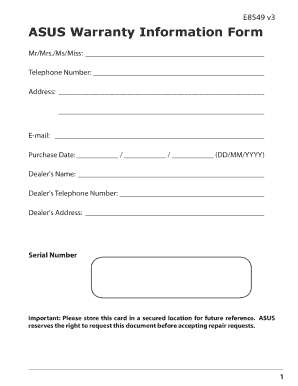
Asus Warranty Information Form


What is the Asus Warranty Information Form
The Asus warranty information form is a document that allows customers to register their Asus products for warranty coverage. This form typically includes essential details such as the product model, serial number, purchase date, and customer information. By completing this form, users can ensure they receive the necessary support and service for their devices under the warranty terms provided by Asus.
How to use the Asus Warranty Information Form
Using the Asus warranty information form involves several straightforward steps. First, gather all relevant product information, including the model number and serial number. Next, access the form, either in a digital format or as a printable document. Fill out the required fields accurately, ensuring that all information is complete. Once completed, submit the form as directed, either electronically or via mail, depending on the submission options provided by Asus.
Steps to complete the Asus Warranty Information Form
Completing the Asus warranty information form requires careful attention to detail. Follow these steps for a smooth process:
- Locate your product's model and serial number, usually found on the device or in the user manual.
- Access the Asus warranty information form from the official Asus website or customer support portal.
- Fill in your personal information, including your name, address, and contact details.
- Provide the product details, including the purchase date and retailer information.
- Review the completed form for accuracy before submission.
- Submit the form as instructed, ensuring you keep a copy for your records.
Legal use of the Asus Warranty Information Form
The legal use of the Asus warranty information form is crucial for ensuring that customers receive the benefits of their warranty. By accurately completing and submitting the form, users establish a formal record of their warranty registration. This documentation can be essential in the event of a dispute or claim, as it serves as proof of the warranty agreement between the customer and Asus. Additionally, compliance with Asus's submission guidelines helps protect the customer's rights under warranty law.
Key elements of the Asus Warranty Information Form
Several key elements are essential when filling out the Asus warranty information form. These include:
- Product Information: Model number and serial number are critical for identifying the specific device.
- Customer Information: Full name, address, and contact details ensure that Asus can reach the customer if needed.
- Purchase Details: The purchase date and retailer information help verify warranty eligibility.
- Signature: A signature or electronic confirmation may be required to validate the submission.
Form Submission Methods (Online / Mail / In-Person)
Submitting the Asus warranty information form can be done through various methods, depending on customer preference and available options. Common submission methods include:
- Online Submission: Many users opt to fill out and submit the form electronically via the Asus website, which often provides a faster processing time.
- Mail Submission: Customers can print the completed form and send it to Asus via postal mail. This method may take longer for processing.
- In-Person Submission: Some customers may choose to submit the form directly at an authorized Asus service center, allowing for immediate confirmation of receipt.
Quick guide on how to complete asus warranty information form 40069735
Complete Asus Warranty Information Form effortlessly on any device
Digital document management has gained traction among companies and individuals. It serves as an ideal eco-friendly alternative to traditional printed and signed paperwork, allowing you to access the necessary forms and securely store them online. airSlate SignNow provides all the tools required to create, edit, and electronically sign your documents swiftly and without delays. Manage Asus Warranty Information Form on any device using the airSlate SignNow Android or iOS applications and streamline any document-related procedure today.
How to edit and electronically sign Asus Warranty Information Form with ease
- Find Asus Warranty Information Form and click Get Form to begin.
- Utilize the tools we offer to fill out your document.
- Emphasize important sections of the documents or obscure sensitive details with tools that airSlate SignNow specifically provides for that purpose.
- Create your electronic signature with the Sign tool, which takes seconds and holds the same legal validity as a conventional wet ink signature.
- Review all the details and click on the Done button to preserve your changes.
- Choose how you wish to send your form, via email, SMS, or an invite link, or download it to your computer.
Say goodbye to lost or misplaced documents, tedious form searches, or mistakes that necessitate printing new document copies. airSlate SignNow meets all your document management needs with a few clicks from your chosen device. Edit and electronically sign Asus Warranty Information Form and ensure outstanding communication throughout the document preparation process with airSlate SignNow.
Create this form in 5 minutes or less
Create this form in 5 minutes!
How to create an eSignature for the asus warranty information form 40069735
How to create an electronic signature for a PDF online
How to create an electronic signature for a PDF in Google Chrome
How to create an e-signature for signing PDFs in Gmail
How to create an e-signature right from your smartphone
How to create an e-signature for a PDF on iOS
How to create an e-signature for a PDF on Android
People also ask
-
What is the asus warranty information form?
The asus warranty information form is a document that allows customers to register their ASUS products for warranty coverage. This form typically requires details like product ID, purchase date, and customer information. Completing this form ensures that you can easily access warranty services if needed.
-
How can I obtain the asus warranty information form?
You can obtain the asus warranty information form from the official ASUS website or authorized retailers. It is often available as a downloadable PDF or an online submission form. Make sure to fill it out completely to avoid any delays in processing your warranty registration.
-
What information do I need to fill out the asus warranty information form?
To complete the asus warranty information form, you will typically need your product's serial number, purchase date, and personal contact information. It may also require details about the retailer where you purchased the product. Keeping this information at hand helps streamline the registration process.
-
Is there a cost associated with submitting the asus warranty information form?
No, there is usually no cost associated with submitting the asus warranty information form. This registration serves as a way to protect your investment in ASUS products. Always review the warranty terms for any specifics regarding coverage after registration.
-
How long does it take to process the asus warranty information form?
Processing time for the asus warranty information form can vary depending on the submission method. Online submissions are often quicker, with confirmation typically received within a few days. If you submit a paper form, it may take longer to process, so keep your receipt as proof of submission.
-
What are the benefits of registering with the asus warranty information form?
Registering your product using the asus warranty information form provides peace of mind, ensuring that you are covered for repairs or replacements. Additionally, registered customers may receive updates on product recalls and promotional offers. It's a proactive step toward maximizing your warranty benefits.
-
Can I update my information after submitting the asus warranty information form?
Yes, customers can often update their information even after submitting the asus warranty information form. You can typically do this through the ASUS customer service portal or by contacting support directly. Keeping your contact details current helps ensure you receive timely warranty communications.
Get more for Asus Warranty Information Form
Find out other Asus Warranty Information Form
- How Do I Sign Wisconsin Legal Form
- Help Me With Sign Massachusetts Life Sciences Presentation
- How To Sign Georgia Non-Profit Presentation
- Can I Sign Nevada Life Sciences PPT
- Help Me With Sign New Hampshire Non-Profit Presentation
- How To Sign Alaska Orthodontists Presentation
- Can I Sign South Dakota Non-Profit Word
- Can I Sign South Dakota Non-Profit Form
- How To Sign Delaware Orthodontists PPT
- How Can I Sign Massachusetts Plumbing Document
- How To Sign New Hampshire Plumbing PPT
- Can I Sign New Mexico Plumbing PDF
- How To Sign New Mexico Plumbing Document
- How To Sign New Mexico Plumbing Form
- Can I Sign New Mexico Plumbing Presentation
- How To Sign Wyoming Plumbing Form
- Help Me With Sign Idaho Real Estate PDF
- Help Me With Sign Idaho Real Estate PDF
- Can I Sign Idaho Real Estate PDF
- How To Sign Idaho Real Estate PDF