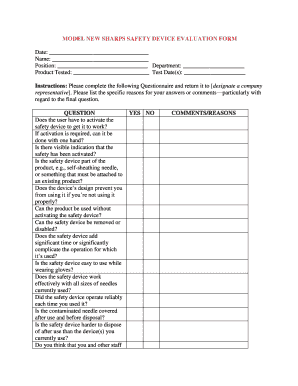
Employee Safety Evaluation Form


What is the Employee Safety Evaluation Form
The employee safety evaluation form is a structured document designed to assess workplace safety practices and conditions. It serves as a tool for employers to evaluate the effectiveness of their safety programs and identify areas for improvement. This form typically includes sections for reporting hazards, evaluating safety training, and assessing compliance with safety regulations. By systematically gathering this information, organizations can enhance their safety protocols and ensure a safer working environment for all employees.
How to use the Employee Safety Evaluation Form
Using the employee safety evaluation form involves several key steps to ensure thoroughness and accuracy. First, gather relevant information about the workplace environment, including any previous safety reports or incident records. Next, complete each section of the form, detailing observations regarding safety practices, equipment, and employee training. It is essential to involve employees in the evaluation process, as their insights can provide valuable information about potential hazards. After completing the form, review it for completeness and accuracy before submitting it to the designated safety officer or management team.
Key elements of the Employee Safety Evaluation Form
The employee safety evaluation form typically includes several critical elements that contribute to its effectiveness. Key components often found in the form are:
- Identification of Hazards: A section dedicated to identifying potential hazards in the workplace.
- Safety Training Assessment: An evaluation of the training provided to employees regarding safety protocols.
- Compliance Check: A checklist to ensure adherence to local, state, and federal safety regulations.
- Recommendations: A space for suggesting improvements or corrective actions based on the evaluation findings.
Steps to complete the Employee Safety Evaluation Form
Completing the employee safety evaluation form involves a systematic approach to ensure all necessary information is captured. Follow these steps:
- Preparation: Gather all relevant documentation and safety records.
- Observation: Conduct a thorough walkthrough of the workplace to identify hazards.
- Documentation: Fill out the form, providing detailed descriptions of any identified issues.
- Review: Check the form for completeness and accuracy.
- Submission: Submit the completed form to the appropriate personnel for further action.
Legal use of the Employee Safety Evaluation Form
The legal use of the employee safety evaluation form is essential for compliance with workplace safety regulations. This form can serve as documentation in case of audits or inspections by regulatory agencies. To ensure its legal validity, it should be completed accurately and maintained as part of the organization's safety records. Additionally, organizations should ensure that the form aligns with relevant federal and state safety laws, such as the Occupational Safety and Health Administration (OSHA) standards.
Digital vs. Paper Version
When considering the employee safety evaluation form, organizations have the option to use either a digital or paper version. The digital version offers several advantages, including easier storage, sharing, and collaboration. It allows for real-time updates and can be integrated with other safety management systems. Conversely, the paper version may be preferred in environments where technology is limited. Regardless of the format chosen, it is crucial to ensure that the completed forms are securely stored and easily accessible for future reference.
Quick guide on how to complete employee safety evaluation form
Prepare Employee Safety Evaluation Form effortlessly on any device
Digital document management has become favored among businesses and individuals. It offers an excellent environmentally friendly alternative to traditional printed and signed documents, as you can access the necessary form and securely store it online. airSlate SignNow provides you with all the tools required to create, edit, and eSign your documents promptly without delays. Handle Employee Safety Evaluation Form on any device with airSlate SignNow Android or iOS applications and enhance any document-centric operation today.
How to modify and eSign Employee Safety Evaluation Form with ease
- Find Employee Safety Evaluation Form and then click Get Form to begin.
- Utilize the tools we provide to fill out your document.
- Select important sections of your documents or redact sensitive information with tools that airSlate SignNow offers specifically for that purpose.
- Generate your eSignature using the Sign feature, which takes seconds and carries the same legal validity as a standard wet ink signature.
- Review the details and then click on the Done button to save your changes.
- Choose how you would like to send your form, via email, text message (SMS), or invitation link, or download it to your computer.
Say goodbye to lost or misplaced documents, tedious form searches, or errors that require printing new document copies. airSlate SignNow addresses your needs in document management in just a few clicks from any device you prefer. Adjust and eSign Employee Safety Evaluation Form and ensure exceptional communication at any point of the form preparation process with airSlate SignNow.
Create this form in 5 minutes or less
Create this form in 5 minutes!
How to create an eSignature for the employee safety evaluation form
How to create an electronic signature for a PDF online
How to create an electronic signature for a PDF in Google Chrome
How to create an e-signature for signing PDFs in Gmail
How to create an e-signature right from your smartphone
How to create an e-signature for a PDF on iOS
How to create an e-signature for a PDF on Android
People also ask
-
What is an employee safety evaluation form?
An employee safety evaluation form is a document designed to assess workplace safety conditions and employee compliance with safety protocols. It typically includes sections for identifying hazards, evaluating risks, and providing recommendations for improvement. Utilizing this form helps organizations maintain a safe work environment and ensures regulatory compliance.
-
How can airSlate SignNow streamline the employee safety evaluation form process?
airSlate SignNow allows businesses to create, send, and eSign employee safety evaluation forms seamlessly online. The platform provides customizable templates and allows for real-time collaboration, making it easier to gather necessary insights from employees. By streamlining this process, companies can enhance efficiency and focus on improving workplace safety.
-
Is there a cost associated with using airSlate SignNow for employee safety evaluation forms?
Yes, airSlate SignNow offers various pricing plans to fit different business needs when it comes to employee safety evaluation forms. The costs vary based on features and user requirements, and businesses can choose a plan that aligns with their budget. You can also start with a free trial to assess the value before committing.
-
What features does airSlate SignNow offer for employee safety evaluation forms?
airSlate SignNow offers a range of features for employee safety evaluation forms, including customizable templates, automated workflows, and secure eSigning capabilities. These features enhance collaboration and ensure that evaluations are completed efficiently. Additionally, users can track form status and receive notifications when documents are signed.
-
Can I integrate airSlate SignNow with other software tools used for employee safety management?
Yes, airSlate SignNow offers integrations with several popular tools and applications, enabling easy data transfer and management of employee safety evaluation forms. Integrating with tools such as HR software or project management applications can enhance your overall safety management process. This connectivity helps keep all safety-related information organized and accessible.
-
What benefits do businesses gain from using airSlate SignNow for employee safety evaluation forms?
Using airSlate SignNow for employee safety evaluation forms provides businesses with increased efficiency, improved accuracy, and enhanced compliance. By digitizing forms and enabling eSigning, organizations can eliminate tedious paperwork and reduce error rates. Additionally, this streamlined process helps ensure that safety evaluations are conducted timely and effectively.
-
How does airSlate SignNow ensure the security of employee safety evaluation forms?
airSlate SignNow prioritizes security by implementing advanced encryption and compliance measures for employee safety evaluation forms. It ensures that sensitive data is protected during transmission and storage, and users have control over who can access the forms. This focus on security helps organizations maintain confidentiality and comply with data protection regulations.
Get more for Employee Safety Evaluation Form
Find out other Employee Safety Evaluation Form
- Sign Wisconsin Applicant Appraisal Form Questions Easy
- Sign Alabama Deed of Indemnity Template Later
- Sign Alabama Articles of Incorporation Template Secure
- Can I Sign Nevada Articles of Incorporation Template
- Sign New Mexico Articles of Incorporation Template Safe
- Sign Ohio Articles of Incorporation Template Simple
- Can I Sign New Jersey Retainer Agreement Template
- Sign West Virginia Retainer Agreement Template Myself
- Sign Montana Car Lease Agreement Template Fast
- Can I Sign Illinois Attorney Approval
- Sign Mississippi Limited Power of Attorney Later
- How Can I Sign Kansas Attorney Approval
- How Do I Sign New Mexico Limited Power of Attorney
- Sign Pennsylvania Car Lease Agreement Template Simple
- Sign Rhode Island Car Lease Agreement Template Fast
- Sign Indiana Unlimited Power of Attorney Online
- Can I Sign Idaho Affidavit of No Lien
- Sign New York Affidavit of No Lien Online
- How To Sign Delaware Trademark License Agreement
- How To Sign Nevada Retainer for Attorney