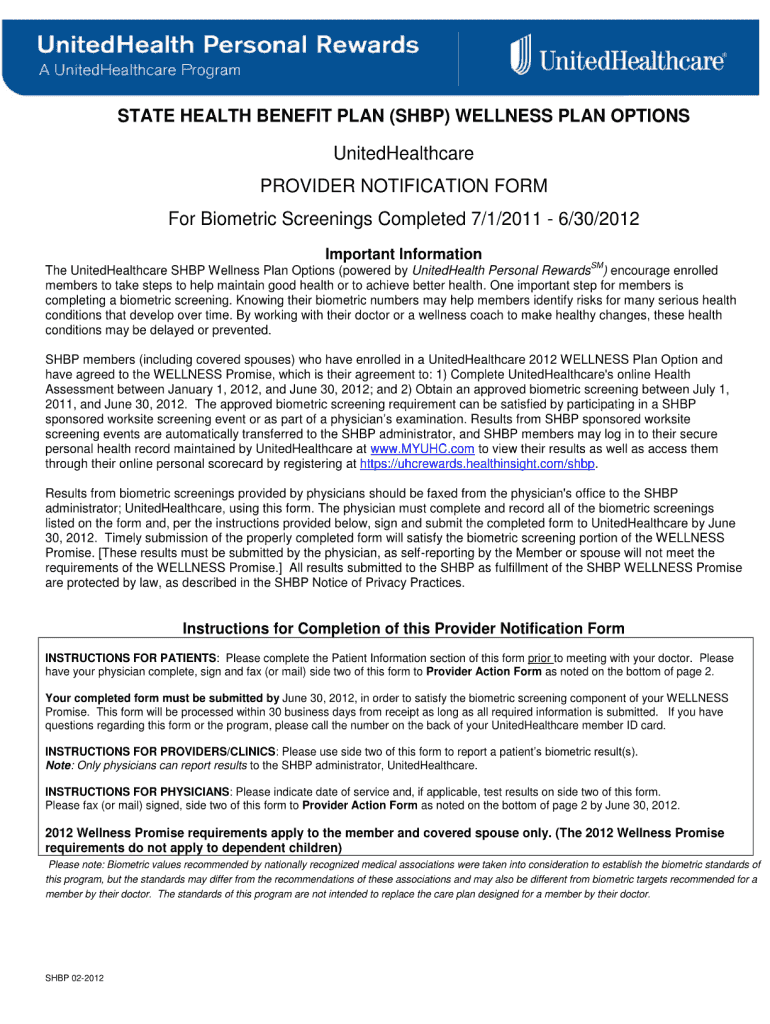
United Healthcare Wellness Exam Form 2012-2026


What is the United Healthcare Wellness Exam Form
The United Healthcare Wellness Exam Form is a document designed to facilitate the process of health assessments for members enrolled in United Healthcare plans. This form collects essential information about the individual’s health status, lifestyle choices, and any medical history that may impact their wellness. It serves as a tool for healthcare providers to evaluate the overall health of their patients, ensuring that they receive appropriate care and preventive services.
How to use the United Healthcare Wellness Exam Form
Using the United Healthcare Wellness Exam Form involves several straightforward steps. First, individuals need to obtain the form, which can typically be found on the United Healthcare website or through their healthcare provider. After acquiring the form, users should fill in their personal details, including name, date of birth, and health history. Once completed, the form can be submitted to the designated healthcare provider for review and further action. This process helps ensure that all relevant health information is accurately documented and utilized in the patient’s care plan.
Steps to complete the United Healthcare Wellness Exam Form
Completing the United Healthcare Wellness Exam Form requires careful attention to detail. Here are the steps to follow:
- Download or request the United Healthcare Wellness Exam Form from your healthcare provider or the United Healthcare website.
- Fill in your personal information, including your full name, date of birth, and contact details.
- Provide your medical history, including any chronic conditions, medications, and previous surgeries.
- Answer questions related to lifestyle factors such as exercise, diet, and tobacco use.
- Review the completed form for accuracy before submitting it.
- Submit the form to your healthcare provider either electronically or via mail, as per their instructions.
Key elements of the United Healthcare Wellness Exam Form
The United Healthcare Wellness Exam Form includes several key elements that are critical for a comprehensive health assessment. These elements typically consist of:
- Personal Information: Basic details such as name, address, and contact information.
- Medical History: A section detailing past medical issues, surgeries, and family health history.
- Lifestyle Information: Questions about diet, exercise habits, and substance use.
- Current Medications: A list of medications currently being taken by the individual.
- Health Goals: An area for individuals to outline their health objectives and concerns.
Legal use of the United Healthcare Wellness Exam Form
The United Healthcare Wellness Exam Form is legally recognized as a valid document for health assessments. It is important that individuals complete the form accurately and honestly, as the information provided may be used for medical decisions and insurance purposes. Compliance with relevant healthcare regulations, such as HIPAA, ensures that the personal health information contained within the form is protected and used appropriately.
Form Submission Methods
Submitting the United Healthcare Wellness Exam Form can be done through various methods, depending on the preferences of the healthcare provider. Common submission methods include:
- Online Submission: Many healthcare providers offer secure online portals where patients can upload their completed forms.
- Mail: Individuals may choose to print the form and send it via postal mail to their healthcare provider's office.
- In-Person Delivery: Patients can also bring the completed form to their next appointment for direct submission.
Quick guide on how to complete healthcare wellness form
Experiment with the simpler approach to handle your United Healthcare Wellness Exam Form
The traditional methods of finalizing and validating documents require an unreasonably extended period compared to modern form management tools. Previously, you would look for suitable social forms, print them, fill in all the information, and send them via mail. Now, you can obtain, fill out, and endorse your United Healthcare Wellness Exam Form in a single web browser tab using airSlate SignNow. Preparing your United Healthcare Wellness Exam Form has never been easier.
Steps to finalize your United Healthcare Wellness Exam Form with airSlate SignNow
- Access the category page you require and locate your state-specific United Healthcare Wellness Exam Form. Alternatively, utilize the search feature.
- Confirm the version of the form is correct by previewing it.
- Select Get form and enter editing mode.
- Fill in your document with the required information using the editing tools.
- Examine the provided details and click the Sign option to authorize your document.
- Select the most convenient method to create your signature: generate, draw your signature, or upload an image of it.
- Click DONE to preserve changes.
- Download the document to your device or proceed to Sharing settings to send it digitally.
Efficient online solutions such as airSlate SignNow streamline the process of completing and submitting your forms. Use it to discover how much time document management and approval tasks are genuinely meant to take. You will save a signNow amount of time.
Create this form in 5 minutes or less
FAQs
-
I am terrified of single-payer systems as implemented in socialist countries. Can this happen in the US? Was Obama trying to give everyone healthcare all along?
Edit: This story about Aetna being successfully sued for 25M USD only happens in America and is, in my view the main argument why being scared of “single payer systems” is ill advised.Lets start by making sure we have the same understanding of things:Single payer = where one entity (usually a government entity) uses a pool of funds paid into by the whole community/country to pay the health care providers (doctors/nurses/pharma) for the services they provide to the community.Socialism = a political and economic theory of social organization which advocates that the means of production, distribution, and exchange should be owned or regulated by the community as a whole.Socialist country = as defined above would be countries like Mainland China, the former soviet union, cuba, vietnam, depending on how you look at it North Korea…Socialism (bis): Often used by political parties who propose a society where the richer pay a larger tax in order to support infrastructure and policies that also support the lower income portion of the population.Although to a lesser extent than most advanced nations, the US is a Socialist(bis) nation. Less so than most countries in Europe, but you do have medicaid and host of services offered by the government.My first question to you is which of the two definitions are you using?For the sake of the argument I am going to assume you are using definition (bis) which includes countries like Denmark, Finland, Australia, Japan, France, Italy, Germany, Netherlands, Belgium, Greece, Canada.Within Single Payer there are many ways to do it and two levels:Reference: List of countries with universal health care - WikipediaFree Health care: Free health care refers to a publicly funded health care that provides primary services free of charge or a nominal fee to all its citizens, with no exclusions based on income or wealth.[3]Universal Health Care: Universal health care, sometimes referred to as universal health coverage, universal coverage, or universal care, usually refers to a health care system that provides healthcare and financial protection to more than 90% of the citizens of a particular country.[4]There are 118 countries who provide both Free and universal health care.These include: All of the countries I listed above as examples of “socialist (Bis)” countries, as well as other countries such as Vanuatu, Palau, Uruguay, Chile etc etc.There are 43 countries that provide neither of these. ie if you are sick you are on your own or at the mercy of the free market.These include Iran, Iraq, China (a socialist country in the real sense of the word), Turkmenistan etc … with two exceptions, all poor countries who are behind in their development. Exception 1 is China…(although one can debate as to exactly how advanced it is). Exception 2 is the United States of America.So only 25% of countries provide neither universal nor free healthcare… And with the exception of the US, they are all poor countries (if one thinks a majority of Chinese people are still in poverty)Over 50% of countries provide both. Do you see mass demonstrations in the news about health care being bad in 50% of the world?The fact that 50% of the world (including a large number of democracies) are voting for policies and to keep single payer systems alone is an indication. Now please go on the net, and do some research, and tell me what percentage of the world outside of the US is looking at the US health care system and saying “maybe we should do like them”… (ie the perception the US system is better than the one they have now). While you will for sure find many many pages about how they wish their system to be improved, I challenge you to find information on a country in which people are voting for law makers who propose to change to the “multi payer “ system the US has… In fact I challenge you to find a law maker outside of the US who is even suggesting (never mind pushing for policy) their country should move from single payer to multi payer. Does that tell you anything? Do you think their might be a reason for that?Now lets look at the results. The point of the health care system is to keep you alive and healthy so lets look at track records:I don’t know about you but I think children are important. So what is better to help children: Single payer or not? According to your logic (ie single payer is bad), countries with single payer should have a higher mortality rate and those without should have a lower mortality rate for children. Here is how the CDC (US organisation) ranks infant mortality rates in the world: US… 27!!!!! BEHIND Poland Hungary and Slovakia, all of which are signNowly less wealthy countries than the US. Please also note that EVERY SINGLE country ranked above the US on that list has both free and universal health care / single payer. (https://www.cdc.gov/nchs/data/nv...)But maybe infants/children are not important to you. Lets look at life expectancy:The US is 31 !!… behind countries like Slovenia, Chile and Costa Rica… not exactly known for being paradise of wealth and health on earth (with all due respect to these countries which I happen to like)List of countries by life expectancy - WikipediaMaybe you say, I’m not interested in living long. OK lets go to how does the World Health Organisation rank national health care systems ? Keep in mind the WHO (as it is known) incurs strong influence from he US.US Ranking : 37… BEHIND Morocco (Single Payer, Universal) and Colombia (Single Payer, Universal and Free)!!!World Health Organization's Ranking of the World's Health SystemsI challenge you to find one … 1… one ranking where the US health care system (or lack therein of) comes in the top 10 for positive outcomes for the population at large.So, I’m sorry but what is scaring you exactly?Please tell us so we can look at it.Thank youEdit: Let me add the economic side to it.“The U.S. spent $8,233 on health per person in 2010. Norway, the Netherlands and Switzerland are the next highest spenders, but in the same year, they all spent at least $3,000 less per person. The average spending on health care among the other 33 developed OECD countries was $3,268 per person”Health Costs: How the U.S. Compares With Other CountriesSo look at this way: not only is multi payer system inferior to single payer at keeping you alive longer and keeping children healthy and alive longer, it also costs about TWO TIMES MORE per person than Switzerland (ranked 20) , Netherlands (ranked 17) and Norway (ranked 11). Which implies the top ten countries pay less than half what the US pays per person to be in top 10 except the US is 37 out of 200 countries…So lets put it this way: Your multi payer health care system actually performs in such a way you spend twice as much as #11,17,and 20, and nearly 3 times over the global average to make it to #37 BEHIND THIRD WORLD COUNTRIES, as shown by the infant mortality rate and life expectancy rate. Think about it this way: if you spent the same as the rest of the world, you would be #80 something…with every one of these countries having single payer…. And by the way, in the case of Single payer, when we say “costing them”, the government pays, so people are not going bankrupt because of health issues. In your case, it is YOU… paying and when you have cancer, diabetes, or some form of heart disease, it is you who will be paying much MORE than 8,000 dollars, where a single payer patient would be paying probably around $500 if you average out across the different systems (ie, the govt pays most of the bill and the individual is left with 10~30% depending on which country it is, a bit like a deductible if you like)…. So not only do you not seem to like to live long, and not seem to think it is important to give your kids the medical care they need to prevent them from dying at a higher rate, you also seem to like paying 12 times (when comparing what is paid by the patient) more for the privilege of not getting what people in other countries do get. So you are terrified of what?EDIT: This is one of many perfect examples of why single payer works much better:Girl has words for Aetna after brain surgery deniedThis ONLY happens in the US on a very very REGULAR basis. I might add when I was living in the US, my insurance denied a trip to the hospital for my then wife who was complaining about acute stomach pain. “wait till tomorrow” they said We went anyway. She was operated on immediately. She had peritonitis. She ran the risk of dying because I had to choose between paying thousands of dollars (I was billed 6,000 for the ambulance) or wait till the next day. A company who has a financial interest in making sure you don’t get treatment should not be allowed to make decisions on whether you need it or not.EDIT 2: Here is a graphic that says something: Notice less advanced and far less rich countries than the US have it too, and notice non of them are “Socialist” as defined in the dictionary and executed in the USSR or China.
-
Does the U.K. ever get jealous of America's healthcare system?
Small anecdote.When I worked in USA, I fell and broke my jaw. I could not go straight to the ER because I was leading an expedition along part of the AT.I went to the ER when I got back, I presented them with my insurance card, and they took x rays, and provided care.Then, I found out that my insurance would not cover this, because my injury was one covered by “workers comp” which is when your employer is liable for the cost of medical treatment based on their insurance for employees injuries at work.THEN I found out that I couldn’t claim on workers comp because you have to report the incident within 12 hrs. Which is not possible if you are trekking through wilderness with no means of communicating (this was pre mobile phones)After a YEAR of discussion and disagreement, I wound up having to pay for the treatment myself. Out of pocket. Despite having several million dollars worth of cover on my insurance. Despite not having done anything negligent.Several years later, I had occasion to claim on my medical insurance in the USA again. Again, I presented my insurance card, and received treatment. AGAIN I ended up having to have extended discussions with my insurer, who, in this instance EVENTUALLY covered the expense.When I am in the UK, however, I simply arrive at a hospital, get treatment, and go home, safe in the knowledge that, unless I need further treatment, which I also won’t have to worry about the cost of, I need never worry about it again.I mean, OK the staff in USA were usually NICER to me (NOT always, I have received some amazingly kind and warm care in UK, even just as the visitor of a patient), but, the statistical outcomes in USA are actually worse, the faff to get anything covered even if you ARE insured, and the fact that unless you can afford health care in the USA you are deemed not to deserve any, means that no, I would much rather the UK system.
-
If an American retires in Europe, how do they get healthcare? Are some countries better than others for healthcare?
I know this is difficult to understand for an american. But in many countries in western Europe when you need healthcare you just go and see a doctor and then rather than greeting your sick frame with thick wadges of paper and forms to fill out that mostly try to prevent the doctor from experiencing any form of liability the doctor will just say, “What can I do for you?”I think your question though really is - how do I get healthcare coverage. The answer is in many countries in western Europe, assuming you are legally immigrated in to the country (and in some cases when you aren’t) you already have healthcare coverage. Asking for how you “get coverage” is a bit like asking - how can you get permission to walk down the street, enter a public park or go to the library. The state pays doctors salaries and the doctors are just there.Its notable that this year alone in the US I spent roughly 100 hours of my personal time just getting coverage ( filing eligibility forms etc., getting all those hospitals to talk to each other without screwing it up, ensuring no gap in coverage as I move between health plans, etc.). I lived in the UK for 10 years and in the entire time I was there I don’t think I spent even 30 minutes of my life worrying about healthcare coverage - despite needing everything from ER visits to specialist care.Some places will require you register with a local general practitioner (GP), in which case you need to call round the various GP surgeries and pick one that you a) like and b) can take on new patients. I know that this sounds like signing on for high end concierge care here in the US, but it turns out that when you get rid of all that paperwork and build a system that actually tries to save as many lives as possible you can afford to deal with people that way (oh and it costs way less - the UK system is roughly 1/3rd - yes I said that correctly - one third the cost of the US system per capita - that is the full actual cost not a subsidized cost).In the UK anyway a lot of your care is directed by your GP so that’s the thing you’d need to sort out. I can tell you that having a GP who is an effective quarterback for your care - well that’s way better than myself trying to string together a team of providers as I was sometimes forced to do here in the US.As to your question as to whether some countries are better than others. This is definitely true. France is ranked the highest, but to be honest I’ve had pretty good care in several countries in europe - and all of the countries in western Europe beat the US easily on most important metrics of national healthcare (e.g. life expectancy, infant mortality, maternal mortality). There are variations even within the countries, but in general due to national institutions that try to set standards, the standard is more uniform than here in the US.For more information on various universal healthcare systems check out the excellent question:How much does healthcare cost the individual in countries with a universal healthcare system? Would you change it for the "American system"?some quotes from the responses found there:“Would I change to an American system? Not a chance. Never in my life!”“The impossible question is why—in the face of all of the evidence—a substantial number of US citizens still embrace a system that can only be adequately described as “f***ed up”.”“Again, not a chance I'd want the US system.”“Changing here to the American system? No one is that stupid.”“I wouldn’t swap the UK system for the US one in a million years. You are being ripped off guys, wake up and do something about it.”“Why would I change it? It is way beyond stupid.”
-
What is the best thing you've looked forward to in your life?
Getting my medical license.The process is so painful that sometimes I feel like stabbing myself in the heart and gouging my eye out, and jumping off a bridge at the same time. And the most frustrating part of it is that there’s not a single thing I can do to speed things up.The website isn’t very user friendly.They request way too many documents. Like, you need to submit 6 different things to prove your citizenship. Can’t it be assumed that if the Federal Government gave me a passport, they know that it’s because I’m a citizen? Can’t it also safely be assumed that if I graduated from a residency program, I must have graduated from a medical school at some point?The website doesn’t tell you everything you need to send. After you’ve filled out the application online, there is a PDF you’re supposed to find somewhere. The PDF was the old application form. You’d fill it out by hand or by editing the PDF. If you did that, you’d see an number of appendices that told you what other documentation you were supposed to supply. But if you apply online, there’s nothing to let you know what you’re missing. So, you have to call them. When you do, they tell you that you need a bunch of stuff you’d never have guessed: a background check, forms you’re supposed to submit to your residency programs, etc. Why not put that in the online application?Then, after you do all that, you might wonder if your file is complete. So, you call. They’ll tell you that your application hasn’t been processed yet. How long till it gets processed? 3 to 4 weeks! So, they won’t even look at your file for 3 to 4 weeks. And, 3 to 4, of course, means 4. Then, when they look at your file, it might even be week 5 by the time they respond to you. At that point, they’ll tell your that your file is missing some stuff.You ask for clarification about the missing stuff, because you’re pretty sure you’ve already sent it. You hear nothing back for a week. You call them, only to hear that they thought they’d emailed you what you were supposed to fill out… You submit what they’re asking for, having wasted another week waiting. Then, they tell you that your file has been submitted for final approval. YAY!Then you’re told that, since you used to be a nurse, you should also submit a nursing license verification. Okay, no biggie, you think. You did a similar thing for Iowa a few years back. You’ll just go online and have the state of Michigan send the state of Tennessee some information about the nursing license that expired 6 years ago.You get on the Michigan website, and things are so disorganized that you can’t for the life of you figure out how to submit the verification request. Oh, and the process has changed. In 2015, you could use the Nursys verification site. But Michigan has pulled out of this process, because… just because. Now, you have to call during business hours, realize that you’re supposed to download and fill out a form, attach a money order (you can’t pay online anymore), and mail it to a P.O. Box.You do that, sending it by express mail. You call the next day to see if it’s been received. Now you’re told that if you want to send things by express mail, there’s another address you should have sent it to, an address that was never communicated to you when you talked to the Michigan people on the phone. You learn that sending mail to the P.O. Box means that it will sit there for a week, after which it will be processed by the Cashier’s office/Finance office/Treasury office, then slowly make its way to the Bureau of Licensing… this process might take 2 weeks. At this point, you’ve sent your initial application 8 weeks before. You wonder why it is that the process couldn’t be more streamlined. Why couldn’t they be a uniform process for all states? Why couldn’t they at least be a central database where healthcare providers could send their documentation, so that whenever they apply for licensing in a new state, that state can immediately receive all the relevant documentation. You’re powerless. You try to think of other things you might do.You remember that Iowa must have a copy of your nursing verification license. You wonder if you could talk to them and see if they’d share it with you. You’re told that they will emphatically not release the document to you. Why? Who knows. Anyway, they might consider releasing it to the Tennessee people if they are contacted directly by their Medical Board. You sheepishly ask the people in Tennessee if they’d be willing to contact Iowa, giving them a phone number, email, and fax number, knowing full well that it will be to no avail.You decide that maybe, if you were to track down the cashier’s office in Michigan, you could fly there and make the payment in person, in a bid to speed up the processing of your license verification request. It’s after hours now, so you can’t be sure. There’s a plane early in the morning. You could fly to Detroit, rent a car, drive to Lansing, and give it a shot. But… what if it doesn’t work? You decide to wait until the morning and call the office to see if getting there in person would make a difference. You are told that it is impossible to make a payment in person, because… rules. There’s literally not a damn thing you can do.And that, my friends, is the story of my life right now. The most frustrating part of this saga is that not only can I not work, but I’m sort of homeless right now. Let me explain. A while back, I bid on a house. I used what is called a physician loan. What my lender did not tell me is that you need an active medical license. So, we were a week from the closing date before I learned this. At this point, I had three options:Walk away from the home purchase and rent. This wouldn’t have been a terrible idea.Prolong my temporary lease at the place I was renting. I would not do this because I hated, hated, hated them with their nickle-and-diming tactics.Wait for my license.I opted for number 3, because I thought it couldn’t take much longer until I’d get my license. My belongings are currently in storage. I’m staying with my sister in Florida. It’s not the worst thing that’s ever happened to anyone in human life, but it’s still really frustrating. The only bright spot is that I get to spend time with my family. I have a nephew and two nieces here that I hadn’t seen in 9 months. They’re growing so very fast. I am constantly peppering them with mental math questions, but they seem to love me for some reason. So, all in all, things could be worse.
-
What are the biggest myths about living in America?
Things that surprised me when I first moved to the USA, good and bad (as they occur to me) were:Everybody I met is so nice. People are generally friendly and polite. From the TV shows I saw, I expected everyone to either be scowling at each other in a threatening manner, if not actually shooting.The areas I first encountered were and still are covered in trees. There is much more green space in housing areas and a lot of this is covered by trees.It’s not really the land of opportunity at all. If you come in as I did with a good job already, you can do quite well, but moving from being working class to middle class is actually more difficult than in the UK where I come from.The US is a great place if you have enough money but can be a terrible place if you are short of money. There is far less of a safety net for people who have problems, and there is certainly a less sympathetic attitude.It’s much easier to get things done in the US than in the UK. People have a much more forward-looking attitude in businesses.Much of the growth in the US is actually driven by foreigners. So many of the IT departments in the US are staffed by foreigners like me, and in particular, Indians, that if you removed them all, I’m sure the US IT sector would collapse. This was the biggest surprise to me when I first started working here. I did consulting work in IT for Life Sciences companies and every one of the IT departments was at least 50% Indian.People don’t carry guns on the street and there aren’t shootings every day, in most places. In some places, there are shootings every day, but they tend to be concentrated. Petty crime is less common in the US in most areas. I know few places in the UK where you would leave your gardening stuff in an unlocked shed or a bicycle in the drive. It’s common here.In many areas, I didn’t notice any racism at all. It did take me some time to spot it in some places, to be frank, and some of my black friends had to point it out to me, but I’ve been in far more racist places in Europe.There are more different kinds of churches than you could possibly imagine, particularly in the South, not just the main denominations that you see in most of the UK and Europe. Dozens of them.So many people dress in exactly the same way. My American wife pointed out the converse of this in the UK, that people look quite different from one another. I was at a hardware store recently, there was a delay at the checkout. I noticed that of the eleven men waiting in line I was the only one without a plaid shirt, goatee beard and baseball cap.Service in restaurants is probably ever so slightly better than the UK, but is far less personal. No one has ever called me “love” or whatever the local equivalent was there.Everyone has to fill in a tax return. This nearly caught me out. Filling in a tax return is such a usual part of life for Americans that nobody thought to tell me about it. I’d never done one in my life and it is a lot of work. In the UK my employer did all of that.Healthcare - I think most people are aware that the cost is a lot higher than the UK, but I couldn’t believe how bureaucratic it is, form after form after form. Insurance coverage is an absolute minefield, the plans are mind-bendingly complex and of course, insurance companies, being profit-making, will twist and create obstacles and do anything they can, to avoid paying out. The trouble with health insurance is that if they don’t pay, you can die. If there’s anything that I do miss about the UK it’s the NHS.
-
Hospitals: What have been your best and worst hospital experiences as a patient?
It wasn’t me, it was DH.DH was active-duty military, which meant he went to the military hospital and saw military docs. He was a Drill Sergeant at Ft Sill, Oklahoma, gone all day, most evenings, often weekends; being On the Trail means never having to say “I’ll be home for supper”. For three years.Near the end of his middle year, he started getting sick. No fever, but nauseated, feeling like absolute crap, abdominal pains. The Family Medicine Clinic doc said “Gall bladder” and sent him off for a HIDA scan with CCK- a fancy way of watching the gallbladder work. Basically, you don’t eat, you go in and they put an IV port in you, then send you off to eat a nice, fatty meal- we chose burger and fries. Back at the scanning lab, they injected some chemicals and laid DH out under a huge metal pancake with a monitor attached. We watched as particles moved mostly this way, and some few that. Results were read by the Family doc- not gallstones, but, rather, his gallbladder didn’t work. He was sent up to the Surgery docs.But our surgeon, a Captain, didn’t believe the scan results- too unusual, he said. Can’t be it. By now, DH is vomiting daily, losing weight and turning an alarming shade of yellow. His bili count never went above three, but three is high enough- should be near enough zero to make no difference. The surgeon kicked him back downstairs, this time to Internal Medicine.Internal Medicine took a look, said “Gallbladder” and sent him to the surgeons. The Captain said, “Nope”, and sent him back downstairs. This went on for a year, with DH continuing to lose weight, feel like crap warmed over and vomiting all the time; every doctor that looked at him said gallbladder- except the surgeon. It was miserable.Then one doc gave him a script for a smooth muscle tissue relaxant, sublingual. I cannot remember the drug’s name, but I remember it worked like a charm. He could take one of those and feel almost normal for the rest of the day. Good stuff; DH was living on those things. The Captain got tired of seeing him, though, and so sent him to Brook- the Army Medical Center in San Antonio Texas. That lasted a month, and they scoped DH from stem to stern, including two more HIDA scans, a sinus scan, liver biopsy and a digestion timing study. DH is seven minutes slow digesting food. He was also still yellow, which fascinated the Brooks docs- they got daily bili counts. DH got sick of it all, signed himself out while being told his Commander would be informed (to which DH said, “Good- he called me yesterday to ask when I would be back online!”) and came home. The surgeon finally said, fine, he’d remove DH’s gallbladder.Day of surgery came, DH was scheduled mid-morning, but the way that hospital ran, he didn’t go in until nearly 3 in the afternoon. By the time he got to his room, it was suppertime, and the nurse asked the surgeon if she should get DH a tray. Surgeon said, “Yes, but he’ll probably vomit it back up.” I pulled out our handy-dandy prescription bottle of magical pills and said, “I brought these.” Surgeon replied, “Those won’t work anymore with his gallbladder gone!”Now wait a second. If the pills worked when you swore it wasn’t his gallbladder, why won’t they work just because you’ve taken his gallbladder? That makes no sense. Not to mention, it is because of you not believing actual laboratory tests- the surgeon once said to me, “I can send you down there and it would probably say your gallbladder was bad, too!”- that it has taken a year and a half to get his gallbladder removed, him being dog-sick nearly every damned day of it. You know what? Thank you for puncturing the holes in his abdomen and removing that little sack of tissue, but just go away now- your work here is more than done.And he’s had no trouble like that ever since.But, remind me to tell you about his brush with kidney cancer- THAT was another good one.
-
Do military members have to pay any fee for leave or fiancee forms?
NOOOOOOO. You are talking to a military romance scammer. I received an email from the US Army that directly answers your question that is pasted below please keep reading.I believe you are the victim of a military Romance Scam whereas the person you are talking to is a foreign national posing as an American Soldier claiming to be stationed overseas on a peacekeeping mission. That's the key to the scam they always claim to be on a peacekeeping mission.Part of their scam is saying that they have no access to their money that their mission is highly dangerous.If your boyfriend girlfriend/future husband/wife is asking you to do the following or has exhibited this behavior, it is a most likely a scam:Moves to private messaging site immediately after meeting you on Facebook or SnapChat or Instagram or some dating or social media site. Often times they delete the site you met them on right after they asked you to move to a more private messaging siteProfesses love to you very quickly & seems to quote poems and song lyrics along with using their own sort of broken language, as they profess their love and devotion quickly. They also showed concern for your health and love for your family.Promises marriage as soon as he/she gets to state for leave that they asked you to pay for.They Requests money (wire transfers) and Amazon, iTune ,Verizon, etc gift cards, for medicine, religious practices, and leaves to come home, internet access, complete job assignments, help sick friend, get him out of trouble, or anything that sounds fishy.The military does provide all the soldier needs including food medical Care and transportation for leave. Trust me, I lived it, you are probably being scammed. I am just trying to show you examples that you are most likely being connned.Below is an email response I received after I sent an inquiry to the US government when I discovered I was scammed. I received this wonderful response back with lots of useful links on how to find and report your scammer. And how to learn more about Romance Scams.Right now you can also copy the picture he gave you and do a google image search and you will hopefully see the pictures of the real person he is impersonating. this doesn't always work and take some digging. if you find the real person you can direct message them and alert them that their image is being used for scamming.Good Luck to you and I'm sorry this may be happening to you. please continue reading the government response I received below it's very informative. You have contacted an email that is monitored by the U.S. Army Criminal Investigation Command. Unfortunately, this is a common concern. We assure you there is never any reason to send money to anyone claiming to be a Soldier online. If you have only spoken with this person online, it is likely they are not a U.S. Soldier at all. If this is a suspected imposter social media profile, we urge you to report it to that platform as soon as possible. Please continue reading for more resources and answers to other frequently asked questions: How to report an imposter Facebook profile: Caution-https://www.facebook.com/help/16... < Caution-https://www.facebook.com/help/16... > Answers to frequently asked questions: - Soldiers and their loved ones are not charged money so that the Soldier can go on leave. - Soldiers are not charged money for secure communications or leave. - Soldiers do not need permission to get married. - Soldiers emails are in this format: john.doe.mil@mail.mil < Caution-mailto: john.doe.mil@mail.mil > anything ending in .us or .com is not an official email account. - Soldiers have medical insurance, which pays for their medical costs when treated at civilian health care facilities worldwide – family and friends do not need to pay their medical expenses. - Military aircraft are not used to transport Privately Owned Vehicles. - Army financial offices are not used to help Soldiers buy or sell items of any kind. - Soldiers deployed to Combat Zones do not need to solicit money from the public to feed or house themselves or their troops. - Deployed Soldiers do not find large unclaimed sums of money and need your help to get that money out of the country. Anyone who tells you one of the above-listed conditions/circumstances is true is likely posing as a Soldier and trying to steal money from you. We would urge you to immediately cease all contact with this individual. For more information on avoiding online scams and to report this crime, please see the following sites and articles: This article may help clarify some of the tricks social media scammers try to use to take advantage of people: Caution-https://www.army.mil/article/61432/< Caution-https://www.army.mil/article/61432/> CID advises vigilance against 'romance scams,' scammers impersonating Soldiers Caution-https://www.army.mil/article/180749 < Caution-https://www.army.mil/article/180749 > FBI Internet Crime Complaint Center: Caution-http://www.ic3.gov/default.aspx< Caution-http://www.ic3.gov/default.aspx> U.S. Army investigators warn public against romance scams: Caution-https://www.army.mil/article/130...< Caution-https://www.army.mil/article/130...> DOD warns troops, families to be cybercrime smart -Caution-http://www.army.mil/article/1450...< Caution-http://www.army.mil/article/1450...> Use caution with social networking Caution-https://www.army.mil/article/146...< Caution-https://www.army.mil/article/146...> Please see our frequently asked questions section under scams and legal issues. Caution-http://www.army.mil/faq/ < Caution-http://www.army.mil/faq/ > or visit Caution-http://www.cid.army.mil/ < Caution-http://www.cid.army.mil/ >. The challenge with most scams is determining if an individual is a legitimate member of the US Army. Based on the Privacy Act of 1974, we cannot provide this information. If concerned about a scam you may contact the Better Business Bureau (if it involves a solicitation for money), or local law enforcement. If you're involved in a Facebook or dating site scam, you are free to contact us direct; (571) 305-4056. If you have a social security number, you can find information about Soldiers online at Caution-https://www.dmdc.osd.mil/appj/sc... < Caution-https://www.dmdc.osd.mil/appj/sc... > . While this is a free search, it does not help you locate a retiree, but it can tell you if the Soldier is active duty or not. If more information is needed such as current duty station or location, you can contact the Commander Soldier's Records Data Center (SRDC) by phone or mail and they will help you locate individuals on active duty only, not retirees. There is a fee of $3.50 for businesses to use this service. The check or money order must be made out to the U.S. Treasury. It is not refundable. The address is: Commander Soldier's Records Data Center (SRDC) 8899 East 56th Street Indianapolis, IN 46249-5301 Phone: 1-866-771-6357 In addition, it is not possible to remove social networking site profiles without legitimate proof of identity theft or a scam. If you suspect fraud on this site, take a screenshot of any advances for money or impersonations and report the account on the social networking platform immediately. Please submit all information you have on this incident to Caution-www.ic3.gov < Caution-http://www.ic3.gov > (FBI website, Internet Criminal Complaint Center), immediately stop contact with the scammer (you are potentially providing them more information which can be used to scam you), and learn how to protect yourself against these scams at Caution-http://www.ftc.gov < Caution-http://www.ftc.gov > (Federal Trade Commission's website)
-
How can I fill out Google's intern host matching form to optimize my chances of receiving a match?
I was selected for a summer internship 2016.I tried to be very open while filling the preference form: I choose many products as my favorite products and I said I'm open about the team I want to join.I even was very open in the location and start date to get host matching interviews (I negotiated the start date in the interview until both me and my host were happy.) You could ask your recruiter to review your form (there are very cool and could help you a lot since they have a bigger experience).Do a search on the potential team.Before the interviews, try to find smart question that you are going to ask for the potential host (do a search on the team to find nice and deep questions to impress your host). Prepare well your resume.You are very likely not going to get algorithm/data structure questions like in the first round. It's going to be just some friendly chat if you are lucky. If your potential team is working on something like machine learning, expect that they are going to ask you questions about machine learning, courses related to machine learning you have and relevant experience (projects, internship). Of course you have to study that before the interview. Take as long time as you need if you feel rusty. It takes some time to get ready for the host matching (it's less than the technical interview) but it's worth it of course.
Create this form in 5 minutes!
How to create an eSignature for the healthcare wellness form
How to make an eSignature for your Healthcare Wellness Form in the online mode
How to make an eSignature for the Healthcare Wellness Form in Google Chrome
How to make an electronic signature for signing the Healthcare Wellness Form in Gmail
How to generate an electronic signature for the Healthcare Wellness Form from your smartphone
How to generate an eSignature for the Healthcare Wellness Form on iOS devices
How to create an electronic signature for the Healthcare Wellness Form on Android OS
People also ask
-
What is the shbp biometric screening form 2024?
The shbp biometric screening form 2024 is a vital document required for participating in health and wellness programs. It collects health-related information to assist in managing healthcare costs and promoting healthier lifestyles among employees. Completing this form is essential for accessing benefits linked to biometric screenings in the SHBP program.
-
How do I complete the shbp biometric screening form 2024?
To complete the shbp biometric screening form 2024, you will need to provide your relevant personal health information accurately. You can fill out the form online or print it for submission. Ensure you have all necessary medical data at hand to facilitate a smooth completion process.
-
What are the benefits of using the shbp biometric screening form 2024?
Using the shbp biometric screening form 2024 offers multiple benefits, including improved health outcomes and potential healthcare savings. By submitting this form, you can gain insights into your health metrics and participate in programs aimed at reducing medical expenses. Additionally, it supports your organization's wellness initiatives.
-
Is the shbp biometric screening form 2024 confidential?
Yes, the shbp biometric screening form 2024 is designed to maintain your confidentiality and privacy. All submitted information is securely stored and only accessible to authorized personnel involved in managing health data. This ensures your health information is protected while promoting wellness.
-
What integrations are available for the shbp biometric screening form 2024?
The shbp biometric screening form 2024 can be seamlessly integrated with various health management platforms, making it easier to manage and analyze health data. Integration helps in streamlining the data collection and reporting process, enhancing efficiency for businesses. Contact airSlate SignNow for specific available integrations.
-
How much does it cost to use airSlate SignNow for the shbp biometric screening form 2024?
The cost to use airSlate SignNow for managing the shbp biometric screening form 2024 is competitive and designed to fit within most budgets. Pricing plans vary based on features and the volume of documents. For tailored pricing and potential trial options, visit the airSlate SignNow website or contact their sales team for assistance.
-
Can I track the status of my shbp biometric screening form 2024?
Yes, with airSlate SignNow, you can easily track the status of your shbp biometric screening form 2024. The platform offers features that allow you to see when the form is opened, reviewed, or completed. This tracking capability ensures you stay informed throughout the submission process.
Get more for United Healthcare Wellness Exam Form
- Central piedmont community college steps to complete form
- Authorized users signature log department of form
- Direct admission pre application form
- Advanced certificate in public health form
- Pacific oaks college transcripts form
- Hawaii university application form
- Billing made easystudent accounts illinois state form
- Fax 208 885 9061 form
Find out other United Healthcare Wellness Exam Form
- How To Electronic signature Washington Government PDF
- How Can I Electronic signature New Mexico Finance & Tax Accounting Word
- How Do I Electronic signature New York Education Form
- How To Electronic signature North Carolina Education Form
- How Can I Electronic signature Arizona Healthcare / Medical Form
- How Can I Electronic signature Arizona Healthcare / Medical Presentation
- How To Electronic signature Oklahoma Finance & Tax Accounting PDF
- How Can I Electronic signature Oregon Finance & Tax Accounting PDF
- How To Electronic signature Indiana Healthcare / Medical PDF
- How Do I Electronic signature Maryland Healthcare / Medical Presentation
- How To Electronic signature Tennessee Healthcare / Medical Word
- Can I Electronic signature Hawaii Insurance PDF
- Help Me With Electronic signature Colorado High Tech Form
- How To Electronic signature Indiana Insurance Document
- Can I Electronic signature Virginia Education Word
- How To Electronic signature Louisiana Insurance Document
- Can I Electronic signature Florida High Tech Document
- Can I Electronic signature Minnesota Insurance PDF
- How Do I Electronic signature Minnesota Insurance Document
- How To Electronic signature Missouri Insurance Form