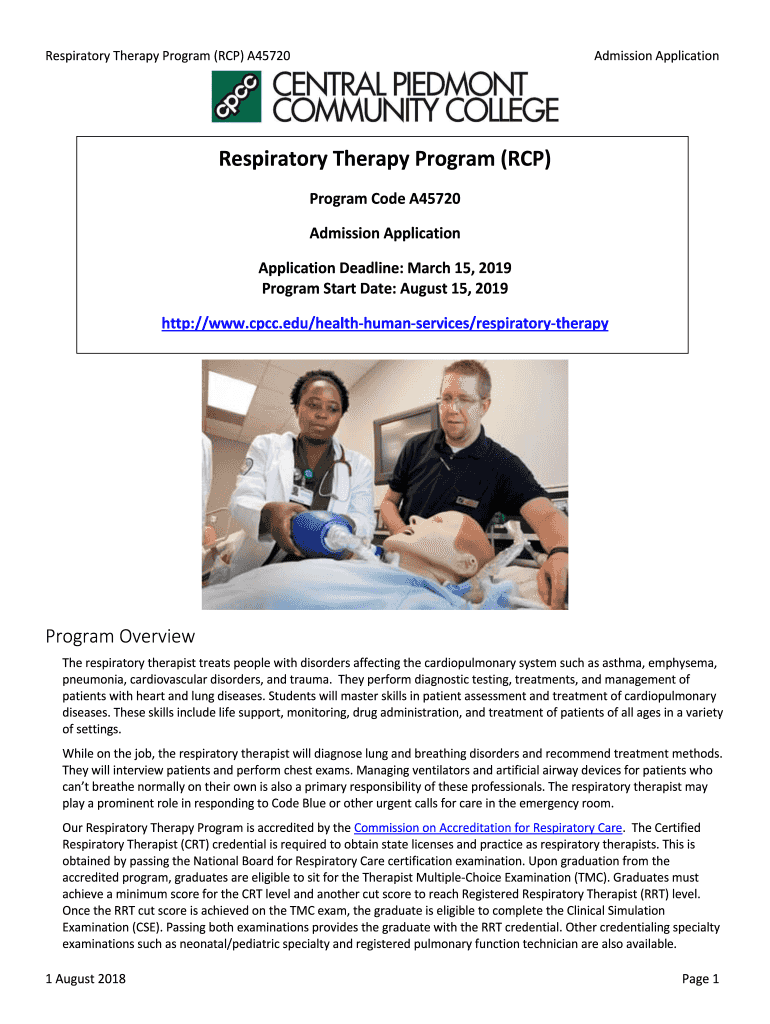
Central Piedmont Community College Steps to Complete 2018-2026


Understanding the Central Piedmont Community College Application Process
The application process for Central Piedmont Community College (CPCC) involves several essential steps that prospective students must follow to ensure a smooth enrollment experience. First, students should gather necessary personal information, including identification details and educational history. This information is crucial for completing the my college cpcc application accurately.
Next, applicants need to create an account on the CPCC website, which allows them to access the online application form. It is important to provide accurate information to avoid delays in processing. After filling out the application, students should review their entries for any errors before submitting. Once submitted, applicants will receive a confirmation email, which is an important step in tracking the application status.
Key Elements of the CPCC Application
When completing the cpcc mycollege application, several key elements must be included to ensure it is valid. These elements typically include:
- Personal Information: Full name, address, date of birth, and contact details.
- Educational Background: Details of previous schools attended, degrees earned, and any relevant coursework.
- Program of Interest: Selection of the specific program or major the applicant wishes to pursue at CPCC.
- Financial Information: Information regarding financial aid or scholarships, if applicable.
Providing complete and accurate information in these areas is essential for a successful application process.
Steps to Complete the CPCC Enrollment Process
Completing the enrollment process at CPCC involves a series of steps following the application submission. After receiving acceptance, students should:
- Confirm Enrollment: Respond to the acceptance letter and confirm intent to enroll.
- Submit Required Documents: Provide any additional documentation requested by the admissions office, such as transcripts or test scores.
- Attend Orientation: Participate in orientation sessions to learn about campus resources and academic policies.
- Register for Classes: Use the CPCC student portal to select and register for courses.
Following these steps will help ensure a smooth transition into college life at CPCC.
Legal Considerations for the CPCC Application
When submitting the central piedmont community college application, it is important to understand the legal implications of providing personal information online. CPCC adheres to various privacy laws, including FERPA, which protects the privacy of student education records. Applicants should be aware that their information will be stored securely and used only for educational purposes.
Additionally, understanding the legal validity of electronic signatures is crucial. Using a trusted electronic signature solution, such as airSlate SignNow, can ensure that the application is legally binding and compliant with regulations such as ESIGN and UETA.
Form Submission Methods for CPCC
Applicants have multiple options for submitting their cpcc apply forms. The primary methods include:
- Online Submission: The most efficient method, allowing applicants to complete and submit their forms directly through the CPCC website.
- Mail: Applicants can print the completed form and send it via postal mail to the admissions office.
- In-Person: For those who prefer face-to-face interaction, forms can be submitted in person at designated enrollment centers.
Choosing the right submission method can depend on personal preference and convenience.
Protecting Your Information During the CPCC Application
When completing the my cpcc application online, protecting personal information is paramount. CPCC employs various security measures to safeguard student data, including:
- 256-bit Encryption: This technology ensures that all data transmitted between the applicant and the college is secure.
- Dual-Factor Authentication: This adds an extra layer of security, requiring verification through a secondary method, such as a text message.
- Regular Security Audits: CPCC conducts audits to ensure compliance with data protection regulations and to identify potential vulnerabilities.
By understanding and utilizing these security features, applicants can feel more confident that their information is protected throughout the application process.
Quick guide on how to complete central piedmont community college steps to complete
Effortlessly Prepare Central Piedmont Community College Steps To Complete on Any Device
Online document management has gained traction among businesses and individuals alike. It serves as an ideal eco-friendly alternative to conventional printed and signed documents, allowing you to locate the necessary form and securely store it online. airSlate SignNow equips you with all the resources required to create, modify, and electronically sign your documents quickly and efficiently. Manage Central Piedmont Community College Steps To Complete across any platform using airSlate SignNow's Android or iOS applications, and streamline any document-related procedure today.
How to Modify and Electronically Sign Central Piedmont Community College Steps To Complete with Ease
- Find Central Piedmont Community College Steps To Complete and click on Get Form to begin.
- Make use of the tools available to complete your form.
- Highlight important sections of your documents or obscure sensitive information using the tools offered by airSlate SignNow specifically for this purpose.
- Generate your signature with the Sign tool, which takes only seconds and holds the same legal validity as a traditional wet ink signature.
- Review all the details and click the Done button to save your changes.
- Choose how you wish to send your form, whether by email, SMS, or invitation link, or download it directly to your computer.
Forget about lost or misplaced files, tedious form searching, or errors that necessitate printing new document copies. airSlate SignNow addresses all your document management needs with just a few clicks from any device of your choice. Modify and electronically sign Central Piedmont Community College Steps To Complete to ensure excellent communication at every stage of your form preparation process with airSlate SignNow.
Create this form in 5 minutes or less
Create this form in 5 minutes!
How to create an eSignature for the central piedmont community college steps to complete
How to make an electronic signature for your PDF online
How to make an electronic signature for your PDF in Google Chrome
The best way to generate an electronic signature for signing PDFs in Gmail
The best way to create an eSignature right from your smartphone
The best way to generate an electronic signature for a PDF on iOS
The best way to create an eSignature for a PDF on Android
People also ask
-
What is cpcc mycollege and how does it relate to airSlate SignNow?
cpcc mycollege is the online portal for Central Piedmont Community College that provides students access to various services, including document signing features. airSlate SignNow integrates seamlessly with cpcc mycollege, allowing students to eSign important documents easily and efficiently.
-
Can I use airSlate SignNow with cpcc mycollege for free?
While airSlate SignNow offers various pricing plans, students using cpcc mycollege can find affordable options tailored to their needs. A free trial is also available, allowing users to explore the features before committing to a subscription.
-
What key features does airSlate SignNow provide for cpcc mycollege users?
airSlate SignNow offers features such as document eSigning, customizable templates, and document tracking, which are particularly beneficial for cpcc mycollege users. These features help streamline workflows and ensure that student documents are signed quickly and securely.
-
How does airSlate SignNow enhance productivity for cpcc mycollege students?
By using airSlate SignNow, cpcc mycollege students can complete their document signing tasks more efficiently. The platform's intuitive interface allows users to sign documents from any device, ultimately saving time and reducing administrative burdens.
-
Are there any integrations available for cpcc mycollege with airSlate SignNow?
Yes, airSlate SignNow supports various integrations that can benefit cpcc mycollege users. This includes connections with popular software tools like Google Drive and Dropbox, enabling easy sharing and management of documents.
-
What types of documents can cpcc mycollege students sign using airSlate SignNow?
cpcc mycollege students can use airSlate SignNow to sign a wide range of documents, from enrollment forms to tuition payment agreements. The versatility of airSlate SignNow allows compliance with various document types, ensuring a smooth signing experience.
-
Is it secure to use airSlate SignNow for cpcc mycollege documents?
Absolutely! airSlate SignNow employs advanced security protocols to ensure that all documents signed by cpcc mycollege students are protected. This includes SSL encryption and data storage in secure environments to maintain confidentiality.
Get more for Central Piedmont Community College Steps To Complete
- Refrigeration contractor package tennessee form
- Drainage contractor package tennessee form
- Tax free exchange package tennessee form
- Landlord tenant sublease package tennessee form
- Buy sell agreement package tennessee form
- Option to purchase package tennessee form
- Amendment of lease package tennessee form
- Annual financial checkup package tennessee form
Find out other Central Piedmont Community College Steps To Complete
- Help Me With eSign South Carolina Plumbing Promissory Note Template
- How To eSign South Dakota Plumbing Quitclaim Deed
- How To eSign South Dakota Plumbing Affidavit Of Heirship
- eSign South Dakota Plumbing Emergency Contact Form Myself
- eSign Texas Plumbing Resignation Letter Free
- eSign West Virginia Orthodontists Living Will Secure
- Help Me With eSign Texas Plumbing Business Plan Template
- Can I eSign Texas Plumbing Cease And Desist Letter
- eSign Utah Plumbing Notice To Quit Secure
- eSign Alabama Real Estate Quitclaim Deed Mobile
- eSign Alabama Real Estate Affidavit Of Heirship Simple
- eSign California Real Estate Business Plan Template Free
- How Can I eSign Arkansas Real Estate Promissory Note Template
- eSign Connecticut Real Estate LLC Operating Agreement Later
- eSign Connecticut Real Estate LLC Operating Agreement Free
- eSign Real Estate Document Florida Online
- eSign Delaware Real Estate Quitclaim Deed Easy
- eSign Hawaii Real Estate Agreement Online
- Help Me With eSign Hawaii Real Estate Letter Of Intent
- eSign Florida Real Estate Residential Lease Agreement Simple