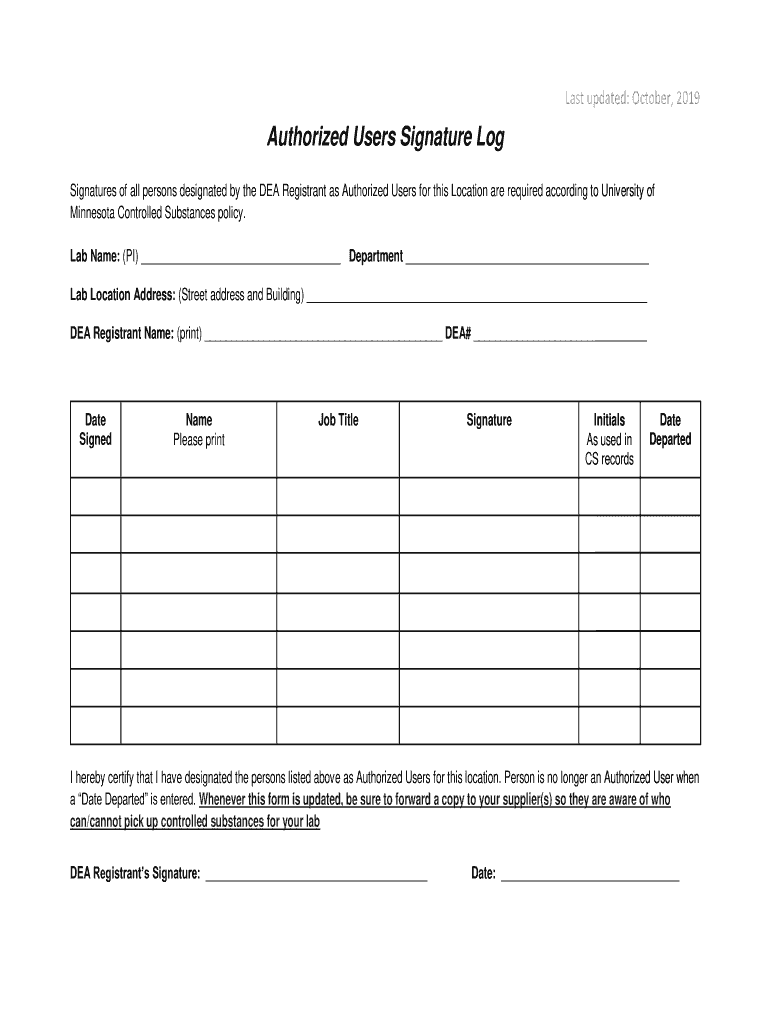
Authorized Users Signature Log Department of 2019-2026


Understanding the Authorized Users Signature Log
The authorized users signature log is a formal document that captures the signatures of individuals who are permitted to act on behalf of an organization or entity. This log is essential for establishing accountability and ensuring that only designated individuals can authorize actions or decisions. It is particularly important in scenarios where multiple users may have access to sensitive information or financial transactions.
In the context of U.S. regulations, maintaining an accurate and up-to-date authorized users signature log is crucial for compliance with various legal frameworks. This log serves as a safeguard against unauthorized actions, protecting both the organization and its stakeholders.
Steps to Complete the Authorized Users Signature Log
Completing the authorized users signature log involves several key steps to ensure its effectiveness and legal validity. Begin by identifying all individuals who require authorization within your organization. Each authorized user should provide their full name, title, and any relevant identification details.
Once the list of authorized users is compiled, each individual must sign the log in the designated area. It is advisable to include the date of signature to maintain a clear record of when each authorization was granted. After all signatures are collected, store the log securely, ensuring that it is accessible only to authorized personnel.
Legal Use of the Authorized Users Signature Log
The authorized users signature log holds significant legal weight when it comes to validating actions taken by authorized individuals. For a signature to be considered legally binding, it must meet specific criteria outlined in U.S. law, such as the ESIGN Act and UETA. These laws recognize electronic signatures as valid, provided they are executed in a manner that demonstrates intent and consent.
Maintaining a well-documented authorized users signature log can help organizations defend against disputes regarding authorization. In case of any legal scrutiny, this log serves as evidence that the signatories were indeed authorized to act on behalf of the organization.
State-Specific Rules for the Authorized Users Signature Log
Different states may have unique regulations governing the use and maintenance of authorized users signature logs. It is essential to be aware of these state-specific rules to ensure compliance. For instance, some states may require additional documentation or specific formats for signature logs, while others may have particular stipulations regarding electronic signatures.
Organizations should consult legal counsel or relevant state authorities to understand the specific requirements that apply to their operations. This diligence helps mitigate risks associated with non-compliance and enhances the legitimacy of the signature log.
Examples of Using the Authorized Users Signature Log
Authorized users signature logs are commonly used across various sectors, including finance, healthcare, and education. For example, a financial institution may maintain a log to track who is authorized to approve transactions or access sensitive account information. In healthcare, a hospital may use the log to document which staff members are permitted to make decisions regarding patient care or access medical records.
In educational institutions, the authorized users signature log can be used to identify faculty or administrative personnel who can sign off on official documents, such as grant applications or student records. These examples illustrate the versatility and importance of maintaining an accurate authorized users signature log in diverse organizational contexts.
Quick guide on how to complete authorized users signature log department of
Complete Authorized Users Signature Log Department Of effortlessly on any device
Digital document management has gained popularity among businesses and individuals. It serves as an excellent eco-friendly alternative to conventional printed and signed paperwork, allowing you to obtain the necessary form and securely save it online. airSlate SignNow equips you with all the tools required to create, modify, and electronically sign your documents quickly without interruptions. Manage Authorized Users Signature Log Department Of on any platform using airSlate SignNow's Android or iOS applications and enhance any document-focused process today.
The easiest way to modify and electronically sign Authorized Users Signature Log Department Of without hassle
- Locate Authorized Users Signature Log Department Of and click on Get Form to begin.
- Utilize the tools we provide to complete your document.
- Highlight important portions of your documents or obscure sensitive information with tools specifically designed by airSlate SignNow for that purpose.
- Create your signature using the Sign tool, which takes seconds and holds the same legal validity as a traditional wet ink signature.
- Review the details and click on the Done button to save your changes.
- Choose how you wish to send your form, via email, SMS, or invitation link, or download it to your computer.
Say goodbye to lost or misfiled documents, cumbersome form searches, or mistakes that require printing new copies. airSlate SignNow addresses your document management needs in just a few clicks from your preferred device. Modify and electronically sign Authorized Users Signature Log Department Of and ensure outstanding communication at each stage of the form preparation process with airSlate SignNow.
Create this form in 5 minutes or less
Find and fill out the correct authorized users signature log department of
Create this form in 5 minutes!
How to create an eSignature for the authorized users signature log department of
How to make an electronic signature for your PDF in the online mode
How to make an electronic signature for your PDF in Chrome
The best way to generate an electronic signature for putting it on PDFs in Gmail
The best way to create an eSignature right from your smart phone
The best way to generate an electronic signature for a PDF on iOS devices
The best way to create an eSignature for a PDF on Android OS
People also ask
-
What are authorized users in airSlate SignNow?
Authorized users in airSlate SignNow are individuals who have been granted permission to access and utilize the platform for eSigning and document management. These users can be team members or collaborators who need to send, sign, and manage documents efficiently within the workspace.
-
How can I add authorized users to my airSlate SignNow account?
To add authorized users to your airSlate SignNow account, simply navigate to the 'User Management' section in your account settings. From there, you can invite users via email, providing them the necessary permissions to access and utilize the platform according to your needs.
-
Are there any limits on the number of authorized users in airSlate SignNow?
Yes, airSlate SignNow's pricing plans determine the number of authorized users you can add to your account. Our plans cater to various business sizes, allowing you to select a plan that fits both your budget and the number of authorized users required for your operations.
-
What features do authorized users get with airSlate SignNow?
Authorized users of airSlate SignNow gain access to a full suite of features, including document templates, advanced reporting, and integrations with various third-party applications. These features empower teams to streamline document workflows and enhance collaboration among authorized users.
-
Can authorized users integrate airSlate SignNow with other applications?
Absolutely! Authorized users can take advantage of seamless integrations with popular applications such as Google Drive, Salesforce, and more. This capability allows authorized users to enhance their workflow and ensure that all document processes are connected across platforms.
-
What benefits do businesses gain from having authorized users in airSlate SignNow?
Having authorized users in airSlate SignNow enables businesses to improve efficiency and simplify document handling. With authorized users sharing access, teams can collaborate more effectively, reducing turnaround times and streamlining the document signing process.
-
Is there a trial available for authorized users of airSlate SignNow?
Yes, airSlate SignNow offers a free trial for prospective authorized users to explore the platform's features and capabilities. This trial allows users to experience the benefits firsthand and determine how it meets their document management needs.
Get more for Authorized Users Signature Log Department Of
Find out other Authorized Users Signature Log Department Of
- eSign Louisiana Insurance Promissory Note Template Simple
- eSign Texas Lawers Contract Fast
- eSign Texas Lawers Lease Agreement Free
- eSign Maine Insurance Rental Application Free
- How Can I eSign Maryland Insurance IOU
- eSign Washington Lawers Limited Power Of Attorney Computer
- eSign Wisconsin Lawers LLC Operating Agreement Free
- eSign Alabama Legal Quitclaim Deed Online
- eSign Alaska Legal Contract Safe
- How To eSign Alaska Legal Warranty Deed
- eSign Alaska Legal Cease And Desist Letter Simple
- eSign Arkansas Legal LLC Operating Agreement Simple
- eSign Alabama Life Sciences Residential Lease Agreement Fast
- How To eSign Arkansas Legal Residential Lease Agreement
- Help Me With eSign California Legal Promissory Note Template
- eSign Colorado Legal Operating Agreement Safe
- How To eSign Colorado Legal POA
- eSign Insurance Document New Jersey Online
- eSign Insurance Form New Jersey Online
- eSign Colorado Life Sciences LLC Operating Agreement Now