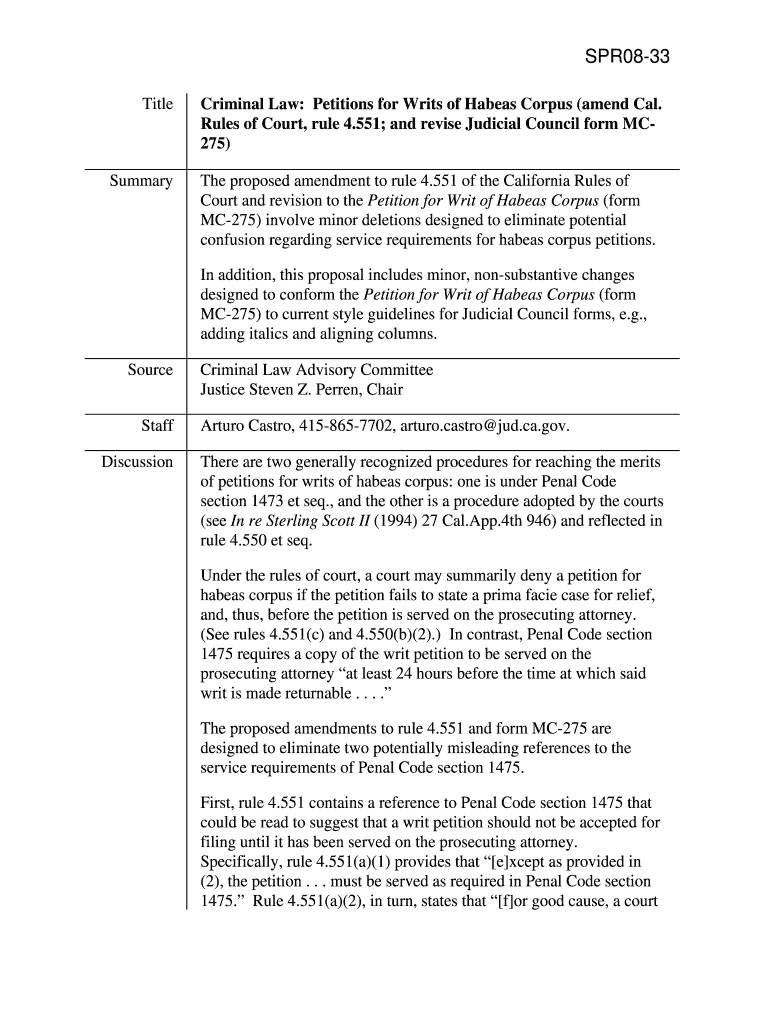
Mc275 Form Writ of Habeas Corpus 2017


What is the Mc275 Form Writ Of Habeas Corpus
The Mc275 Form Writ of Habeas Corpus is a legal document used in the United States to challenge the legality of a person's detention or imprisonment. This form allows individuals to request that a court examine the circumstances of their confinement, ensuring that their rights are protected under the law. Typically, this form is filed by individuals who believe they are being held without just cause or in violation of their constitutional rights.
How to use the Mc275 Form Writ Of Habeas Corpus
Using the Mc275 Form Writ of Habeas Corpus involves several steps to ensure that the document is correctly completed and submitted. First, gather all relevant information regarding the case, including details about the detention, the reasons for the confinement, and any supporting evidence. Next, fill out the form accurately, providing clear and concise information. After completing the form, it must be filed with the appropriate court, along with any required fees or additional documentation.
Steps to complete the Mc275 Form Writ Of Habeas Corpus
Completing the Mc275 Form Writ of Habeas Corpus requires careful attention to detail. Follow these steps:
- Begin by entering your personal information, including your name, address, and contact details.
- Clearly state the reasons for your request, specifying the legal grounds for your claim.
- Provide any relevant case numbers or details related to your detention.
- Attach any supporting documents that substantiate your claims, such as previous court orders or evidence of unlawful detention.
- Review the completed form for accuracy before signing and dating it.
Legal use of the Mc275 Form Writ Of Habeas Corpus
The legal use of the Mc275 Form Writ of Habeas Corpus is critical in safeguarding individual rights. This form is recognized by courts as a legitimate means to contest unlawful detention. When properly filed, it prompts the court to evaluate the legality of the detention and can lead to a hearing where the individual can present their case. It is essential to understand the legal standards and requirements associated with this form to ensure its effectiveness.
Key elements of the Mc275 Form Writ Of Habeas Corpus
Several key elements must be included in the Mc275 Form Writ of Habeas Corpus for it to be valid:
- Petitioner Information: The name and address of the individual filing the writ.
- Respondent Information: The name of the person or entity holding the individual in custody.
- Grounds for Relief: A detailed explanation of the reasons for the writ, including any legal violations.
- Supporting Evidence: Any documentation or evidence that supports the claims made in the form.
- Verification: A statement affirming that the information provided is true to the best of the petitioner's knowledge.
State-specific rules for the Mc275 Form Writ Of Habeas Corpus
Each state may have specific rules and procedures regarding the filing of the Mc275 Form Writ of Habeas Corpus. It is important to consult the local court rules or legal resources to understand any variations in requirements, such as filing deadlines, fees, and additional documentation that may be necessary. Familiarizing yourself with these state-specific regulations can enhance the chances of a successful filing.
Quick guide on how to complete mc275 form writ of habeas corpus 2009
Effortlessly complete Mc275 Form Writ Of Habeas Corpus on any device
Digital document management has gained popularity among businesses and individuals. It serves as an ideal eco-friendly alternative to traditional printed and signed documents, as you can easily obtain the necessary form and securely store it online. airSlate SignNow equips you with all the tools required to swiftly create, edit, and eSign your documents without delays. Manage Mc275 Form Writ Of Habeas Corpus on any device with airSlate SignNow's Android or iOS applications and enhance any document-related process today.
The easiest way to edit and eSign Mc275 Form Writ Of Habeas Corpus without hassle
- Obtain Mc275 Form Writ Of Habeas Corpus and then click Get Form to begin.
- Utilize the tools we provide to complete your document.
- Highlight essential sections of the documents or obscure sensitive information with tools specifically designed for that purpose by airSlate SignNow.
- Create your eSignature using the Sign tool, which takes mere seconds and carries the same legal validity as a conventional wet ink signature.
- Review the details and then click the Done button to save your modifications.
- Choose how you would like to send your form, via email, SMS, or invitation link, or download it to your computer.
Say goodbye to lost or mislaid documents, tedious form navigation, or errors that necessitate printing new copies. airSlate SignNow addresses all your document management needs in just a few clicks from your preferred device. Edit and eSign Mc275 Form Writ Of Habeas Corpus and ensure excellent communication at every stage of the form preparation process with airSlate SignNow.
Create this form in 5 minutes or less
Create this form in 5 minutes!
How to create an eSignature for the mc275 form writ of habeas corpus 2009
The best way to create an eSignature for a PDF document in the online mode
The best way to create an eSignature for a PDF document in Chrome
The best way to generate an eSignature for putting it on PDFs in Gmail
The best way to generate an electronic signature straight from your mobile device
The way to generate an eSignature for a PDF document on iOS devices
The best way to generate an electronic signature for a PDF document on Android devices
People also ask
-
What is the Mc275 Form Writ Of Habeas Corpus?
The Mc275 Form Writ Of Habeas Corpus is a legal document used to request that a person be released from unlawful detention. It is essential in ensuring that an individual's right to liberty is protected. Understanding this form is crucial for those dealing with legal proceedings requiring immediate action.
-
How can airSlate SignNow help with the Mc275 Form Writ Of Habeas Corpus?
airSlate SignNow provides a seamless platform to create, send, and electronically sign the Mc275 Form Writ Of Habeas Corpus. Its user-friendly interface allows quick document preparation and ensures that your legal forms are delivered and signed efficiently, making the process less stressful.
-
Is there a cost associated with using airSlate SignNow for the Mc275 Form Writ Of Habeas Corpus?
Yes, airSlate SignNow offers competitive pricing plans for its services, including handling the Mc275 Form Writ Of Habeas Corpus. Pricing often depends on the features selected; however, the platform is designed to be cost-effective for users who prioritize efficiency and reliability in document management.
-
What features does airSlate SignNow offer for the Mc275 Form Writ Of Habeas Corpus?
The platform offers features like customizable templates, advanced eSignature options, and robust tracking capabilities for the Mc275 Form Writ Of Habeas Corpus. These features enhance document security and streamline the signing process, ensuring that all legal requirements are met promptly.
-
Can I integrate airSlate SignNow with other applications to manage the Mc275 Form Writ Of Habeas Corpus?
Absolutely! airSlate SignNow supports integrations with various applications like Google Drive, Dropbox, and CRM systems. This ensures that you can manage the Mc275 Form Writ Of Habeas Corpus alongside other documents and workflows, enhancing overall productivity.
-
How does airSlate SignNow ensure the security of the Mc275 Form Writ Of Habeas Corpus?
Security is a top priority at airSlate SignNow. The platform employs industry-standard encryption and compliance measures to protect the integrity of your Mc275 Form Writ Of Habeas Corpus and other sensitive documents, ensuring they are safe from unauthorized access.
-
What are the benefits of using airSlate SignNow for legal documents like the Mc275 Form Writ Of Habeas Corpus?
Using airSlate SignNow offers numerous benefits, including faster turnaround times and reduced paper usage. For the Mc275 Form Writ Of Habeas Corpus, these advantages translate into more efficient legal processes, helping you focus on the critical aspects of your case rather than paperwork.
Get more for Mc275 Form Writ Of Habeas Corpus
Find out other Mc275 Form Writ Of Habeas Corpus
- How Do I eSignature Maryland Healthcare / Medical PDF
- Help Me With eSignature New Mexico Healthcare / Medical Form
- How Do I eSignature New York Healthcare / Medical Presentation
- How To eSignature Oklahoma Finance & Tax Accounting PPT
- Help Me With eSignature Connecticut High Tech Presentation
- How To eSignature Georgia High Tech Document
- How Can I eSignature Rhode Island Finance & Tax Accounting Word
- How Can I eSignature Colorado Insurance Presentation
- Help Me With eSignature Georgia Insurance Form
- How Do I eSignature Kansas Insurance Word
- How Do I eSignature Washington Insurance Form
- How Do I eSignature Alaska Life Sciences Presentation
- Help Me With eSignature Iowa Life Sciences Presentation
- How Can I eSignature Michigan Life Sciences Word
- Can I eSignature New Jersey Life Sciences Presentation
- How Can I eSignature Louisiana Non-Profit PDF
- Can I eSignature Alaska Orthodontists PDF
- How Do I eSignature New York Non-Profit Form
- How To eSignature Iowa Orthodontists Presentation
- Can I eSignature South Dakota Lawers Document