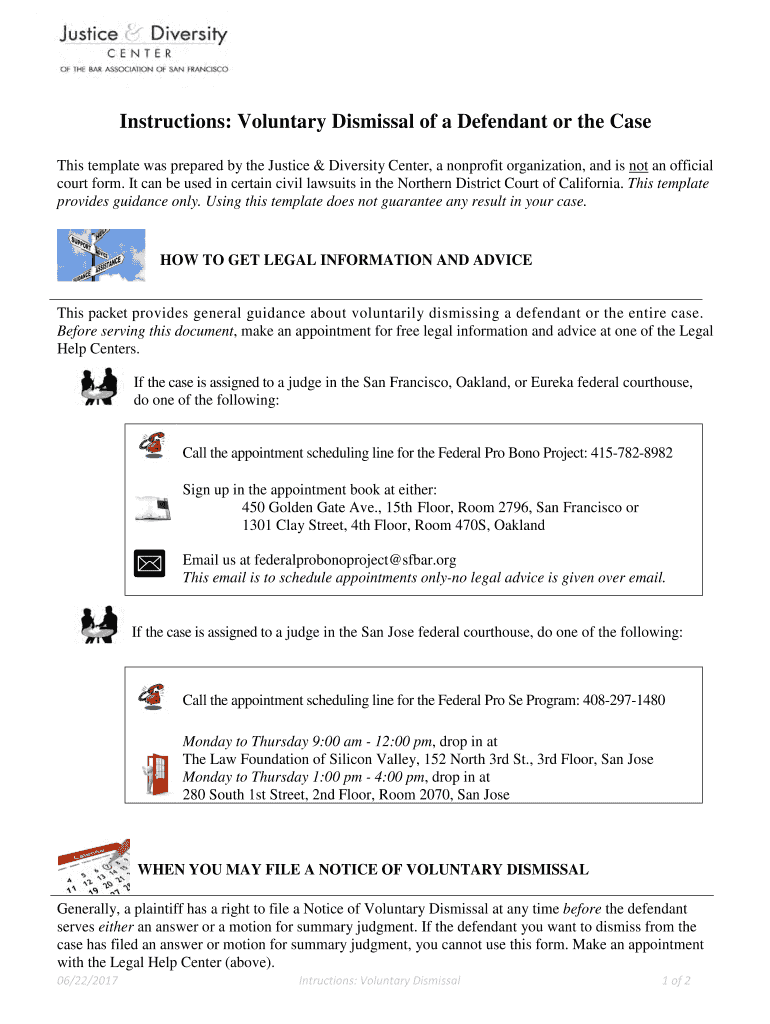
Notice Dismissal Form


What is the Notice Dismissal Form
The notice dismissal form is a legal document used to formally withdraw a case or action from the court system. This form is essential for individuals or entities who wish to discontinue their legal proceedings voluntarily. It serves as an official notification to the court and all involved parties that the filer no longer wishes to pursue the matter at hand. The notice dismissal form can be utilized in various legal contexts, including civil cases, family law matters, and small claims disputes. Understanding its purpose is crucial for ensuring that the dismissal is recognized and processed correctly by the court.
How to use the Notice Dismissal Form
Using the notice dismissal form involves several key steps to ensure proper completion and submission. First, gather all relevant information related to the case, including case numbers, names of parties involved, and the court where the case is filed. Next, fill out the form accurately, providing all necessary details as required by the court. After completing the form, it is important to sign and date it appropriately. Finally, submit the notice dismissal form to the court clerk's office, either in person or via mail, depending on the court's requirements. Keeping a copy of the submitted form for personal records is advisable.
Key elements of the Notice Dismissal Form
Several critical elements must be included in the notice dismissal form to ensure its validity. These elements typically include:
- Case Information: This includes the case number, court name, and names of all parties involved.
- Reason for Dismissal: A brief explanation of why the case is being dismissed, although this is often not required.
- Signature: The signature of the party filing the notice, indicating their intent to withdraw the case.
- Date: The date on which the notice is filed must be clearly indicated.
Ensuring that all these elements are present will help facilitate a smooth processing of the dismissal by the court.
Steps to complete the Notice Dismissal Form
Completing the notice dismissal form involves a straightforward process. Follow these steps:
- Obtain the correct version of the notice dismissal form from the court or a reputable legal resource.
- Fill in the case information accurately, including names and case numbers.
- Review the form for completeness and accuracy.
- Sign and date the form in the designated areas.
- Make copies of the completed form for your records.
- Submit the form to the court clerk's office through the appropriate method.
By following these steps, you can ensure that the notice dismissal form is completed correctly and submitted in a timely manner.
Legal use of the Notice Dismissal Form
The legal use of the notice dismissal form is grounded in the principle of allowing parties to voluntarily withdraw from legal proceedings. This form is recognized by courts across the United States as a legitimate means of dismissing cases without prejudice, meaning the party can potentially refile in the future. It is important to note that the form must be used in compliance with local court rules and procedures. Failure to adhere to these regulations may result in complications or delays in processing the dismissal.
Filing Deadlines / Important Dates
Filing deadlines for the notice dismissal form can vary based on the type of case and jurisdiction. It is crucial to be aware of any specific deadlines that may apply to your situation. Generally, the notice should be filed as soon as the decision to dismiss is made, particularly if there are upcoming court dates. Delaying the filing may lead to complications, including the potential for the case to proceed without the dismissal being recognized. Always check with the court for any specific timelines that must be adhered to.
Quick guide on how to complete notice dismissal form
Easily Prepare Notice Dismissal Form on Any Device
Digital document management has become increasingly popular among businesses and individuals. It offers an ideal eco-friendly substitute to conventional printed and signed documents, as you can locate the necessary form and securely store it online. airSlate SignNow equips you with all the tools required to create, modify, and electronically sign your documents quickly without delays. Manage Notice Dismissal Form on any platform using the airSlate SignNow Android or iOS applications and streamline any document-related task today.
How to Edit and eSign Notice Dismissal Form with Ease
- Obtain Notice Dismissal Form and click on Get Form to begin.
- Utilize the tools we provide to fill out your form.
- Highlight important sections of the documents or redact sensitive information with tools that airSlate SignNow offers specifically for that purpose.
- Create your signature using the Sign tool, which takes mere seconds and holds the same legal validity as a conventional handwritten signature.
- Verify all the details and click on the Done button to preserve your changes.
- Select how you wish to send your form, whether by email, text message (SMS), an invitation link, or download it to your computer.
Say goodbye to lost or misplaced documents, tedious form searches, or errors that require printing new copies. airSlate SignNow meets all your document management needs in just a few clicks from any device you choose. Edit and eSign Notice Dismissal Form to ensure clear communication at any stage of your form preparation process with airSlate SignNow.
Create this form in 5 minutes or less
Create this form in 5 minutes!
How to create an eSignature for the notice dismissal form
The best way to generate an electronic signature for a PDF document online
The best way to generate an electronic signature for a PDF document in Google Chrome
The way to generate an eSignature for signing PDFs in Gmail
The best way to make an electronic signature right from your smart phone
The way to make an eSignature for a PDF document on iOS
The best way to make an electronic signature for a PDF on Android OS
People also ask
-
What is a notice dismissal form and why is it important?
A notice dismissal form is a legal document used to formally notify an employee of their dismissal from a job. It is important because it ensures that both parties are aware of the termination details and serves as a record of the communication, protecting the employer from future disputes.
-
How does airSlate SignNow facilitate the signing of a notice dismissal form?
airSlate SignNow makes it easy to send and eSign a notice dismissal form electronically. With our intuitive interface, you can quickly upload your document, add signature fields, and send it to the concerned parties for seamless signing and completion.
-
What are the pricing plans for using airSlate SignNow for notice dismissal forms?
AirSlate SignNow offers various pricing plans tailored to different business needs, allowing you to choose the best fit for your requirements. Each plan provides access to features such as document templates, unlimited eSigning, and secure cloud storage, making it a cost-effective solution for handling notice dismissal forms.
-
Can I customize the notice dismissal form in airSlate SignNow?
Yes, you can fully customize your notice dismissal form in airSlate SignNow. Our platform allows you to modify the content, add your company logo, and include necessary fields for signatures and dates, ensuring that the document meets your specific requirements.
-
What security measures does airSlate SignNow implement for notice dismissal forms?
AirSlate SignNow prioritizes the security of your documents, including notice dismissal forms. We utilize bank-level encryption, multi-factor authentication, and audit trails to ensure that your information is protected and that all signing activities are secure and transparent.
-
Can I track the status of a notice dismissal form sent through airSlate SignNow?
Absolutely! With airSlate SignNow, you can easily track the status of your notice dismissal form. Our platform provides real-time notifications and status updates so you can see when the document is viewed, signed, and completed, ensuring you have full visibility throughout the process.
-
Does airSlate SignNow integrate with other software for managing notice dismissal forms?
Yes, airSlate SignNow offers integrations with various software applications such as Google Drive, Salesforce, and other productivity tools. This allows you to manage your notice dismissal forms alongside other important documents and streamline your workflow effectively.
Get more for Notice Dismissal Form
- Subject and predicate worksheet underlining part 1 answer key form
- Prf consent form
- Pa wil 01528 form
- Daisy award nomination form
- An eagle in the snow pdf form
- Winston salem yard waste form
- C211 specific checklist combined iso iec 17025 and veterinary laboratory accreditation programdoc on october 3 the financial form
- Mutual hold harmless agreement template form
Find out other Notice Dismissal Form
- How To Sign Wyoming Real Estate Operating Agreement
- Sign Massachusetts Police Quitclaim Deed Online
- Sign Police Word Missouri Computer
- Sign Missouri Police Resignation Letter Fast
- Sign Ohio Police Promissory Note Template Easy
- Sign Alabama Courts Affidavit Of Heirship Simple
- How To Sign Arizona Courts Residential Lease Agreement
- How Do I Sign Arizona Courts Residential Lease Agreement
- Help Me With Sign Arizona Courts Residential Lease Agreement
- How Can I Sign Arizona Courts Residential Lease Agreement
- Sign Colorado Courts LLC Operating Agreement Mobile
- Sign Connecticut Courts Living Will Computer
- How Do I Sign Connecticut Courts Quitclaim Deed
- eSign Colorado Banking Rental Application Online
- Can I eSign Colorado Banking Medical History
- eSign Connecticut Banking Quitclaim Deed Free
- eSign Connecticut Banking Business Associate Agreement Secure
- Sign Georgia Courts Moving Checklist Simple
- Sign Georgia Courts IOU Mobile
- How Can I Sign Georgia Courts Lease Termination Letter