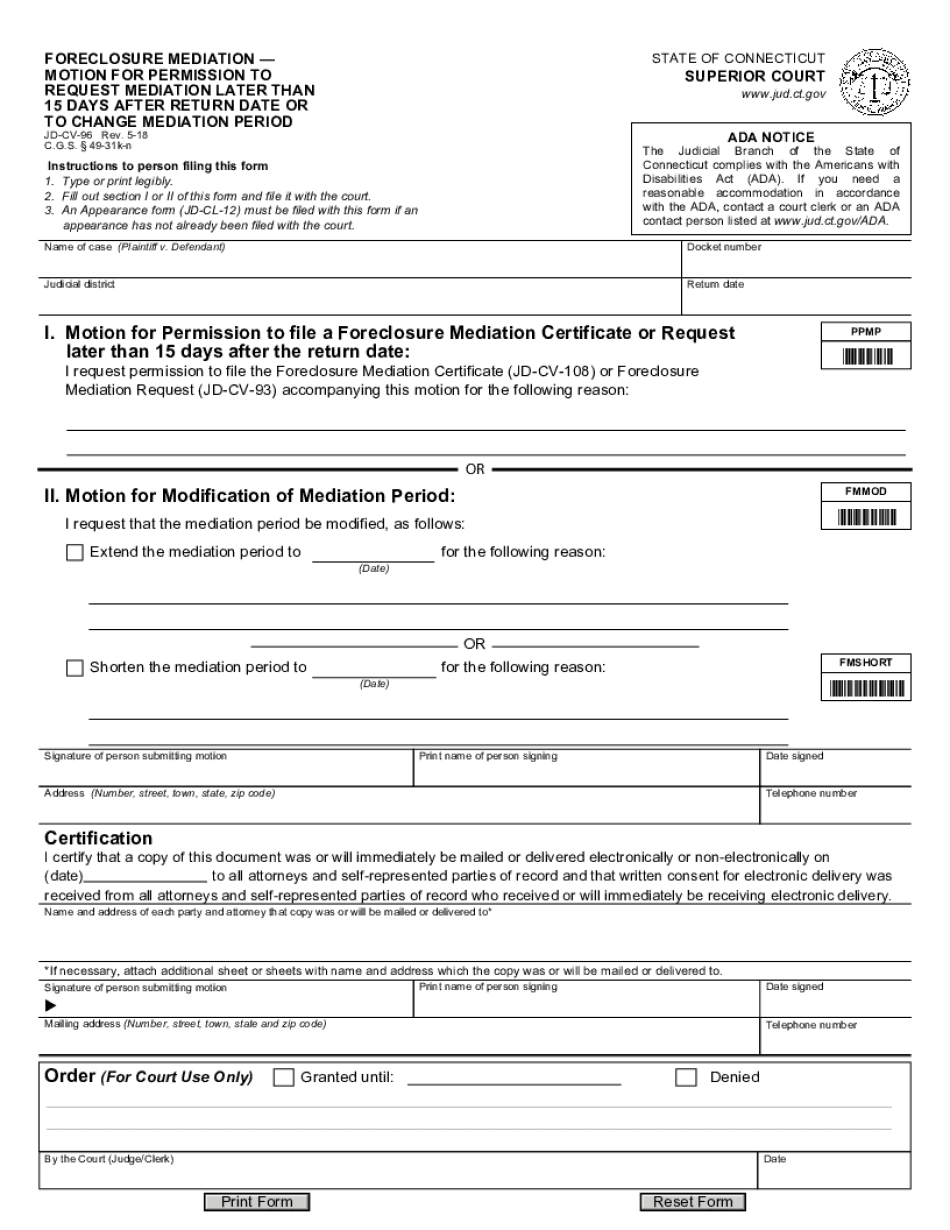
FORECLOSURE MEDIATIONMOTION for PERMISSION to REQUEST MEDIATION LATER THAN 15 DAYS AFTER RETURN DATE or to CHANGE MEDIATION PERI 2018-2026


Understanding the cv96 foreclosure form
The cv96 foreclosure form is a legal document used in foreclosure mediation processes. It allows parties to request mediation later than the standard fifteen days after the return date. This form is essential for homeowners facing foreclosure, as it provides a structured way to seek assistance and negotiate terms with lenders. Understanding its purpose and implications is crucial for effective use.
Steps to complete the cv96 foreclosure form
Completing the cv96 foreclosure form involves several key steps to ensure accuracy and compliance with legal requirements. First, gather all necessary information, including personal details, property information, and the reasons for the late mediation request. Fill out the form clearly, ensuring that all sections are completed. Review the form for any errors or omissions before submission. Finally, sign and date the document to validate it.
Legal use of the cv96 foreclosure form
The cv96 foreclosure form is legally binding when completed correctly. It must adhere to specific regulations governing foreclosure mediation in the United States. This includes compliance with state laws and the requirements set forth by the court. Using the form appropriately can facilitate the mediation process and provide a fair opportunity for both parties to resolve the foreclosure situation amicably.
Key elements of the cv96 foreclosure form
Several key elements must be included in the cv96 foreclosure form for it to be valid. These elements typically include the name and contact information of the homeowner, details about the property in question, and a clear statement of the request for mediation. Additionally, the form should outline the reasons for the late request and any supporting documentation that may strengthen the case. Ensuring these elements are present can enhance the likelihood of a favorable outcome.
State-specific rules for the cv96 foreclosure form
Each state in the U.S. may have unique rules and regulations regarding the cv96 foreclosure form. It is essential to understand these state-specific guidelines to ensure compliance. This includes deadlines for submission, required supporting documents, and any additional forms that may need to accompany the cv96. Familiarizing oneself with local laws can prevent delays and complications in the mediation process.
Examples of using the cv96 foreclosure form
Practical examples of using the cv96 foreclosure form can provide valuable insights. For instance, a homeowner who misses the initial mediation deadline due to extenuating circumstances, such as illness or financial hardship, can use the cv96 to formally request an extension. Another example includes a borrower seeking to renegotiate terms after a change in financial status. These scenarios illustrate the form's flexibility and importance in facilitating communication between homeowners and lenders.
Quick guide on how to complete foreclosure mediationmotion for permission to request mediation later than 15 days after return date or to change mediation
Complete FORECLOSURE MEDIATIONMOTION FOR PERMISSION TO REQUEST MEDIATION LATER THAN 15 DAYS AFTER RETURN DATE OR TO CHANGE MEDIATION PERI effortlessly on any device
Digital document management has become widely accepted among businesses and individuals. It offers an ideal eco-friendly substitute for traditional printed and signed documents, since you can acquire the appropriate form and securely store it online. airSlate SignNow provides you with all the tools necessary to create, modify, and electronically sign your documents swiftly without delays. Handle FORECLOSURE MEDIATIONMOTION FOR PERMISSION TO REQUEST MEDIATION LATER THAN 15 DAYS AFTER RETURN DATE OR TO CHANGE MEDIATION PERI on any platform with airSlate SignNow applications for Android or iOS and enhance any document-based process today.
How to modify and electronically sign FORECLOSURE MEDIATIONMOTION FOR PERMISSION TO REQUEST MEDIATION LATER THAN 15 DAYS AFTER RETURN DATE OR TO CHANGE MEDIATION PERI with ease
- Obtain FORECLOSURE MEDIATIONMOTION FOR PERMISSION TO REQUEST MEDIATION LATER THAN 15 DAYS AFTER RETURN DATE OR TO CHANGE MEDIATION PERI and click Get Form to begin.
- Utilize the tools we provide to fill out your document.
- Mark important sections of your documents or obscure sensitive information with the tools that airSlate SignNow offers explicitly for that purpose.
- Generate your signature using the Sign feature, which takes mere seconds and holds the same legal value as a conventional ink signature.
- Review the details and click on the Done button to save your modifications.
- Choose how you wish to send your form, via email, SMS, or invite link, or download it to your computer.
Eliminate concerns about lost or misplaced documents, tedious form searches, or errors that require printing new document copies. airSlate SignNow meets your document management needs in just a few clicks from a device of your choice. Modify and electronically sign FORECLOSURE MEDIATIONMOTION FOR PERMISSION TO REQUEST MEDIATION LATER THAN 15 DAYS AFTER RETURN DATE OR TO CHANGE MEDIATION PERI and ensure outstanding communication at any phase of the form preparation process with airSlate SignNow.
Create this form in 5 minutes or less
Find and fill out the correct foreclosure mediationmotion for permission to request mediation later than 15 days after return date or to change mediation
Create this form in 5 minutes!
How to create an eSignature for the foreclosure mediationmotion for permission to request mediation later than 15 days after return date or to change mediation
How to make an eSignature for your PDF online
How to make an eSignature for your PDF in Google Chrome
The way to generate an electronic signature for signing PDFs in Gmail
How to create an electronic signature from your smartphone
The best way to make an electronic signature for a PDF on iOS
How to create an electronic signature for a PDF file on Android
People also ask
-
What is the ct 96 feature in airSlate SignNow?
The ct 96 feature in airSlate SignNow provides users with advanced document signing capabilities that simplify the process of eSigning. This feature enhances user experience by allowing for customizable signing workflows, making collaboration seamless and efficient.
-
How does airSlate SignNow's ct 96 pricing compare to competitors?
airSlate SignNow offers competitive pricing for its ct 96 feature, providing exceptional value compared to other eSigning solutions on the market. With various plans available, businesses can choose the best fit based on their needs and budget, ensuring cost-effective document management.
-
What are the key benefits of using ct 96 in airSlate SignNow?
Using the ct 96 feature in airSlate SignNow brings several benefits including increased efficiency, enhanced security, and reduced turnaround time for document signing. These advantages help businesses streamline their workflows and improve overall productivity.
-
Can ct 96 be integrated with other business tools?
Yes, the ct 96 feature in airSlate SignNow can be easily integrated with various business applications, including CRM and project management tools. These integrations help create a cohesive workflow, allowing for seamless data exchange and enhanced collaboration across platforms.
-
Is ct 96 suitable for small businesses?
Absolutely! The ct 96 feature in airSlate SignNow is tailored to meet the needs of small businesses, providing an affordable and user-friendly eSigning solution. Small businesses can benefit from its intuitive interface and robust features without breaking the bank.
-
What types of documents can be signed using ct 96?
airSlate SignNow allows users to sign a wide variety of documents through the ct 96 feature, including contracts, agreements, and consent forms. Its versatility ensures that businesses can handle all their signing needs in one platform, enhancing efficiency.
-
How secure is the ct 96 feature in airSlate SignNow?
The ct 96 feature in airSlate SignNow employs top-level security measures, including encryption and authentication protocols, to ensure the safety of your documents. This commitment to security gives businesses peace of mind knowing their sensitive information is protected.
Get more for FORECLOSURE MEDIATIONMOTION FOR PERMISSION TO REQUEST MEDIATION LATER THAN 15 DAYS AFTER RETURN DATE OR TO CHANGE MEDIATION PERI
- Option agreement by catchmark timber trust inc form
- Enrollment of foreign judgment form
- County court district court form
- Motion to modify parenting time pursuant to co courts form
- Glossary of legal terms courtsingov form
- 4 pattern interrogatories domestic relations doc template form
- Crcp 162 colorado judicial branch form
- District court boulder county state of filing id form
Find out other FORECLOSURE MEDIATIONMOTION FOR PERMISSION TO REQUEST MEDIATION LATER THAN 15 DAYS AFTER RETURN DATE OR TO CHANGE MEDIATION PERI
- How Can I eSignature Colorado Insurance Presentation
- Help Me With eSignature Georgia Insurance Form
- How Do I eSignature Kansas Insurance Word
- How Do I eSignature Washington Insurance Form
- How Do I eSignature Alaska Life Sciences Presentation
- Help Me With eSignature Iowa Life Sciences Presentation
- How Can I eSignature Michigan Life Sciences Word
- Can I eSignature New Jersey Life Sciences Presentation
- How Can I eSignature Louisiana Non-Profit PDF
- Can I eSignature Alaska Orthodontists PDF
- How Do I eSignature New York Non-Profit Form
- How To eSignature Iowa Orthodontists Presentation
- Can I eSignature South Dakota Lawers Document
- Can I eSignature Oklahoma Orthodontists Document
- Can I eSignature Oklahoma Orthodontists Word
- How Can I eSignature Wisconsin Orthodontists Word
- How Do I eSignature Arizona Real Estate PDF
- How To eSignature Arkansas Real Estate Document
- How Do I eSignature Oregon Plumbing PPT
- How Do I eSignature Connecticut Real Estate Presentation