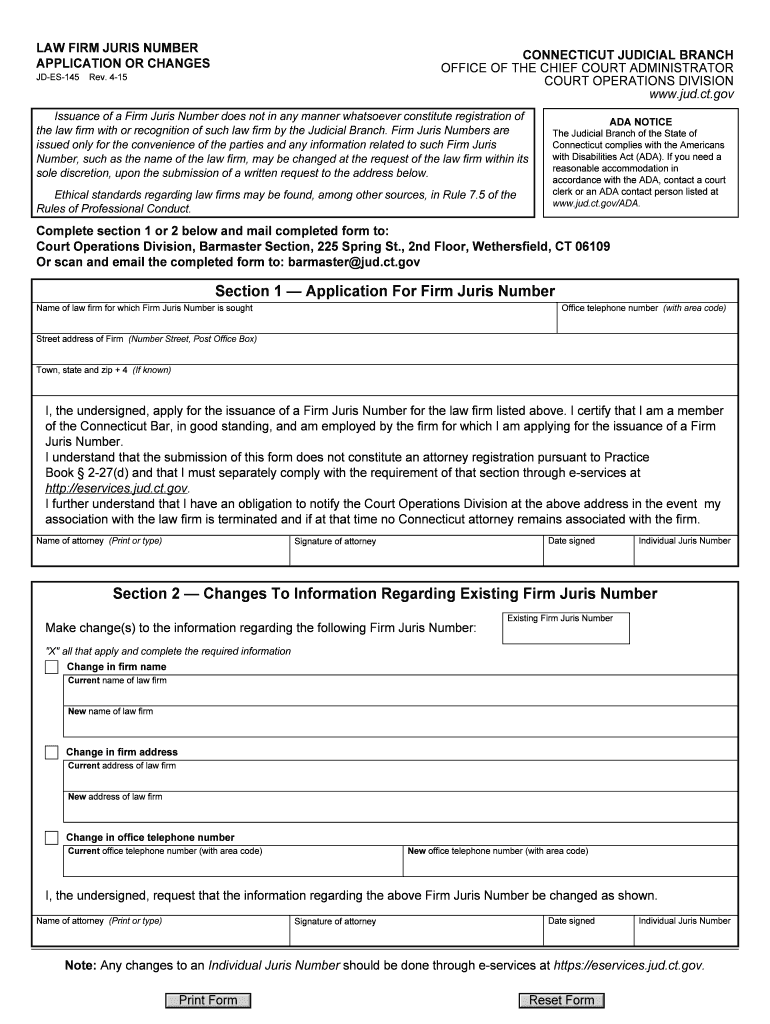
Connecticut Juris Judicial 2015-2026


What is the Connecticut Juris Judicial?
The Connecticut Juris Judicial refers to a unique identification number assigned to legal entities and professionals operating within the state of Connecticut. This number is essential for tracking legal documents, court proceedings, and various filings associated with the judicial system. It serves as a reference point for both legal practitioners and the public, ensuring that all parties can efficiently access and manage relevant legal information.
How to use the Connecticut Juris Judicial
Utilizing the Connecticut Juris Judicial involves incorporating the number in various legal documents and filings. When submitting forms to the court or other legal entities, including the juris number ensures that your submissions are properly recorded and associated with the correct case or entity. This practice enhances the efficiency of legal processes and helps maintain accurate records within the judicial system.
Steps to complete the Connecticut Juris Judicial
Completing the Connecticut Juris Judicial typically involves several key steps:
- Gather necessary information, including the legal entity's name and address.
- Access the appropriate forms or online portal for submission.
- Fill out the forms accurately, ensuring the juris number is included where required.
- Review the completed forms for accuracy and completeness.
- Submit the forms electronically or via mail, depending on the requirements.
Legal use of the Connecticut Juris Judicial
The legal use of the Connecticut Juris Judicial is crucial for ensuring compliance with state regulations. It is utilized in various legal contexts, including court filings, business registrations, and professional licensing. Proper use of the juris number helps maintain transparency and accountability within the legal framework, allowing for easier tracking of legal proceedings and documentation.
Key elements of the Connecticut Juris Judicial
Several key elements define the Connecticut Juris Judicial, including:
- Identification: The juris number uniquely identifies legal entities and professionals.
- Tracking: It facilitates the tracking of legal documents and case histories.
- Compliance: Ensures that all legal filings adhere to state requirements.
- Accessibility: Provides a means for the public and legal professionals to access pertinent legal information.
Examples of using the Connecticut Juris Judicial
Examples of using the Connecticut Juris Judicial include:
- Filing court documents related to civil or criminal cases.
- Registering a business entity with the state.
- Applying for professional licenses in various fields.
- Tracking the status of ongoing legal proceedings.
Quick guide on how to complete connecticut juris judicial
Prepare Connecticut Juris Judicial effortlessly on any device
Online document management has become increasingly popular among businesses and individuals. It offers an ideal eco-friendly substitute for traditional printed and signed documents, as you can locate the correct form and securely store it online. airSlate SignNow equips you with all the tools you need to create, modify, and eSign your documents quickly without delays. Manage Connecticut Juris Judicial on any platform with airSlate SignNow Android or iOS applications and simplify any document-related task today.
The easiest way to modify and eSign Connecticut Juris Judicial without hassle
- Locate Connecticut Juris Judicial and then click Get Form to begin.
- Utilize the tools we offer to complete your document.
- Emphasize pertinent sections of your documents or redact sensitive information with features that airSlate SignNow provides specifically for that purpose.
- Craft your signature using the Sign tool, which takes seconds and holds the same legal integrity as a conventional wet ink signature.
- Review all the details and then click on the Done button to preserve your modifications.
- Choose how you wish to send your form, via email, SMS, or invite link, or download it to your computer.
Eliminate concerns about lost or misplaced files, tedious form searching, or mistakes that necessitate printing new copies of documents. airSlate SignNow fulfills all your document management needs in just a few clicks from any device of your choosing. Modify and eSign Connecticut Juris Judicial and guarantee outstanding communication at any stage of the form preparation process with airSlate SignNow.
Create this form in 5 minutes or less
Find and fill out the correct connecticut juris judicial
Create this form in 5 minutes!
How to create an eSignature for the connecticut juris judicial
The way to generate an eSignature for a PDF document online
The way to generate an eSignature for a PDF document in Google Chrome
How to generate an eSignature for signing PDFs in Gmail
How to generate an eSignature from your smart phone
The way to create an eSignature for a PDF document on iOS
How to generate an eSignature for a PDF file on Android OS
People also ask
-
What is a juris number and why is it important for eSigning documents?
A juris number is a unique identifier that represents legal practitioners in various jurisdictions. It is important for eSigning documents as it helps ensure the authenticity and legality of signatures, especially in legal contracts and agreements.
-
How does airSlate SignNow integrate with other tools when verifying a juris number?
airSlate SignNow seamlessly integrates with various productivity tools to enhance document management. When verifying a juris number, it allows users to connect with legal databases and other software to ensure the accuracy of the information and streamline the eSigning process.
-
Is airSlate SignNow suitable for businesses that frequently handle documents requiring a juris number?
Yes, airSlate SignNow is designed to meet the needs of businesses that regularly handle documents requiring a juris number. Its robust features facilitate secure eSigning and allow for easy access to legal documentation, ensuring compliance and efficiency.
-
What pricing plans does airSlate SignNow offer for users needing to manage juris numbers?
airSlate SignNow offers flexible pricing plans tailored to various business needs. For users managing juris numbers, the higher-tier plans include advanced features such as enhanced security, custom workflows, and comprehensive compliance tools.
-
Can I track the status of documents that include a juris number in airSlate SignNow?
Absolutely! airSlate SignNow provides tracking features that allow you to monitor the status of documents containing a juris number. Users can easily see who has signed, any pending signatures, and receive notifications when documents are completed.
-
What security measures does airSlate SignNow implement to protect documents with a juris number?
airSlate SignNow employs advanced security measures, including end-to-end encryption and secure data storage, to protect documents that contain a juris number. These measures ensure that sensitive information remains confidential and tamper-proof throughout the eSigning process.
-
How can airSlate SignNow help legal professionals manage their juris numbers efficiently?
airSlate SignNow helps legal professionals manage their juris numbers efficiently by providing streamlined workflows for document creation, eSigning, and storage. The platform's ease of use and integration capabilities also reduce administrative tasks, allowing professionals to focus on their core legal work.
Get more for Connecticut Juris Judicial
- Direct deposit form da townley amp associates ltd
- To request an exception or change to allocation formulaire sandoz
- Aanvraag kaart kosteloze begeleider sncb belgianrail form
- Vivitrol consent form
- Employee bonus sheet form
- Bne 060 direct dispensing log veterinary use only bne 060 direct dispensing log veterinary use only ag ca form
- Item pick up form template
- Non disclosure photography agreement template form
Find out other Connecticut Juris Judicial
- How Can I Sign New York Finance & Tax Accounting Document
- How Can I Sign Ohio Finance & Tax Accounting Word
- Can I Sign Oklahoma Finance & Tax Accounting PPT
- How To Sign Ohio Government Form
- Help Me With Sign Washington Government Presentation
- How To Sign Maine Healthcare / Medical PPT
- How Do I Sign Nebraska Healthcare / Medical Word
- How Do I Sign Washington Healthcare / Medical Word
- How Can I Sign Indiana High Tech PDF
- How To Sign Oregon High Tech Document
- How Do I Sign California Insurance PDF
- Help Me With Sign Wyoming High Tech Presentation
- How Do I Sign Florida Insurance PPT
- How To Sign Indiana Insurance Document
- Can I Sign Illinois Lawers Form
- How To Sign Indiana Lawers Document
- How To Sign Michigan Lawers Document
- How To Sign New Jersey Lawers PPT
- How Do I Sign Arkansas Legal Document
- How Can I Sign Connecticut Legal Document