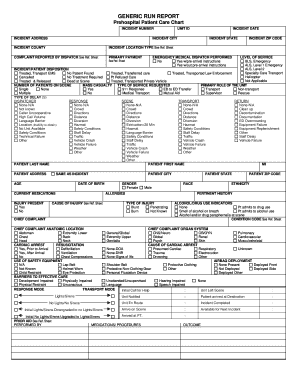
GENERIC RUN REPORT Ohio Department of Public Safety Publicsafety Ohio Form


What is the GENERIC RUN REPORT Ohio Department Of Public Safety Publicsafety Ohio
The GENERIC RUN REPORT from the Ohio Department of Public Safety is a comprehensive document that provides detailed information regarding an individual's interactions with law enforcement. This report may include data on arrests, citations, and other relevant law enforcement activities. It serves as an essential resource for individuals seeking to understand their legal history or for organizations that require background checks for employment or other purposes.
How to obtain the GENERIC RUN REPORT Ohio Department Of Public Safety Publicsafety Ohio
To obtain the GENERIC RUN REPORT, individuals can request it directly from the Ohio Department of Public Safety. This process typically involves submitting a formal request, which may require specific identification and a fee. The request can often be made online, by mail, or in person at designated offices. It's important to check the official website for the most current procedures and any required documentation.
Steps to complete the GENERIC RUN REPORT Ohio Department Of Public Safety Publicsafety Ohio
Completing the GENERIC RUN REPORT involves several key steps:
- Gather necessary personal information, including full name, date of birth, and any other identifying details.
- Visit the Ohio Department of Public Safety website to access the report request form.
- Fill out the form accurately, ensuring all required fields are completed.
- Submit the form along with any required identification and payment, if applicable.
- Wait for confirmation and processing of your request, which may take several days.
Legal use of the GENERIC RUN REPORT Ohio Department Of Public Safety Publicsafety Ohio
The GENERIC RUN REPORT is legally recognized as a valid document for various purposes, including employment background checks and legal proceedings. However, users must ensure that they comply with applicable laws regarding privacy and data protection when utilizing this report. It is advisable to consult legal counsel if there are questions about the appropriate use of the report in specific situations.
Key elements of the GENERIC RUN REPORT Ohio Department Of Public Safety Publicsafety Ohio
The key elements of the GENERIC RUN REPORT typically include:
- Personal identification information of the individual.
- Details of any arrests or citations issued.
- Information regarding the outcome of any legal proceedings.
- Any outstanding warrants or pending charges.
- Additional notes or comments from law enforcement agencies.
State-specific rules for the GENERIC RUN REPORT Ohio Department Of Public Safety Publicsafety Ohio
Ohio has specific regulations governing the release and use of the GENERIC RUN REPORT. These rules ensure that the information is used appropriately and that individuals' privacy rights are protected. It is essential for users to familiarize themselves with these regulations, which may include restrictions on who can access the report and for what purposes. Compliance with state laws is crucial to avoid legal repercussions.
Quick guide on how to complete generic run report ohio department of public safety publicsafety ohio
Complete GENERIC RUN REPORT Ohio Department Of Public Safety Publicsafety Ohio effortlessly on any gadget
Digital document management has gained immense traction among businesses and individuals. It serves as an ideal eco-friendly substitute for conventional printed and signed documents, allowing you to find the right form and securely store it online. airSlate SignNow equips you with all the resources necessary to create, modify, and electronically sign your documents swiftly without complications. Manage GENERIC RUN REPORT Ohio Department Of Public Safety Publicsafety Ohio on any device with airSlate SignNow Android or iOS applications and enhance any document-centric task today.
The easiest method to modify and electronically sign GENERIC RUN REPORT Ohio Department Of Public Safety Publicsafety Ohio without stress
- Find GENERIC RUN REPORT Ohio Department Of Public Safety Publicsafety Ohio and click Get Form to begin.
- Utilize the features we provide to finalize your document.
- Highlight important sections of the documents or conceal sensitive details with tools specifically offered by airSlate SignNow for that purpose.
- Create your signature with the Sign tool, which takes just seconds and holds the same legal validity as a traditional wet ink signature.
- Review all the details and click the Done button to secure your changes.
- Choose how you prefer to share your form, via email, SMS, or invitation link, or download it to your computer.
Say goodbye to lost or mishandled files, frustrating form searches, or mistakes that necessitate printing new document copies. airSlate SignNow caters to your document management needs in just a few clicks from a device of your preference. Adjust and electronically sign GENERIC RUN REPORT Ohio Department Of Public Safety Publicsafety Ohio and guarantee excellent communication at every stage of your form preparation process with airSlate SignNow.
Create this form in 5 minutes or less
Create this form in 5 minutes!
How to create an eSignature for the generic run report ohio department of public safety publicsafety ohio
How to create an electronic signature for a PDF online
How to create an electronic signature for a PDF in Google Chrome
How to create an e-signature for signing PDFs in Gmail
How to create an e-signature right from your smartphone
How to create an e-signature for a PDF on iOS
How to create an e-signature for a PDF on Android
People also ask
-
What is the GENERIC RUN REPORT Ohio Department Of Public Safety Publicsafety Ohio?
The GENERIC RUN REPORT Ohio Department Of Public Safety Publicsafety Ohio is a detailed document generated to provide insights on various public safety data. This report helps organizations track incidents, analyze trends, and improve safety measures within Ohio. Utilizing this report can signNowly aid law enforcement agencies and businesses in making data-driven decisions.
-
How can airSlate SignNow assist with the GENERIC RUN REPORT Ohio Department Of Public Safety Publicsafety Ohio?
airSlate SignNow empowers organizations to easily request, send, and eSign the GENERIC RUN REPORT Ohio Department Of Public Safety Publicsafety Ohio. With its user-friendly interface, you can streamline the process of managing and securing this crucial document. This efficiency not only saves time but also enhances collaboration across teams.
-
What are the costs associated with using airSlate SignNow for GENERIC RUN REPORT Ohio Department Of Public Safety Publicsafety Ohio?
airSlate SignNow offers competitive pricing plans that cater to businesses of all sizes looking to manage their GENERIC RUN REPORT Ohio Department Of Public Safety Publicsafety Ohio. By providing flexible options, organizations can choose a plan that fits their budget while gaining access to essential features. Investing in this solution can result in signNow cost savings over time.
-
What features does airSlate SignNow offer for handling the GENERIC RUN REPORT Ohio Department Of Public Safety Publicsafety Ohio?
With airSlate SignNow, users can eSign, share, and store the GENERIC RUN REPORT Ohio Department Of Public Safety Publicsafety Ohio securely. It includes features such as templates, document tracking, and integration with various applications, making it a versatile tool for public safety documentation. This comprehensive functionality enhances efficiency and organization.
-
What benefits does using airSlate SignNow provide for the GENERIC RUN REPORT Ohio Department Of Public Safety Publicsafety Ohio?
Using airSlate SignNow streamlines the generation and management of the GENERIC RUN REPORT Ohio Department Of Public Safety Publicsafety Ohio, ensuring faster processing and enhanced compliance. Businesses can reduce paperwork, improve response times, and maintain better data security. These benefits lead to greater productivity and a more effective workflow.
-
Can airSlate SignNow integrate with other systems for the GENERIC RUN REPORT Ohio Department Of Public Safety Publicsafety Ohio?
Yes, airSlate SignNow offers robust integrations with various platforms to optimize the handling of the GENERIC RUN REPORT Ohio Department Of Public Safety Publicsafety Ohio. This means that you can connect it with existing software solutions your organization uses. Such integrations help in automating workflows and enhancing overall efficiency.
-
Is airSlate SignNow compliant with regulations related to the GENERIC RUN REPORT Ohio Department Of Public Safety Publicsafety Ohio?
Absolutely! airSlate SignNow adheres to strict compliance standards that ensure the secure handling of documents such as the GENERIC RUN REPORT Ohio Department Of Public Safety Publicsafety Ohio. The platform employs advanced security measures to protect sensitive information, making it a trusted solution for businesses and public agencies.
Get more for GENERIC RUN REPORT Ohio Department Of Public Safety Publicsafety Ohio
- Blueberry and grape anthocyanins as breakfast cereal colorants jfsv64n6ms19990215 nsrdec natick army form
- Cell reproduction review worksheet answer key form
- Whistler kids childcare centre emergency information sheet
- Affidavit of succession form
- Skct bonafide request form
- Easypc4all booking form croydon
- Army inventory form
- On the job training form 30921170
Find out other GENERIC RUN REPORT Ohio Department Of Public Safety Publicsafety Ohio
- How Do I eSign Hawaii Insurance Operating Agreement
- eSign Hawaii Insurance Stock Certificate Free
- eSign New Hampshire Lawers Promissory Note Template Computer
- Help Me With eSign Iowa Insurance Living Will
- eSign North Dakota Lawers Quitclaim Deed Easy
- eSign Ohio Lawers Agreement Computer
- eSign North Dakota Lawers Separation Agreement Online
- How To eSign North Dakota Lawers Separation Agreement
- eSign Kansas Insurance Moving Checklist Free
- eSign Louisiana Insurance Promissory Note Template Simple
- eSign Texas Lawers Contract Fast
- eSign Texas Lawers Lease Agreement Free
- eSign Maine Insurance Rental Application Free
- How Can I eSign Maryland Insurance IOU
- eSign Washington Lawers Limited Power Of Attorney Computer
- eSign Wisconsin Lawers LLC Operating Agreement Free
- eSign Alabama Legal Quitclaim Deed Online
- eSign Alaska Legal Contract Safe
- How To eSign Alaska Legal Warranty Deed
- eSign Alaska Legal Cease And Desist Letter Simple