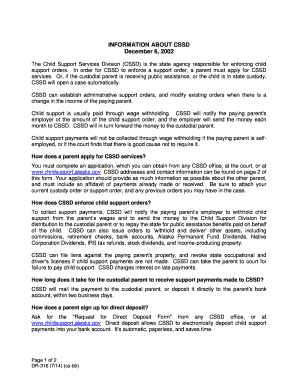
DR 316 Information About CSSD 714


What is the DR 316 Information About CSSD 714
The DR 316 form, also known as the Alaska DR316, is a vital document used in the state of Alaska to provide information about child support cases managed by the Child Support Services Division (CSSD). This form is essential for individuals involved in child support proceedings, as it collects necessary data to ensure compliance with state regulations. The information gathered through this form helps facilitate the accurate calculation and distribution of child support payments, ensuring that the needs of children are met effectively.
How to use the DR 316 Information About CSSD 714
Using the DR 316 form involves several straightforward steps. First, individuals must accurately fill out the required fields, which include personal information, details about the child or children involved, and specifics regarding financial obligations. Once the form is completed, it should be submitted to the appropriate CSSD office. This can typically be done online, by mail, or in person, depending on the local regulations. Ensuring that all information is correct and complete is crucial for the smooth processing of child support cases.
Steps to complete the DR 316 Information About CSSD 714
Completing the DR 316 form involves a systematic approach:
- Gather necessary documents, such as identification and financial records.
- Fill out personal information accurately, including names, addresses, and contact details.
- Provide detailed information about the child or children, including dates of birth and custody arrangements.
- Outline financial obligations, including income sources and any existing support payments.
- Review the completed form for accuracy before submission.
Following these steps ensures that the form is filled out correctly, reducing the likelihood of delays in processing.
Legal use of the DR 316 Information About CSSD 714
The DR 316 form is legally binding when completed and submitted according to state regulations. It serves as an official record of information related to child support cases, which can be referenced in legal proceedings. Compliance with the instructions provided on the form is essential to ensure that the information is accepted by the court and the CSSD. Additionally, the use of electronic signatures through platforms like signNow can enhance the legal standing of the document.
Required Documents
When completing the DR 316 form, certain documents are typically required to support the information provided. These may include:
- Proof of identity, such as a driver's license or state ID.
- Financial documents, including pay stubs or tax returns.
- Custody agreements or court orders related to child support.
Having these documents ready can streamline the completion process and ensure that all necessary information is accurately represented.
Form Submission Methods
The DR 316 form can be submitted through various methods to accommodate different preferences and situations. These methods include:
- Online submission via the CSSD website, which may offer a secure and efficient way to file.
- Mailing the completed form to the designated CSSD office, ensuring that it is sent to the correct address.
- In-person submission at local CSSD offices, allowing for direct interaction with staff for any questions or clarifications.
Choosing the best submission method depends on individual circumstances and the urgency of the child support case.
Quick guide on how to complete dr 316 information about cssd 714
Prepare DR 316 Information About CSSD 714 effortlessly on any device
Digital document management has gained traction among businesses and individuals alike. It offers a perfect environmentally friendly substitute for conventional printed and signed documents, allowing you to access the necessary forms and securely preserve them online. airSlate SignNow equips you with all the resources required to create, modify, and electronically sign your documents promptly and without hassle. Manage DR 316 Information About CSSD 714 on any device using the airSlate SignNow Android or iOS applications and simplify your document-related tasks today.
How to modify and electronically sign DR 316 Information About CSSD 714 effortlessly
- Find DR 316 Information About CSSD 714 and click on Get Form to commence.
- Utilize the tools we offer to complete your document.
- Emphasize pertinent sections of your documents or obscure sensitive information with tools that airSlate SignNow specifically provides for that purpose.
- Create your signature using the Sign tool, which takes mere seconds and holds the same legal validity as a traditional handwritten signature.
- Verify the information and click on the Done button to save your changes.
- Choose your preferred method of sending your form, whether by email, SMS, or invitation link, or download it to your computer.
Eliminate concerns about lost or misfiled documents, tedious form searches, or errors that require printing new document copies. airSlate SignNow fulfills your document management needs with just a few clicks from your device of choice. Modify and electronically sign DR 316 Information About CSSD 714 and guarantee excellent communication at every step of the document preparation journey with airSlate SignNow.
Create this form in 5 minutes or less
Create this form in 5 minutes!
How to create an eSignature for the dr 316 information about cssd 714
The way to make an eSignature for your PDF file online
The way to make an eSignature for your PDF file in Google Chrome
The way to make an eSignature for signing PDFs in Gmail
How to make an electronic signature from your mobile device
The way to make an electronic signature for a PDF file on iOS
How to make an electronic signature for a PDF file on Android devices
People also ask
-
What is dr 316 in airSlate SignNow?
dr 316 refers to a specific document management feature within airSlate SignNow. It enables users to streamline document workflows and ensure secure electronic signatures, making it easier to manage contracts and agreements.
-
How does airSlate SignNow pricing work for dr 316?
airSlate SignNow offers flexible pricing plans that cater to different business needs, including access to features like dr 316. You can choose from various subscription options, ensuring that you only pay for the features you need to enhance your document management process.
-
What are the main features associated with dr 316?
dr 316 includes a variety of features designed for efficient document signing and management. Key functionalities encompass customizable templates, automated reminders, and advanced security measures to protect sensitive information throughout the signing process.
-
What benefits can businesses expect from using dr 316?
By utilizing dr 316, businesses can signNowly reduce the time it takes to process documents, thereby increasing overall efficiency. It also minimizes the need for physical paperwork, which leads to cost savings and a smaller environmental footprint.
-
Can dr 316 integrate with other software tools?
Yes, dr 316 can seamlessly integrate with various software applications, enhancing your workflow capabilities. Integrating with tools like CRM systems or project management platforms ensures that your document management is streamlined across different business operations.
-
Is dr 316 suitable for small businesses?
Absolutely! dr 316 is designed to be user-friendly and cost-effective, making it an ideal choice for small businesses. With its scalable features, small enterprises can adopt signature solutions that grow with their needs without breaking the bank.
-
What security features does dr 316 offer?
dr 316 offers multiple layers of security, including data encryption, user authentication, and compliance with industry regulations. These features ensure that your sensitive documents remain protected throughout the signing and management process.
Get more for DR 316 Information About CSSD 714
- Post calmac form
- Qualcare insurance form
- Ashford university student portal transcriptquot keyword found form
- Resources human resources purdue university form
- Employee identification correction wis stat 40 03 and form
- Benefits information mercer island school district 400
- Vehicle licence transfer form mr 9
- Vehicle information for military personnel in california
Find out other DR 316 Information About CSSD 714
- Help Me With eSign Kentucky Legal Quitclaim Deed
- eSign Louisiana Legal Limited Power Of Attorney Online
- How Can I eSign Maine Legal NDA
- eSign Maryland Legal LLC Operating Agreement Safe
- Can I eSign Virginia Life Sciences Job Description Template
- eSign Massachusetts Legal Promissory Note Template Safe
- eSign West Virginia Life Sciences Agreement Later
- How To eSign Michigan Legal Living Will
- eSign Alabama Non-Profit Business Plan Template Easy
- eSign Mississippi Legal Last Will And Testament Secure
- eSign California Non-Profit Month To Month Lease Myself
- eSign Colorado Non-Profit POA Mobile
- How Can I eSign Missouri Legal RFP
- eSign Missouri Legal Living Will Computer
- eSign Connecticut Non-Profit Job Description Template Now
- eSign Montana Legal Bill Of Lading Free
- How Can I eSign Hawaii Non-Profit Cease And Desist Letter
- Can I eSign Florida Non-Profit Residential Lease Agreement
- eSign Idaho Non-Profit Business Plan Template Free
- eSign Indiana Non-Profit Business Plan Template Fast