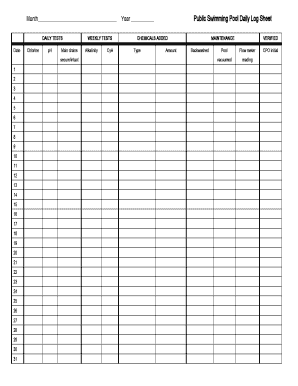
Printable Pool Log Sheet Form


What is the Printable Pool Log Sheet
The printable pool log sheet serves as a vital document for tracking daily activities and attendance at swimming pools. This form typically includes sections for recording the date, time, names of attendees, and any relevant notes regarding pool maintenance or incidents. By maintaining this log, pool managers and operators can ensure compliance with health and safety regulations while also providing a clear record for future reference. The log sheet is essential for both public and private pools, helping to promote safety and accountability.
How to Use the Printable Pool Log Sheet
Using a printable pool log sheet involves several straightforward steps. First, ensure that you have the most recent version of the template, which can be easily printed or filled out digitally. Next, designate a specific area for recording information, such as the entrance of the pool or a staff office. Each time a person enters the pool area, they should fill in their name, the time of arrival, and any other required details. It is also important to note any incidents or maintenance activities that occur during the day. Regularly reviewing this log can help identify patterns and improve pool management.
Steps to Complete the Printable Pool Log Sheet
Completing the printable pool log sheet involves a series of simple steps:
- Print the log sheet or open it in a digital format.
- Fill in the date at the top of the sheet.
- Record the time of entry for each individual using the pool.
- Include the full names of all attendees.
- Document any maintenance activities or incidents that occur during the day.
- Ensure that all entries are clear and legible.
By following these steps, pool operators can maintain an accurate and comprehensive record of daily activities.
Key Elements of the Printable Pool Log Sheet
Several key elements are essential for an effective printable pool log sheet. These include:
- Date: The specific day the log is being filled out.
- Time: The time of entry for each individual.
- Name: Full names of all individuals using the pool.
- Notes: A section for any additional comments, such as maintenance issues or incidents.
- Signature: A space for the staff member overseeing the pool to sign, confirming the accuracy of the log.
Including these elements ensures that the log sheet is comprehensive and meets regulatory requirements.
Legal Use of the Printable Pool Log Sheet
The legal use of the printable pool log sheet is crucial for compliance with local health and safety regulations. Many states require public pools to maintain accurate records of attendance and incidents to ensure the safety of all users. In the event of an accident or health inspection, having a well-documented log can serve as evidence of compliance with safety standards. It is important for pool operators to familiarize themselves with the specific legal requirements in their state to ensure that their log sheets meet all necessary criteria.
Examples of Using the Pool Sign In Sheet Template
The pool sign in sheet template can be utilized in various scenarios, such as:
- Public Pools: To track attendance and ensure safety compliance.
- Private Pools: For homeowners wishing to keep a record of guests using their pool.
- Community Events: To manage attendance during pool parties or community swimming lessons.
These examples highlight the versatility of the log sheet and its importance in various swimming pool settings.
Quick guide on how to complete printable pool log sheet 101227780
Effortlessly Prepare Printable Pool Log Sheet on Any Device
Digital document management has gained traction among businesses and individuals alike. It serves as an ideal eco-friendly substitute for traditional printed and signed documents, allowing you to access the necessary form and securely store it online. airSlate SignNow provides all the resources you need to create, modify, and electronically sign your documents swiftly and without issues. Handle Printable Pool Log Sheet on any platform with airSlate SignNow's Android or iOS applications and simplify your document-related tasks today.
The easiest method to modify and eSign Printable Pool Log Sheet without any hassle
- Locate Printable Pool Log Sheet and click Get Form to begin.
- Utilize the tools we offer to fill out your form.
- Emphasize pertinent sections of your documents or obscure sensitive information using tools provided specifically for that function by airSlate SignNow.
- Create your signature using the Sign feature, which takes mere seconds and holds the same legal validity as a conventional wet ink signature.
- Review the details and click the Done button to store your changes.
- Select your preferred delivery method for the form, whether by email, text message (SMS), invitation link, or downloading it to your PC.
Eliminate concerns about lost or misplaced files, exhausting searches for forms, or errors that necessitate printing new document copies. airSlate SignNow fulfills your document management needs in just a few clicks from any device you choose. Edit and eSign Printable Pool Log Sheet and maintain outstanding communication throughout every phase of the form preparation procedure with airSlate SignNow.
Create this form in 5 minutes or less
Create this form in 5 minutes!
How to create an eSignature for the printable pool log sheet 101227780
How to create an electronic signature for a PDF online
How to create an electronic signature for a PDF in Google Chrome
How to create an e-signature for signing PDFs in Gmail
How to create an e-signature right from your smartphone
How to create an e-signature for a PDF on iOS
How to create an e-signature for a PDF on Android
People also ask
-
What is a pool sign in sheet template?
A pool sign in sheet template is a structured document used to track attendance and essential information for individuals using a pool facility. This template helps ensure proper management of guests and staff, making it easier to maintain safety and liability protocols. Using a standardized template like this can streamline the check-in process at your facility.
-
How can I create a pool sign in sheet template with airSlate SignNow?
With airSlate SignNow, you can easily create a customized pool sign in sheet template by using our user-friendly editor. Simply select a pre-designed template or start from scratch, add your branding, and include the necessary fields for collecting participant information. This process can save you time while ensuring that all important data is captured efficiently.
-
What features does airSlate SignNow offer for pool sign in sheets?
airSlate SignNow provides a variety of features for pool sign in sheets, including customizable fields, digital signatures, and automated reminders. You can also access mobile optimization, allowing guests to sign in using their smartphones. These features enhance the user experience while ensuring compliance with safety requirements.
-
Is there a cost associated with using a pool sign in sheet template from airSlate SignNow?
Yes, airSlate SignNow offers competitive pricing plans that include access to the pool sign in sheet template and other document management features. Our plans are designed to be cost-effective for businesses of all sizes, allowing you to choose the best option for your needs without breaking the bank. You can start with a free trial to explore our services before committing.
-
What are the benefits of using a digital pool sign in sheet template?
Using a digital pool sign in sheet template provides numerous benefits, including real-time updates, easy data storage, and improved accessibility. Unlike paper sheets, a digital format reduces the chances of errors and enhances data security. This efficiency is crucial for maintaining accurate records and ensures that you can quickly reference past attendance.
-
Can I integrate the pool sign in sheet template with other software tools?
Absolutely! airSlate SignNow allows for seamless integrations with various software tools such as CRMs, project management systems, and cloud storage services. This cross-platform functionality ensures that data from your pool sign in sheet template can flow easily into your existing workflows, optimizing your operations.
-
How do I ensure compliance while using a pool sign in sheet template?
To ensure compliance while using a pool sign in sheet template, make sure to include all necessary fields required for tracking attendance, such as participant names, signatures, and emergency contact information. Additionally, following local regulations for pool safety and documentation will help maintain legality and proper safety protocols. airSlate SignNow's template helps simplify this process.
Get more for Printable Pool Log Sheet
Find out other Printable Pool Log Sheet
- Sign New Mexico Domain Name Registration Agreement Easy
- How To Sign Wisconsin Domain Name Registration Agreement
- Sign Wyoming Domain Name Registration Agreement Safe
- Sign Maryland Delivery Order Template Myself
- Sign Minnesota Engineering Proposal Template Computer
- Sign Washington Engineering Proposal Template Secure
- Sign Delaware Proforma Invoice Template Online
- Can I Sign Massachusetts Proforma Invoice Template
- How Do I Sign Oklahoma Equipment Purchase Proposal
- Sign Idaho Basic rental agreement or residential lease Online
- How To Sign Oregon Business agreements
- Sign Colorado Generic lease agreement Safe
- How Can I Sign Vermont Credit agreement
- Sign New York Generic lease agreement Myself
- How Can I Sign Utah House rent agreement format
- Sign Alabama House rental lease agreement Online
- Sign Arkansas House rental lease agreement Free
- Sign Alaska Land lease agreement Computer
- How Do I Sign Texas Land lease agreement
- Sign Vermont Land lease agreement Free