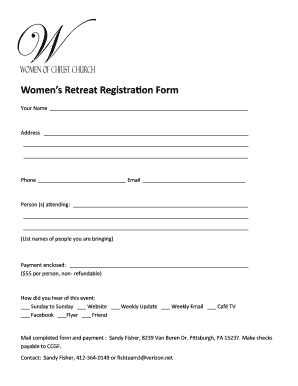
Women's Retreat Registration Form Template


What is the women's retreat registration form template
The women's retreat registration form template is a structured document designed to collect essential information from participants wishing to attend a women's retreat. This form typically includes fields for personal details such as name, contact information, dietary preferences, and any special accommodations needed. It serves as a crucial tool for organizers to manage attendance, gather necessary data, and ensure a smooth experience for all attendees.
Key elements of the women's retreat registration form template
A well-crafted women's retreat registration form template should contain several key elements to ensure it meets the needs of both organizers and participants. These elements include:
- Participant Information: Name, address, email, and phone number.
- Event Details: Dates, location, and schedule of activities.
- Payment Information: Registration fees, payment methods, and deadlines.
- Special Requests: Dietary restrictions, accessibility needs, and any other personal preferences.
- Emergency Contact: Name and phone number of a person to contact in case of an emergency.
How to use the women's retreat registration form template
Using the women's retreat registration form template is straightforward. Organizers can customize the template to fit the specific needs of their retreat by adding or removing fields as necessary. Once tailored, the form can be distributed digitally or printed for in-person events. Participants fill out the form with their information, which can then be collected and stored securely for easy access and management.
Steps to complete the women's retreat registration form template
Completing the women's retreat registration form template involves a few simple steps:
- Download or Access the Template: Obtain the template from a reliable source.
- Fill in Personal Information: Enter your name, contact details, and any other required information.
- Select Preferences: Indicate dietary needs, accommodation requests, and any other relevant preferences.
- Review and Confirm: Double-check all entries for accuracy before submission.
- Submit the Form: Send the completed form via the specified method, whether online or by mail.
Legal use of the women's retreat registration form template
The legal use of the women's retreat registration form template is essential for ensuring compliance with relevant regulations. The form must adhere to eSignature laws, which validate electronic signatures and protect user data. Organizers should ensure that the form includes necessary disclaimers and privacy policies to inform participants about how their information will be used and protected. Compliance with these legal standards helps maintain trust and transparency between organizers and participants.
Examples of using the women's retreat registration form template
Various organizations and groups can utilize the women's retreat registration form template in different contexts. Examples include:
- Non-Profit Organizations: Hosting retreats focused on empowerment and personal growth.
- Corporate Retreats: Organizing events aimed at team building and professional development.
- Community Groups: Creating spaces for women to connect and share experiences.
- Health and Wellness Retreats: Focusing on mental health, fitness, and holistic well-being.
Quick guide on how to complete womens retreat registration form template 322873322
Complete Women's Retreat Registration Form Template effortlessly on any device
Digital document management has become widely embraced by companies and individuals alike. It offers an ideal eco-friendly substitute for conventional printed and signed documents, allowing you to locate the appropriate form and securely save it online. airSlate SignNow provides you with all the tools necessary to create, modify, and electronically sign your paperwork swiftly without delays. Manage Women's Retreat Registration Form Template on any device using airSlate SignNow's Android or iOS applications and enhance any document-oriented process today.
How to alter and electronically sign Women's Retreat Registration Form Template with ease
- Locate Women's Retreat Registration Form Template and click Get Form to begin.
- Utilize the tools we offer to fill out your document.
- Select important sections of the documents or obscure sensitive information with tools that airSlate SignNow provides specifically for that purpose.
- Generate your electronic signature using the Sign tool, which takes mere seconds and holds the same legal validity as a conventional wet ink signature.
- Review the information and click on the Done button to save your changes.
- Decide how you want to send your form, via email, SMS, or invitation link, or download it to your computer.
Forget about lost or misplaced documents, tedious form searches, or mistakes that necessitate printing new document copies. airSlate SignNow meets your document management needs in just a few clicks from any device you choose. Modify and electronically sign Women's Retreat Registration Form Template and ensure smooth communication throughout your form preparation process with airSlate SignNow.
Create this form in 5 minutes or less
Create this form in 5 minutes!
How to create an eSignature for the womens retreat registration form template 322873322
How to create an electronic signature for a PDF online
How to create an electronic signature for a PDF in Google Chrome
How to create an e-signature for signing PDFs in Gmail
How to create an e-signature right from your smartphone
How to create an e-signature for a PDF on iOS
How to create an e-signature for a PDF on Android
People also ask
-
What is a women's retreat registration form template?
A women's retreat registration form template is a pre-designed document that allows organizers to collect important information from participants attending a retreat. This template simplifies the registration process, making it easy for attendees to fill out their details efficiently. Using a specialized template ensures that you gather all necessary data while maintaining a professional appearance.
-
How can I customize the women's retreat registration form template?
You can easily customize the women's retreat registration form template to match your retreat's branding and specific needs. airSlate SignNow provides a user-friendly interface that allows you to modify fields, add your logo, and change colors. This flexibility ensures that your registration form is both functional and visually appealing.
-
What are the benefits of using a women's retreat registration form template?
Using a women's retreat registration form template streamlines the registration process and saves time for both organizers and participants. It increases efficiency by automatically collecting responses, reducing manual data entry errors. Additionally, with a well-structured template, you can present a professional image to your audience.
-
Is the women's retreat registration form template mobile-friendly?
Yes, the women's retreat registration form template is designed to be mobile-friendly, ensuring that participants can register from any device. This accessibility increases participation rates, as attendees can easily fill out the form on their smartphones or tablets. A mobile-responsive design is essential in today's digital landscape.
-
What integrations are available with the women's retreat registration form template?
The women's retreat registration form template can be integrated with various apps and services to enhance its functionality. airSlate SignNow supports integrations with payment processors, email marketing tools, and CRM systems. These integrations help streamline your workflow and manage participant data more effectively.
-
Is there a cost associated with using the women's retreat registration form template?
The cost of using the women's retreat registration form template depends on the subscription plan chosen through airSlate SignNow. While there are free options available for basic needs, premium features and advanced integrations may require a paid plan. Overall, the pricing is competitive and designed to be cost-effective for event organizers.
-
How is participant data secured in the women's retreat registration form template?
Participant data collected through the women's retreat registration form template is secured with encryption and complies with industry-standard security protocols. airSlate SignNow prioritizes data protection, ensuring that personal information is safe from unauthorized access. This peace of mind is essential for both organizers and attendees.
Get more for Women's Retreat Registration Form Template
- Massage intake form
- Chicago association of realtors radon disclosure form
- Please use this log to record the blood pressure and heart rate pulse readings form
- Dmv refund form online
- Forms for grandparent vivition in pima county arizona
- Verification of employment form
- Ch 117 form
- Appellants civil appeal mediation statement form
Find out other Women's Retreat Registration Form Template
- Can I eSignature Tennessee Police Form
- How Can I eSignature Vermont Police Presentation
- How Do I eSignature Pennsylvania Real Estate Document
- How Do I eSignature Texas Real Estate Document
- How Can I eSignature Colorado Courts PDF
- Can I eSignature Louisiana Courts Document
- How To Electronic signature Arkansas Banking Document
- How Do I Electronic signature California Banking Form
- How Do I eSignature Michigan Courts Document
- Can I eSignature Missouri Courts Document
- How Can I Electronic signature Delaware Banking PDF
- Can I Electronic signature Hawaii Banking Document
- Can I eSignature North Carolina Courts Presentation
- Can I eSignature Oklahoma Courts Word
- How To Electronic signature Alabama Business Operations Form
- Help Me With Electronic signature Alabama Car Dealer Presentation
- How Can I Electronic signature California Car Dealer PDF
- How Can I Electronic signature California Car Dealer Document
- How Can I Electronic signature Colorado Car Dealer Form
- How To Electronic signature Florida Car Dealer Word