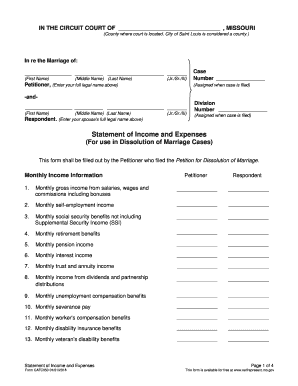
Form Cafc050 2018-2026


What is the Form Cafc050
The Form Cafc050, also known as the Missouri Co-Petitioner Dissolution of Marriage Form, is a legal document used in the state of Missouri for individuals seeking to dissolve their marriage. This form is specifically designed for couples who are filing for divorce together and wish to outline their mutual agreements regarding the dissolution process. It captures essential details such as personal information, grounds for divorce, and any arrangements related to children or property division.
How to use the Form Cafc050
Using the Form Cafc050 involves several key steps. First, both parties must gather necessary information, including personal details and any relevant financial documentation. Next, they should fill out the form accurately, ensuring that all sections are completed. Once the form is filled, both parties must sign it to validate their agreement. After signing, the completed form should be filed with the appropriate court in Missouri. It is advisable to retain copies for personal records.
Steps to complete the Form Cafc050
Completing the Form Cafc050 requires careful attention to detail. Follow these steps for accurate completion:
- Gather personal information, including full names, addresses, and dates of birth.
- Provide details about the marriage, including the date of marriage and separation.
- Outline any agreements regarding child custody, support, and property division.
- Review the form for accuracy and completeness before signing.
- Both parties must sign the form in the designated areas.
- File the completed form with the appropriate court and pay any required fees.
Legal use of the Form Cafc050
The Form Cafc050 is legally binding when completed and filed correctly. It must adhere to Missouri state laws governing divorce proceedings. The form serves as an official record of the couple's mutual consent to dissolve their marriage and outlines the terms they have agreed upon. It is essential to ensure that all information is accurate and that both parties understand the implications of the agreements made within the form.
State-specific rules for the Form Cafc050
In Missouri, there are specific rules that govern the use of the Form Cafc050. These include residency requirements, which state that at least one spouse must have lived in Missouri for a minimum of 90 days before filing. Additionally, the form must be filed in the county where either spouse resides. It is important to comply with local court rules regarding the submission and processing of the form to ensure a smooth divorce process.
Examples of using the Form Cafc050
Examples of using the Form Cafc050 can vary based on individual circumstances. For instance, a couple may use this form when they have no children and have mutually agreed on the division of assets. Alternatively, it can also be utilized by couples with children who have reached an agreement on custody and support arrangements. Each example highlights the importance of clear communication and mutual consent in the dissolution process.
Quick guide on how to complete form cafc050
Complete Form Cafc050 effortlessly on any device
The management of online documents has become increasingly favored by businesses and individuals alike. It serves as an ideal environmentally friendly alternative to traditional printed and signed documents, allowing you to find the correct form and securely store it online. airSlate SignNow equips you with all the resources necessary to create, modify, and electronically sign your documents promptly without delays. Manage Form Cafc050 on any device using airSlate SignNow's Android or iOS applications and enhance any documentation-related process today.
How to update and eSign Form Cafc050 with ease
- Find Form Cafc050 and hit Get Form to begin.
- Make use of the tools at your disposal to complete your document.
- Emphasize pertinent sections of your documents or redact sensitive details using features that airSlate SignNow provides specifically for this purpose.
- Create your eSignature using the Sign tool, which takes mere seconds and possesses the same legal validity as a conventional wet ink signature.
- Review the information and click on the Done button to save your changes.
- Select your preferred method to send your form, whether by email, SMS, or invitation link, or download it to your computer.
Say goodbye to lost or misfiled documents, tedious form searching, and errors that necessitate printing new copies. airSlate SignNow addresses all your document management needs in just a few clicks from any device you choose. Edit and eSign Form Cafc050 to ensure exceptional communication at every stage of the form preparation process with airSlate SignNow.
Create this form in 5 minutes or less
Find and fill out the correct form cafc050
Create this form in 5 minutes!
How to create an eSignature for the form cafc050
The best way to create an electronic signature for your PDF file in the online mode
The best way to create an electronic signature for your PDF file in Chrome
How to make an eSignature for putting it on PDFs in Gmail
The way to generate an electronic signature right from your smartphone
The way to create an electronic signature for a PDF file on iOS devices
The way to generate an electronic signature for a PDF on Android
People also ask
-
What is the form cafc050 and how can it benefit my business?
The form cafc050 is a crucial document that businesses can utilize for various official processes. By integrating the form cafc050 into your workflow with airSlate SignNow, you streamline document management, reduce processing time, and enhance overall efficiency.
-
How much does it cost to use the form cafc050 with airSlate SignNow?
Using the form cafc050 with airSlate SignNow comes at a competitive price, ensuring that businesses of all sizes can access this essential tool. Different pricing plans are available, allowing you to choose one that best suits your budget and needs.
-
Can I customize the form cafc050 to fit my specific requirements?
Yes, airSlate SignNow allows you to customize the form cafc050 to match your specific requirements. You can add fields, adjust layouts, and include branding elements, making it a versatile option for your business.
-
What features does airSlate SignNow provide for managing the form cafc050?
With airSlate SignNow, you gain access to features such as electronic signatures, document templates, and automated workflows for managing the form cafc050. These features simplify the process of gathering necessary approvals and ensure compliance.
-
Is the form cafc050 compliant with legal standards?
Absolutely, the form cafc050 processed through airSlate SignNow meets all necessary legal standards for electronic signatures. This compliance ensures that your documents are legally binding and recognized by relevant authorities.
-
What integrations are available for the form cafc050 in airSlate SignNow?
airSlate SignNow offers numerous integrations that enhance the functionality of the form cafc050. You can connect with popular applications such as Google Drive, Dropbox, and CRM systems, simplifying your document management process.
-
How can I track the status of the form cafc050 after sending?
Once you send the form cafc050 through airSlate SignNow, you can easily track its status in real-time. The platform provides notifications and updates, allowing you to know when the document has been viewed or signed.
Get more for Form Cafc050
Find out other Form Cafc050
- Electronic signature Texas Time Off Policy Later
- Electronic signature Texas Time Off Policy Free
- eSignature Delaware Time Off Policy Online
- Help Me With Electronic signature Indiana Direct Deposit Enrollment Form
- Electronic signature Iowa Overtime Authorization Form Online
- Electronic signature Illinois Employee Appraisal Form Simple
- Electronic signature West Virginia Business Ethics and Conduct Disclosure Statement Free
- Electronic signature Alabama Disclosure Notice Simple
- Electronic signature Massachusetts Disclosure Notice Free
- Electronic signature Delaware Drug Testing Consent Agreement Easy
- Electronic signature North Dakota Disclosure Notice Simple
- Electronic signature California Car Lease Agreement Template Free
- How Can I Electronic signature Florida Car Lease Agreement Template
- Electronic signature Kentucky Car Lease Agreement Template Myself
- Electronic signature Texas Car Lease Agreement Template Easy
- Electronic signature New Mexico Articles of Incorporation Template Free
- Electronic signature New Mexico Articles of Incorporation Template Easy
- Electronic signature Oregon Articles of Incorporation Template Simple
- eSignature Montana Direct Deposit Enrollment Form Easy
- How To Electronic signature Nevada Acknowledgement Letter