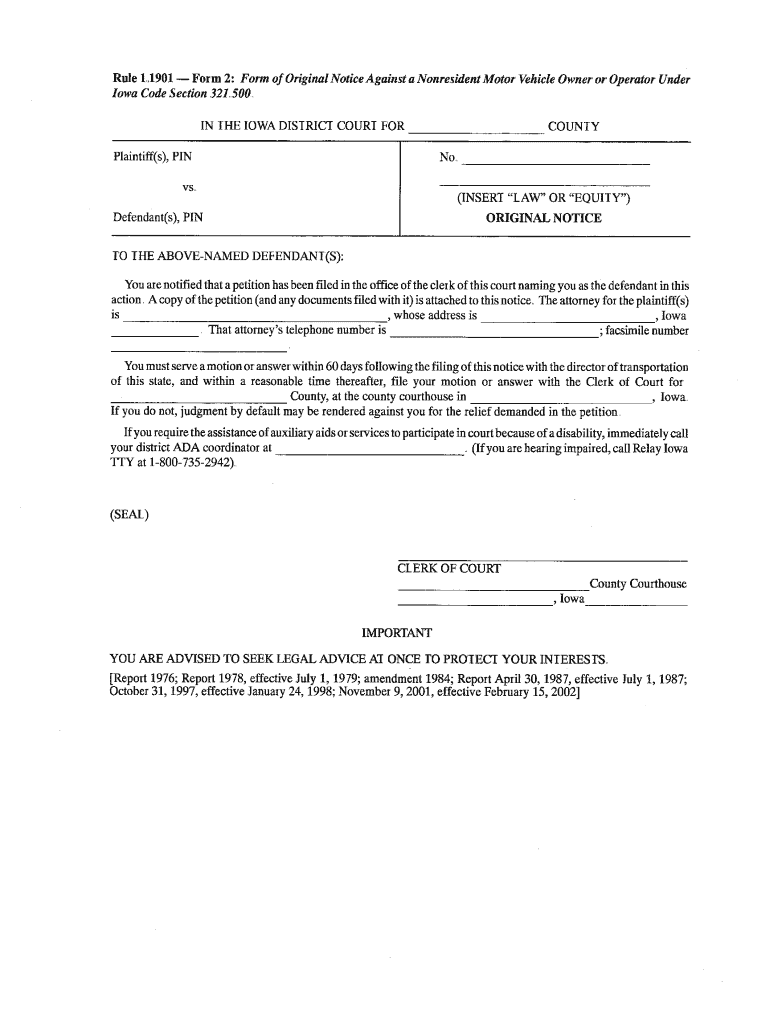
Form 2 Iowacourts


What is the IA Form 2 Against?
The IA Form 2 Against is a legal document used in specific cases within the Iowa court system. This form is typically utilized to initiate a legal action against a party, outlining the claims and the basis for the lawsuit. It serves as a formal request for the court to take action on the matter presented. Understanding the purpose and function of this form is crucial for individuals seeking to navigate the legal system effectively.
How to Use the IA Form 2 Against
Using the IA Form 2 Against involves several key steps. First, ensure that you have the correct version of the form, as legal documents can be updated or modified. Next, carefully fill out the form with accurate information, including the names of the parties involved and the specific claims being made. Once completed, the form must be filed with the appropriate court, following local rules regarding submission. It is advisable to keep copies for your records and to confirm receipt by the court.
Steps to Complete the IA Form 2 Against
Completing the IA Form 2 Against requires attention to detail. Start by gathering all necessary information, such as the names and addresses of the parties involved. Follow these steps:
- Review the form for any specific instructions or requirements.
- Fill in your personal information, including contact details.
- Clearly state the claims against the other party, providing relevant facts and evidence.
- Sign and date the form to certify its accuracy.
- Make copies of the completed form for your records.
Legal Use of the IA Form 2 Against
The IA Form 2 Against is legally binding once submitted to the court. It is essential to ensure that the claims made are valid and supported by evidence. Misuse of this form can lead to legal repercussions, including potential penalties for filing frivolous claims. Understanding the legal implications of the information presented in the form is crucial for maintaining compliance with court regulations.
Required Documents for the IA Form 2 Against
When filing the IA Form 2 Against, certain documents may be required to support your claims. Commonly needed documents include:
- Proof of service to the opposing party.
- Any relevant contracts or agreements.
- Evidence supporting your claims, such as photographs or witness statements.
Gathering these documents in advance can facilitate a smoother filing process and strengthen your case.
Form Submission Methods for the IA Form 2 Against
The IA Form 2 Against can typically be submitted through various methods, depending on the court's requirements. Common submission methods include:
- Online submission through the court's electronic filing system.
- Mailing the completed form to the appropriate court address.
- In-person submission at the courthouse.
It is important to check the specific court's guidelines to ensure compliance with submission procedures.
Quick guide on how to complete form 2 iowacourts
Effortlessly Prepare Form 2 Iowacourts on Any Device
Managing documents online has gained popularity among businesses and individuals. It offers an ideal eco-friendly alternative to traditional printed and signed paperwork, allowing you to obtain the necessary form and securely store it online. airSlate SignNow provides all the features you need to swiftly create, modify, and eSign your documents without delays. Manage Form 2 Iowacourts on any platform using the airSlate SignNow Android or iOS applications and simplify any document-related task today.
How to Modify and eSign Form 2 Iowacourts with Ease
- Obtain Form 2 Iowacourts and click on Get Form to begin.
- Utilize the tools we offer to complete your document.
- Emphasize important sections of the documents or obscure sensitive details using the tools provided by airSlate SignNow specifically for that purpose.
- Generate your eSignature with the Sign tool, which takes seconds and carries the same legal validity as a traditional wet ink signature.
- Review the information and click on the Done button to save your modifications.
- Choose how you wish to share your form, via email, SMS, or invitation link, or download it to your computer.
Eliminate concerns about lost or misplaced files, tedious form searching, or mistakes that require printing new document copies. airSlate SignNow addresses all your document management needs with just a few clicks from any device you prefer. Edit and eSign Form 2 Iowacourts to ensure effective communication throughout your form preparation process with airSlate SignNow.
Create this form in 5 minutes or less
Create this form in 5 minutes!
How to create an eSignature for the form 2 iowacourts
The best way to create an electronic signature for your PDF document online
The best way to create an electronic signature for your PDF document in Google Chrome
How to make an electronic signature for signing PDFs in Gmail
The way to generate an electronic signature right from your smart phone
The way to create an electronic signature for a PDF document on iOS
The way to generate an electronic signature for a PDF on Android OS
People also ask
-
What is the ia form 2 against and how does it work with airSlate SignNow?
The ia form 2 against is a crucial document for those involved in legal matters. AirSlate SignNow allows you to easily upload, eSign, and manage this form, ensuring a seamless signing experience for all parties. With our platform, you can streamline your document workflow and reduce turnaround times signNowly.
-
Is there a cost associated with using the ia form 2 against on airSlate SignNow?
Yes, while airSlate SignNow offers a free trial, using the ia form 2 against requires a subscription plan. Depending on your business needs, you can choose a plan that fits, ensuring you have all the tools necessary for efficient document management. The pricing is transparent, allowing you to select the option that best suits your budget.
-
What features of airSlate SignNow enhance the signing process for the ia form 2 against?
AirSlate SignNow offers various features like templates, reusable workflows, and real-time tracking, all of which enhance the signing process for the ia form 2 against. Users can set reminders and notifications to ensure timely completions. These features help eliminate errors and improve overall efficiency.
-
Can I integrate airSlate SignNow with other software for managing the ia form 2 against?
Absolutely! AirSlate SignNow provides integrations with popular software tools like Google Drive, Salesforce, and Microsoft Office. These integrations allow you to manage the ia form 2 against in conjunction with your existing workflows, increasing productivity and collaboration across your teams.
-
What are the key benefits of using airSlate SignNow for the ia form 2 against?
Using airSlate SignNow for the ia form 2 against offers numerous benefits, including enhanced security, compliance with regulations, and ease of use. Our platform helps ensure that all documents are signed and stored securely, minimizing risks associated with physical document handling. Moreover, it boosts overall productivity by simplifying the eSigning process.
-
Is airSlate SignNow user-friendly for signing the ia form 2 against?
Yes, airSlate SignNow is designed with user experience in mind, making it extremely user-friendly. The interface is intuitive, allowing users of all technical levels to easily navigate and complete the ia form 2 against with minimal hassle. Our dedicated support team is also available to assist with any questions or concerns.
-
What support options are available for users of the ia form 2 against on airSlate SignNow?
AirSlate SignNow provides various support options, including detailed documentation, online chat support, and a comprehensive FAQ resource. Users can access tutorials specific to the ia form 2 against, ensuring they can utilize all features effectively. This level of support ensures users feel confident in their document signing processes.
Get more for Form 2 Iowacourts
- Asus warranty information form 40069735
- Contoh laporan kerosakan peralatan form
- Sacramento county fair purple circle test bank questions form
- Louisiana joint permit application fillable form
- Wage verification university health system form
- Little dribblers basketball registration form
- Confirmation of enrollment form
- Opt out agreement template form
Find out other Form 2 Iowacourts
- eSignature Georgia Construction Residential Lease Agreement Easy
- eSignature Kentucky Construction Letter Of Intent Free
- eSignature Kentucky Construction Cease And Desist Letter Easy
- eSignature Business Operations Document Washington Now
- How To eSignature Maine Construction Confidentiality Agreement
- eSignature Maine Construction Quitclaim Deed Secure
- eSignature Louisiana Construction Affidavit Of Heirship Simple
- eSignature Minnesota Construction Last Will And Testament Online
- eSignature Minnesota Construction Last Will And Testament Easy
- How Do I eSignature Montana Construction Claim
- eSignature Construction PPT New Jersey Later
- How Do I eSignature North Carolina Construction LLC Operating Agreement
- eSignature Arkansas Doctors LLC Operating Agreement Later
- eSignature Tennessee Construction Contract Safe
- eSignature West Virginia Construction Lease Agreement Myself
- How To eSignature Alabama Education POA
- How To eSignature California Education Separation Agreement
- eSignature Arizona Education POA Simple
- eSignature Idaho Education Lease Termination Letter Secure
- eSignature Colorado Doctors Business Letter Template Now