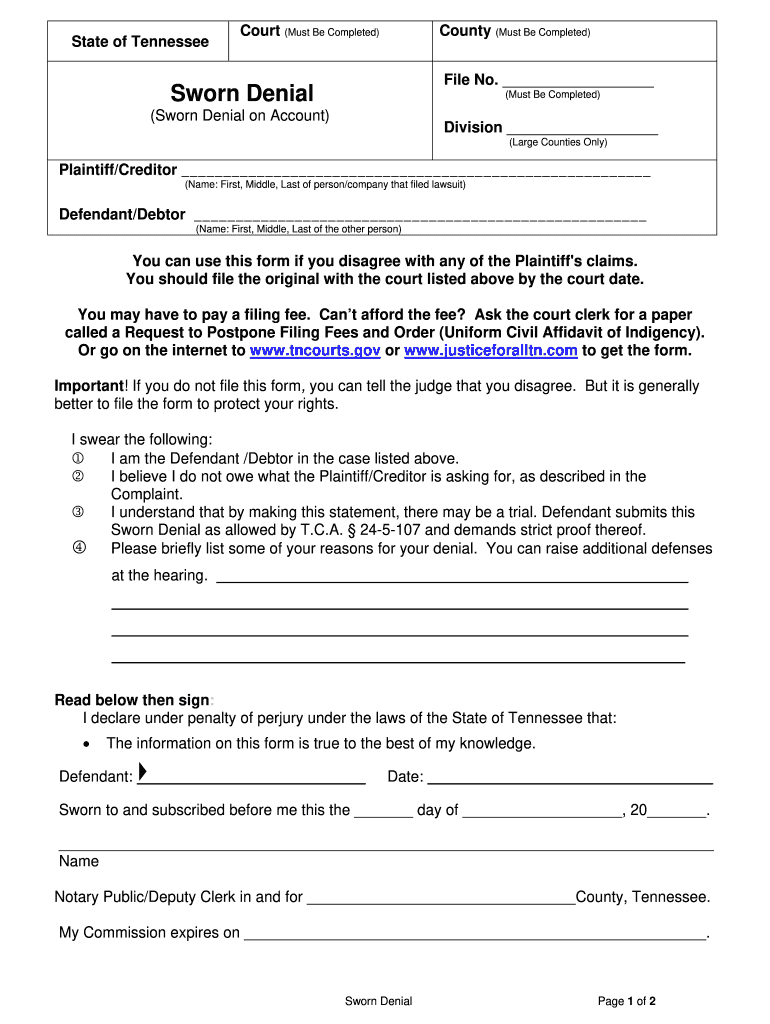
Sworn Denial Form


What is the Sworn Denial
The sworn denial is a legal document used to formally reject a claim or assertion made by another party. In the context of Tennessee, the sworn denial serves as a means for individuals to contest allegations or claims that may affect their legal standing or financial obligations. This document must be completed accurately and submitted to the appropriate authorities to ensure that the denial is recognized legally. It is essential for individuals to understand the implications of the sworn denial, as it can impact various legal matters, including court proceedings and contractual obligations.
How to Use the Sworn Denial
Using the sworn denial involves several key steps to ensure its effectiveness and legal validity. First, individuals must obtain the appropriate form, which can typically be accessed online or through legal offices. After acquiring the form, it is crucial to fill it out with accurate information regarding the claim being denied. This includes providing details about the claim, the parties involved, and the reasons for the denial. Once completed, the sworn denial must be signed in the presence of a notary public to verify the identity of the signer and to ensure that the document is executed correctly.
Steps to Complete the Sworn Denial
Completing the sworn denial requires careful attention to detail. Follow these steps for proper completion:
- Obtain the sworn denial form from a reliable source.
- Fill in the necessary personal information, including your name, address, and contact details.
- Provide a clear description of the claim you are denying, including any relevant dates and parties involved.
- State the reasons for your denial in a concise manner.
- Sign the document in front of a notary public to validate your signature.
- Make copies of the signed document for your records before submitting it to the relevant authority.
Legal Use of the Sworn Denial
The sworn denial is legally binding when executed correctly. It is important to ensure compliance with state laws governing sworn statements and denials. In Tennessee, the sworn denial must adhere to specific requirements, including proper notarization and submission to the appropriate legal entity. Failure to follow these legal guidelines may result in the denial being deemed invalid, which could have serious consequences for the individual contesting the claim.
Key Elements of the Sworn Denial
Understanding the key elements of the sworn denial is essential for effective usage. The primary components include:
- Identifying Information: The full name and contact details of the individual submitting the denial.
- Claim Details: A clear description of the claim being denied, including any associated dates and parties.
- Reason for Denial: A concise explanation of why the claim is being contested.
- Signature and Notarization: The document must be signed and notarized to verify authenticity.
Examples of Using the Sworn Denial
There are various scenarios in which a sworn denial may be applicable. Examples include:
- Disputing a debt claim made by a creditor.
- Contesting allegations in a legal dispute, such as a divorce or custody case.
- Rejecting claims made in a contract where the other party asserts a breach.
Quick guide on how to complete sworn denial
Complete Sworn Denial seamlessly on any device
Digital document management has gained traction among organizations and individuals. It offers an ideal environmentally-friendly alternative to traditional printed and signed paperwork, allowing you to access the correct form and securely save it online. airSlate SignNow furnishes you with all the tools necessary to create, edit, and eSign your documents swiftly without delays. Manage Sworn Denial on any platform using the airSlate SignNow Android or iOS applications and streamline any document-related process today.
How to edit and eSign Sworn Denial effortlessly
- Find Sworn Denial and click Get Form to begin.
- Utilize the tools we provide to complete your document.
- Mark important sections of the documents or redact sensitive information with tools that airSlate SignNow offers specifically for that purpose.
- Generate your signature using the Sign feature, which takes moments and carries the same legal validity as a conventional wet ink signature.
- Review the information and click the Done button to save your adjustments.
- Choose how you want to send your form, via email, text message (SMS), invitation link, or download it to your computer.
Forget about lost or misplaced documents, tedious form navigation, or errors that require printing new document copies. airSlate SignNow meets your document management needs in just a few clicks from your device of preference. Alter and eSign Sworn Denial and ensure excellent communication at any point of your form preparation process with airSlate SignNow.
Create this form in 5 minutes or less
Create this form in 5 minutes!
How to create an eSignature for the sworn denial
The best way to make an electronic signature for a PDF online
The best way to make an electronic signature for a PDF in Google Chrome
The best way to create an eSignature for signing PDFs in Gmail
How to create an electronic signature from your smartphone
How to generate an eSignature for a PDF on iOS
How to create an electronic signature for a PDF file on Android
People also ask
-
What is tn sworn and how does it relate to airSlate SignNow?
Tn sworn refers to the legally binding electronic signatures and documents recognized in Tennessee. With airSlate SignNow, users can easily create tn sworn documents, ensuring compliance and legality in transactions across the state.
-
How does airSlate SignNow ensure the validity of tn sworn documents?
AirSlate SignNow meets the legal standards set forth by the state of Tennessee for tn sworn documents. The platform uses secure encryption and authentication processes to protect document integrity and provide verifiable signatures.
-
What pricing plans are available for using airSlate SignNow for tn sworn documents?
AirSlate SignNow offers various pricing plans tailored for different business needs, starting with a free trial. Subscriptions provide full access to features necessary for creating and managing tn sworn documents at an affordable rate.
-
What features does airSlate SignNow offer for creating tn sworn documents?
AirSlate SignNow provides a user-friendly interface to create, edit, and send tn sworn documents. Key features include customizable templates, drag-and-drop functionality, and advanced tracking for document workflows.
-
Can airSlate SignNow integrate with other tools for improved tn sworn document management?
Yes, airSlate SignNow offers integrations with popular applications such as Google Drive, Salesforce, and Microsoft Office. These integrations facilitate seamless management of tn sworn documents and enhance workflow efficiency.
-
What are the benefits of using airSlate SignNow for tn sworn documents?
Using airSlate SignNow for tn sworn documents streamlines the signing process, reduces paperwork, and enhances document security. This approach not only saves time but also helps businesses maintain compliance and improve productivity.
-
Is airSlate SignNow compliant with state regulations regarding tn sworn documents?
Absolutely! AirSlate SignNow adheres to Tennessee's regulatory requirements concerning tn sworn documents. The platform consistently updates its features to ensure compliance with local laws and standards.
Get more for Sworn Denial
Find out other Sworn Denial
- How To Sign Nevada Life Sciences LLC Operating Agreement
- Sign Montana Non-Profit Warranty Deed Mobile
- Sign Nebraska Non-Profit Residential Lease Agreement Easy
- Sign Nevada Non-Profit LLC Operating Agreement Free
- Sign Non-Profit Document New Mexico Mobile
- Sign Alaska Orthodontists Business Plan Template Free
- Sign North Carolina Life Sciences Purchase Order Template Computer
- Sign Ohio Non-Profit LLC Operating Agreement Secure
- Can I Sign Ohio Non-Profit LLC Operating Agreement
- Sign South Dakota Non-Profit Business Plan Template Myself
- Sign Rhode Island Non-Profit Residential Lease Agreement Computer
- Sign South Carolina Non-Profit Promissory Note Template Mobile
- Sign South Carolina Non-Profit Lease Agreement Template Online
- Sign Oregon Life Sciences LLC Operating Agreement Online
- Sign Texas Non-Profit LLC Operating Agreement Online
- Can I Sign Colorado Orthodontists Month To Month Lease
- How Do I Sign Utah Non-Profit Warranty Deed
- Help Me With Sign Colorado Orthodontists Purchase Order Template
- Sign Virginia Non-Profit Living Will Fast
- How To Sign Virginia Non-Profit Lease Agreement Template